Figures & data
Figures 1a–d. Evaluation of questions in the tutorial and posttest: • Each data point represents the data on the difficulty and discriminative value of questions. Difficulty was judged by how many participants answered questions in each module correctly. From 50 to 85% was considered an ideal range and indicated that the questions were moderately difficult. Discriminative value was determined by the ratio of the number of participants who ranked in the upper quintile in all the questions in the tutorial who answered the questions correctly vs. the number in the lower quintile. The upper and lower quantiles were defined by grades in the tutorial. A question was considered discriminative if the ratio was greater than 1.25 and very discriminative if over 1.5. The ideal range of difficulty of discriminative questions is shown in the shaded areas. • : Data from the evaluation of questions of feature identification in the 12 Modules in the Tutorial. Each Module contains 3 to 5 ECGs relevant to the topic of the Module. Each data point represents the mean of difficulty and discriminative values for all the ECGs in a Module. • : Data on the evaluation of questions on diagnosis in the 12 Modules in the Tutorial. • : Data points represent data on the evaluation of the difficulty and discriminative value of questions on feature identification each of the 20 ECGs in the Posttest. • : Data points represent data on the evaluation of the difficulty and discriminative value of questions on the identification of abnormal features in each of the 20 ECGs in the posttest. The ECG that is circled was difficult and non-discriminative, and therefore was not graded. Feature identification in the EKG designated by the arrow was difficult but very discriminative and was graded.
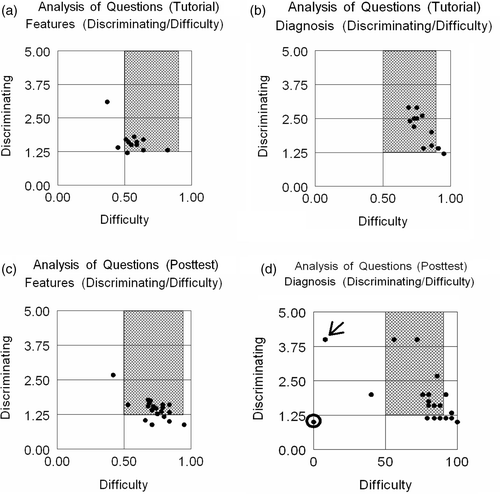
Table 1a. Baseline grades in tutorial (n = 50)
Table 1b. Mean ± SD for grades in the posttest (n = 46)
Figure 2. Improvement of Grades for Feature Identification for participants at different stages of training: As described in the results there was a significant improvement grades in the Posttest from that in the Tutorial for all residents. This figure shows the improvement in participants at different stages of training. Only data from cardiology fellows and residents are shown since cardiologists and hospital based physicians did not take the posttest.
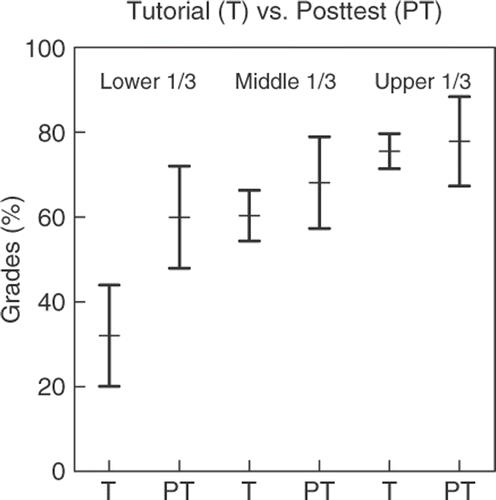
Figures 3a–e. The correlation of grades in feature identification and diagnosis: (a) For all participants; (b) For PGY1; (c) For PGY2; (d) For PGY3; (e) For cardiology fellows (cardiologists and hospital-based physicians did not take the posttest).
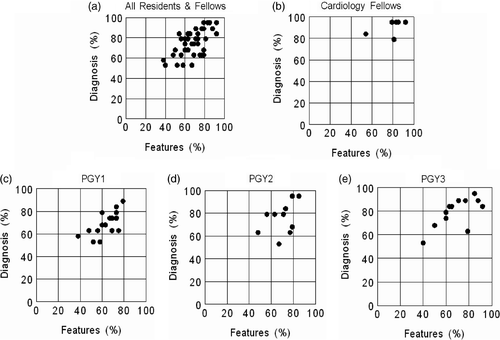
Table 2a. Participants with “Outstanding” & “Poor” grades for diagnosis in the posttest
Table 2b. Participants with “Outstanding” & “Poor” grades for feature identification in the posttest