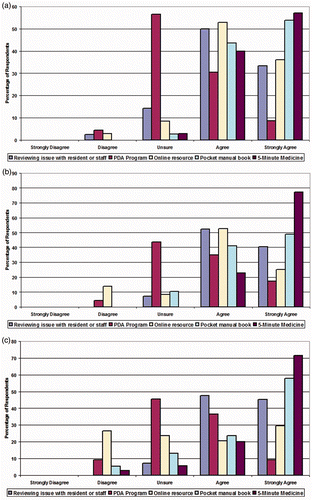Figures & data
Table 1. Responses to the comparison questions on the survey
Figure 1. Students with 5MM video access were asked ‘Which resource was most useful to you prior to seeing the patient?’.
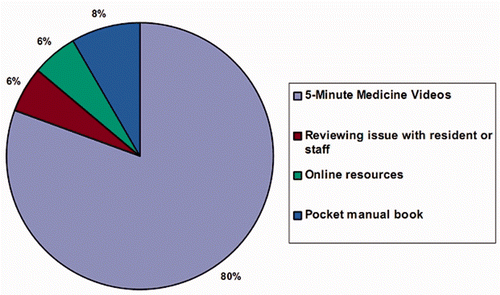
Table 2. Students were asked to rate their level of comfort with an approach to the symptom/disease before and after use of the resources
Table 3. Amount of time required for preparation prior to patient encounters
Figure 2. Students were asked to respond to the following questions regarding the resources they used. (a) The resource I used was an effective way for me to learn about the symptom/disease. (b) The resource I used was appropriate for my level of training as a clinical clerk in the Canadian medical education system. (c) The resource I used was a time-efficient way for me to learn about the symptom/disease.