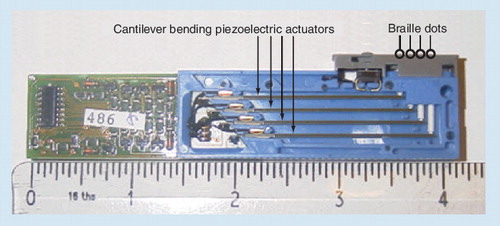For over 50 years, there have been many attempts to develop paperless Braille displays that would provide readers with visual impairments access to digital information. Such devices are conceived as electronically refreshable tactile displays allowing users to read dynamically presented Braille text. The displays are designed as arrays of Braille cells, corresponding to the individual characters of the Braille code. The emerging world standard for refreshable Braille displays utilizes eight dots, arranged in two columns of four dots each. The height of each dot with respect to the reading surface must be individually controllable, so as to produce two states: dot raised and dot lowered. This allows for representing 256 different combinations – that is, 256 different Braille characters.
The complexity of developing such tactile interfaces deals with the need for suitable actuation technologies able to drive each single dot of each single cell of the whole display, while minimizing size, weight, cost and energy consumption (especially for portable devices). To this end, electromagnets, bimetals, shape memory alloys, pneumatic drives, piezo ceramic reeds and many other actuation technologies have been extensively investigated, but, at best, efforts have only resulted in complicated and expensive display devices.
Most commercially available refreshable Braille displays have a single line of 20–80 Braille characters (cells) and cost several thousand US dollars. The original equipment manufacturer cost of commercially produced piezoelectric Braille cells is approximately US$35 per cell, or US$4.38 per Braille dot. Nearly all Braille modules available today use piezoelectric ceramic bimorph reeds to actuate the Braille dots. The piezo reeds are mounted as a stair-stepped stack of cantilevers, each with a Braille pin resting on its free end. Each reed can lift the dome top of its 1.5 mm diameter Braille pin approximately 0.5 mm above the reading surface. As shown in , a typical module has four layers of side-by-side pairs of reeds mounted horizontally, below and parallel to the top reading surface. also shows the associated data latch and 200-V driver circuitry required for, and integrated into, each Braille cell module.
These Braille cell modules are horizontally mounted next to each other, forming an arbitrarily long single line of cells (typically 20, 40 or 80 cells). It is possible to mount a maximum of two of these lines together, nose-to-nose, obtaining a two-line display, although packaging size and cost limit most displays to a single line. Therefore, owing to the encumbrance of the long cantilevers , modern refreshable Braille displays are limited to only a single reading line, or at maximum, two lines. Full-page Braille displays cannot be implemented with traditional cantilevered piezo reed technologies because the footprint of each Braille dot’s actuator mechanism in a full-page display needs to be in the range of 2.5 mm2 or less.
Therefore, with respect to the standard piezo-based, several-thousand-dollar, one-line Braille displays, there is a clear need for an order-of-magnitude less expensive, compact and especially multiple-line or even full-page Braille displays. This is considered as a key issue to improve the extremely low literacy rate (∼12%) of blind students and to allow visually impaired people in general to broadly access digital information.
The aforementioned need obviously demands new Braille actuation technologies. To facilitate the development of new electronic Braille displays, the Center for Braille Innovation (CBI), established by the National Braille Press, Boston, MA, USA Citation[201], is working to aid developers of Braille technology, by focusing attention and financial resources. The CBI also collects Braille-related technical information, such as the following summary of Braille display requirements.
Dot parameters
Although technical specifications for refreshable Braille displays are evolving, the values listed in are an attempt to present a best fit to the current nominal ‘standards’.
Dot height uniformity
As reported in , adjacent dots should have a height uniformity of ±0.05 mm. This is because Braille readers generally have a very low tolerance for a lack of dot height uniformity. While reading Braille, most readers lightly float their fingertips across the tops of the dots, so a raised dot that is too much lower than the adjacent raised dots might not be felt at all. Therefore, dots should be of uniform height, when in the raised state, and should not be showing at all, when in the lowered state.
Dot displacement
In the lowered state, the tops of dots should be recessed at least 0.025 mm below the reading surface. If the top of a lowered dot is only even with the reading surface, fingertip conformance can cause it to feel as though the dot is slightly raised above the surface. Braille readers are easily bothered by the tactile ‘noise’ of ‘ghost’ dots that feel as though they are not all the way down.
Dot force
Because it is difficult to accurately characterize the driving force of ‘good-feeling’ Braille dots, there is a lot of disagreement in published values for optimal blocking and holding force requirements. Furthermore, some readers have a light touch and can read without applying more than 5 g force on a dot with their fingertip. Other readers, with ‘heavy touch’, may be applying as much as 15 g force. Generally, with a fingertip reading force of 5 g, a dot should remain raised within 0.1 mm of its maximum unloaded height. When a reading force of 15 g is applied to the dot, it should remain raised at least 0.25 mm above the reading surface. The height of 0.25 mm has been the traditional force-measuring reference height for the Braille industry. It is somewhat historical, because dots driven by the typical piezo ceramic bimorph actuators normally rest approximately 0.25 mm above the reading surface in the unpowered state: this is a point half way up to the fully raised (maximum dot height) position for a positively driven dot (0.5 mm nominally). Notably, the force-deviation response may not necessarily be linear. For instance, most modern piezo actuators for Braille displays have some type of hard end stops, to assure good uniformity of the raised dot height.
Cell thickness
Cell thickness should be less than 30 mm, especially for portable applications, such as notetakers and personal digital assistants. Typical piezoelectric Braille display modules are now approximately 18 mm thick.
Timing
A dot setup time of the order of 100 ms, corresponding to a dot cycling rate of 10 Hz, is desired for most applications. Nevertheless, a rate of the order of 1 Hz may be tolerable for some applications with limited interaction, such as continuous reading of long pages of text on multiple-line or full-page displays.
Acoustic noise
Most applications require that Braille units be quiet enough to work in classrooms, libraries, meetings and other noise-intolerant settings.
Driving voltage & power
The operating voltage should be lower than 300 V, both for safety and practical electronic driver circuit requirements. However, if higher voltages are needed, a matching safe high-voltage drive method will need to be developed. Most applications call for battery power to support portability, although some of the full-page Braille display applications may tolerate a requirement for operating only while the unit is connected to AC power lines.
Touch sensing
It is highly desirable to include touch position sensing with tactile displays. This is already being used on modern Braille single-line displays, for cursor routing and ‘clicking’ on displayed menu options. Touch position sensing is also important for supplying additional attributes or information about a position, and for combining the advantages of using both tactile and audible outputs together in a complementary manner.
Reliability
The lifetime should be in the order of 107 cycles for single-line displays and correspondingly less for larger, multiple-line or full-page displays that are updated less frequently. Certain Braille actuator mechanisms might be more appropriately rated in terms of tens of thousands (104) of hours of operation, rather than number of dot cycles.
Serviceability/cleaning & fault repair
Routine cleaning and maintenance should be something that can be done by the user. Requiring that a personal device (e.g., a personal digital assistant or notetaker) be sent back to the factory creates a severe hardship on users who may not have any alternative method to access their notes and information during the service ‘outage’.
Incompatibility between tactile graphics & Braille
Good tactile graphics dot spacing makes for bad Braille text dot spacing and vice versa. Ideally, displays to be used only for tactile graphics and not for Braille text should have even smaller dot separation than normal Braille dots (preferably <2.3 mm) and should have correspondingly smaller dot base diameters.
Cost
Prices of Braille displays should ideally be brought down to the few hundreds of dollars, rather than the current thousands. With prices in the lower range, the devices would be affordable enough to be purchased for young students by their family members, church groups, elementary school systems and others.
The potential of electromechanically active polymers
To address the need for new technologies for Braille dot actuation, able to comply with the requirements presented above, at present, increasing efforts are being focused on emerging transducers based on electromechanically active polymers (EAPs) Citation[1–6]. They are ‘smart’ materials inherently capable of changing dimensions and/or shape in response to suitable electrical stimuli, so as to convert electrical energy into mechanical work for actuation. They can also operate in reverse mode, converting mechanical energy into the electrical form for mechanosensing. Such functional properties are combined with attractive general features, such as mechanical compliance, shock resistance, lightweight, low mass density, no acoustic noise, ease of processing, high scalability and low cost. EAP materials are commonly classified in two major families:
• Ionic EAPs (activated by an electrically induced transport of ions and/or solvent), which include polymer gels, ionic polymer–metal composites, conjugated polymers and carbon nanotubes;
• Electronic EAPs (activated by electrostatic forces), which include piezoelectric polymers, electrostrictive polymers, dielectric elastomers, liquid crystal elastomers and carbon nanotube aerogels.
Each family consists of material types that operate according to different physical principles, and have significantly different properties and performance Citation[1–6]. Even as long as 30 years ago, an early EAP material – Kynar polyvinylidene fluoride piezoelectric polymer – was investigated for use in Braille display actuators, although it was found not to meet the challenging requirements of Braille displays Citation[7,101]. Today, following the last decade’s tremendous advances in EAP science and technology, the field has matured to the point that practical solutions potentially suitable for new refreshable Braille displays are seriously being designed and developed. provides an overview of key approaches.
So far, none of those strategies seem to be ready for near-term applicability, at least in their current implementation. This is owing to a number of challenges (specific for each approach), whose discussion would require technical insights that inevitably go beyond the possibilities of this article. In brief, the challenges include either low forces, or low reliability, or short lifetime, or excessive manufacturing complexity, or high cell thickness, or slow response speed, or high driving voltages, or even combinations of such drawbacks. Nevertheless, specific results of those investigations (see references in ) are highly promising and show room for substantial improvements. This reveals the potential of EAP technologies to overcome typical limitations of traditional actuators for this specific application. The question is whether any of these or future solutions still based on EAPs will ever enable the much-sought-after full-page ‘holy Braille’ display.
Table 1. Specifications of Braille dot parameters for refreshable Braille displays.
Table 2. Overview of key strategies being studied to develop electromechanically active polymer-driven refreshable Braille displays.
Financial & competing interests disclosure
The authors have no relevant affiliations or financial involvement with any organization or entity with a financial interest in or financial conflict with the subject matter or materials discussed in the manuscript. This includes employment, consultancies, honoraria, stock ownership or options, expert testimony, grants or patents received or pending, or royalties.
No writing assistance was utilized in the production of this manuscript.
References
- Brochu P, Pei Q. Advances in dielectric elastomers for actuators and artificial muscles. Macromol. Rapid Comm.31(1), 10–36 (2010).
- Mirfakhrai T, Madden JD, Baughman RH. Polymer artificial muscles. Mater. Today10(4), 30–38 (2007).
- Madden JD, Vandesteeg NA, Anquetil PA et al. Artificial muscle technology: physical principles and naval prospects. IEEE J. Oceanic Eng.29(3), 706–728 (2004).
- Electroactive Polymer (EAP) Actuators as Artificial Muscles. Bar-Cohen Y (Ed.). SPIE, WA, USA (2004).
- Biomedical Applications of Electroactive Polymer Actuators. Carpi F, Smela E (Eds). Wiley, Chichester, UK (2009).
- Carpi F. Electromechanically active polymers (special issue editorial). Polymer International59(3), 277–278 (2010).
- Murphy F. Kynar for Alternative Tactile Actuators Telesensory Systems Inc., CA, USA (1981).
- Spinks GM, Wallace GG. Actuated pins for Braille displays. In: Biomedical Applications of Electroactive Polymer Actuators. Carpi F, Smela E (Eds). Wiley, Chichester, UK, Chapter 13, 265 (2009).
- Kato Y, Sekitani T, Takamiya M et al. Sheet-type Braille displays by integrating organic field-effect transistors and polymeric actuators. IEEE Trans. Electron. Dev.54(2), 202–209 (2007).
- Ren K, Liu S, Lin M, Wang Y, Zhang QM. A compact electroactive polymer actuator suitable for refreshable Braille display, Sensor. Actuator. Phys.143(2), 335–342 (2008).
- Di Spigna N, Chakraborti P, Winick D, Yang P, Ghosh T, Franzon P. The integration of novel EAP-based Braille cells for use in a refreshable tactile display. Proc. SPIE7642, 76420A-1 (2010).
- Heydt R, Chhokar S. Refreshable Braille display based on electroactive polymers. Proceedings of the International Display Research Conference, IDRC 03, Society of Information Display (SID) Vol. P7.5 (2003).
- Choi HR, Koo IM, Jung K et al. A Braille display system for the visually disabled using polymer based soft actuator. In: Biomedical Applications of Electroactive Polymer Actuators, Carpi F, Smela E (Eds). Wiley, Chichester, UK, Chapter 23, 427 (2009).
- Matysek M, Lotz P, Schlaak HF. Tactile display with dielectric multilayer elastomer actuators. Proc. SPIE7287, 72871D (2009).
- Yu Z, Yuan W, Brochu P, Chen B, Liu Z, Pei Q. Large-strain, rigid-to-rigid deformation of bistable electroactive polymers. Appl. Phys. Lett.95(19), 192904 (2009).
- Carpi F, Frediani G, De Rossi D. Opportunities of hydrostatically coupled dielectric elastomer actuators for haptic interfaces. Proc. SPIE7976, 797618 (2011).
Patent
- Linvill JG. Stimulator Array. US 4379697 (1983).
Website
- The National Braille Press (NBP), Boston, MA, USA www.nbp.org