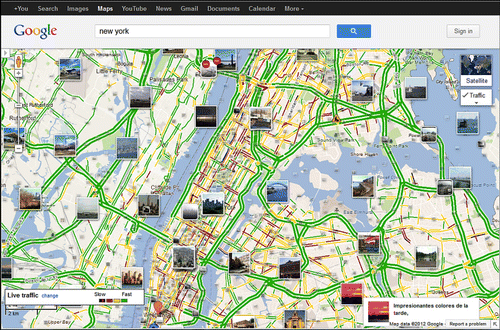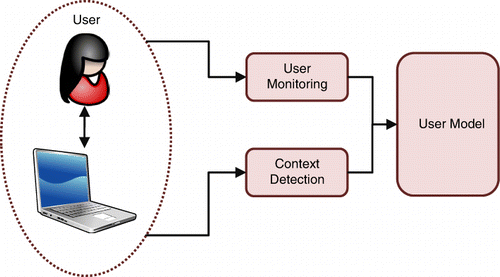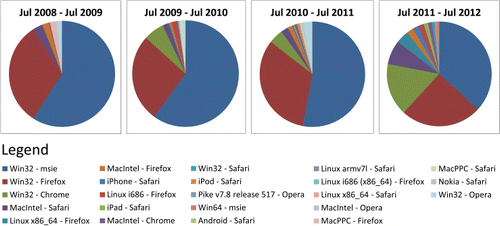Abstract
Web-based geographic information systems have advanced rapidly on the back of web-based technologies, increased bandwidths and access to Digital Earth imagery and functionality. However, these advances are causing its capabilities to slowly overtake those of end-users. Additionally, the introduction of non-desktop devices such as smartphones, tablets and netbooks is starting to undo progress made towards standardisation of web-based technology. Large variations in screen sizes, computational power, bandwidth, and operating environments are once again introducing the need to ensure software remains functional across different platforms, standards-compliant or not. These two issues highlight the need for a mechanism to tune content and capability to end-users and their environment, to prevent information and complexity overload in a field already troubled by poor usability, while promoting cross-platform compatibility. This paper proposes the use of adaptivity to accommodate for users from different backgrounds accessing web mapping systems in different technical environments. It describes adaptive profiles aligned to the finite number of states a system can adopt, rather than the limitless range of user or environment characteristics that cannot be adapted to. Each profile consists of a combination of adaptive states comprising functionality, information detail, or technical demands to optimise for individual users or technical environments.
1. Introduction
Web mapping technology has seen remarkable advances over the years, owing to the constant evolution of web-based technology and improvements to consumer bandwidth. The first instances of Internet-based maps were typically slow, form-submitted websites with a slow-to-load map picture and check-boxes along the side to control layer visibility. Common navigation operations could take many seconds to complete. Nowadays, AJAX-driven (Garrett Citation2005) highly-interactive web mapping systems (Google Inc Citation2005b; iDelve Citation1999) providing rich data in real-time are the norm, offering capability which approaches that of application-based Digital Earth geo-browsers such as Google Earth (Google Inc Citation2005a) and NASA World Wind (NASA Ames Research Center Citation2004). Apart from providing graphically rich spatial data across many layers, they frequently bombard users with contextually related information when they search, click, or hover on features, and offer a wide range of tools and options (see ). The information made available to users becomes ever more wide-ranging as more and more information is associated with location, from street view imagery to 3D buildings, photos, web links and more.
Although the continual advances in web mapping capabilities are something to be excited about, a point is about to be reached where the capabilities of the technology may exceed those of the user. In addition, the plethora of information suddenly available to web mapping systems in real-time makes it necessary to improve on deciding what is relevant to the user, and what is not. Whereas web mapping was limited by technology at its onset, a point is now reached where the end-users are often the limiting factor, and one which differs on a user-by-user basis.
The recent growth in mobile devices has further added to the complexity. Until around 2008, most web mapping systems were targeted at only a handful of, usually Web standards-compliant (Berners-Lee Citation1994), ‘desktop-based’ browsers. The rise of smartphones, tablets and netbooks since this time means web-based geographic information systems (GIS) must take into account wide variations in screen sizes, aspect ratios, computational power, bandwidth and device-specific idiosyncrasies.
This paper discusses the role of adaptivity in ensuring that web mapping systems remain usable as well as operational in different technical environments. The issues of accessibility constraints of web-based GIS involving usability of interfaces and heterogeneity in operating environments are first discussed. The use of adaptivity approaches and user modelling are then outlined along with the proposed technology-aligned adaptivity model (TAAM). Aspects of the model were trialled and demonstrated through the implementation of a location based system (LBS) framework referred to as LOCUS which integrates positioning, social networking and user adaptivity components (Delfos, Tan, and Veenendaal Citation2010). The user modelling and adaptivity components of TAAM were investigated by capturing user profile data and constructing adaptive profiles through the use of decision trees. The results are discussed in terms of the benefits, drawbacks and future research directions of user adaptivity.
2. Accessibility constraints of web-based GIS
2.1. Usability in spatial information systems
Until recently, most spatial systems were targeted at professionals in the spatial industry and with an education in a spatial discipline. As such, the end-user was expected to understand concepts such as projections, coordinates, layers, overlays, scale, and other spatial terminologies. The complexity of GIS software has caused it to become accessible to only a handful of expert users (Angelaccio, Krek, and Ambrogio Citation2009) giving it the image of an ‘elitist’ technology (Meng and Malczewski Citation2009).
When developing systems for broader communities or the general public, it cannot be assumed that the target user has any familiarity with specialist concepts. Yet the user must be able to accomplish their goals successfully and effectively, with little to no training. If a user is introduced to a system which they are not able to operate, they are likely to leave it aside and not try it again (Junglas Citation2007). Users are easily intimidated by complexity, which means careful attention should be paid to interface design.
Usability, as defined by the ISO (ISO Citation1998), is largely determined by a user's ability to successfully interact with an interface, in order to accomplish their goal. Usability of web mapping systems has been found to be particularly poor when assessed against ISO standards (Schimiguel, Baranauskas, and Medeiros Citation2004). GIS in general are found to exhibit poor usability (Haklay and Jones Citation2008), although the uptake of Digital Earth systems by the general public in recent years demonstrates that at least some progress has been made. The absence of standards that specifically address GIS user interfaces was observed by the BEST-GIS project (Geographical Information System International Group Citation2004) and remains a problem today. Web-based GIS initiatives, particularly Digital Earth applications, are often designed with the general public in mind as a target audience, which means they must accommodate for people of various backgrounds and education levels.
Meng and Malczewski (Citation2009) found significant differences in usability metrics between users with different levels of GIS experience of a web-based participatory GIS. In this study, it was found that GIS-experienced users perceived the system as having better usability, and required less time and instruction to successfully complete tasks. This raises the concern that people from the general public may not possess the spatial literacy required to efficiently operate a spatial application, unless particular attention is paid to making the operation of the system intuitive. Ideally, an interface should be able to accommodate for novice users, without sacrificing functionality for more advanced users (Wu Citation2000). With the increasing desire from expert users in the general community for greater interoperability in both data and functionality, trying to accommodate both novice and advanced users within a simple, useable and contextual interface is a challenge. An intuitive approach to achieving this, however, can be to show only the information and tools, which are relevant to the user's objectives and context, and which are suitable to the user's background and competence (Angelaccio, Krek, and D'Ambrogio Citation2009; Delfos, Tan, and Veenendaal Citation2010).
2.2. Technical heterogeneity of operating environments
Most existing web-based GIS are targeted at browsers which comply with W3C web standards (Berners-Lee Citation1994). Standardisation is essential in ensuring that developed software works reliably across multiple platforms, helping to ensure reliability and significantly decreasing development effort. In recent years, web mapping has been pushing the boundaries of web-based technology, by making use of increasingly advanced capabilities, such as vector-rendering and hardware-based positioning (Google Inc Citation2005b; iDelve Citation1999). Some of these advanced capabilities must rely on technology which is not (yet) standardised or universally supported, such as Google's implementation of vector-based rendering using WebGL (Google Inc Citation2005b). iDelve technology (iDelve Citation1999) has solely relied on Java applets for vector-rendering from 1999 until 2011, as W3C-compliant plugin-less vector-rendering has only recently become possible through HTML5 (Hickson Citation2011).
The widespread compliance to web standards has done much for reliability and interoperability, but the increasing use of smartphones, netbooks and tablets is at least partially compensating for the relative uniformity otherwise achieved.
The increasing presence of new devices, operating systems and browsers means developers of web mapping technology are under pressure to provide support for a wider range of operating environments. Standards-compliant or not, wide variations in screen sizes, the adoption of touch-based controls, variations in computational power and hardware-specific idiosyncrasies make it increasingly more difficult to develop a one-size-fits-all web mapping solution.
If the heterogeneity of operating environments succeeds in undoing the progress made by the adoption of web-standards, the end-users are most likely to suffer the consequences. They may be forced to select one device over another in order to be able to access spatial functionality, which is incompatible with their device of preference. Organisations which publish web mapping services will suffer from reduced uptake if only select devices are able to access them, unless they make the costly investment of duplicating development efforts to target individual device types.
3. Adaptivity and user modelling
3.1. Use of adaptivity
Adaptivity is a mechanism that can be used to dynamically adapt a system's properties or behaviour to an end-user's characteristics or requirements (Kobsa Citation2006). Adaptivity has been suggested as a way to prevent information overload in increasingly complex hypermedia systems (Billsus et al. Citation2002; Conlan et al. Citation2003; Fink, Kobsa, and Nill Citation1996; Flesca Citation2005; Johnson and Taatgen Citation2005; Koch Citation1998; Kost Citation2004; Kules Citation2000; Zhang and Ghorbani Citation2007).
Digital Earth-based systems and general web-based GIS could be considered ultimate hypermedia systems, as they arguably involve more diverse and larger quantities of data than almost any other type of system. Spatial data is literally multidimensional and spread across many domains and data types. The representational and graphical complexity of spatial data and the different ways in which users can interact with it, suggests that traditional human-computer interface (HCI) based research on adaptivity may need to be expanded to accommodate for spatial systems. Despite some efforts of applying adaptivity to improve mapping interfaces (Bereuter, Venkateswaran, and Weibel Citation2009; Chalmers, Sloman, and Dulay Citation2001; Reichenbacher Citation2003), adaptivity efforts targeted specifically at spatial systems are comparatively limited.
With spatial systems being increasingly targeted at the general public, there is an increasing need to incorporate adaptivity to address issues of usability and technical heterogeneity in web mapping. Interfaces would need to be dynamically customised to accommodate particular types of users or the devices they use.
3.2. User modelling
To be able to adapt a system to an end-user and their technical environment, it is necessary to collect and interpret information about the user (Hintz and Fiala Citation2004) in order to build a user profile (Kobsa Citation2006; Yu et al. Citation2003; Zhang and Ghorbani Citation2007). This profile must be interpreted in the context of the system and user preferences before it can be applied to adapt behaviour. The resulting abstracted representation of the user is referred to as a user model (Kobsa Citation2006).
The most unobtrusive manner to populate a user profile is to collect whatever information is made available by observing the user's behaviour (Flesca Citation2005; Herder and Dijk Citation2003; Hintz and Fiala Citation2004; Johnson and Taatgen Citation2005; Kellar and Watters Citation2005) and their environment (context sensitivity). From these two sources, a user model can be developed ().
User models assist in making predictions and generalisations about users to help drive adaptive behaviour (Johnson and Taatgen Citation2005). According to Kass and Finin (Citation1988), user models can be beneficial under the following circumstances:
The system seeks to adapt itself to individual users,
The system assumes full or shared responsibility for successful Human Computer Interaction, and
The user base, or potential system uses, is diverse.
3.2.1. User monitoring
The purpose of user monitoring is to obtain knowledge about the user and the goals of the user. Information collected through user monitoring typically needs to be interpreted, for example, by a user model for it to be useful for the purpose of adaptivity or decision making. Existing web-based user monitoring methods rely largely on investigating the links that the user has followed, for example, by examining web-server logs (Flesca Citation2005; Zhang and Ghorbani Citation2007). However, web-server logs give only a limited picture of, often historic, user activity. True user interaction happens within the browser and never reaches the server logs, particularly for modern interactive web applications, where much of the processing occurs in the browser. Alternative monitoring methods are often obtrusive or impractical, such as camera observation to observe user response (Abigail et al. Citation2007; Liffick and Yohe Citation2001) and location (Anne et al. Citation2005; Martin, Ionut, and Romit Roy Citation2009), eye gaze detection to observe user interest (Johnson and Taatgen Citation2005), and integrated application monitoring (Fenstermacher and Ginsburg Citation2003). However, keystroke logging (Campbell Citation2005; Thomas, Karahasanovic, and Kennedy Citation2005) and mouse click logging (Flesca Citation2005) can be performed in unobtrusive ways so as not to change user behaviour (Kellar and Watters Citation2005) resulting in biased results (Fenstermacher and Ginsburg Citation2003).
3.2.2. Context detection
A user's environment, activities, preferences and their goals are collectively referred to as user context (Mohamed and Justin Citation2009; Spaccapietra, Al-Jadir, and Yu Citation2005; Teng, Chu, and Hsu Citation2004). Context can also include information on user location and the platform they use to access a system, both of which are important to adaptive changes in a web mapping system (Hintz and Fiala Citation2004).
Surroundings can be derived from relative or absolute locations, but could also be sensed using devices available to a web mapping client. Location is becoming increasingly readily available and accessible via static and mobile devices including GPS, WiFi, RFID, sensors and IP geocoding (Veenendaal, Delfos, and Tan Citation2011). The SurroundSense can determine relative locations at 87% accuracy using ambience footprints determined using sensors on a mobile device (Martin, Ionut, and Romit Roy Citation2009).
Information on the system environment of a user can reveal characteristics about personal preferences of a user, their platform capabilities or even their location. End-user IP addresses can readily be geocoded to country and city (Delfos, Tan, and Veenendaal Citation2008; Gornall Citation2005; MaxMind Citation2002). In addition, detailed information on operating system, browser version, locale, language and screen size can easily be obtained using server-side and client-side scripts part of ordinary websites.
3.2.3. User modelling methodologies
User modelling deals with the interpretation of information about a user, in order to make predictions and generalisations that help a system make user-customised decisions. How users are represented and how decisions are formulated depends on the type of user model, and how it is implemented. In general, two types of user models are identified:
Stereotype models – users are placed into pre-defined classes, within which users are assumed to exhibit the same particular characteristics. Users in the same classes are treated the same by the user model (Kobsa Citation1993; Yang, Aufaure, and Claramunt Citation2007; Zhang and Ghorbani Citation2007).
Overlay models – for each individual user, a profile is maintained containing values that are collected and updated for specific parameters of interest, such as user characteristics or assumptions on a user's knowledge (Chepegin et al. Citation2004; Johnson and Taatgen Citation2005; Zhang and Ghorbani Citation2007). Overlay models are more fine-grained than stereotype models, allowing more precise adaptation (Zhang and Ghorbani Citation2007).
Because of the effort that goes into building up the user model, including the amount of interaction time required on the user's part, there is a move towards centralised user-modelling servers that serve more than one application (Kobsa Citation2006; Zhang and Ghorbani Citation2007). An example of this is the GUMSAWS framework, which provides user modelling capabilities for adaptive web systems (Zhang and Ghorbani Citation2007). It can infer user properties such as gender, marital status and purchase frequency with an accuracy of close to 70% based on clickstream and purchase information from an online store.
4. Adaptivity in web mapping
Adaptivity provides a means to ensure that web mapping systems operate within the capabilities of both the user and their platform. There are a number of aspects about a user and their technical environment that a web mapping system could adapt to, including:
Personal characteristics: professional background, level of competence, interests and preferences, and so on.
User context: user location, region of interest, environment, current activity
System context: screen size and resolution, type of interface (mouse, touch screen, keyboard only, etc.), connection bandwidth (4G, 3G, 2G, DSL, Fibre, etc.), hardware capabilities (graphics, processing power, memory), browser capabilities (support for HTML5, Flash, WebGL, Java, etc.)
4.1. Adaptable aspects of web mapping systems
There are a number of aspects about web mapping systems that can be adapted to the user. Not all adaptable properties outlined here may be applicable to each type of web mapping system. Also, there can be overlap and interdependence between the adaptable properties, such that changes to one aspect of the system may require changes to another aspect. For example, a change to information presentation may require a change to information content, and adapting to a smaller screen may require changes to both presentation and content.
4.1.1. Information content
Possibly the most important aspect of web mapping is the information content (Angelaccio, Krek, and D'Ambrogio Citation2009; Bereuter, Venkateswaran, and Weibel Citation2009; Chalmers, Sloman, and Dulay Citation2001; Peng and Silver Citation2007; Zipf and Meng Citation2005). Particularly for map contents, too much clutter makes it difficult for a user to interpret the information. Content also includes search results, textual information, and other non-graphical elements. Changes to information content can help prevent some users feeling overloaded, while providing optimal levels of information to others (Angelaccio, Krek, and D'Ambrogio Citation2009). Adapting content can also make it more specific and useful through selectively hiding or showing layers, descriptions or search results on the basis of a user's location, background or interests.
4.1.2. Functionality
Functionality can also be adapted, as not all users are likely to make use of all available functionality (Angelaccio, Krek, and D'Ambrogio Citation2009; Benyon and Murray Citation1993; Klaus-Dieter, Bernhard, and Qing Citation2009; Peng and Silver Citation2007). By removing tools and functionality that a user is not likely to make use of, the simplicity of an interface can be greatly increased, preventing users from feeling that they are using ‘elitist’ software intended for more highly skilled people (Meng and Malczewski Citation2009). Adapting functionality helps prevent unnecessary complexity for some, while permitting rich capabilities for others. Adaptive behaviour can adjust the assistance offered for operations, hide advanced tools not frequently used, or make frequently used tools more prominent. On mobile platforms, it is often necessary to remove capability, because the limited screen size does not permit tools to be displayed or used properly. Gang and Daimeng (Citation2011) found that 60% of rich clients could be well adapted to the small screen sizes of mobile devices, but that success rates dropped when interfaces were too large to be able to be condensed. For spatial systems, which often include large mapping components and many tools, the level of functionality may not always be appropriate for smaller screen sizes.
4.1.3. Presentation
Presentation can be as important as the information itself, and is often discussed separately in the context of adaptivity (Adipat, Zhang, and Zhou Citation2011; Ardissono and Torasso Citation2000; Chalmers, Sloman, and Dulay Citation2001; Johnson and Taatgen Citation2005; Kost Citation2004; Li, Li, and Bian Citation2007; Peng and Silver Citation2007; Reichenbacher Citation2003; Trewin Citation2000; Zipf and Meng Citation2005). Adjusting the presentation can help reduce complexity without having to reduce the amount of information. Adaptive changes can include the use of prominent colours for frequently accessed functionality or information, the use of symbols or pictures instead of complex textual descriptions, and adjustments to font and graphic styles. Adipat, Zhang, and Zhou (Citation2011) observed how applying adaptive presentation on devices with screen constraints significantly improved user performance and perception.
4.1.4. Technical demand and compatibility
Adaptive changes can also be made to suit the capabilities of the platform, such as processing power and available memory (Hintz and Fiala Citation2004; Peng and Silver Citation2007; Reichenbacher Citation2003). The demands imposed by the data or functionality on the client platform must be adjusted to the platform's capabilities, which may involve taking into account device-specific compatibility. Particularly for mobile devices, a web mapping system must be able to accommodate for reduced capacity in terms of screen size, available bandwidth, memory and processing power. On the other hand, mobile devices often support capabilities not offered by desktop platforms, such as a three-dimensional compass, an accelerometer, and GPS. Apart from providing rich positioning and navigation capabilities to mobile applications such as Google Earth (Google Inc Citation2005a), these devices can also enable enhanced capabilities in mobile-friendly web mapping technology such as Google Maps (Google Inc Citation2005b) and iDelve Mobile (iDelve Citation1999) through HTML5 (Hickson Citation2011). To ensure compatibility while taking advantage of all supported capabilities, on-the-fly adjustments would be needed to accommodate for device-specific characteristics.
4.2. Technology-aligned adaptivity using adaptive profiles
Most adaptive changes that can be made to a web mapping system are discrete in nature. For example, to accommodate for reduced memory capabilities on a mobile device, a simplified data-set with a smaller size may be used, instead of a complete but large data-set. However, when it comes to adaptivity, there will usually be no gradual ‘intermediate’ options. Likewise, there is a finite number of ways in which tools can be hidden, or information can be presented, and not all possible combinations may be used. As such, it makes sense to define commonly-used profiles for each aspect of the system that is adapted.
Application of a particular profile should result in a fixed set of adaptive changes to a particular aspect of the system. Each adaptive profile is based on certain assumptions about the user, their context, and the platform they use. Whether a particular profile is applied would depend on how the user scores for the criteria associated with that profile, as well as what information is available. Each adaptive aspect may have a different number of profiles that can be applied to it, each comprising a specific combination of configurations to be applied to that aspect. For example, an adaptive aspect of ‘performance’ may have a profile which limits memory and computational demands, and another profile which assumes no device limitations. However, only one adaptive profile is selected for each adaptive aspect at a time, as otherwise the configurations within each profile would conflict.
The approach to adaptivity proposed here differs from most adaptive methods described in the literature, where adaptive behaviour is very much dictated by a profile describing the user, without detailed explanation on how this would translate to discrete system changes (Bereuter, Venkateswaran, and Weibel Citation2009; Kobsa Citation2006; Kost Citation2004; Yang, Aufaure, and Claramunt Citation2007). The traditional user-centric approach is based on an ideal system, able to adapt to every aspect of every user based on the model for that user. However, this is often not realistic from a technical point of view, particularly for web-based GIS systems which are inherently difficult to engineer (Angelaccio, Krek, and D'Ambrogio Citation2009). Given the finite number of states a system is able to adopt, compared to the potentially unlimited number of states an unclassified (overlay) user model could take on, it is unlikely that a system is able to adapt to the output of a traditional user modelling component. Even if a stereotype user model is employed where users are grouped into a finite number of classes according to personal characteristics, the resulting classes may not align at all with feasible adaptive changes. For this reason, it is more logical to approach adaptivity from a system point of view. This prevents a scenario where the output of the user model does not align with those adaptive changes that can technically be implemented within the system. It may seem counter-intuitive to have the system dictate the user criteria, rather than to have technology adapt to the end-user. However, this technology-aligned approach results in a more feasible implementation with a focus on adapting to relevant, domain-related characteristics of a user and the technical environment.
4.3. Proposed adaptive profiles
Adaptive profiles can be applied to qualitative, as well as quantitative aspects of both users and systems. shows an example of three profiles which were developed and applied to the quantitative adaptive aspects discussed in Section 4.1: a Basic, Intermediate, and Advanced profile. For each profile, the adaptive changes associated with the profile are described.
Table 1. Example of profiles for the quantitative adaptive aspects of a web mapping system.
The adaptive aspects in are not an exhaustive description of user profiles. In fact, they can be extended or further detailed depending on the data about users, technology and applications that is captured or available, and to the level of detail that is required for profiling users and systems. For example, technical demands could be broken down further to have separate profiles for bandwidth, processing power, and memory capacity. Likewise, functionality could separate out those capabilities that are usually only supported on mobile devices and tablets, such as position, orientation and motion. The quantitative profiles are ordinal in nature, and can be considered incremental, with each more advanced profile adding to the previous one.
Qualitative adaptive changes relate to the nature of information presented, or to device-specific idiosyncrasies that require technical adjustments on-the-fly to ensure compatibility or optimise performance for a particular device or browser. Qualitative adaptive changes are relatively domain and implementation specific, such that profiles would have to be defined specifically for each application instance. identifies two such qualitative profiles that were developed, namely, for technical browser compatibility and domain-specific content.
Table 2. Example of profiles for the qualitative adaptive aspects of a web mapping system.
The qualitative aspects of each profile can be further detailed or broadened to accommodate diversity in users, technology and applications. For example, a separate profile could be created for each type of device, where compatibility is considered important, such as support for Java or WebGL, or single sign-on authentication. Likewise, separate profiles can be created to deal with support for positioning, orientation or motion detection through an accelerometer.
4.4. Technology-aligned adaptivity model
To drive adaptive changes, a model is needed, which will describe users in a quantitative and qualitative manner for properties that can be related back to adaptive profiles. The Technology-Aligned Adaptivity Model (TAAM) was developed as part of this research to model user and context sensitive data from adaptive user profiles.
shows an end-to-end walkthrough of the TAAM, illustrating how data is collected, interpreted, and used to drive adaptive changes.
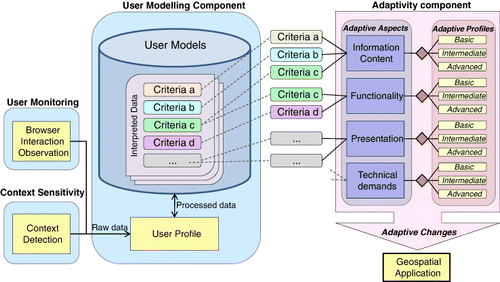
Input is received through user monitoring and context detection. This collective input constitutes the user profiles. These profiles are processed and abstracted by a user model, to present values for criteria used by the adaptivity component for selecting adaptive profiles. This process may involve transforming the captured raw data, or modelling it using predictive techniques based on inductive decision trees, deductive multiple regression or other methods (Delfos, Tan, and Veenendaal Citation2010). The adaptivity component applies profiles for the various adaptive aspects on the basis of the criteria presented by the user model.
The user model creates and maintains profiles that include values for the criteria used by the adaptivity component to base its decisions on. Such values include location, region of interest, user background, or technical skill-level. Each user only has one user profile, which is not to be confused with the adaptivity profiles, which are pre-defined collections of adaptive changes applied to one aspect of the system.
The adaptivity component uses classification to determine the adaptive profile that should be applied to an aspect of the system based on user criteria. It is therefore not necessary to also classify users within the user model; the adaptivity component needs access to the interpreted criteria values determined for the user, which the user model bases on collected monitoring data and contextual information. Contrary to conventional approaches, TAAM makes no attempt to group users into pre-defined classes, within which all users are assumed to have the same characteristics. The approach used here for the user model therefore, more closely resembles an overlay model, which maintains values for specific parameters of interest. However, the cold-start problem associated with overlay models (Flesca Citation2005; Zhang and Ghorbani Citation2007) described in Section 3.2.3 does not apply here, as classification still occurs, albeit in the adaptivity component.
An example of how TAAM can assist is where two users come from a similar background, with similar skills and experience, accessing a web mapping system using a similar device, but one user has access to a broadband connection, while another user is accessing the system using a low-bandwidth connection. The first user may be assigned an advanced profile for the aspects (or sub-aspects) of technical demands and information content, whereas the second may receive an intermediate or basic profile, to prevent the user receiving more information than his or her bandwidth can cope with. A traditional stereotyping approach may not have permitted this approach, as the classes would be based on general user-characteristics, without making allowance for differences in specific characteristics of their technical environment. The TAAM model does not try to classify users according to criteria that do not relate to adaptable aspects of a system.
5. Application of adaptive profiles
5.1. Monitoring and modelling for user profiles
To demonstrate the feasibility and benefit of the LOCUS framework, Delfos, Tan, and Veenendaal (Citation2010) developed the Positioning, Mapping, Information and Communication System (POMICOS) prototype to support basic LBS functionality, WiFi- and IP-positioning, and social networking. This prototype incorporates the User Monitoring and User Modelling components of the TAAM illustrated in . The system was tested by exposing volunteers in a controlled university campus environment to the social networking component of POMICOS in order to collect contextual and user monitoring data. Collected data were then modelled against user characteristics as determined from a questionnaire to assess whether such data could support a user model to drive adaptive changes. The POMICOS prototype demonstrated the feasibility of user monitoring and context detection in a web-based environment, and showed that monitoring data describing mouse movement, hand movement and keyboard events could be correlated back to user characteristics (Delfos, Tan, and Veenendaal Citation2010). A user's computer proficiency, rated on a scale from 1–10, was able to be predicted within a margin of 1 class-width in 76.7% of the cases by a C4.5 decision tree classifier using user interaction data as input.
5.2. User context monitoring application
The User Context Monitoring Application (UCMA) is a prototype that was developed and deployed as part of the LOCUS framework research project, to demonstrate how information about website visitors and their platforms can be collected to support adaptivity. Data captured included many device and user parameters such as screen size, user location, device type, operating system and browser. The UCMA demonstrated the feasibility, and the benefit web-based context detection and components of the UCMA were later integrated into POMICOS.
shows the distribution of platform/browser combinations for visitors of a website under the domain of Curtin University over four consecutive periods of one year. Visitor numbers were comparatively constant over these four years, having an average of 270 records per year (σ = 26).
clearly demonstrates a strong increase in the variability of platforms and browsers in recent years, particularly portable devices such as iPads and iPhones. Also, more browser types are being used for the same platform. The collected data also shows a strong increase in screen size variations, with 18 different screen sizes recorded during 2008–2009, versus 40 during 2010–2011 and 34 during 2011/2012 (the year 2011–2012 had 23% fewer visitors compared to 2008–2009, which may explain the slight drop in screen size variation in this last period).
Based on platform information as collected by this research, it is straightforward to determine device capabilities and limitations, which can help prevent information being provided that is incompatible, or too large to process. In addition, user preferences in terms of hardware or software choices can give an indication of the background of a user (Delfos, Tan, and Veenendaal Citation2010). Locale and language information can be helpful to customise content or presentation, or to fine-tune search results by disambiguating non-unique place names such as ‘Perth’ or ‘2nd Street’.
Data collected by this application came from a public website, and exhibited much higher variability than data collected by POMICOS, which was trialled in a controlled campus environment over a shorter period of time with computers, which were set up in very similar ways by the centralised IT support department. The examples provided in the following sections use this higher-variability context data collected by the UCMA over a 4-year period.
5.3. Decision trees for selection of adaptive profiles
Adaptive profiles are selected from the collective user profile information using decision trees. The decision trees incorporate the logic which an application could apply to select an adaptive profile by using the criteria of the user model. As examples, two decision tree processes were undertaken, one based on the technical requirements of the end-user platform, and the other based on user proficiency in combination with screen size.
Based on parameters from the UCMA, the decision tree in shows how a Basic, Intermediate, or Advanced profile is selected for the technical demands placed on the end-user platform. Examples of high-level adaptive changes that could be associated with Basic, Intermediate or Advanced profiles are shown in .
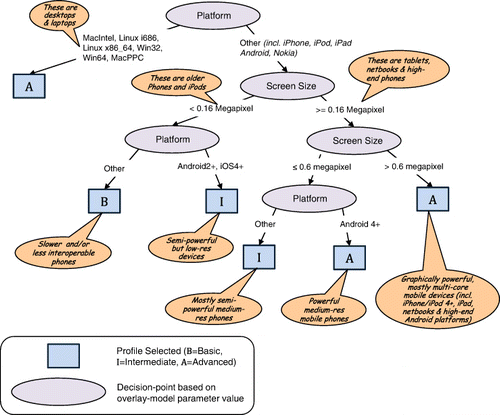
The decision tree in shows how the device type is deduced on the basis of screen size and platform. Larger screen sizes usually imply more powerful platforms. The decision tree shown here is indicative only because of space restrictions, and can be expanded to incorporate more platforms and technical specifications as they become available. For example, first and second generation iPads can be detected by looking for platforms running iOS with a resolution of 1024 × 768 pixels, while more powerful 3rd and 4th generation iPads are recognised by their resolution of 2048 × 1536 pixels. Basic netbooks often have a screen height of 600 pixels, while screens of 1200 × 800 pixels are often dual-core Android tablets. In a real-world implementation, it is important to be as specific as possible in detecting devices. Poorly implemented adaptivity can cause end-user frustration if functionality/content is needlessly omitted, or if a device is provided with content it cannot process.
To address the issue of usability, it is necessary to also model against parameters collected from user monitoring and interpreted by a user model. By combining inferred computer proficiency from a C4.5 classifier with detected screen size, it becomes possible to compensate for perceived complexity associated with smaller, more crowded screens (Adipat, Zhang, and Zhou Citation2011). shows an example decision tree which selects Basic, Intermediate, or Advanced profiles for the adaptive aspects of information content and functionality using inferred computer proficiency in combination with the size of the end-user's screen.
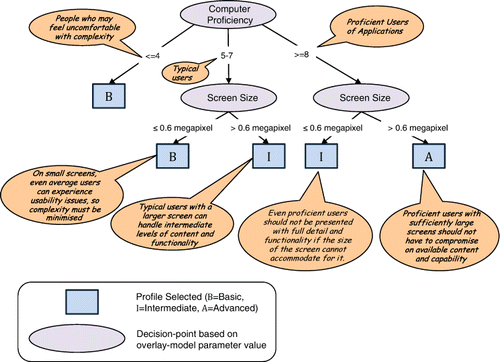
Examples of high-level adaptive changes that could be associated with Basic, Intermediate, or Advanced profiles for information content and functionality are shown in .
The decision trees shown in this chapter are examples of how adaptive changes could be triggered. Examples of adaptive changes given here are high-level only, because adaptivity is very implementation-specific. Rules to drive adaptive changes should be customised from application to application, but also as technology progresses. Poorly implemented adaptivity can detract from the HCI experience rather than improve it. A common example is the experience of receiving the mobile version of a website, with significantly reduced content, when the device being used was perfectly capable of processing the standard, more complete, version. Likewise, if an iPad 3 on a low-bandwidth connection is incorrectly classified as a desktop platform based on its high resolution, its user will not be pleased if it is presented with ‘heavy’ unsupported Flash content. When adaptive changes needlessly withhold content or capability from end-users it is likely to result in frustration. Unless the rules driving adaptivity are very finely tuned and validated, users should have the option to influence or override adaptive changes.
6. Discussion and conclusions
This paper discusses the evolution of web mapping on the back of advancing web-based technologies including GIS and digital earth systems, and how web mapping systems are at risk of becoming more complex than their target audiences can handle. This issue is particularly applicable to information-rich digital earth systems, which have begun to be used by a more diverse range of users, devices and applications. The introduction of new end-user devices is increasing the number of ways in which more users access web mapping systems. Access to web mapping systems can be enhanced with the adaptivity solution proposed in this paper.
Whereas usability has been considered a problem in geospatial systems for some time already (Haklay and Jones Citation2008; Meng and Malczewski Citation2009; Schimiguel, Baranauskas, and Medeiros Citation2004), the technical heterogeneity of environments is a more recent but possibly more urgent problem. Many currently available web mapping applications are not able to operate in anything but a desktop browser in a ‘standard’ environment, or will work with reduced capability or information access on tablets, smartphones, or netbooks with small screen sizes. Although there have been efforts to introduce adaptivity in general information systems to address usability (Klaus-Dieter, Bernhard, and Qing Citation2009; Peng and Silver Citation2007), device capability (Hintz and Fiala Citation2004) and screen size related issues (Adipat, Zhang, and Zhou Citation2011; Gang and Daimeng Citation2011), there are few specific applications of adaptivity to spatial systems, despite these systems being highly complex in terms of information dimensionality and functionality.
The inherent complexity of implementing web-based GIS (Angelaccio, Krek, and D'Ambrogio Citation2009) means that, any proposed solution based on adaptivity should aim to be technically feasible and integrate well with existing technology. Much of the existing work in user modelling and adaptivity (Chepegin et al. Citation2004; Kobsa Citation2006; Yu et al. Citation2003) aims to model users with academic perfection, without necessarily considering the value of the resulting user model in driving adaptive changes, or the technical feasibility. This paper has put forward an end-to-end design for applying adaptivity in a technology-aligned way, which approaches adaptivity from an implementation perspective. Given the comparatively few adaptive states a system can adopt, compared to the limitless properties that users and their environments can exhibit, this approach is more likely to lead to a model for adaptivity, which is technically feasible. Examples have been given of aspects of a system which can be adapted, and decision trees provide the means to select adaptive profiles based on monitored and acquired user and context data. The POMICOS prototype of the LOCUS LBS framework has demonstrated that meaningful criteria part of an overlay user model can be modelled from monitoring data within a web-based environment (Delfos, Tan, and Veenendaal Citation2010). Context data collected by POMICOS was gathered just prior to the main rise of tablets and smartphones, such that modelling against questionnaire ground truth only proved useful for monitored user interaction data. Future efforts therefore leave opportunity for the joint collection of context and interaction data from modern devices, which can be modelled using decision trees as shown here in order to trigger adaptive changes based on a user's platform and their inferred proficiency.
Adaptivity can be applied to any Digital Earth or GIS system which suffers from the usability or technical heterogeneity issues discussed here. However, it is only likely to improve the HCI experience, if the adaptive behaviour is finely tuned to the specific implementation, and to current-day technology. The TAAM approach provides the processes to accommodate the range of user, technology and application data needed, and the flexibility to adapt to diverse users and technologies. Further research will need to investigate the selection and adaptive profile development for a wider range of user and contextual data including location, historical traces, dynamic applications and participative environments envisaged for web-based mapping and digital earth systems (Craglia et al. Citation2012).
References
- Abigail, J. S., F. Andrew, A. Mike, H. Steve, R. Carsten, and W. Ken. 2007. “Do Life-Logging Technologies Support Memory for the Past? An Experimental Study using Sensecam.” In Proceedings of the SIGCHI Conference on Human Factors in Computing Systems. ACM, San Jose, California, USA. 81–90.
- Adipat, B., D. Zhang, and L. Zhou. 2011. “The Effects of Tree-View Based Presentation Adaptation on Mobile Web Browsing.” MIS Q 35 (1): 99–122. http://misq.org/the-effects-of-tree-view-based-presentation-adaptation-on-model-web-browsing.html.
- Angelaccio, M., A. Krek, and A. D'Ambrogio. 2009. “A Model-Driven Approach for Designing Adaptive Web GIS Interfaces.” In Information Fusion and Geographic Information Systems, 137–148. Heidelberg: Springer Berlin Heidelberg.
- Anne, M., J. L. Crowley, V. Devin, and G. Privat. 2005. “Localisation Intra-Bâtiment Multi-Technologies: RFID, Wifi Et Vision.” 2nd French-Speaking Conference on Mobility and Ubiquity Computing. Grenoble, France. 29–35.
- Ardissono, L., and P. Torasso. 2000. “Dynamic User Modeling in a Web Store Shell”. 14th European Conference on Artificial Intelligence. Berlin, Germany, 621–625.
- Benyon, D., and D. Murray. 1993. “Applying User Modelling to Human-Computer Interaction Design.” Artificial Intelligence Review 7 (3,4) 199–225. doi:10.1007/BF00849555.
- Bereuter, P., R. Venkateswaran, and R. Weibel. 2009. “The Use of Filters for Adaptive Mobile Mapping Scenarios.” In Proceedings of the AGILE Workshop on Adaptation in Spatial Communication, edited by M. Tomko and K.-F. Richter, 39–44. Bremen, Germany: Universität Bremen.
- Berners-Lee, T. 1994. “World Wide Web Consortium (W3C).” Accessed January 14, 2010. http://www.w3.org.
- Billsus, D., C. A. Brunk, C. Evans, B. Gladish, and M. Pazzani. 2002. “Adaptive Interfaces for Ubiquitous Web Access.” The Adaptive Web 45 (5): 34–38. http://dl.acm.org/citation.cfm?id=506240.
- Campbell, J. D. 2005. Log and Qualitative Analysis of Collaborative Systems’, ACM CHI 2005. Portland, OR: ACM.
- Chalmers, D., M. Sloman, and N. Dulay. 2001. “Map Adaptation for Users of Mobile Systems.” 10th ACM International World Wide Web Conference. Hong Kong, 735–744.
- Chepegin, V., L. Aroyo, P. D. Bra, and D. Heckmann. 2004. “User Modeling for Modular Adaptive Hypermedia.” Workshop on Applications of Semantic Web Technologies for Adaptive Educational Hypermedia (SW-EL@AH'04). Eindhoven, The Netherlands, .
- Conlan, O., D. Lewis, S. Higel, D. O'Sullivan, and V. Wade. 2003. “Applying Adaptive Hypermedia Techniques to Semantic Web Service Composition.” International Workshop on Adaptive Hypermedia and Adaptive Web-Based Systems (AH 2003). Budapest, Hungary, 53–62.
- Craglia, M., K. de Bie, D. Jackson, M. Pesaresi, G. Remetey-Fülöpp, C. Wang, A. Annoni, et al. 2012. “Digital Earth 2020: Towards the Vision for the Next Decade.” International Journal of Digital Earth 5 (1): 4–21. doi:10.1080/17538947.2011.638500.
- Delfos, J., T. Tan, and B. Veenendaal. 2008. “Scale-Dependency in IP-Based Positioning of Network Clusters.” Journal of Location Based Services 2 (1): 3–23. doi:10.1080/17489720802227246.
- Delfos, J., T. Tan, and B. Veenendaal. 2010. “Design of a Web-Based LBS Framework Addressing Usability, Cost, and Implementation Constraints.” World Wide Web 13(4): 391–418. doi:10.1007/s11280-010-0090-4.
- Fenstermacher, K. D., and M. Ginsburg. 2003. “Client-Side Monitoring for Web Mining.” Journal of the American Society for Information Science and Technology 54 (7): 625–637. doi:10.1002/asi.10255.
- Fink, J., A. Kobsa, and A. Nill. 1996.User-Oriented Adaptivity and Adaptability in the AVANTI Project’, Designing for the Web. Redmond, WA: Empirical Studies.
- Flesca, S. 2005. “Mining User Preferences, Page Content and Usage to Personalize Website Navigation.” World Wide Web 8 (3): 317–345. doi:10.1007/s11280-005-1315-9.
- Gang, H., and W. Daimeng. 2011. “Adapting User Interface of Service-Oriented Rich Client to Mobile Phones.” 2011 IEEE 6th International Symposium on Service Oriented System Engineering, Irvine, CA. 140–145.
- Garrett, J. J. 2005. “Ajax: A New Approach to Web Applications, Adaptive Path.” Accessed February 18, 2005. http://www.adaptivepath.com/publications/essays/archives/000385.php
- Geographical Information System International Group. 2004. “GIS user interface standards.” In Guidelines for Best Practice in User Interface for GIS, 83–91. Brussels, Belgium: European Commission.
- Google Inc. 2005a. Google Earth, Google. Mountain View, CA: Google Inc.
- Google Inc. 2005b. “Google Maps, Google.” Google Inc. Accessed January 1, 2010. http://maps.google.com
- Gornall, S. 2005. HostIP, IP-lookup database, “hostip.info”
- Haklay, M., and C. Jones. 2008. ‘Usability and GIS – Why Your Boss Should Buy You a Larger Monitor’, in AGI GeoCommunity ’08: Shaping a Changing World, Stratford-on-Avon, UK, September 23–25, 2008.
- Herder, E., and Bv. Dijk. 2003. “From Browsing Behavior to Usability Matters.” 10th International Conference on Human-Computer Interaction, Crete, 452–455.
- Hickson, I. 2011. “HTML5-A Vocabulary and Associated APIs for HTML and XHTML, World Wide Web Consortium (W3C).” http://dev.w3.org/html5/spec/Overview.html
- Hintz, M., and Z. Fiala. 2004. “AMACONT: A System Architecture for Adaptive Multimedia Web Applications.” In XML Technologies for the Semantic Web (XSW'04). 65–74. Berlin: XML-Clearinghouse.
- iDelve. 1999. iDelve Hyper-Interactive Web Mapping, iDelve. Perth, Australia, : iDelve.
- ISO 1998. 9241: Ergonomic Requirements for Office Work with Visual Display Terminals (VDTs) – Part 11: Guidance on Usability.
- Johnson, A., and N. A. Taatgen. 2005. “User modeling.” In The Handbook of Human Factors in Web Design, edited by R. W. Proctor and L. V. Kim-Phuong, 424–438. London: Routledge.
- Junglas, I. 2007. “On the Usefulness and Ease of Use of Location Based Services; Insights into the Information System Innovator's Dilemma.” International Journal of Mobile Communications 5 (4): 389–408. doi:10.1504/IJMC.2007.012787.
- Kass, R., and T. Finin. 1988. “A General User Modelling Facility.” SIGCHI Conference on Human Factors in Computing Systems, 145–150. Washington, DC: ACM Press.
- Kellar, M., and C. Watters. 2005. Studying User Behaviour on the Web: Methods and Challenges, CHI2005, Workshop 6. Portland, OR: ACM.
- Klaus-Dieter, S., T. Bernhard, and W. Qing. 2009. “Customising Web Information Systems According to User Preferences.” World Wide Web 12 (1): 27–50. doi:10.1007/s11280-008-0055-z.
- Kobsa, A. 1993. User Modeling: Recent Work, Prospects and Hazards. In Adaptive User Interfaces: Principles and Practice, edited by M. Schneider-Hufschmidt, T. Kühme and U. Malinowski, 111–128. Amsterdam: North Holland.
- Kobsa, A. 2006. Generic User Modeling Systems. Irvine, CA: University of California. 20.
- Koch, N. 1998. “Towards a Methodology for Adaptive Hypermedia Systems Development.” ABIS-98: Adaptivität und Benutzermodellierung in interaktiven Softwaresystemen. Germany 49–60.
- Kost, S. 2004. ‘Dynamically generated multimodal application interfaces’, Developing User Interfaces with XML: Advances on User Interface Description Languages, Gallipoli, Italy.
- Kules, B. 2000. “User Modeling for Adaptive and Adaptable Software Systems.” Accessed November 18. http://www.otal.umd.edu/UUGuide/wmk/
- Li, F., X. Li, and F. Bian. 2007. “Autonomic LBS Based on Context: Preview.” International Conference on Wireless Communications, Networking and Mobile Computing, 2007 (WiCom 2007). IEEE, Shanghai, China, . 3261–3264.
- Liffick, B. W., and L. K. Yohe. 2001. Using Surveillance Software as an HCI Tool, ISECON 2001. Cincinnati, OH
- Martin, A., C. Ionut, and C. Romit Roy. 2009. “SurroundSense: Mobile Phone Localization Via Ambience Fingerprinting.” Proceedings of the 15th Annual International Conference on Mobile Computing and Networking. ACM, Beijing, China, 261–272, September 20–25.
- MaxMind. 2002. GeoIP, MaxMind Geolocation Technology. Boston, MA: MaxMind Geolocation Technology. http://www.maxmind.com.
- Meng, Y., and J. Malczewski. 2009. “Usability Evaluation for a Web-Based Public Participatory GIS: A Case Study in Canmore, Alberta.” Cybergeo: European Journal of Geography, Article 483. http://cybergeo.revues.org/22849.
- Mohamed, F. M., and J. L. Justin. 2009. “Toward Context and Preference-Aware Location-Based Services.” Proceedings of the Eighth ACM International Workshop on Data Engineering for Wireless and Mobile Access. ACM, Providence, Rhode Island, 25–32. June 29. http://dl.acm.org/citation.cfm?doid=1594139.1594150.
- NASA Ames Research Center. 2004. NASA World Wind, NASA. Mountain View, CA: NASA.
- Peng, X., and D. L. Silver. 2007. “Interface Adaptation Based on User Expectation.” 21st International Conference on Advanced Information Networking and Applications Workshops 2007 (AINAW'07), vol. 02. IEEE Computer Society, Niagara Falls, ON, 264–269, May 21–23.
- Reichenbacher, T. 2003. “Adaptive Methods for Mobile Cartography.” 21st International Cartographic Conference (ICC), Durban, South Africa, 1311–1322.
- Schimiguel, J., M. C. C. Baranauskas, and C. B. Medeiros. 2004. Inspecting User Interface Quality in Web GIS Applications, VI Simpósio Brasileiro de GeoInformática. Campos do Jordão, SP, Brasil: University of Campinas.
- Spaccapietra, S., L Al-Jadir, and S. Yu. 2005. Somebody, Sometime, Somewhere, Something, International Workshop on Ubiquitous Data Management. Tokyo, Japan. 6–16. Washington: IEEE Computer Society. http://dl.acm.org/citation.cfm?id=1098503.
- Stephanidis, C., A. Paramythis, M. Sfyrakis, A. Stergiou, N. A. Maou, G. Leventis Paparoulis, and C. Karagiannidis. 1998. “Adaptable and Adaptive User Interfaces for Disabled Users in the AVANTI project.” In Proceedings of the 5th International Conference on Intelligence and Services in Networks (IS&N'98): Technology for Ubiquitous Telecom Services, edited by S. Trigila, A. Mullery, M. Campolargo, H. Vanderstraeten, and M. Mampaey, 153–166. London: Springer-Verlag. http://dl.acm.org/citation.cfm?id=741686.
- Teng, C.-M., H.-h. Chu, and J. Y.-j. Hsu. 2004. “Making Use of Serendipity: A New Direction for Pervasive Computing from a Sociological View.” 2nd International Conference on Pervasive Computing (Pervasive 2004). Linz/Vienna, Austria. 303–308, April 21–23.
- Thomas, R. C., A. Karahasanovic, and G. E. Kennedy. 2005. “An Investigation into Keystroke Latency Metrics as an Indicator of Programming Performance’, Seventh Australasian Computing Education Conference (ACE2005), In Proceedings of the 7th Australasian Conference on Computing Education – Volume 42, edited by A, Young & D, Tolhurst, 127–134. Newcastle, NSW: Australian Computer Society. http://dl.acm.org/citation.cfm?id=1082440.
- Trewin, S. 2000. “Configuration Agents, Control and Privacy.” Proceedings on the 2000 Conference on Universal Usability. Arlington, VA: ACM Press, 9–16, November 16–17.
- Veenendaal, B., J. Delfos, and T. Tan. 2011. “Geolocating for Web Based Geospatial Applications.” In Advances in Web-based GIS, Mapping Services and Applications, edited by S. Li, S. Dragicevic, and B. Veenendaal, 171–184. New York: CRC Press.
- Wu, J. 2000. “Accommodating both Experts and Novices in One Interface.” Accessed November 20. http://www.otal.umd.edu/UUGuide/jingwu/
- Yang, Y., M.-A. Aufaure, and C. Claramunt. 2007. “Towards a DL-Based Semantic User Model for Web Personalization.” Third International Conference on Autonomic and Autonomous Systems. Athens, Greece, 61, June 19–25. http://ieeexplore.ieee.org/xpl/articleDetails.jsp?arnumber=4437938.
- Yu, S., S. Spaccapietra, N. Cullot, and M.-A. Aufaure. 2003. User Profiles in Location-based Services: Make Humans More Nomadic and Personalised, International Workshop on Next Generation Geospatial Information, NG2I 2003. Cambridge, MA: IASTED/ACTA Press.
- Zhang, J., and A. A. Ghorbani. 2007. “GUMSAWS: A Generic User Modeling Server for Adaptive Web Systems.” Conference on Communication Networks & Services Research (CNSR 2007). Fredericton, Canada, 117–124, May 14–17. http://ieeexplore.ieee.org/xpl/articleDetails.jsp?arnumber=4215504.
- Zipf, A., and L. Meng. 2005. “MOBILE MAPS 2005 Interactivity and Usability of Map-Based Mobile Services.” Proceedings of the 7th International Conference on Human Computer Interaction with Mobile Devices & Services. ACM, Salzburg, Austria, September 19–22. http://dl.acm.org/citation.cfm?doid=1085777.1085867.