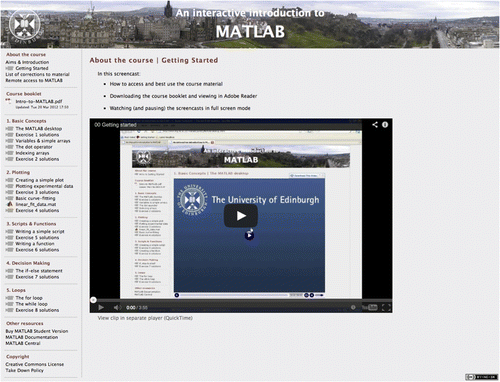Abstract
MATLAB is a software package used by engineers for design, optimisation, visualisation of data, and to simulate and control hardware. There are many important skills that engineering students develop through learning to use MATLAB – the most significant of which is the ability to distil a problem so that it can be solved using a computer algorithm quickly and efficiently. This research is presented as a short case study focusing on the process of transforming a course from a traditional lecture/tutorial-based format to a blended learning experience. Changes to the course structure, learning and teaching methods, and assessment are deconstructed and analysed. Consistent with dual coding and cognitive load theory of multimedia learning, new course materials were developed around a series of screencasts. The blended course design allowed the students to learn MATLAB in an interactive way, at their own pace, and through hands-on experience. Although student performance from before and after the move to blended learning has not yet been formally evaluated, comments made in end-of-course questionnaires and through conversations with academics indicate the new course has been very well received.
Introduction
MATLAB (http://www.mathworks.co.uk/products/matlab/) is produced by MathWorks (Natick, MA), and is one of a number of commercially available software packages for numerical computing and programming. MATLAB is widely-used in many different fields of engineering and science, and provides an interactive environment for algorithm development, data visualisation, data analysis, and numerical computation. The ability to use tools such as MATLAB is increasingly required by employers of graduate engineers, with many job adverts specifically mentioning knowledge of MATLAB as an essential skill. In addition, the professional engineering institutions such as the Institution of Mechanical Engineers (IMechE), the Institution of Civil Engineers (ICE), and the Institution of Engineering Technology (IET) are demanding that, within accredited engineering degrees, students must learn to use industry-standard software. There is therefore a great deal of benefit for students to learn to use software such as MATLAB irrespective of their specific engineering discipline.
MATLAB was being taught separately in each of the four engineering disciplines – Chemical, Civil, Electrical and Mechanical – in the School of Engineering at the University of Edinburgh. The teaching and learning model was based on the traditional face-to-face lecture/tutorial/lab format. Students were doing paper-based exercises in tutorials, watching an academic demonstrate the software during lectures, and having limited opportunities to practice using the software for themselves in timetabled computer laboratory sessions.
The goal of the project described in this paper was to redesign and restructure the learning and teaching of MATLAB in each of the separate engineering disciplines and create a new blended learning course that could be used across the entire School of Engineering, the University of Edinburgh, and beyond. The principles of blended learning (CitationGarrison & Vaughan 2007) that were applied to this project were:
To thoughtfully integrate face-to-face and online learning
To fundamentally rethink course design to optimise student engagement
To restructure and replace traditional class hours
Core strategies for the course design were to ensure students could primarily learn to use MATLAB through hands-on experience rather than by traditional lecture demonstrations, and to offer students more flexibility over the pace, place and mode of delivery of their learning. If students have some sense of autonomy over their learning process this can lead to increased motivation (CitationReeve & Jang 2006). These important values along with the principles of blended learning were embraced when defining the specific objectives of the project which were:
To analyse teaching material and methods used for MATLAB in each of the four engineering disciplines.
To structure a new blended learning course such that it could be used standalone or integrated into existing courses.
To develop learning outcomes that would provide a basic introduction to MATLAB but include some discipline-specific examples to help maintain student engagement.
To create a core of interactive material, such as video screencasts and self-test review questions, that would be linked together by a course document (PDF).
To host all of the learning/teaching material online.
To schedule delivery of the course around self-paced, self-study learning combined within face-to-face drop-in and example class sessions.
To evaluate student response to material and the style of learning through standard end-of-course written feedback questionnaires as well as discussion sessions.
To achieve a saving in staff time that could be redeployed to assist ‘struggling’ students.
This paper focuses on the design of new course material, changes to the course structure, and the learning and teaching approaches necessary to create a blended learning experience. It does not examine the specific content of the new course material. The course redesign was conceived through a combination of the teaching experience of the staff involved and by knowledge of educational theories. The paper attempts to contextualise innovations that have been made within current theories of teaching and learning in higher education.
Overview of the existing course
The existing model used to teach MATLAB was based on the traditional face-to-face lecture/tutorial/lab format. Each engineering discipline was teaching introductory MATLAB material separately within a 10-credit discipline-specific course, e.g. in Mechanical Engineering within the course ‘Mechanical Engineering Design 2’, and in Civil Engineering within the course ‘Computer Tools for Civil Engineers 2’. The average class size was around 50 students. The typical course structure was to have two one-hour lectures, a one-hour tutorial, and a three-hour session in a computer laboratory per week. The lectures were used to present programming concepts as well as to demonstrate MATLAB to students. The tutorial sessions usually took place in a classroom and involved a mixture of MATLAB and discipline-specific paper-based exercises. The three-hour computer laboratory session was the only opportunity for students to get hands-on experience with using MATLAB. Scheduling of classes could mean that this hands-on session might occur days after students had had the lecture demonstration or tutorial problem to solve. Therefore, there was always a disconnection between seeing the theory or problem, and students being able to develop and test their own solutions using MATLAB.
It would be a new experience for both academics and students to move away from this traditional lecture/tutorial-based delivery to a blended learning experience. There were not any other courses in the School of Engineering at the time that used blended learning – almost all teaching and learning was face-to-face.
Restructuring the course and consideration of the approach to teaching and learning
The new blended learning course was designed to be a five-week block that could stand alone or continue to be integrated within existing courses in each engineering discipline. The course emphasised that students would be in control of their own learning and have flexibility over the pace and place of their learning. It was important to explain this (unfamiliar) blended learning philosophy to students at the start of the course. The new structure eliminated the lecture and tutorial slots which opened a space for students to do their own individual learning. The previous compulsory computer laboratory session was replaced with an optional three-hour weekly drop-in session in a computer laboratory. This session was an opportunity for students to get face-to-face help, and in which an example question would be demonstrated (information on which question would be demonstrated was publicised in advance). Online help was offered through discussion forums on the Virtual Learning Environment (VLE) course page. Students could use this space to help each other, and were informed that course staff would monitor and respond to questions every couple of days. These face-to-face and online help mechanisms were quite distinct and separate, therefore consideration is currently being given to offering a combined physical/virtual help session using Virtual Classroom software such as Blackboard Collaborate (http://www.blackboard.com/platforms/collaborate/overview.aspx). This would help ensure a better sense of connectedness and community between those students who use the optional weekly drop-in sessions and those who prefer to work online.
Design and delivery of the new course material
There were already a number of different materials available online for learning the basics of MATLAB, from paper-based exercises to more engaging and interactive videos such as those offered by Mathworks (http://www.mathworks.co.uk/products/matlab/videos.html). Arguably the most notable online material is the ‘Introduction to MATLAB’ course (http://ocw.mit.edu/courses/electrical-engineering-and-computer-science/6-094-introduction-to-matlab-january-iap-2010/) offered by Massachusetts Institute of Technology (MIT) through their OpenCourseWare programme. These materials have, in the main, been designed for online distance learning contexts and not specifically for blended learning. Therefore it was decided in order to tightly integrate the online and face-to-face learning components of the new course our own material should be developed.
Central to the course redesign was the use of screencasts – direct captures of screen activity and images with audio recorded simultaneously (CitationSugar et al. 2010). Presentation of information in both visual and verbal form supports dual coding (CitationPaivio 1986) and cognitive load theory (CLT) of multimedia learning (CitationMayer 2001). It is especially important to control extraneous or ineffective cognitive load – generated by the manner in which information is presented to learners – which can be done through the design of instructional materials. The series of screencasts were created to provide an introduction to the fundamental elements of MATLAB and include discipline-specific problems and solutions to help students understand the relevance of MATLAB within their own engineering discipline. A total of 28 screencasts were created using Telestream Screenflow (http://www.telestream.net/screenflow/) each lasting 4–10 minutes – this seemed an appropriate length to maintain viewer retention throughout an instructional-type screencast. Each screencast contained a descriptive audio narrative and annotations in addition to the video screen capture. An accompanying interactive course booklet (a PDF hosted online with the screencasts) was developed as a source of written material and to provide a structure around the screencasts. The course booklet was divided into five main chapters and included elements such as: self-test questions whose answers could be checked immediately using MATLAB; code-snippets that could be cut and pasted into MATLAB; end-of-chapter exercises; and advanced discipline-specific problems.
The most obvious route for delivering the new course material would have been through the University’s VLE which, at the time, was Blackboard WebCT. However, embedding videos and linking to those videos from the course booklet was difficult to achieve seamlessly with WebCT. Therefore it was decided to initially deliver the course through a website hosted by the School of Engineering (http://www.see.ed.ac.uk/teaching/courses/matlab/), the front page of which is shown in . The decision to deliver the course through a website was taken in the short-term knowing that the University would soon be transitioning to the Blackboard Learn VLE which was capable of hosting the course material. The University of Edinburgh wants to promote a consistent VLE experience for its students, so it was important that the new course could transition to Blackboard Learn as soon as possible.
The course booklet was hosted on the website and contained direct links to the screencasts which were embedded into pages of the website. The screencasts were hosted on the School of Engineering YouTube channel (http://www.youtube.com/user/SchoolOfEngUoE). Using YouTube allowed students to benefit from a familiar video player that worked on a range of different devices and also be able to interact with the screencasts using tools such as commenting and liking. The importance of ensuring flexible access to the material in this way is evident from some of the outcomes of research conducted in the School of Engineering (Warren, Dishon, & Giannopoulos, unpublished data, 2012) into mobile device ownership and usage. shows that on average 92% of undergraduate engineering students own a mobile device (smartphone, laptop, tablet etc.) and shows that significant number of these students regularly carry a smartphone with them.
Figure 2 Student survey responses to the question: ‘Do you own a mobile internet device, e.g. smartphone, laptop or tablet?’
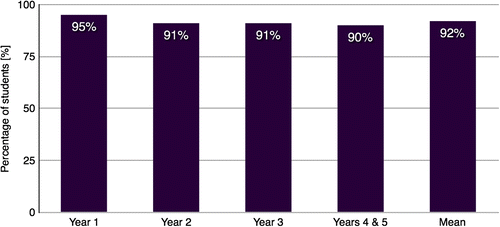
Figure 3 Student survey responses to the question, ‘Which mobile internet device do you most regularly carry with you?’
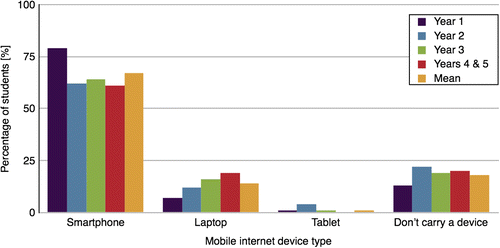
However, video usage data from the course website (provided by Google Analytics) indicated that 93% of video views were from desktop computers, 3% from tablets, 3% from mobile devices, and 1% from other devices. A reason for this could have been the difficulties in using MATLAB on a mobile device, rather than students just preferring to watch the videos on a desktop computer. It was important to ensure that students could have flexible access to MATLAB as well as the course material. MATLAB was available in all open-access computing laboratories across the University, and students could remotely login to a School of Engineering machine to access MATLAB from their own computer. Students could also purchase the student version of MATLAB for themselves but, at the time, the University opted not to provide MATLAB for students to run on their own computers.
Course evaluation and assessment
The new course has been running for three academic years and there has not, to-date, been any formal evaluation of the move to blended learning. There are currently discussions on trying to evaluate student performance from before and after the move to blended learning using course assessment statistics and end-of-course student satisfaction questionnaires. This will be a challenging process to bring together quantitative and qualitative evaluation data with conclusive outcomes. Indeed it has been shown that the theory behind screencast use does not always translate into improved student performance (CitationLee et al. 2008). However, comments made in end-of-course questionnaires and through conversations with academics indicate the new course has been very well received by the students:
Informative, useful, interesting, easily accessible – the ability to learn whenever it suited me.
I learnt by actually doing it rather than just watching a lecturer.
Seeing the answers on a video clip was more useful than written worked solutions because I was talked through it.
It was decided that assessment methods for the course would not, initially, be changed. This was to allow a direct comparison with previous student performance, but also because there was simply insufficient time to devise new assessments. One change that was made was to move the submission, grading and feedback for coursework assignments online using the GradeMark/TurnItIn (http://turnitin.com/en_us/home) system. Use of this tool supports the flexible aspects of blended learning delivery. Students were assessed on their understanding of the fundamental concepts of programming and their ability to use MATLAB to solve engineering problems. The actual assessment was dependent on the discipline-specific course that the new MATLAB material was being used in. No formal assessments were carried out during the five-week block of study, only at the end. This made it challenging for academics to gauge the progress of the class and also for students to gauge the pace of their own learning, especially since this was usually their first experience of blended learning. For the future, consideration is being given to providing more guidance and milestones for students over the five-week block, but in a manner that does not move away from the flexible learning premise.
Evaluation of the screencast usage data (provided by Google Analytics) from the course website has provided insight into which have been most popular, as well as geographic usage data. The screencast series has received a total of just under 58,000 views with almost a third being for the screencast on using MATLAB to plot experimental data, and videos on logic and script-writing also proving popular. Average viewer retention time was found to be around 3.5 minutes, which suggests it may be better to break down some of the longer screencasts into smaller more manageable chunks. Geographic usage data showed that 38% of views came from the United Kingdom, 33% from the United States, 11% from India, 8% from Germany, 5% from Canada, and the remainder from Sweden, Italy, and Singapore. This indicates that there is substantial usage of the course material outside the University of Edinburgh.
Conclusion
MATLAB is a standard software package that engineering students learn to use as part of their degree programme. They develop transferrable skills, e.g. problem solving and communication, through learning to use such software, which are best acquired by hands-on experience. Moving from a traditional lecture/tutorial model to blended learning based around a series of screencasts has created a flexible and more engaging experience for students. However, this flexibility has meant students have had to take more responsibility for their learning. As one of the first blended learning courses in the School of Engineering, academics have also had to adapt to the reduced face-to-face contact and to different methods of monitoring student progress during the course. Although student performance from before and after the move to blended learning has not yet been formally evaluated, comments made in end-of-course questionnaires and through conversations with academics indicate the new course has been very well received.
Acknowledgements
This project was partly funded by an Edinburgh Fund Innovation Initiative Grant from The University of Edinburgh Campaign. The author would like to acknowledge the support and contributions of the following colleagues in the School of Engineering: Dr Antonis Giannopoulos, Dr Tina Düren, Dr John Thompson, and Victoria Dishon.
References
- Garrison, D. and Vaughan, N. (2007) Blended learning in higher education: Framework, principles, and guidelines. Chichester: John Wiley & Sons.
- Lee, M., Pradhan, S. and Dalgarno, B. (2008) The effectiveness of screencasts and cognitive tools as scaffolding for novice object-oriented programmers. Journal of Information Technology Education 7, 61–80.
- Mayer, R. (2001) Multimedia learning. New York: Cambridge University Press.
- Paivio, A. (1986) Mental representations: A dual coding approach. Oxford: Oxford University Press.
- Reeve, J. and Jang, H. (2006) What teachers say and do to support students’ autonomy during a learning activity. Journal of Educational Psychology 98 (1), 209–218. doi:10.1037/0022-0663.98.1.209.
- Sugar, W., Brown, A. and Lutterbach, K. (2010) Examining the anatomy of a screencast: Uncovering common elements and instructional strategies. The International Review of Research in Open and Distance Learning 11 (3), 1–20. Available at http://www.irrodl.org/index.php/irrodl/article/view/851/1594 ( accessed 5 February 2014).