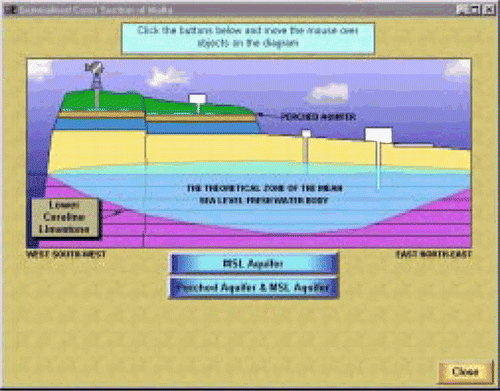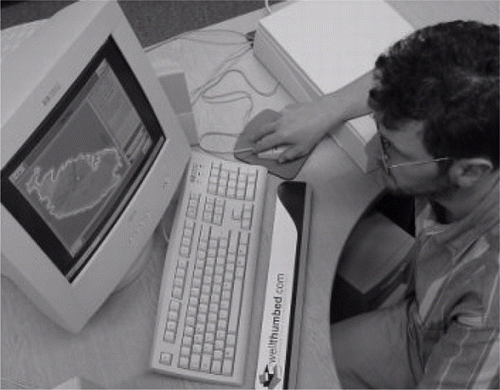This case study provides an insight on how small-scale projects can be used to provide effective learning products. It examines the evolution of a project from the initial rationale, through the development process and onto subsequent evaluation and modification. It also provides a good example of how educational developers/technologists can work, in partnership with lecturers, to provide solutions to learning and teaching issues.
One common issue in undergraduate fieldwork is students not maximizing their educational experience when they arrive on the field site, as they do not have a conceptual picture of either the location or the intended learning outcomes. A piece of learning software named Field-Sim was designed by staff at the University of Plymouth to better prepare students for field-based water quality projects in Malta. The work was funded through the University’s Student Centred Learning (SCL) initiative, which has financed the development of a series of small-scale learning and teaching initiatives. The resources allocated to this particular project totalled around £3000. It was essential throughout the project development that a practical and realistic approach was adopted so that a finished product would be available both within budget and on time (within a six month period). This was achieved not least through a good relationship between the educational developer/technologist and the lecturer, both parties being enthusiastic and flexible in the project framework.
The aim of Field-Sim is to provide an overview of the geology and hydrology of the Maltese Islands, allowing students to become familiar with some of the key concepts they will need whilst on a residential fieldtrip in the Islands. The programme contains two distinct constituents: an interactive ‘information-section’ and a project simulator (which also contains formative questions). Upon running the programme, students are asked to work through a text-based information resource that incorporates interactive diagrams. This information originates from Maltese academics (primarily through the International Environment Institute in Malta) and lecturers running Malta field courses from Plymouth. The information gives students a solid academic background to enable them to attempt the simulated projects presented in the latter section of the package. The simulated project section allows students to focus on a particular water quality issue and then have to decide upon various approaches with respect to (i) sampling strategy and (ii) measured parameters. Data, graphs and maps, based on the students’ responses are displayed at the end of the exercise along with formative questions to test the students’ ability to interpret field results. All of the data presented in the package are based on real field data, primary reference sources or from previous student project work.
In order to provide the students with a learning experience, rather than an electronic ‘Cooks Tour’, the development team and lecturer identified distinct learning objectives at the beginning of the project and continuously referred back to these during the project.
The primary principle was to allow students to try something out and then be able to learn from any mistakes via informative feedback. Students were presented with a project aim, to understand and carry out water quality assessment, and then allowed to work through the simulation. At various times they would have to choose one of several practical options. Depending upon their response, they would be allowed to progress to the next stage of the simulation (correct response) or given feedback on their incorrect response. This continuous feedback approach was chosen both for pedagogical and programming reasons, where the lecturer’s initial idea was tempered by the programming constraints within the software. This provides a good example of the compromises that were made between developer and lecturer to produce a product within limited resources available. This continuous feedback solution worked very well, allowing students to deviate from a predefined path and then be guided back to that path via feedback. The alternative of allowing a student to ‘wander’ would have presented a sizeable programming task and also ran the risk of a student running a project several times before arriving at an acceptable solution and therefore getting demotivated!
Field-Sim was created using a powerful piece of authorware called “Asymetrix Toolbook II” which contains its own scripting language. The software provided a programming environment that allowed the rapid development of functionality and adaptation in Field-Sim. However, using this product was not without problems. The biggest issues were in publishing the program for distribution. There were also setbacks with file corruption during development which required every modified version to be saved as a separate file, so earlier uncorrupted versions of files could be returned to if need be.
During the pilot study the Field-Sim package was distributed on CD. Students signed out the CDs and were required to install the software on their own personal computers or they could run a pre-installed version on the University network.
One of the scheduled pre-field course briefings was held in a computer suite. This allowed student evaluation of Field-Sim to take place whilst in use. During this session both the developer and lecturer were present. From a development perspective the rationale behind the evaluation was to focus on the two areas of concern: (i) navigation and (ii) the textual introduction. Some of the pages in the project section were rather complex but could not really be simplified by defeaturing. Therefore, navigation had to be evaluated to ensure it was intuitive. The textual introduction needed to be assessed to ensure the right level and quantity of information. The evaluation methodology used was observation, followed by a structured interview/questionnaire.
Feedback from students indicated that minor modifications in the layout and colour scheme needed to be made. However, it was also encouraging to see the feedback working as intended i.e. a student would always be guided towards the correct answers and not become stuck in one particular area for too long.
In development it is commendable to aspire to the high standards of functionality and appearance that are produced by the larger software houses. However, with a £3000 budget this was not always possible! The Field-Sim project was never over-ambitious and an iterative development process was fostered between academic and developer. Both parties would put forward ideas on design that would be tried out and a judgement made on whether they were achievable with the available resources. Key factors were that both parties were prepared to liaise regularly and were reliable when producing any materials requested.
Field-Sim has been variously described using such words as interactive, multimedia, simulation and virtual. Some of these descriptions are perhaps a little misleading as it is a fairly modest tool technically. However, it was created with sound pedagogical principles in mind and largely achieved the objective of clarifying what was expected of a student carrying out fieldwork during the Malta Field trip. Students’ use of ‘Field-Sim’ has shown it to be a useful academic preparative package in enhancing students’ academic knowledge and decision making skills in the field.
If readers would like to learn more about Field-Sim they should contact Mike Sanders.