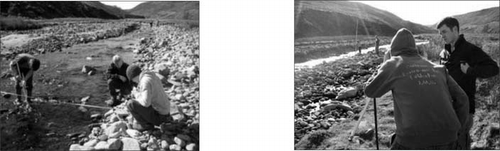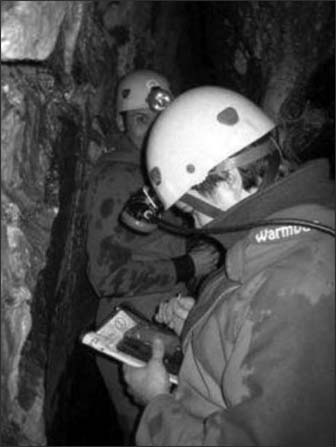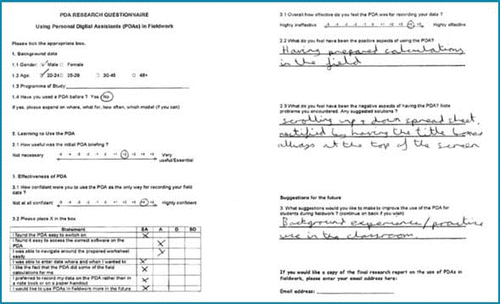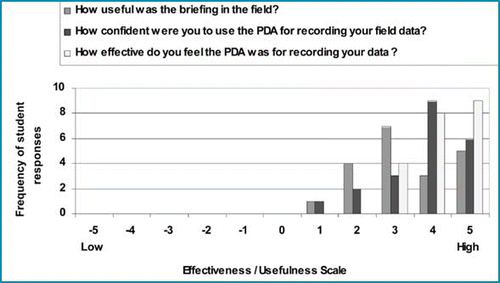Abstract
This project evaluated low-cost (< £200, 2006 UK prices) PDAs for use by students in field data recording, and two advanced model PDAs for use by staff in fieldwork leadership. The low-cost PDAs will also, undoubtedly, come down in price over the next year or two, offering the possibility of providing all students with such a device to assist in field data collection and other aspects of their University studies. Improvements in memory capacity will also offer greater functionality for storing notes, handouts, lecture presentations, video and audio files. However, the low-cost PDA models are not waterproof, which is a major drawback for field use. Field use of PDAs offered clear benefits to teaching and learning, particularly as students were able to record their data onto PDAs in Excel, and copy files to a central PDA (managed by a staff member) via Bluetooth. The staff member could then download files to a lap top or desktop docking station and email them to the rest of the students. Data files can also be transferred to students’ mobile phones, iPODs etc if they have Bluetooth. Use of a lap top in the field ensured that students could obtain copies of data files using data pens (which most of the students had) or directly via SD cards (available in many digital cameras owned by students). This makes the sharing and backup of data in the field readily possible and overcomes the problem of hand written field notes getting wet, muddy or lost. It enhances students’ ability to organise and share their group data, share field notes and observations, and to improve their subsequent preparation of assessed field reports.
Background
Recent advances in mobile technologies, in particular in hand held computers and personal digital assistants (PDAs), have the potential to be used by students for data collection in fieldwork, and by staff for leadership and organisation tasks. To date, few studies are available from which we can evaluate the use of PDAs by students during fieldwork. Bishop Burton College (CitationJISC Innovative Practice with e-Learning, 2003) for example, has used memory expansion cards with Hewlett Packard (HP) PDAs to store a database of plants containing 1,400 images. Such devices have the potential to make field maps, diagrams, images (eg. photos which expand timescales) and short video clips available to learners in field situations, to enhance learning, undertake assessment and to give feedback. The incorporation of global positioning systems (GPS) into newer models (eg. Trimble) is also being trialled in fieldwork by some universities (eg. Nottingham University). However, PDAs capable of these GPS/GIS functions are an order of magnitude more expensive than the low-cost ones evaluated in this study.
The project’s aims were:
To evaluate low-cost (< £200, 2006 UK prices) PDAs for use by students in field data recording situations,
To evaluate two advanced model PDAs for use by staff in fieldwork leadership.
Following a market survey of PDAs the following were purchased for evaluation in this study (Fig. 1):
4 × Hewlett Packard HP hx2190 Pocket PCs with leather case and waterproof Ortlieb map case ()
1 × Hewlett Packard HP hx4700 Pocket PC with external GPS and leather case ()
1 × Hewlett Packard HP hw6516 Mobile Messenger Pocket PC with Quad band GSM, internal GPS and GPRS receiver (mobile phone) and integrated camera ()
All three models of Pocket PC operate with the same software—™le™ 2003 second edition, which comes preinstalled. The programs include: ActiveSync (to synchronise the pocket PC with a desktop or lap top; pocket versions of Word, Excel, calendar, contacts database, Internet Explorer; Clear Vue PDF, and Presentation; HP Image zone; Windows Media Player; and, for the hw6516 only, HP Photosmart and SIM Manager. Interactivity between the models (via Bluetooth), and learning to use the software was facilitated by the fact that all three models operate with the same software.
Methods
Opinions on the usefulness of the PDAs were gathered from both students and staff.
A. Student evaluation
The PDAs were used during fieldwork on four modules during March / April 2006:
BIEES2026: Glacial & Fluvial Processes — river survey in Langdale, Cumbria on 16 March 2006. ().
OLFEO1202: Geographical Basis of Outdoor Education - Micro-climatology practical/fieldwork on Mon 20th and Fri 24th Mar-06 (Ainsdale dunes, Formby)
OLFEO2003: Earth Surface Processes — rivers fieldwork in Trough of Bowland on Wed 22nd Mar-06 ()
OLFEO2202: Caving & Karst Landscapes 3–7 April: North Yorkshire - cave survey and cave science ().
During field investigations, students typically worked in groups of 3–4 to collect data for the problem set. One PDA was allocated to each group of three to four students, so usually one student volunteered to take charge of the PDA and had the responsibility for recording the data. In this study, the PDAs were primarily used for recording field data in Pocket Excel, where recording templates had been designed and pre-installed on the PDAs. Students using the PDAs were given a short oral briefing on how to turn on the PDA and how to access the prepared Excel recording template. Little further instruction was needed, though the staff member remained available throughout the field survey in case help was required. All students were familiar with the use of Excel on a desktop PC. The use of the PDAs by students was evaluated immediately after its use in the field by means of a simple questionnaire ().
B. Staff evaluation
The staff evaluation was based on using the HP hw6516 daily for nine months, primarily as a: diary and contacts list (using Outlook calendar); camera; Excel for fortnightly field data recording; Word for field notes; phone and text messaging; task list; note pad; and calculator. Microsoft Pocket Streets 2006 (build 13.0.09.0100) was installed (free download from HP web site) along with maps of Liverpool. AA navigator software was purchased and installed on the HP hx4700, which was evaluated as an in-car Satellite Navigation System.
Results
A. Student evaluation
In total, 21 students used the PDAs for field data recording in Langdale (river survey, n = 8); Trough of Bowland (river survey, n = 4); in the Yorkshire Dales (cave hydrology and cave survey, n = 5) and in the Ainsdale sand dunes at Formby (micro-climatology survey, n = 4). Students were studying at Level 1 (n = 4) and Level 2 (n = 17). The students were drawn from four programmes of study: BSc (Hons) Outdoor & Environmental Education; BA (Hons) Adventure Tourism; BSc (Hons) Geology; BSc (Hons) Physical Geography. Thirteen of the students were male and eight were female. Five of the students had used a PDA before, while 16 hadnever used one.
All responses on the −5 to +5 scale, were positive (), with a majority of students feeling that the PDA was effective for recording field data. Specific questions about their experience of using the PDA were asked in section 3.2 and the results are shown in . For all questions, all students who responded (n = 17) either agreed or strongly agreed with the question, except for one student who preferred to record the data in a notebook. gives a summary of students’ written comments collected via the questionnaire.
Table 1 Students’ Written Comments from Questionnaire
B. Staff evaluation
The staff evaluation results are summarised in .
Conclusions
Field use of PDAs offers clear benefits to teaching and learning, as using the current technology ensures the sharing of data is readily possible. The difficulty in sharing data has been a major problem with field notes in the past, but use of PDAs overcomes this issue, enhancing students’ ability to organise and share their group data, share field notes and observations and to improve their subsequent preparation of assessed field reports.
The likely further reduction in price of the low-cost PDA models (~£200, 2006 prices) offers the possibility of providing all students with such a device to assist in their University studies. Improvements in memory capacity will offer greater functionality for storing notes, handouts, lecture presentations, video and audio files.
Although the low-cost PDA models are not waterproof, a major drawback for field use, the waterproof map cases provided worked. However, these did make using the PDA in bad weather more difficult. Another problem encountered was the ability to see the screen in bright sunlight, but covers that shaded the screen were deployed to help with this. The illuminated backlit screen was useful in low light conditions (eg during cave survey).
Table 2 Staff Evaluation of models HP hw6516 and HP hx4700.
Future possibilities
Groups of students could have theory slides (PowerPoint) available with them in the field (in colour) to back up practical work.
Students could have copies of colour photos taken during previous field visits, or during different conditions (eg rivers in flood, poor or good weather conditions) to expand their timeframe and give a different perspective (eg before/after a landuse change). (Use of historical photos is also possible.)
It is possible to load video clips onto PDAs, which could enhance the possibilities above even further.
It may be possible to record audio instructions to the PDAs, which students can play in the field. This could provide an alternative to reading handouts, though students would need their own PDA.
Acknowledgements
This work was supported by an £1148 award from the Centre for Excellence in Leadership and Professional Learning at Liverpool John Moores University, which was used to purchase 4 low cost HP hx2190 PDA s and cases used in the student evaluation; and a £1000 award from the LTA Budget from the Faculty of Education, Community & Leisure at Liverpool John Moores University, which purchased one HP iPAQ hx4700 and one HP iPAQ hw6516 used in the staff evaluation.
References
- AlexanderB. 2004. Going nomadic: mobile learning in higher education. Educause Review 39, 28-35.
- CochraneT. 2005. Mobilising learning: a primer for utilising wireless palm devices to facilitate a collaborative learning environment. Proceedings of the 22nd Annual Conference of the Australasian Society for Computers in Learning in Tertiary Education (SCILITE), 147-157.
- JISC Innovative Practice with e-Learning. 2003. Empowering learners. - Case Studies. Mobile learning and teaching with PDAs Dewsbury College, Thomas Danby College and Bishop Burton College.
- VickeryR. G., JonesM., ThornhamA. 2006. Supporting PGCE trainee teachers on school placement through the use of PDAs: an evaluative case study of an elearning pilot project, Paper presented at the British Educational Research Conference, University of Warwick, 6th — 9th September 2006.