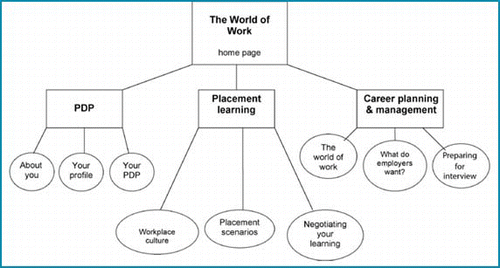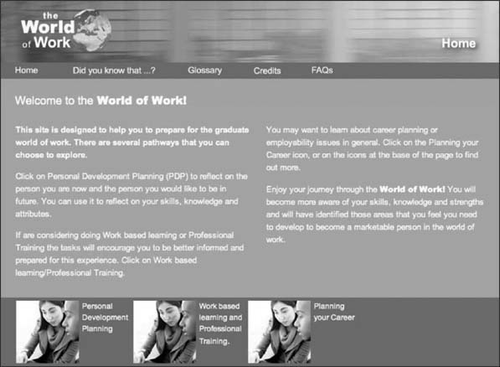Introduction
Over the past decade orientation towards the workplace has become more explicit in undergraduate curricula. Work-related and work-based learning are now common elements of degree programmes in GEES, and other, disciplines. Work-related learning has been embedded within the geoscience curriculum in the School of Biological and Earth Sciences at Liverpool John Moores University for many years. Key skills modules have facilitated the development of those transferable skills valued by employers. Subject specific modules enhance awareness of the ‘real world’ by inclusion of problem-based learning and lecture presentations from external professionals. Opportunities for placement learning are provided by an accredited Level 3 work-based learning module (based on a short work placement) or the traditional 12 month professional training (sandwich) year leading to the award of a Certificate of Professional Training.
Recent cohorts of students have shown considerable interest in, and recognition of, the merits of placement learning. The availability of two models of work-based learning within the School is attractive to the students, giving as it does, the choice between a short (one month) placement or the traditional sandwich year. Ironically, despite their informal experiences of the world of work (through part-time and vacation employment), some students find the process of applying for placements, preparation of CVs, interviews and identification of placement learning both challenging and intimidating. The need to plan, be proactive in searching for placements, and to attend interviews has proved to be a discriminator of those students who are committed, tenacious and willing to address challenges and those who are not. It has been viewed, however, that some who opted out of the process were doing so solely due to lack of confidence. Additionally, Liverpool John Moores University has recently initiated an institution-wide programme of work-related learning (LJMU+) that aims to bring students and staff closer to the world of work. These developments resulted in the identification of a need for a resource that students could use independently that would (a) remove some of the fear of the professional workplace; and (b) enable students to be better prepared for the world of work.
The School already had experience of the development of virtual field work (CitationStott et al., 2006). Discussion with the multimedia staff in the department showed that the same web-based approach could be employed to develop a virtual world of work as a tool for supporting students’ preparation for the workplace. The technology and key expertise were in situ, so funds were sought from the GEES small-scale project scheme to develop a prototype virtual world of work.
Virtual learning environments
E-learning describes the use of technology to support and enhance learning practice (CitationMayes & de Freitas, 2004). The design imperative for a virtual world of work was to produce a learning tool that students would wish to engage with and so enhance their preparation for the workplace. It was envisaged that most students would access the web-based resource individually, but the varied format of learning tools incorporated in the site would be conducive to them working as small learning communities in learner resource centres or in their homes. Much time and effort was given to ensuring that all elements of the resource were accessible to students with disabilities.
The virtual world of work embraces many principles of the USEM model of CitationKnight and Yorke (2002) ie. the interrelationship between subject understanding, skills (including key skills), personal qualities including self-theories and efficacy beliefs, and metacognition. Metacognition is central to the focus of the virtual workplace ie. the exercises encourage the students to develop self awareness of their learning and to enhance their capacity to reflect on, in and for action with that ‘action’ being the transition to the workplace.
Structure and content
A requirement for the virtual world of work was for a ‘one size fits all’ approach that would engage students at different academic levels, and which they could access independently at different stages in their degree programme. Students are able to access the LJMU intranet remotely from the university, so use of a web-based approach would facilitate access, regardless of the students’ locations. Diverse learning tools were incorporated to accommodate the varied range of learners that are characteristic of universities today.
The structure of the virtual workplace is presented in . A screenshot of the home page is shown in . The student is directed through the undergraduate skills process from personal development planning (PDP), through preparation for placement learning to career planning and management. As such, it embeds learning at different levels with PDP aimed particularly at Level 1 students, preparation for the workplace at Level 2 students and career planning and management at Level 3. However, this hierarchy is implicit, rather than explicit, and it is envisaged that students can access material at any level on a need-to-know basis.
CitationYorke and Knight (2004) acknowledge the considerable potential of PDP to assist students in the development of their employability. CitationEdwards (2005) reviewed ways in which PDP may be connected to employer needs and the world of work. He endorsed an approach whereby PDP activities fostered reflection and action planning in relation to competencies, and the presentation of evidence of competencies achieved. This strand of the virtual workplace uses mainly descriptive and interactive text elements to encourage the student to reflect on the skills they feel that they ‘own’. They are required to reflect on their transferable skills, to prepare their curriculum vitae and, ultimately, to produce a personal development plan.
The section addressing workplace learning is aimed particularly at supporting those students who are considering doing the work-based learning module or the professional training year in the placement. Case studies, video clips and descriptive material invite the students to have a more realistic awareness of the workplace culture and ethos. The section on placement scenarios makes use of 360° digital panoramas of field locations to enable the student to identify opportunities for learning that may arise during the course of a placement (see below). The route through ‘negotiating learning’ aims to reduce the anxiety that some students experience when faced with the task of drawing up a learning agreement. It is a strange paradox of higher education that, all too frequently, we fail to help students to understand how they learn. In the new virtual material, therefore, students are presented with examples of ‘good’ and ‘bad’ learning agreements and are required to reflect on these and identify the respective strengths and weaknesses.
The third key strand — career management — focuses on students’ readiness for transition to the professional world of work. Sub-strand ‘The World of Work’ invites the students to learn about employer expectations of graduates, and requires the student to reflect on those areas that they feel may necessitate further development if they are to compete in the workplace. ‘What do employers want?’ provides exercises based on person and job descriptions, and aims to facilitate understanding of the need to focus applications clearly. The third substrand of this route uses video clips of mini dramas to promote awareness of good and bad practice in interview technique. The short clips were prepared by filming employers interviewing ‘students’ (LJMU drama graduates) using the style that they would normally use in a real interview. Students are required to reflect on the strengths and weaknesses of the scenarios and to identify any areas of their own performance that may need to be addressed if they are to be successful in interview.
Additional elements
‘Talking heads’ video clips are employed to provide the student with an overview of key concerns of the journey from university to work. Each home page for the three main themes incorporates links to four different talking heads. This tool is based on the view that students may engage better with video ‘snaps’ of people other than the staff they are familiar with. Contributors to the ‘talking heads’ vignettes include former GEES graduates of LJMU, current undergraduates, teaching staff, staff from the LJMU Careers service, and employers. The ‘talking heads’ are as follows:
PDP: Two students report their feelings about the PDP process, while two LJMU academics explain why they believe PDP is important
Placement learning: Two students who had undertaken placement learning report their first-hand experience of the work place as a learning environment; two employers report their experience of supporting GEES learners in the workplace.
Career Planning: A Careers advisor explains the importance of planning ahead. Two former graduates report their experiences of the transition from the world of learning to the world of earning. Finally, a geoscience employer explains what skills and qualities he would look for in a graduate employee.
Thus, by the use of this unusual, yet engaging approach, students gain some insight into different dimensions of the graduate world of work. The material is presented in ‘digestible’ bites to diminish a sense of boredom pervading the exercises.
An alternative learning approach uses ‘hot spots’ features on 360 degree digital photographs. This technique had previously been used in the virtual fieldwork, so it was easily translated for this purpose. In the virtual world of work, students click on key features of a landscape view and are invited to translate what they see into potential tasks for a hypothetical learning agreement. This underpins the need for students to produce learning agreements for their work placements, and is a task that, traditionally, they find particularly challenging.
Future developments
The attraction of the virtual world of work is that it embeds many aspects of the university-workplace transition in one easily navigable resource. Students may choose to access it at any time independently, or it can complement a tutorial programme or other learning modes. There is considerable potential to embed the Virtual World of Work within the geoscience curriculum. It is envisaged that formal lectures from Level 1 and Level 2 ‘skills’ modules will be replaced by self-guided study based on the virtual workplace and supported by tutorials. Internal LJMU funds have been applied for, to facilitate development of a ‘bioscience’ strand to the Virtual WoW, to enable all students in the school access to the same learning resource.
Further evaluation is to be carried out over the next 12 months, both internally and externally, with students and colleagues. The ultimate goal is to embed the resource within the curriculum as an element of the work-related learning activities that are proposed for LMJU.
Acknowledgements
The virtual workplace has been developed with help from a large group of colleagues. Thanks are due especially to Keith Crompton (multimedia), Rachael Brewster (multimedia and filming), Wirral Country Park (for provision of staff and facilities for filiming) and LJMU graduates and placement employers. The author acknowledges receipt of an LJMU employability fellowship funded by the LJMU Learning Development Unit and the School of Biological and Earth Sciences to enable further development and dissemination of the virtual world of work.
References
- CorneliusS., Medyckyj-ScottD., ForresstD. & ElcockA. (2005) The e-Map Scholar Virtual Placement. Planet: 13, 26-28.
- EdwardsG. (2005?) Connecting PDP to employer needs and the world of work. Higher Education Academy. Available at http://www.heacademy.ac.uk/resources.asp?process=full_record§ion=generic&id=71 Accessed January 2007.
- KnightP.T. & YorkeM. (2002) Employability through the curriculum. Tertiary Education and Management: 8(4), 261-276.
- MayesT. & de FreitasS. (2004) JISC e-learning Models Desk Study. Stage 2: review of e-learning theories, frameworks and models. Available at http://www.jisc.ac.uk/uploaded_documents/Stage%202%20Learning%20Models%20(Version%201).pdf.. Accessed January 2007.
- StottT., ClarkH., MilsomC. & CromptonK. (2006) The Ingleton Waterfalls Virtual Field Trip: design, development and preliminary evaluation. Presentation to LJMU Learning & Teaching conference, April 2006. Abstract available at http://www.ljmu.ac.uk/lid/ltweb/conference2006/abstracts.htm. Accessed January 2007.
- YorkeM. & KnightP.T. (2004) Embedding employability into the curriculum. ESECT/LTSN, York. ISBN1-904190-48-0.