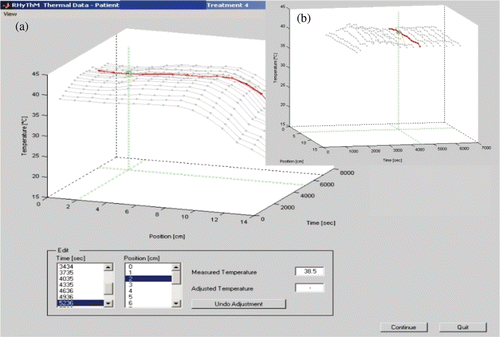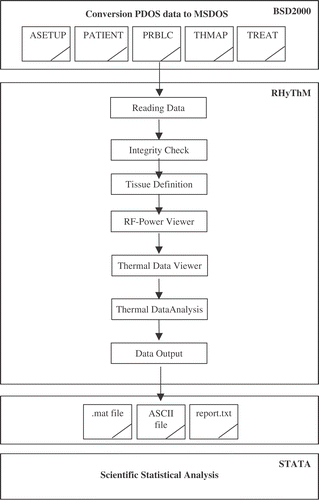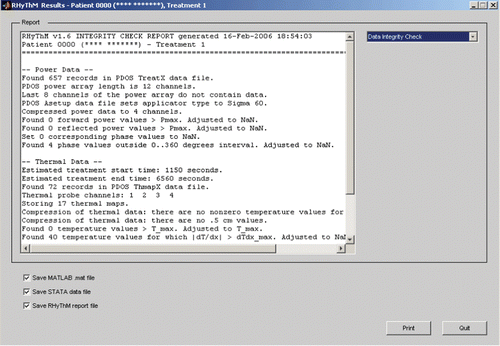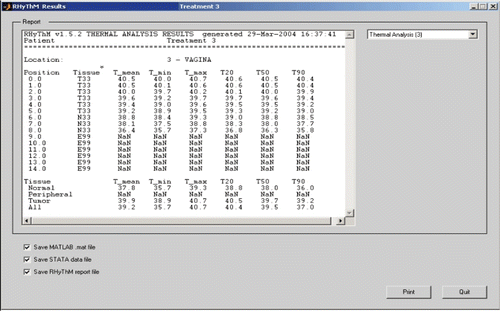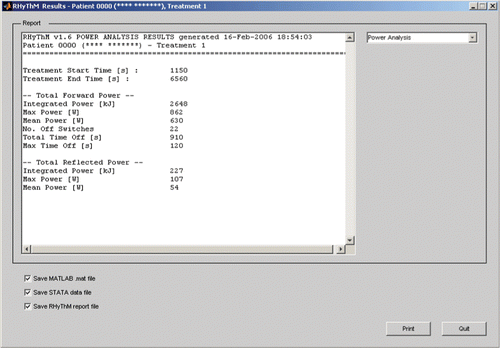Figures & data
Figure 3. Probe definition window. Based on the CT-scan information all temperature probe positions are assigned the related tissue type. N11, N22, N33 and N44 are codes for normal tissue in perineum, bladder, vagina and rectum, respectively. P22 and P44 are codes for tumour indicative in bladder and rectum, respectively. T33 is a code for tumour contact in vagina. E99 shows the measurement is outside the tissue.
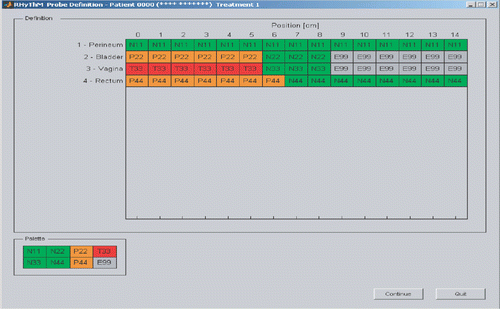
Figure 4. RF-power viewer: total power view, applicator power view and applicator power edit panels of RHyThM. Forward power, reflected power and phase are shown in the upper, middle and lower graphs, respectively. The left lower panel enables the user to adjust erroneous RF-power data. The right lower panel enables the user to select a time horizon for thermal analysis.
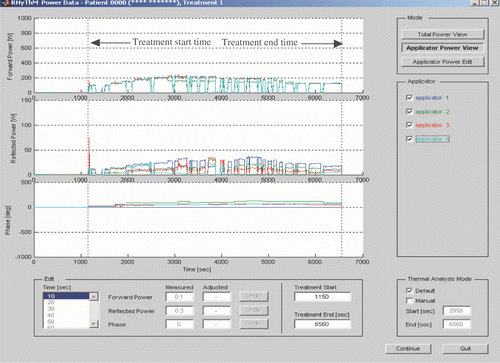
Figure 5. (a) Thermal data validation to check for probe movement and for unrealistically high temperature gradients in time and space. (b) Right upper legend, that is an inset, shows a sample of indefinite views of the graphical outputs (useful to recognize erroneous temperature data points). The lower panel enables the user to adjust erroneous temperature data.