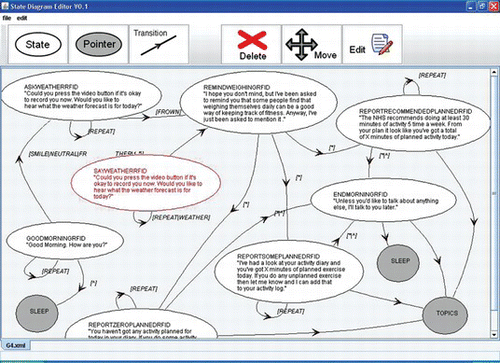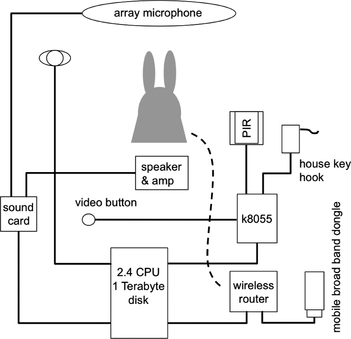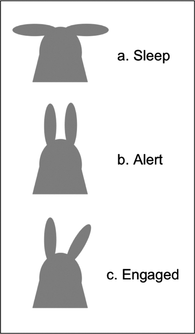Figures & data
FIGURE 1 The setup showing the Nabaztag and the stand housing the component parts placed in the hallway of a user's home.

FIGURE 3 Part of the state diagram for the dialogues used in iteration 2 displayed in the state diagram editor developed within the project.