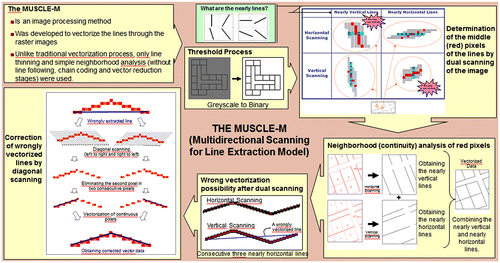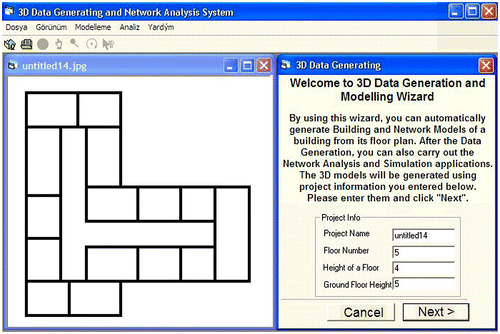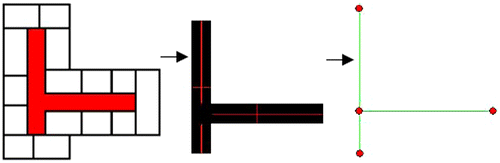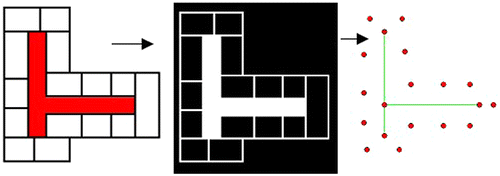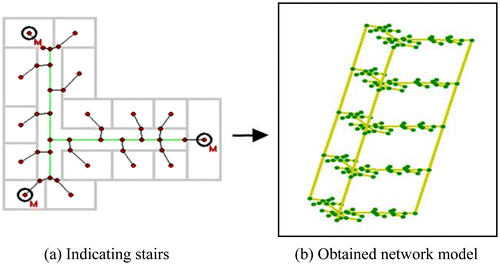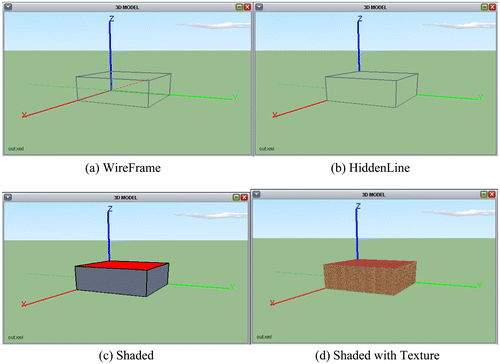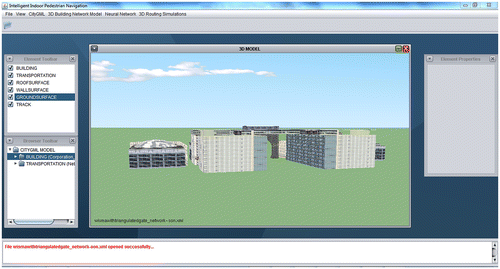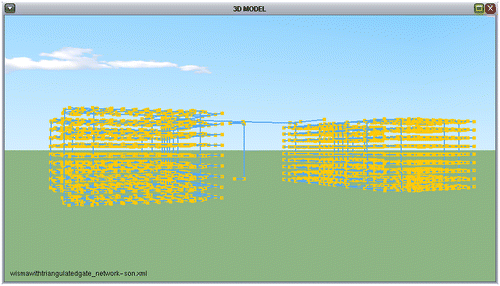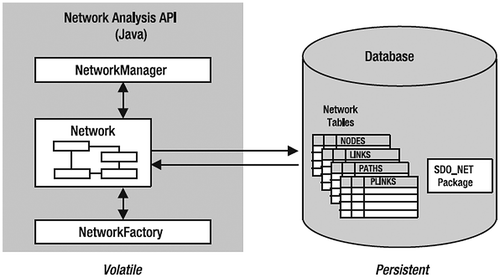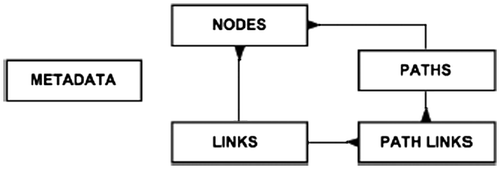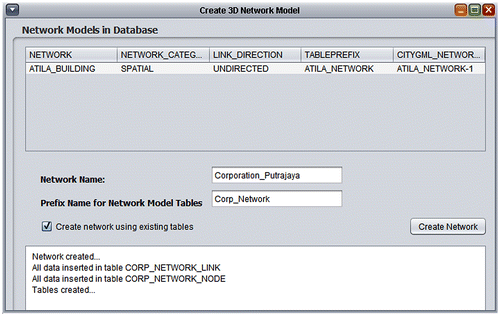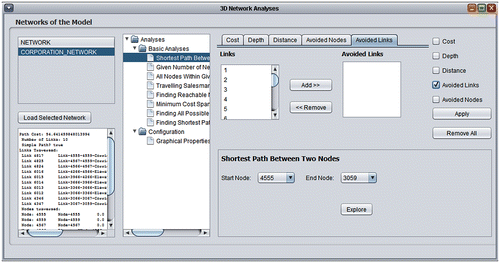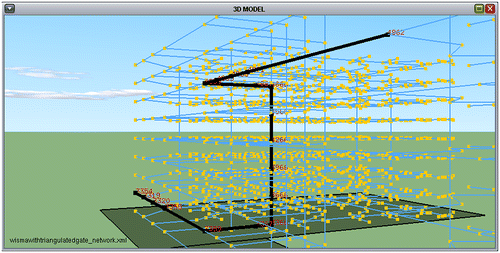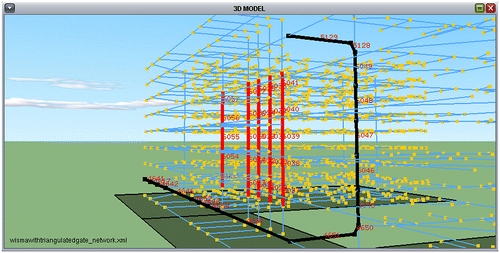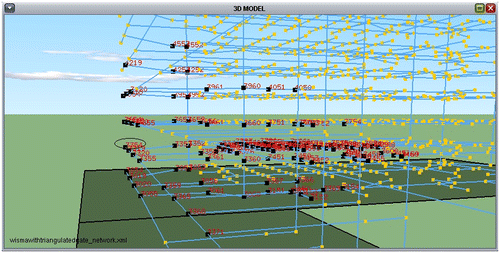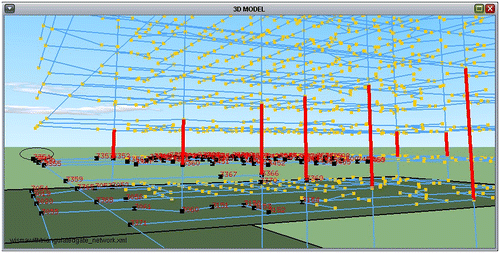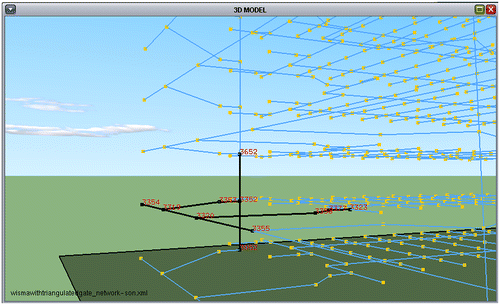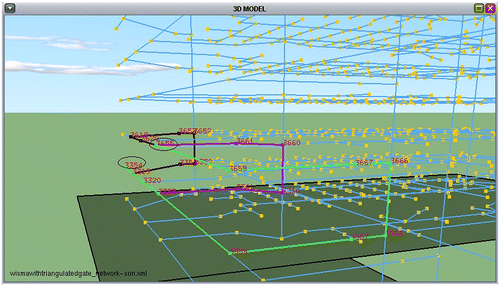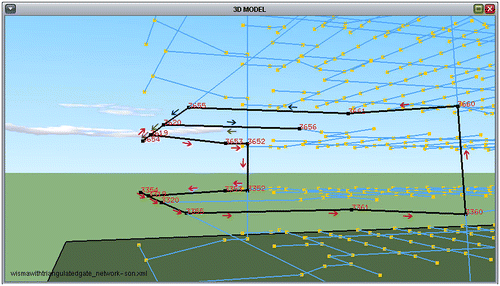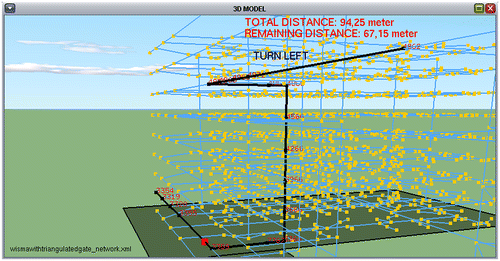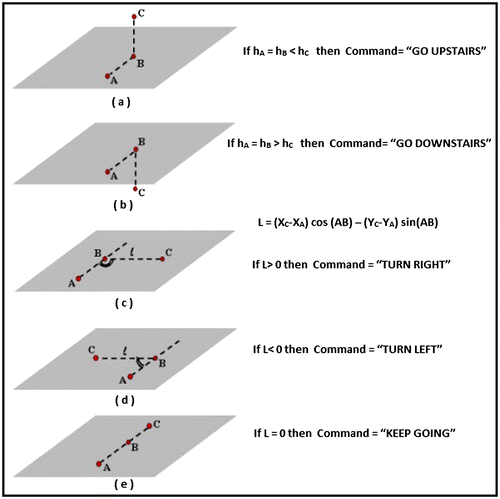Figures & data
Figure 6. The five LOD defined by CityGML (Citation12).
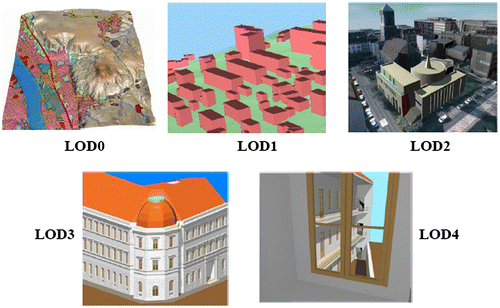
Figure 7. TransportationComplex in LOD 0, 1, and 2–4 (example shows part of a motorway) (Citation12).
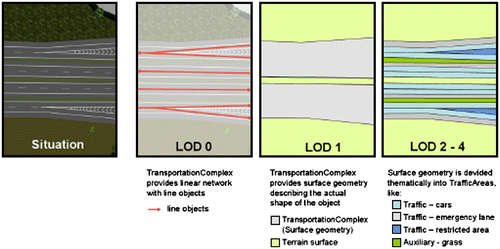
Figure 8. Data generation process of a building’s network model in LOD0 using 3D model generation software.
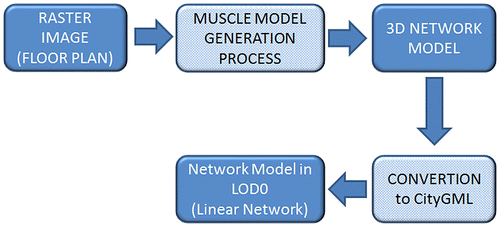
Table 1. A 3D network model in City GML, which uses a Transportation Module.
Table 2. Columns of node table in the network model.
Table 3. Columns of link table in the network model.
Table 4. A metadata table called USER_SDO_NETWORK_METADATA.
Table 5. 10 nearest neighbors of node 3354.
Table 6. Details of TSP analysis.