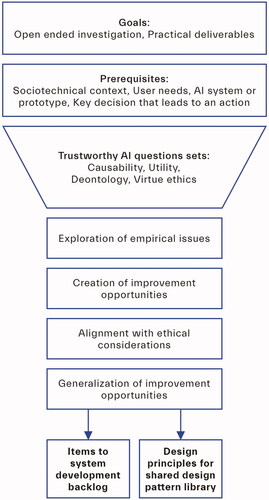Figures & data
Figure 1. Our conceptual framework to achieve trustworthy AI. In our view, trustworthiness can and should be built from different perspectives on how AI ought to work. These perspectives should consider how people understand a system’s decision (Causability), and perceive the system’s (i) consequences (Utility), (ii) compliance with rights and responsibilities (Deontology), and (iii) alignment with values (Virtue ethics).
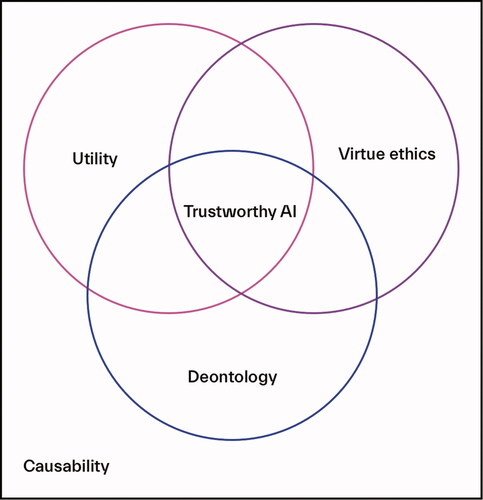
Figure 3. Example of a KnoMe profile. The screenshot includes a consultant description and a list of key competences. The list of contributed projects has been omitted for confidential purposes.
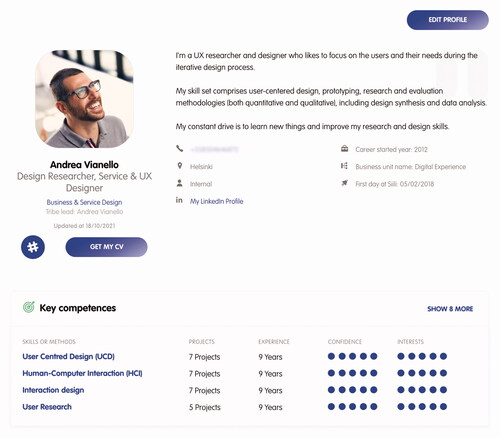
Figure 4. Siili Seeker “AI View.” Users can enter a description of a customer need in the top-left text area. The Seeker detected keywords are displayed in the top-right, while the list of matching consultants is shown in the bottom part of the screen.
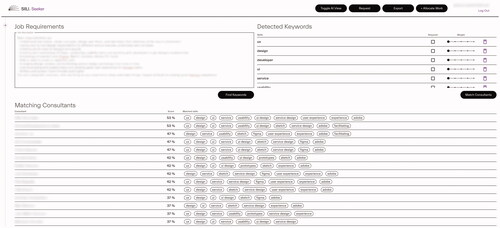
Figure 5. Siili Seeker “Regular view.” The screen displays the allocation status of matching consultants. The blue color indicates a project allocation.
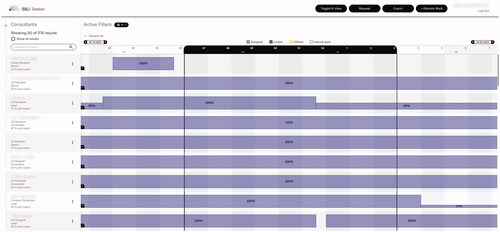
Figure 6. Detailed view of a consultant, in which project reservations (in yellow) or project allocations (in blue) are marked. For both cases, users can enter additional notes, and indicate a start and end date.
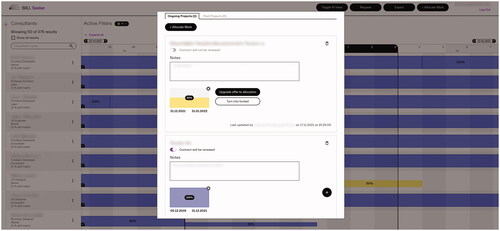
Table 1. Number of participants that answered each question set.