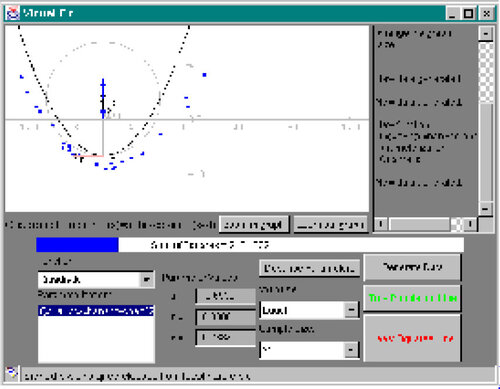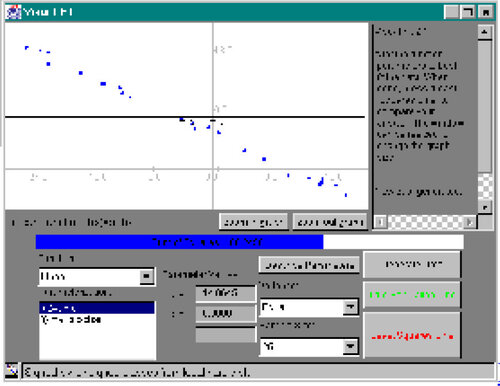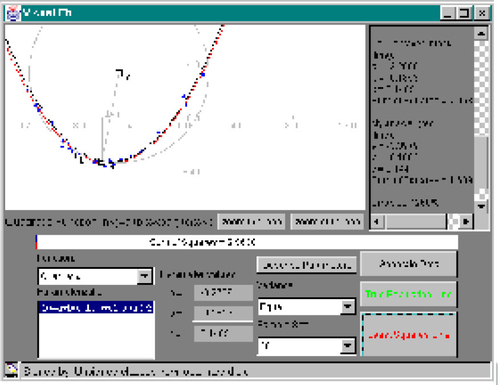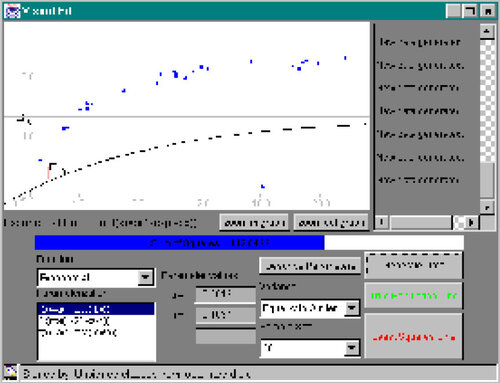Figures & data
Table 1. List of Functions and Parameterizations Used in Visual Fit
Figure 1. Horizontal Reference Lines. Reference lines are drawn on the graph to help convey the meaning of the parameters.
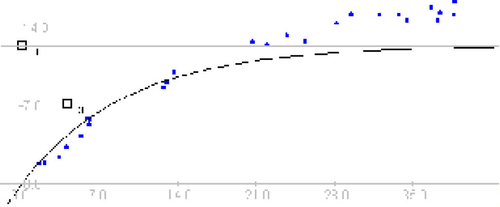
Figure 2. Vertical Reference Lines. The vertical reference line indicates the distance represented by parameter a.
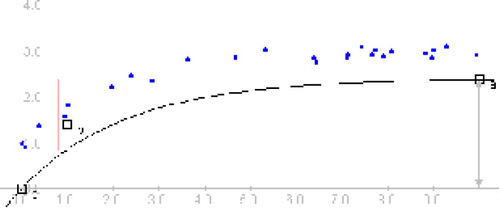
Figure 3. Representation of a Complicated Parameter. In this model, f(x) = a(1 - e-bx), the parameter b is described as a ratio between the lengths of the two pink lines.
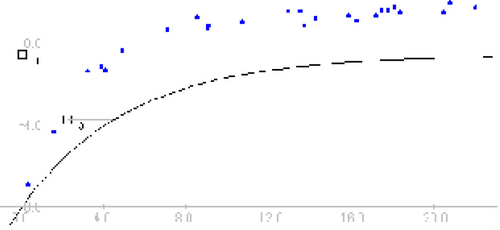
Table 2. List of Java Classes Comprising Visual Fit
Figure 5. Changing Model Parameters. Parameters may be controlled by dragging their corresponding parameter box controls.