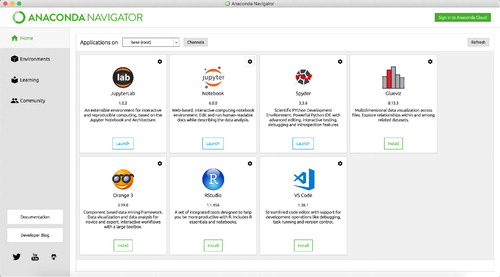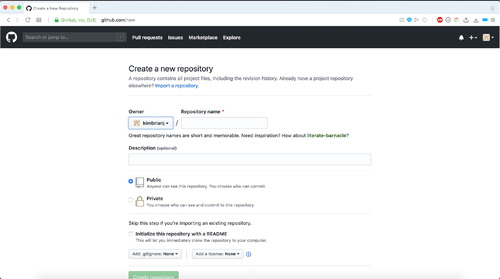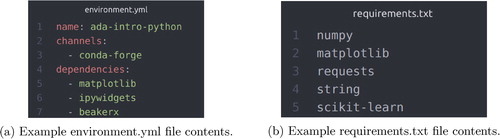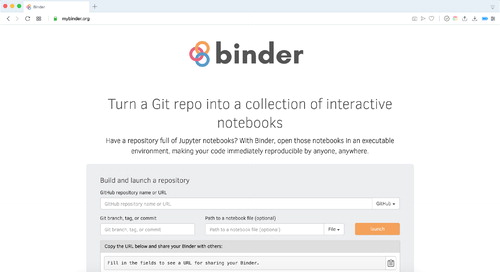Figures & data
Table 1 A summary of the tools and their uses for creating and delivering executable Jupyter notebooks.
Fig. 2 Jupyter notebook cells allow for code blocks to be integrated into the descriptions. There are three cells in this section: the top cell contains information about loading libraries, the middle cell runs some code, and the bottom cell provides additional explanations.