Figures & data
Figure 1. User interface of the PODD smartphone application. (a) Login page. (b) Application start page composed of (1) navigation and menu buttons, (2) main performed activity entry, (3) secondary activity entry, (4) additional variables describing the performed activity, such as place, companionship, and mood.

Figure 2. Process of entering activities using the PODD smartphone application. (a) Start page with main activity about to be updated. (b) First a selection between the 8 main categories of the coding scheme is made, e.g. Transportation, then (c) the selection is refined by scrolling down in the coding scheme to add more detailed activity descriptions, e.g. travel by car. (d) Additional variables describing the activity are specified, e.g. place is set to road. (e) Activity is set and (f) main page is updated.
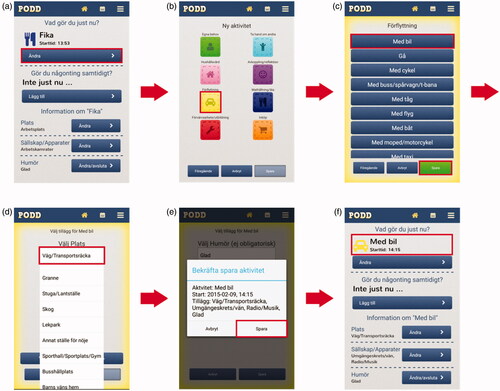
Figure 3. Calendar view of PODD displaying the start time and duration of activities performed (colour coded) as well as secondary activity and additional variables such as place, companionship, and mood (in blue).
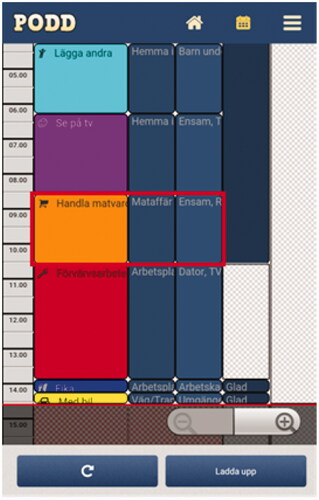
Table 1. Overview of participants and number of diaries uploaded.
Table 2. The participating students’ ratings of the overall usability and the five quality components (n = 20).
