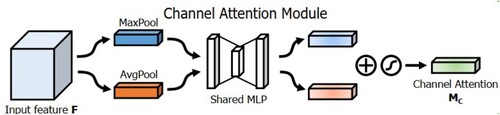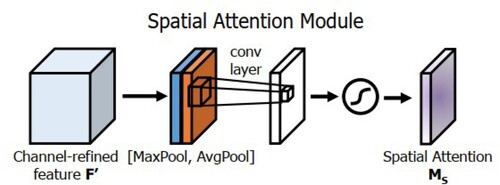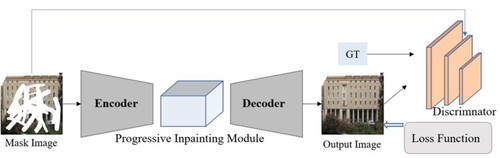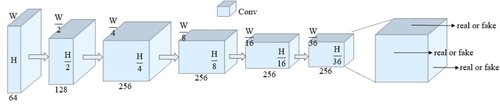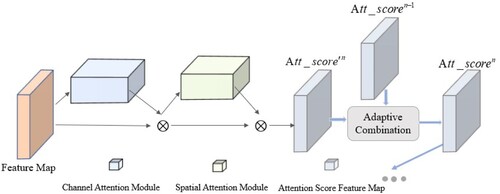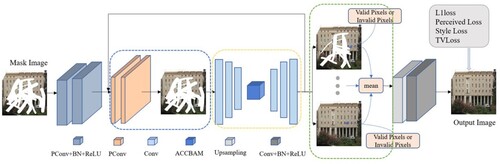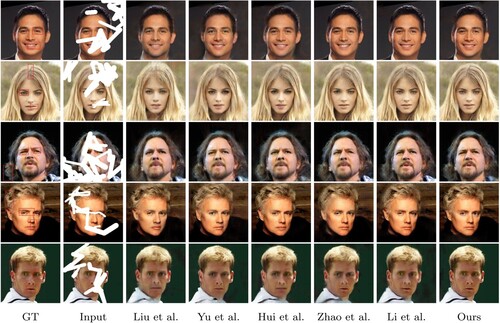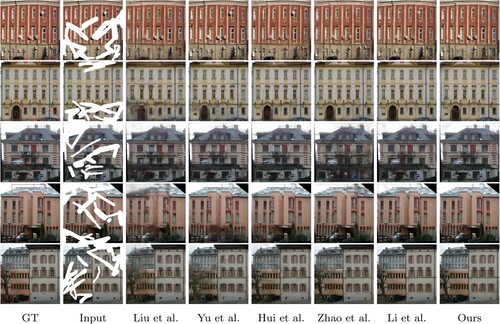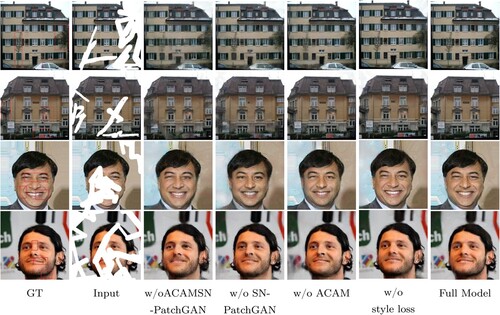Figures & data
Figure 1. The basic structure of GAN.
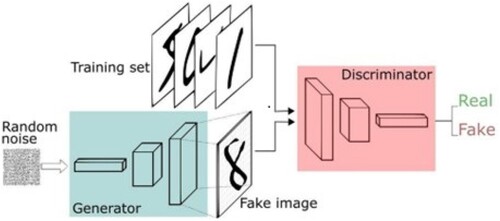
Table 1. PSNR (dB)/SSIM (%) evaluation results of different methods on the CelebA Dataset.
Table 2. PSNR (dB)/SSIM (%) evaluation results of different methods on the CMP Facade Dataset.
Table 3. PSNR(dB)/SSIM(%) evaluation results of the ablation study on the CelebA Dataset.
Table 4. PSNR(dB)/SSIM(%) evaluation results of the ablation study on the CMP Facade Dataset.