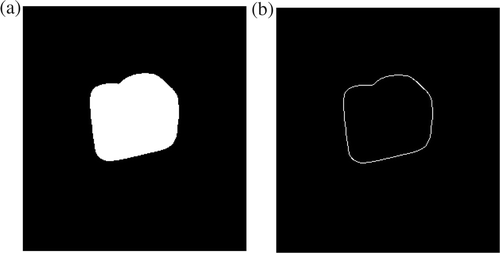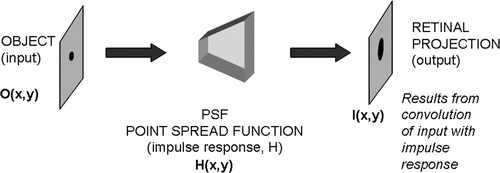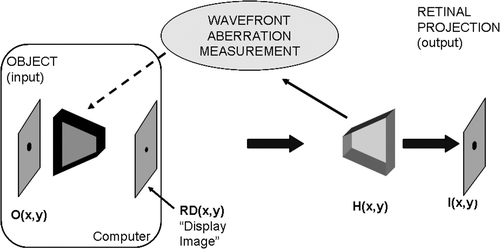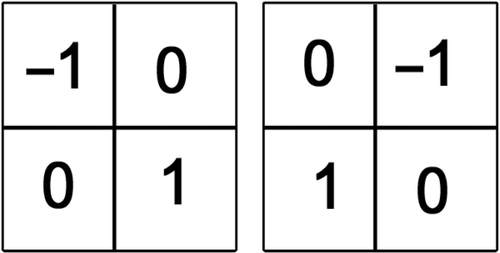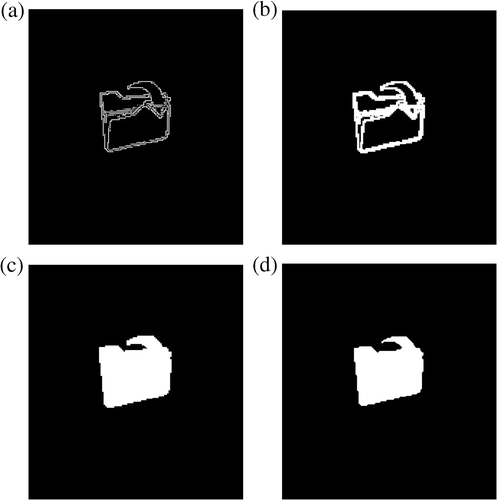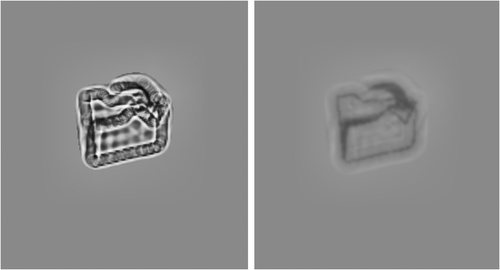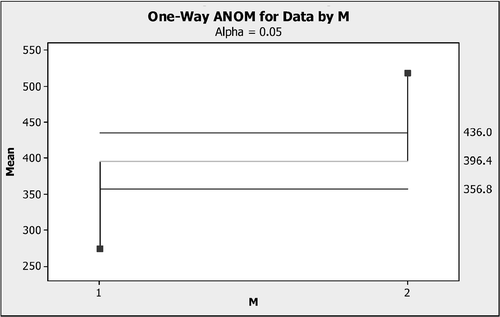Figures & data
Figure 3. Example of an icon pre-compensated using Equation 4.
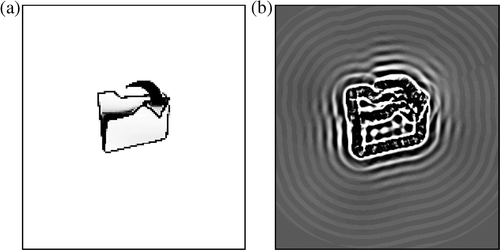
Figure 4. Not all of the information in the pre-compensated image (left) is necessary to provide an adequate retinal image (right).
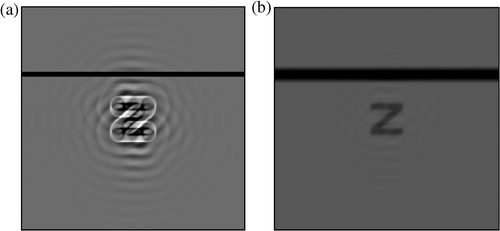
Figure 7. Mask (IH(x, y)) to be used for extracting relevant information from the initial pre-compensated image and its edge–detected image.