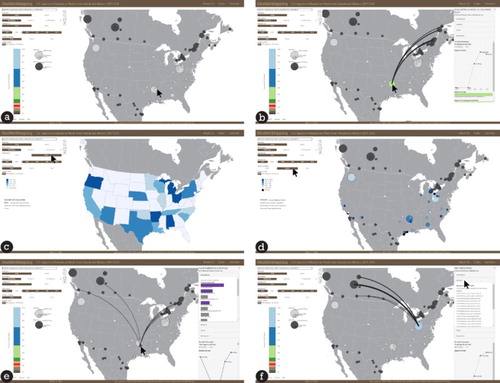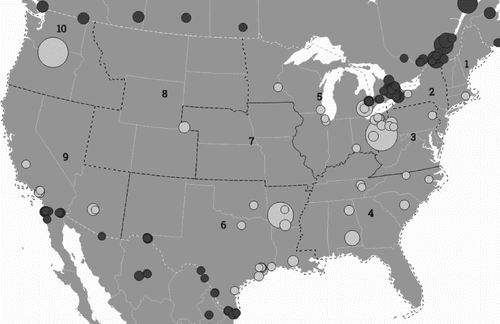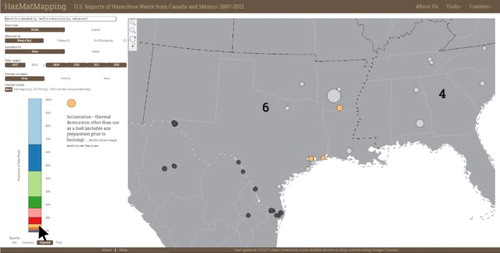Figures & data
Figure 1. HazMatMapper in action: (a) central map; (b) configuration controls; (c) advanced context controls; and (d) information panel.

Figure 2. Sample RCRA manifest. Information coded into the spatial database is highlighted. Personal information is screened.
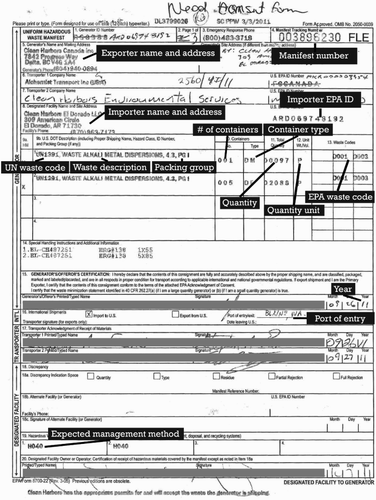
Table 1. Uncertainties in the hazardous waste dataset.
Figure 4. Using HazMatMapper through the four different interface controls: (a) proportional symbols of waste sites are the default view on the central map; (b) clicking on a site draws flow lines between exporters and importers; (c) accessing the configuration controls allows users to draw choropleths of waste imports binned by state; (d) users overlay poverty statistics through the advanced context controls; (e) clicking on a site retrieves further EJ-relevant site data in an information panel; (f) selecting ‘manifests’ in the informational panel lets the user download copies of the site’s waste trade forms.