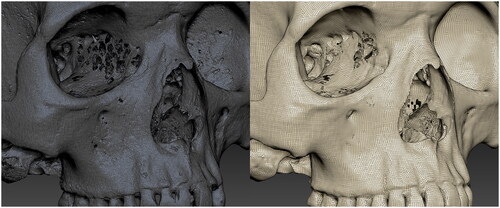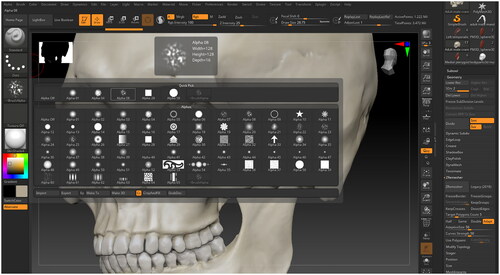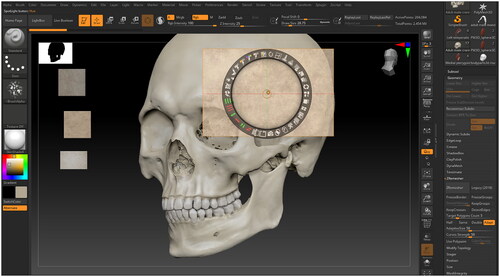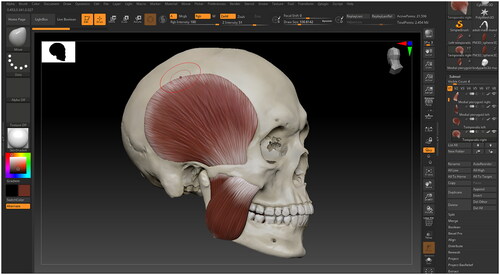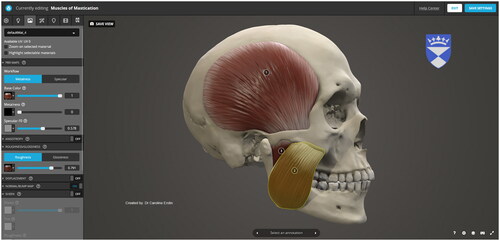Figures & data
Figure 1. Using the ‘TrimLasso’ brush to select and delete areas of geometry on a micro-CT scan of a skull.
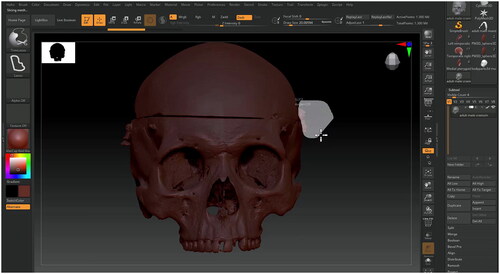
Figure 2. Filling holes with a primitive shape, the ‘Move’ brush can be used to tug the sphere until it fits snuggly in the hole.
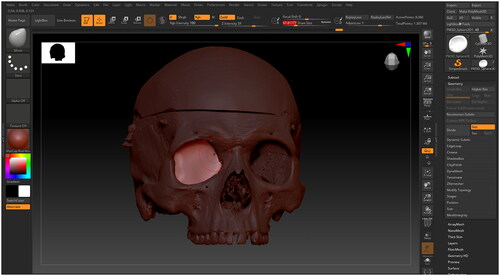
Figure 3. A micro-CT scan of a skull before and after Dynameshing, with the ‘Draw Polyframe’ view switched on.