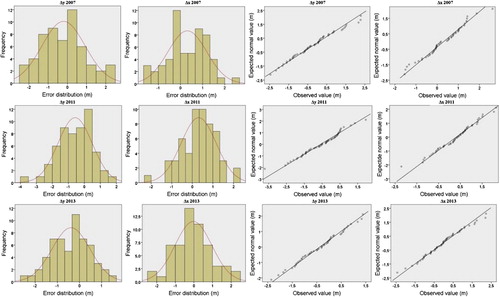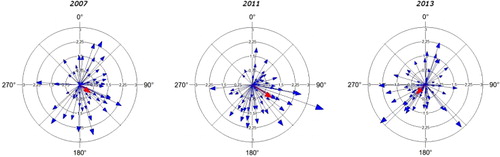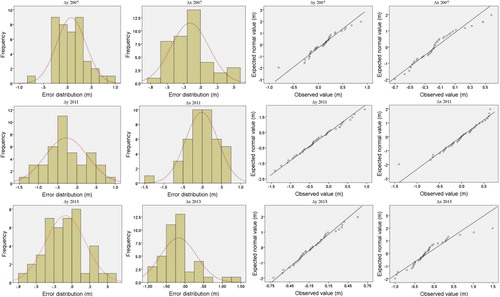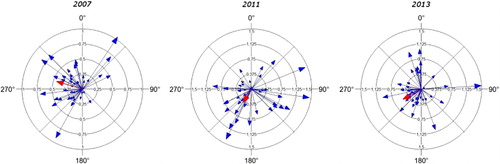Figures & data
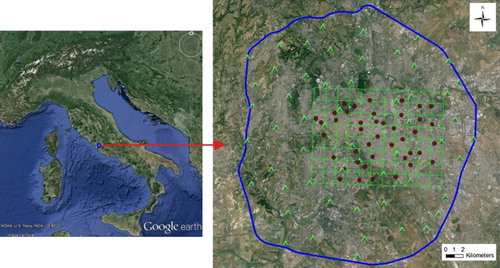


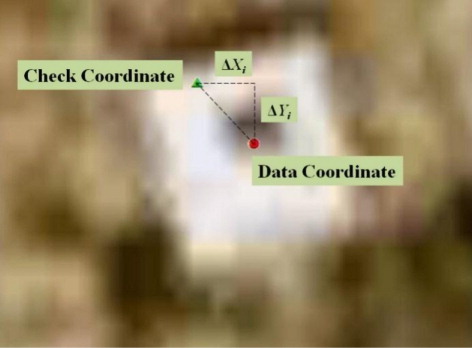
Table 1. Statistical differences between PFs and the respective points for the three GE images.
Table 2. Statistical differences between GPSs and the respective points for the three GE images.
Table 3. Normality testing of PFs positional errors for the three GE images.
Table 4. Normality testing of GPSs positional errors for the three GE images.