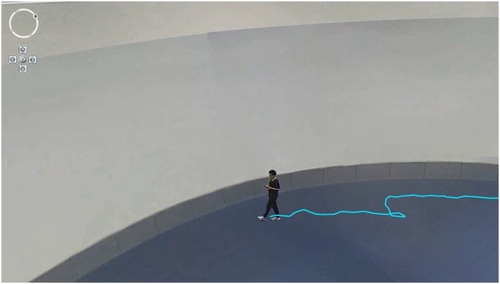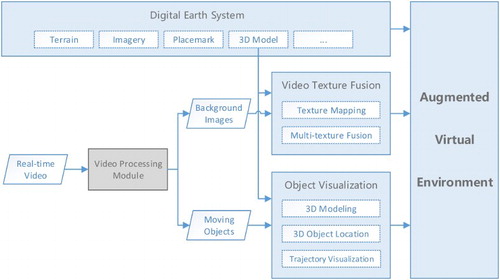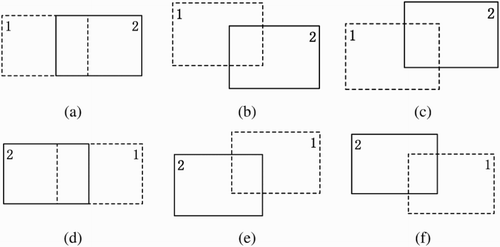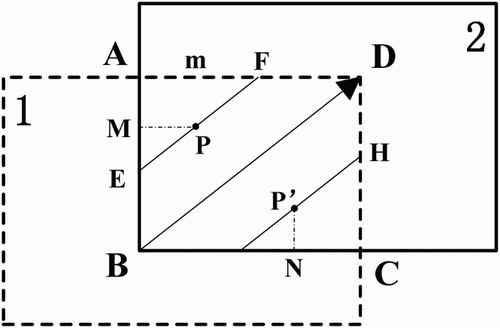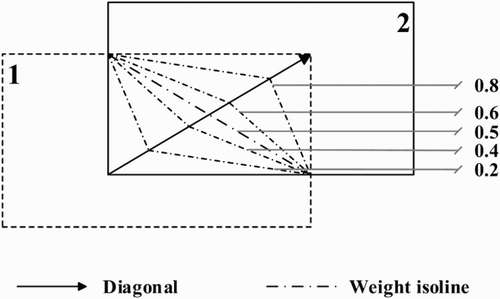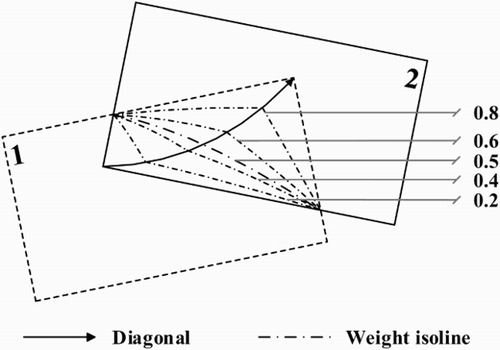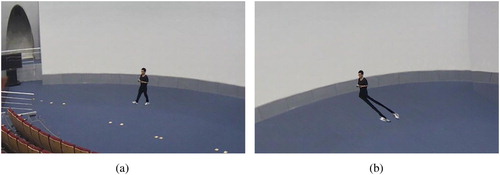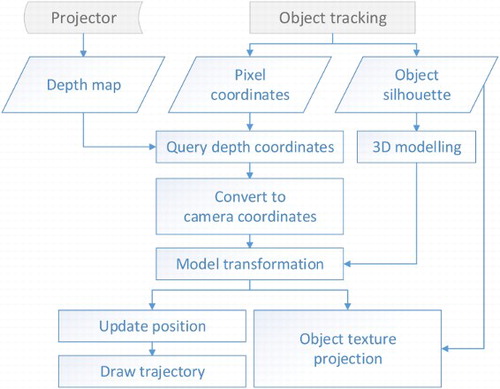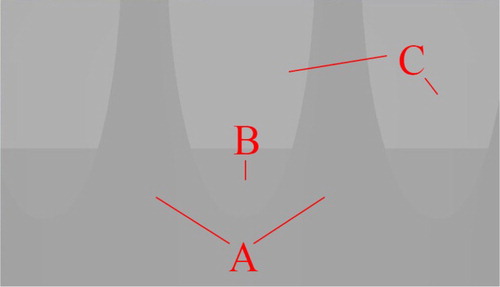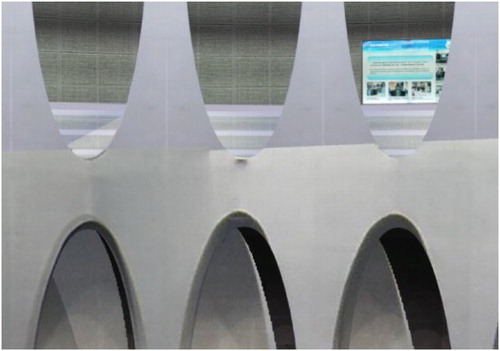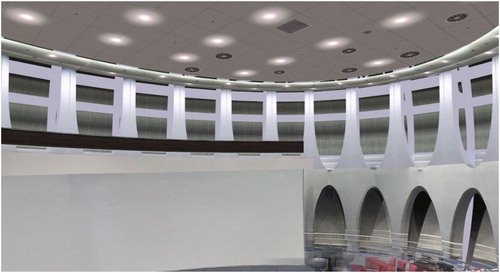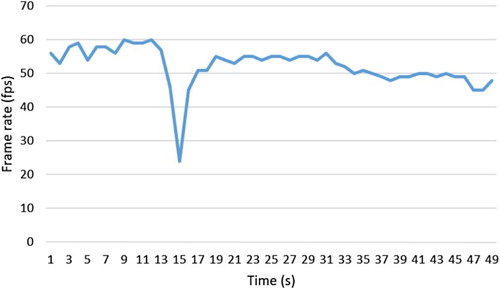Figures & data
Figure 1. Virtual scene of the Virtual Reality Hall. The white part on the left is a huge spherical screen wall. The pillars are in the top right of the figure and the outer wall is behind the pillars. The structure error of this model is around 10 cm.

Figure 2. Camera positions in the Virtual Reality Hall. The green points are the surveillance cameras. Each camera is installed at the junction of two pillars and captures videos from an oblique view.
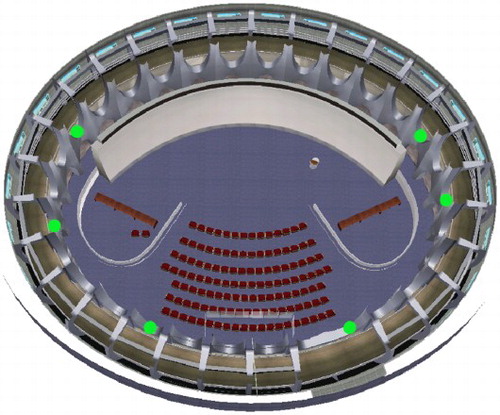
Figure 3. Screenshots of video data. (a) Camera 140; (b) Camera 143; (c) Camera 142; (d) Camera 141. The resolution of each video is 1280 × 720, and there are some overlapping areas between two adjacent videos, such as (a) and (b).
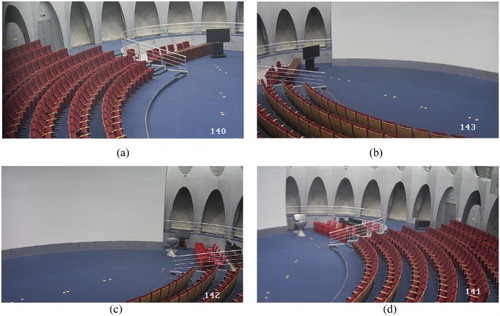
Figure 5. Result before and after applying the depth test algorithm. P: the projector. A: the walls and pillars nearest to the projector. B: the surfaces behind the pillars.
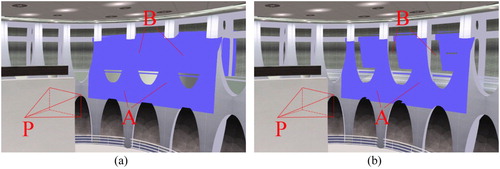
Figure 6. Difference in texture coordinate systems. Two textures A and B have their own separate texture coordinate systems, and
.
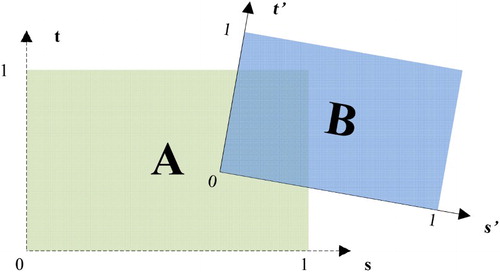
Table 1. Texture coordinates of overlapping areas in .
Figure 12. Examples of an object silhouette with texture. P: the bottom middle point of the silhouette.
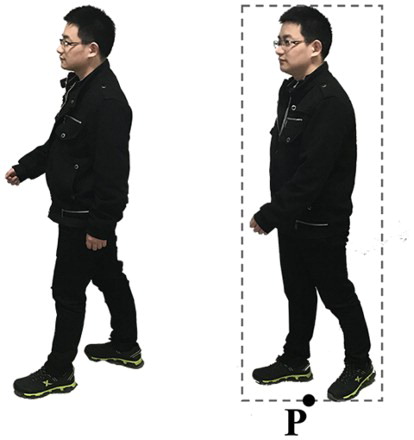
Figure 14. Multiple video mapping with the original projective texture mapping algorithm. A: the glass turns opaque; B: obvious video texture gap; C: incorrectly projected video texture.
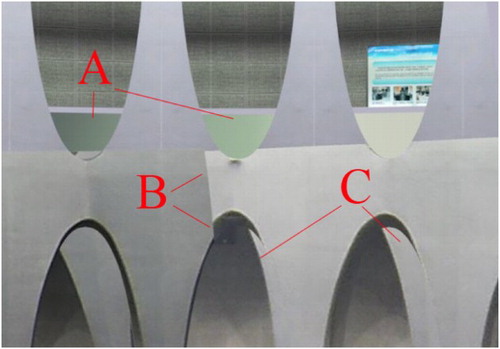
Figure 17. Result of fusing three video textures before being processed by the proposed algorithms. A and B: obvious gaps in video textures.
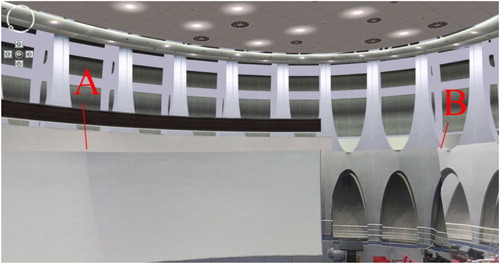
Figure 19. 3D visualization of the moving object. (a) Oblique view and (b) top view. A: 3D model in the virtual scene; B: fused video textures; C: rectangular model of the moving object.
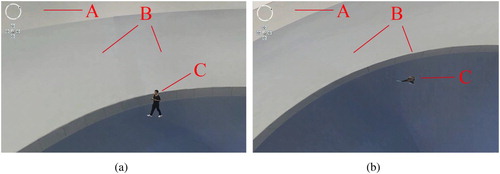
Figure 20. Trajectory of the moving object. The trajectory was linked by the sequential geographic coordinates of the moving object model.