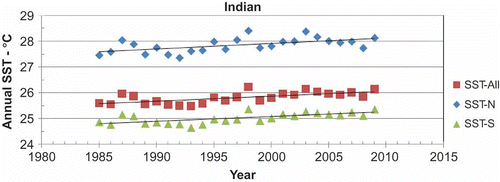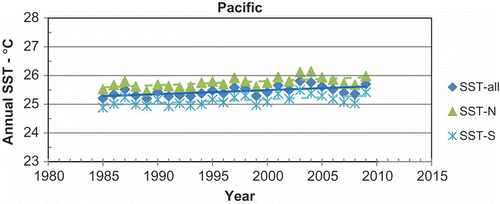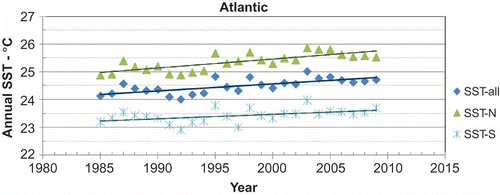Figures & data
Figure 6. SST and DHW time series graph at Spratly Islands Virtual Station. SST is shown in the center of graphs and read using the vertical axis on the left. DHW is shown in the bottom portion of the graphs and read using the vertical axis on the right. SST and DHW time series for the current year are plotted in thick black solid line. Previous year SSTs, back to 2001, are color coded (see online version) as shown at the top of the graph. When the DHW value is 0, no DHW time series is plotted. The coral bleaching thermal stress level (or alert level) of the present year is color coded (see color legend at bottom of graph) and plotted beneath along the horizontal axis. Three types of information describing the long-term mean conditions about the virtual station site are also provided on the graph (light blue): the monthly mean climatology ( + ), the maximum monthly mean (dashed horizontal line), and the bleaching threshold SST (solid horizontal line).
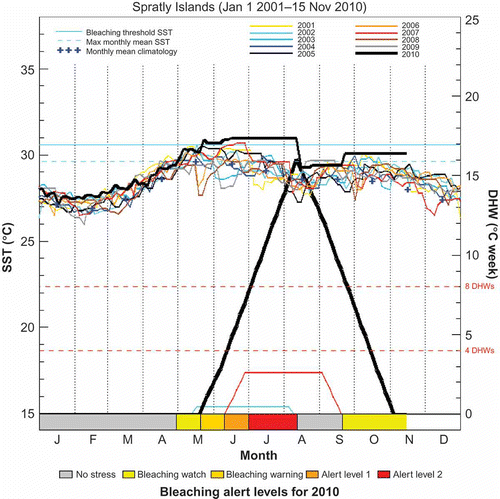
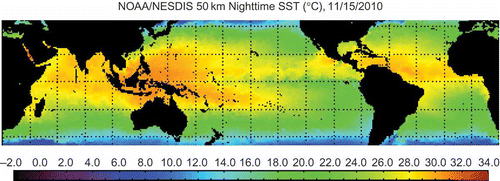
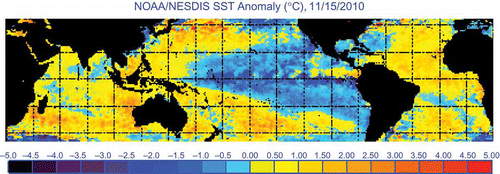
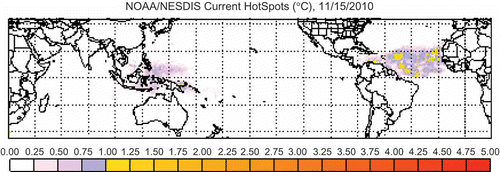
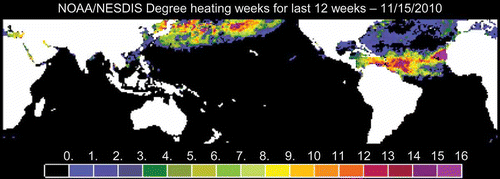
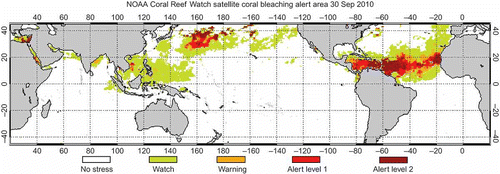
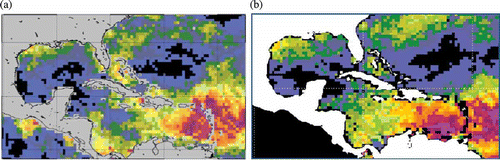
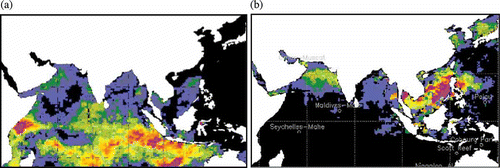
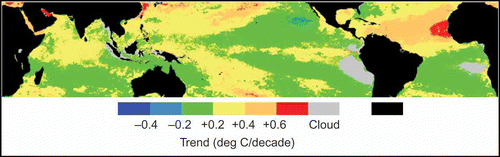
![Figure 10. Tropical [35°N – 35°S] yearly SST means with trends: global tropics and by hemisphere.](/cms/asset/a27e7286-d3ab-4bae-a048-ef4319170ccd/tagi_a_576266_o_f0010g.jpg)