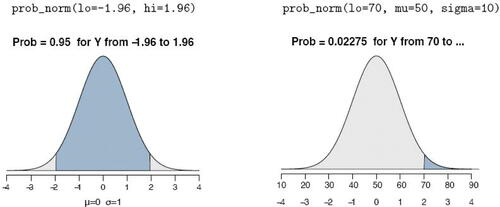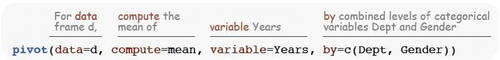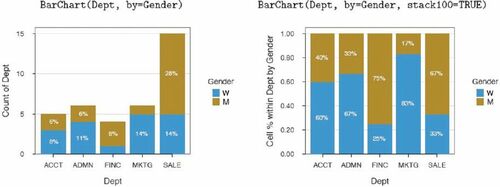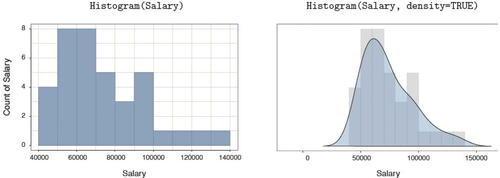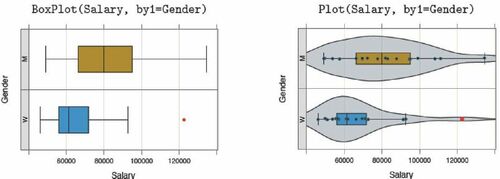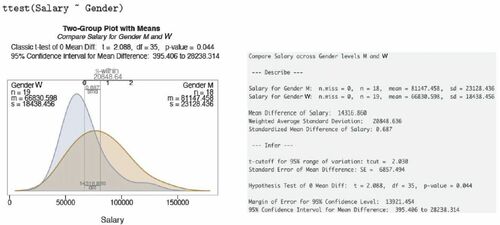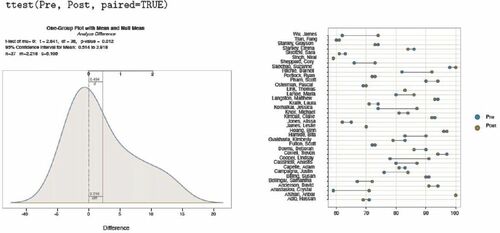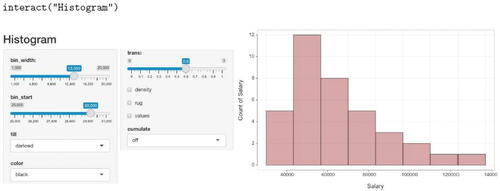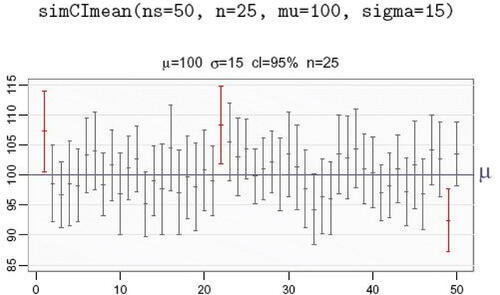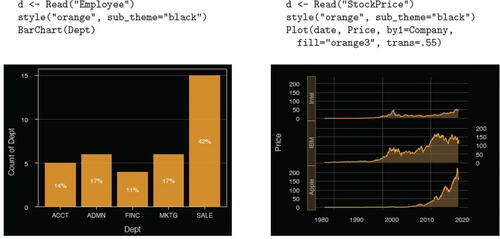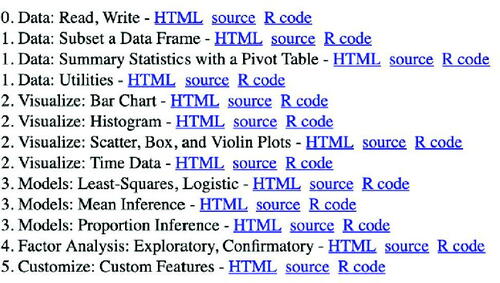Figures & data
Fig. 4 Scatterplots of two continuous variables, with the least-squares line and 95% confidence intervals (left) and a more enhanced version (right).
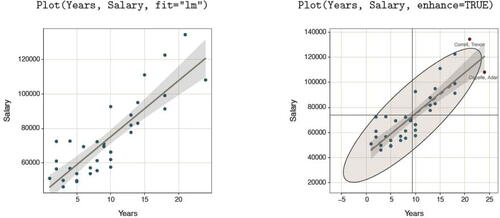
Fig. 8 A scatterplot of factor and response variable from the one-way ANOVA (left) and interaction plot of two factors from the two-way ANOVA (right).
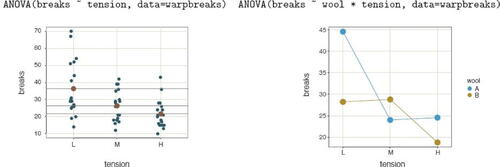
Fig. 9 Default scatterplot matrix (left) and density plots of the distribution of residuals (right) from a regression analysis.
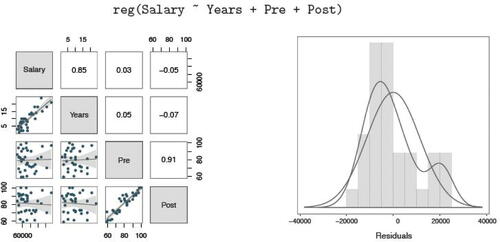
Fig. 10 Fit the same data with residuals about the least-squares line (left) and the null-model line (right) in the respective scatterplots.
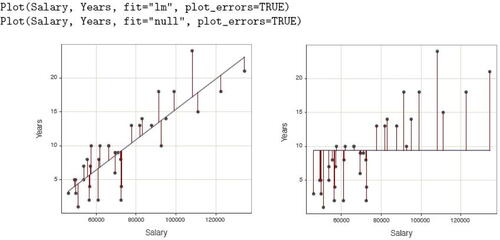
Fig. 11 Scatterplots of two continuous variables at two levels of a third, categorical variable, on the same panel (left) and a Trellis plot (right).
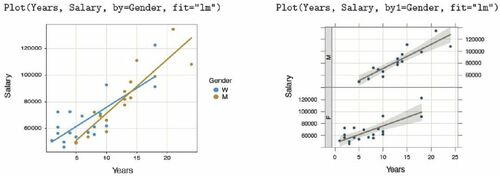
Table 1 lessR simulation functions to facilitate teaching statistical concepts.
Table 2 lessR probability functions that generate a customized, corresponding visualization in lieu of standard probability tables.
Fig. 14 Normal curve probability for the standardized normal (left) and for a normal distribution with a mean of 50 and standard deviation of 10 (right).