Figures & data
Figure 1. A. The surgeon is not maintaining proper visibility of the drilling region because it is obstructed by a shelf of bone, and will be unable to see that he/she is nearing the facial nerve. B. Correct exposure of the facial nerve has been achieved, as all but a thin layer of bone has been removed above it.
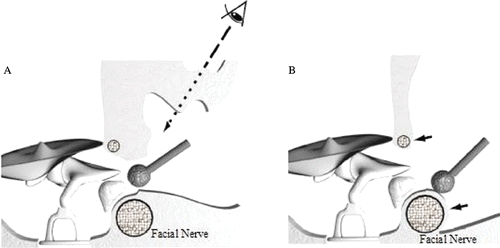
Figure 2. Force magnitudes applied by experts and novices as functions of distance from the facial nerve. Data points were sorted into bins of width 0.2 cm based on distance from the structure. The means of each bin are plotted, along with error bars showing standard deviations within the bins. The data was collected in the user study described in the Validation section. Experts applied smaller forces than the novices and decreased their forces as they approached the facial nerve. [Color version available online.]
![Figure 2. Force magnitudes applied by experts and novices as functions of distance from the facial nerve. Data points were sorted into bins of width 0.2 cm based on distance from the structure. The means of each bin are plotted, along with error bars showing standard deviations within the bins. The data was collected in the user study described in the Validation section. Experts applied smaller forces than the novices and decreased their forces as they approached the facial nerve. [Color version available online.]](/cms/asset/342abaac-bc2e-4776-a625-656b7286a1c0/icsu_a_295937_f0002_b.gif)
Figure 3. An overview of the metrics console. A video is replaying in the left panel in sync with a model reconstruction of the virtual environment in the right panel. The currently selected metric is amount of accumulated bone dust. An interval of relatively high accumulation is being viewed, as shown by the frame position scroll bar located below a peak in the graph of the time variation of the currently selected metric (red dots). [Color version available online.]
![Figure 3. An overview of the metrics console. A video is replaying in the left panel in sync with a model reconstruction of the virtual environment in the right panel. The currently selected metric is amount of accumulated bone dust. An interval of relatively high accumulation is being viewed, as shown by the frame position scroll bar located below a peak in the graph of the time variation of the currently selected metric (red dots). [Color version available online.]](/cms/asset/4a0c14e2-7e80-4484-b4c7-316dd8d87153/icsu_a_295937_f0003_b.gif)
Table I. Time taken by different tasks when opening the performance evaluation console. The times given are averages based on 32 data files collected in the user study described in the Validation section.
Figure 4. An overview of the console, with the visibility metric selected. It is clear that the user used proper saucerizing technique while making the hole on the right but is now undercutting while drilling the hole on the left. Red dots in the visually annotated reconstructed model view show where the mistake occurred, and the metric-versus-time graph below the display panels shows when it occurred. [Color version available online.]
![Figure 4. An overview of the console, with the visibility metric selected. It is clear that the user used proper saucerizing technique while making the hole on the right but is now undercutting while drilling the hole on the left. Red dots in the visually annotated reconstructed model view show where the mistake occurred, and the metric-versus-time graph below the display panels shows when it occurred. [Color version available online.]](/cms/asset/f74615f0-8368-4092-a7f5-937dd631e38a/icsu_a_295937_f0004_b.gif)
Figure 5. An example of interactive feedback in the simulator, with the bone removal metric selected. Bone removed by the user at the far right that was removed by less than 20% of the experts (as parameterized in the “Prob” text box in the bottom right corner) is shown in red, while bone in the center that was removed by a higher percentage of the experts is shown in green. The bar at left shows the relative proportion of correctly (green) and incorrectly (red) removed bone. [Color version available online.]
![Figure 5. An example of interactive feedback in the simulator, with the bone removal metric selected. Bone removed by the user at the far right that was removed by less than 20% of the experts (as parameterized in the “Prob” text box in the bottom right corner) is shown in red, while bone in the center that was removed by a higher percentage of the experts is shown in green. The bar at left shows the relative proportion of correctly (green) and incorrectly (red) removed bone. [Color version available online.]](/cms/asset/699d4b47-12cc-4d75-be5d-58091f576420/icsu_a_295937_f0005_b.gif)
Table II. Average proportion correctly classified using HMMs with different numbers of states and different sets of features.
Table III. Correlations of metrics with the average of the global scores assigned by the two instructors.
Table IV. Correlations of metrics with global scores and with metric-specific sub-scores.
Table V. Percentage of experts and novices correctly classified with leave-one-out cross-validation using a logistic regression classifier with individual metrics as features.
Figure 6. Reviewing a procedure in the performance evaluation console study. Members of the Feedback Group received interactive feedback about their maintenance of visibility with red (poor) and green (good) dots as bone was drilled away and a meter showing the percentage of red and green voxels over the last 50 removals, as shown in the video replaying in the left panel. After completing a trial, they were able to review their performance with respect to visibility, exposure/overexposure, and collisions with the tube. Shown at right is a visualization of achieved exposure, with properly exposed regions in white, overexposed regions in red, and unexposed regions in blue. [Color version available online.]
![Figure 6. Reviewing a procedure in the performance evaluation console study. Members of the Feedback Group received interactive feedback about their maintenance of visibility with red (poor) and green (good) dots as bone was drilled away and a meter showing the percentage of red and green voxels over the last 50 removals, as shown in the video replaying in the left panel. After completing a trial, they were able to review their performance with respect to visibility, exposure/overexposure, and collisions with the tube. Shown at right is a visualization of achieved exposure, with properly exposed regions in white, overexposed regions in red, and unexposed regions in blue. [Color version available online.]](/cms/asset/9f938815-d058-482c-9b8a-4db1072f8817/icsu_a_295937_f0006_b.gif)