Figures & data
Figure 1. Femoral Pivotal™ cutting block. 1 = block tracker; 2 = femoral tracker; 3 to 5 = screws for spatial adjustment (3 is for depth of resection, 4 is for varus/valgus, and 5 is for flexion/extension); 6 = pins for temporary fixation; 7 = hole for variable angle pin; 8 = holes for pins; 9 = tracker socket; 10 = temporary block holder; 11 = release button for resection block. [Color version available online.]
![Figure 1. Femoral Pivotal™ cutting block. 1 = block tracker; 2 = femoral tracker; 3 to 5 = screws for spatial adjustment (3 is for depth of resection, 4 is for varus/valgus, and 5 is for flexion/extension); 6 = pins for temporary fixation; 7 = hole for variable angle pin; 8 = holes for pins; 9 = tracker socket; 10 = temporary block holder; 11 = release button for resection block. [Color version available online.]](/cms/asset/462a635a-3bed-4022-bc3e-cca098488066/icsu_a_327020_f0001_b.gif)
Figure 2. Tibial Pivotal™ cutting block. 1 = block tracker; 2 = tibial tracker; 3 to 5 = screws for spatial adjustment (3 is for depth of resection, 4 is for varus/valgus and 5 is for flexion/extension). [Color version available online.]
![Figure 2. Tibial Pivotal™ cutting block. 1 = block tracker; 2 = tibial tracker; 3 to 5 = screws for spatial adjustment (3 is for depth of resection, 4 is for varus/valgus and 5 is for flexion/extension). [Color version available online.]](/cms/asset/b76001ca-4175-412b-a5d7-b4e6f60d2d36/icsu_a_327020_f0002_b.gif)
Figure 3. Conventional cutting block for the femur after navigated positioning. 1 = tracker; 2 = resection plane probe; 3 = 4-in-1 cutting block (Scorpio®). Inset is a screenshot from the navigation system showing the internal/external rotational alignment of the cutting block. [Color version available online.]
![Figure 3. Conventional cutting block for the femur after navigated positioning. 1 = tracker; 2 = resection plane probe; 3 = 4-in-1 cutting block (Scorpio®). Inset is a screenshot from the navigation system showing the internal/external rotational alignment of the cutting block. [Color version available online.]](/cms/asset/ff58ac57-d4b3-4ad9-9224-d0cc3b454dd0/icsu_a_327020_f0003_b.gif)
Figure 4. Conventional cutting block for the tibial cut after navigated positioning. 1 = tracker; 2 = resection plane probe; 3 = resection block (NexGen®). [Color version available online.]
![Figure 4. Conventional cutting block for the tibial cut after navigated positioning. 1 = tracker; 2 = resection plane probe; 3 = resection block (NexGen®). [Color version available online.]](/cms/asset/44a8bfd4-ecde-4479-aa83-2fd265c52f5c/icsu_a_327020_f0004_b.gif)
Figure 5. The time required to adjust the blocks and to perform the proximal tibial, anterior, and distal femoral resections using the Pivotal™ blocks was approximately half that required for the conventional blocks.
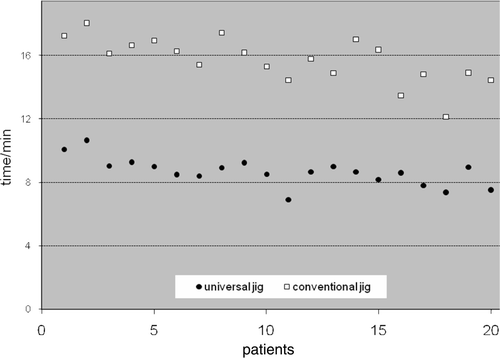
Table I. Mean leg axis in preoperative control by navigation.
Figure 6. The distribution of the difference in angle between the slot of the positioned block and the bone resection for the proximal tibial cut.
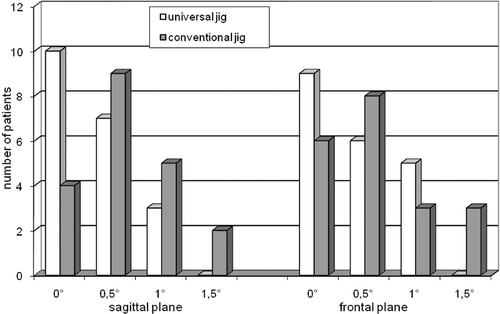
Figure 7. The distribution of the difference in angle between the slot of the positioned block and the bone resection for the distal femoral cut.
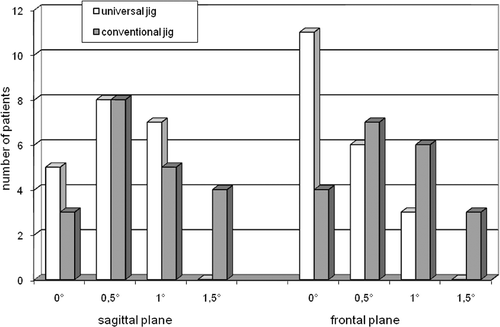
Table II. Time (in minutes) for positioning the cutting blocks in the precise position.
Table III. Differences between the accuracy of the cutting block and the cut.