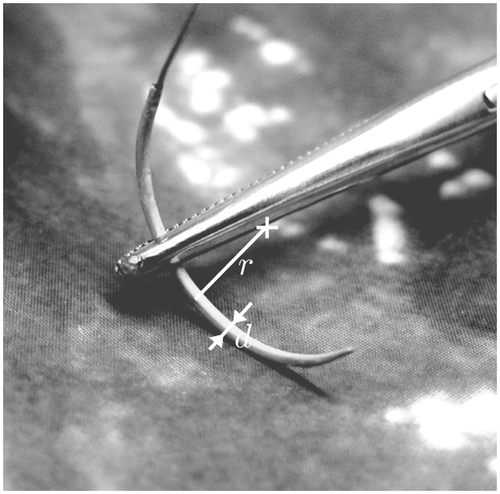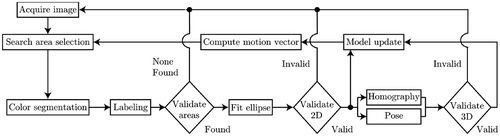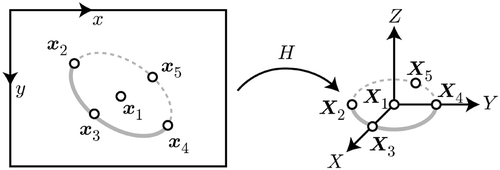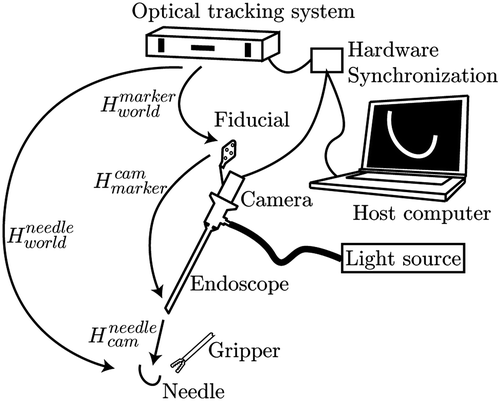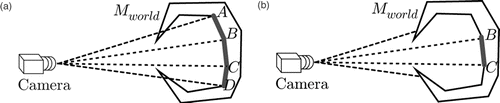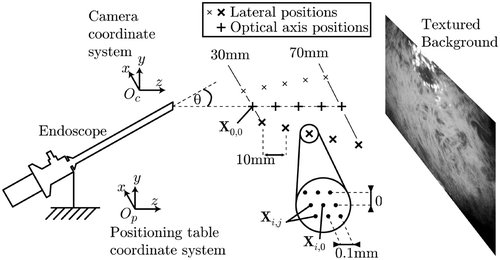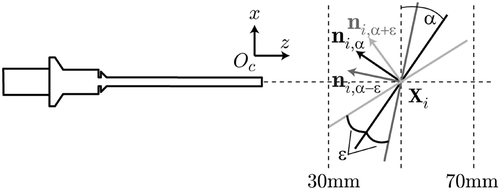Figures & data
Figure 1. Examples of the ambiguity of needle pose perception. (a) Needle tip pointing towards the camera. (b) Needle tip pointing away from the camera.
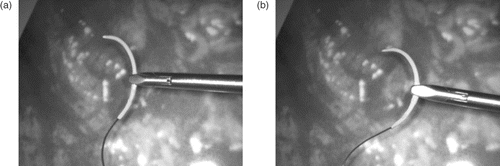
Figure 4. Ellipse and circle parameters. (a) 2D ellipse parameters ce = (x0, y0)T, a,b, θ. (b) Projection of a 3D circle, defined by C = (Xc, Yc, Zc)T, n, to the image plane.
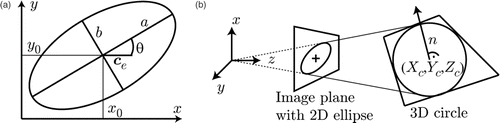
Figure 6. The five points used for establishing the homography between the ellipse and the needle model.
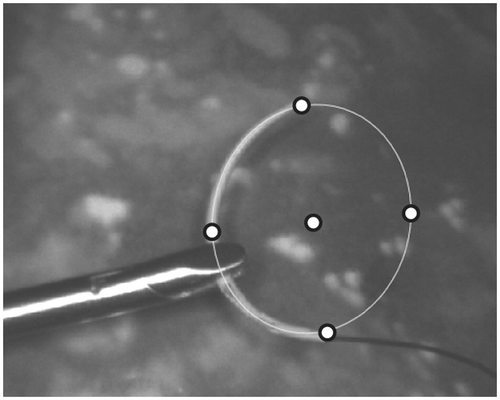
Figure 7. Cases providing additional reference points for the homography estimation. The additional points are (a) a colored ring on the needle and (b) a gripper-based marker.
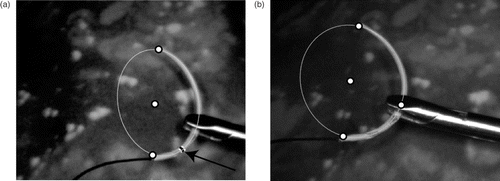
Figure 8. Augmented visualization examples. (a) Example visualization of the needle showing the detected ellipse and the plane. (b) Needle held by gripper. (c) Example showing partial occlusion during the suturing process on a phantom mock-up. (d) Degenerate case with the needle plane being almost perpendicular to the image plane.
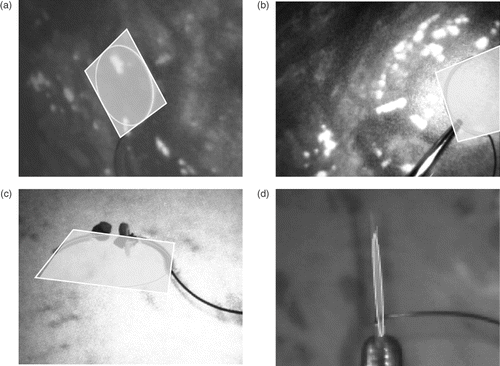
Figure 10. Lineset examples for the proposed navigation aid. (a) The plane containing the needle is cut with the 3D mesh resulting in a lineset l. (b) The lineset also contains lines on the backside of the 3D model.
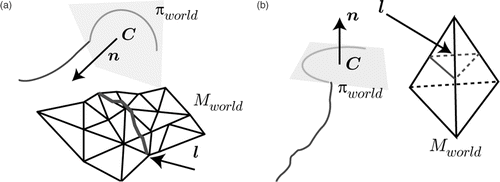
Figure 12. Navigation aid predicting the location of the interaction between tool and tissue. (a) 2D augmented view with the needle plane, the cutting line and distance information. (b) Internal 3D representation of the same scene showing the 3D model, the disk containing the needle and the 3D cutting line.
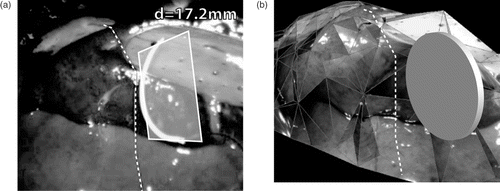
Table I. Distance errors.
Table II. Angular errors.
Table III. Distance errors.
Table IV. Position errors.