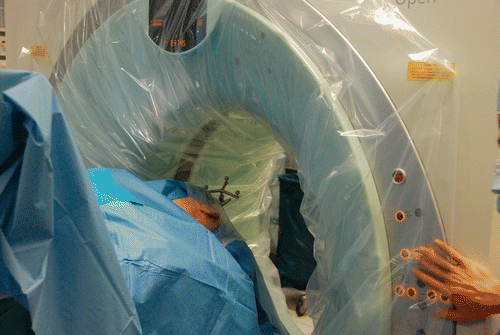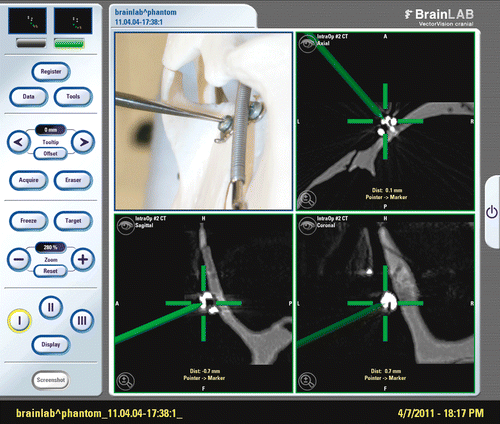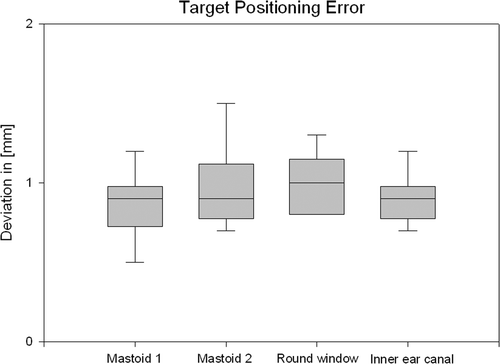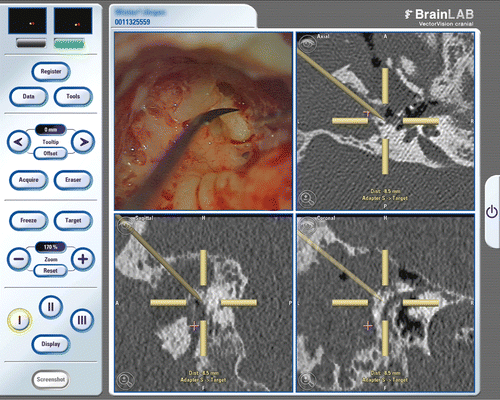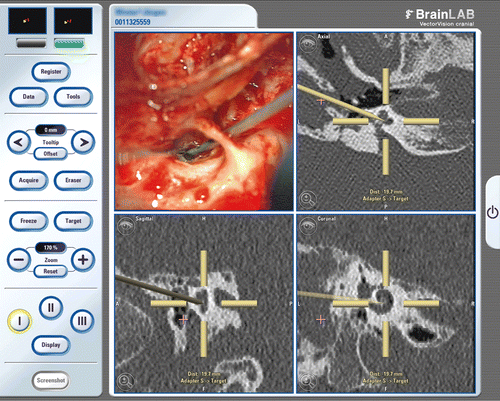Figures & data
Figure 1. Phantom skull with skull reference array on the temporal bone in the iCT. To avoid metallic artifacts, the reference star must be outside the scanning area.
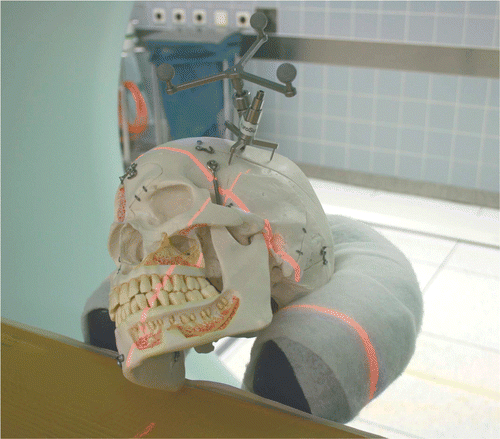
Figure 3. The sterile-draped patient with the skull reference array fixed in place undergoing the intraoperative CT scan.