Figures & data
Figure 1. Overview of the Computer Guidance Module during the preliminary test session. Top left: the ARAKNES SPRINT robot approaching the synthetic anatomy. Top center: The two haptic interfaces used to tele-operate the robot. Top right: The ARAKNES visualization system, including the stereoscopic monitor displaying the live video stream from the robot stereoscopic camera, and the Computer Guidance Module display showing the virtual surgical scenario.
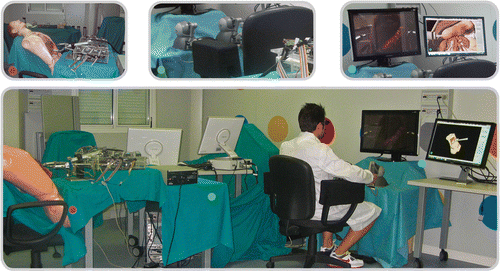
Figure 2. System diagram for the Computer Guidance Module illustrating all communications between the hardware devices and software modules of the ARAKNES surgical robotic platform. The Computer Guidance Module relies on two different types of data: the positions of the sensors as localized and transmitted by the electromagnetic tracking system; and the robot control data as computed and dispatched by the robot control system running on the Master Workstation. These data allow the Computer Guidance Module to update the virtual surgical robot in order to maintain coherence with the real robotic device.
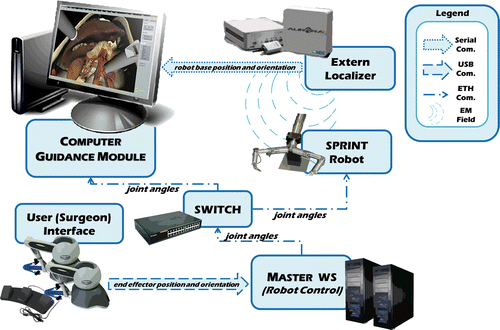
Figure 3. The Computer Guidance Module during a simulated cholecystectomy, working in PASSIVE modality. The surgeon can switch between different viewing modalities, e.g., using the panoramic view mode (top) or the same robot stereoscopic camera placed between the two robotic arms (bottom).
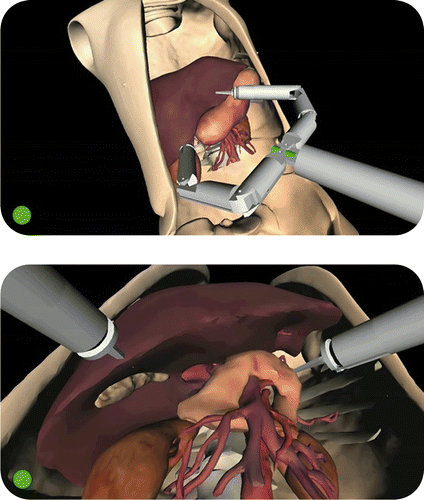
Figure 4. The Computer Guidance Module during a simulated cholecystectomy, working in ASSISTIVE modality. In this modality, the surgeon is able to load the planned position for the single access port, as decided using the Planning and Simulation Module during the preoperative phase. The optimal port placement is marked on the virtual abdomen of the patient, assisting the surgeon in the insertion of the trocar.
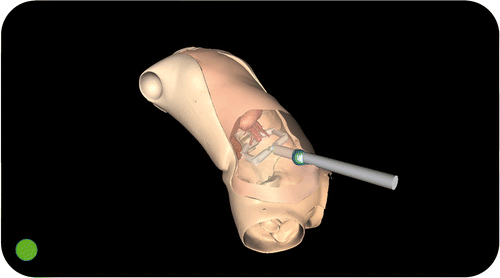
Figure 5. The Computer Guidance Module during a simulated cholecystectomy, working in ACTIVE modality. Throughout the intervention the system continuously monitors the risk of collisions between the robot arms and critical organs surrounding the target of the intervention. If the system detects a robot part approaching a delicate organ, the surgeon is alerted by visual (the red dot in the lower left corner of the screen) and acoustic (a simple beep sequence) warnings. This functionality assists the surgeon during navigation inside the patient's anatomy, overcoming the difficulties associated with the use of the standard endoscopic view. The panoramic view (top) shows the “elbow” of the robot's right arm approaching the pancreas and arterial vessels (critical structures). This dangerous situation is not easily detectable by the surgeon using the standard endoscopic view (bottom).
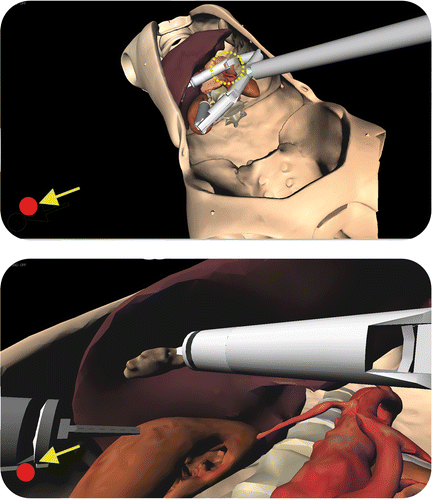
Table I. Evaluation of the different navigation functionalities by a group of 5 expert surgeons. The scores were on a scale from 1 (poor) to 5 (very good).