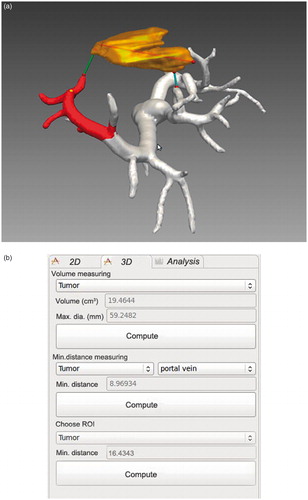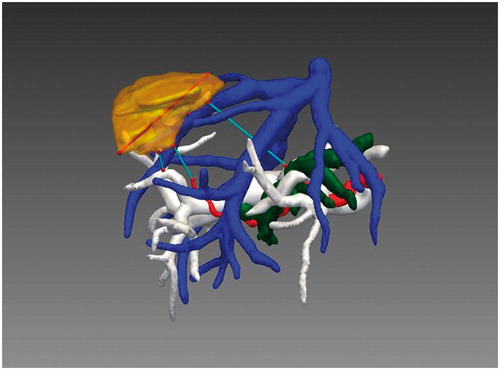Figures & data
Figure 1. The segmented 2D plane based on CT images. The red area indicates segmented hepatic blood vessel.
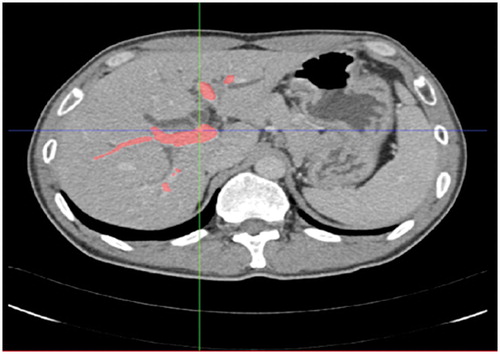
Figure 2. The 3D reconstructed image including the tumor (yellow), portal vein (white), hepatic vein (blue), artery (red) and gall bladder (green).
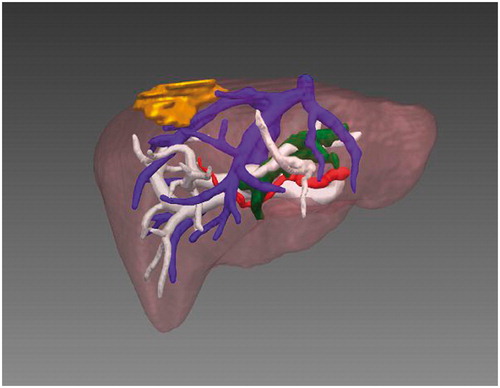
Table I. Comparison of GPU and CPU running times in the computation process.