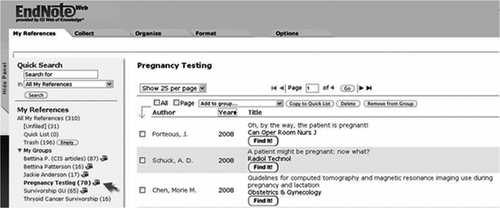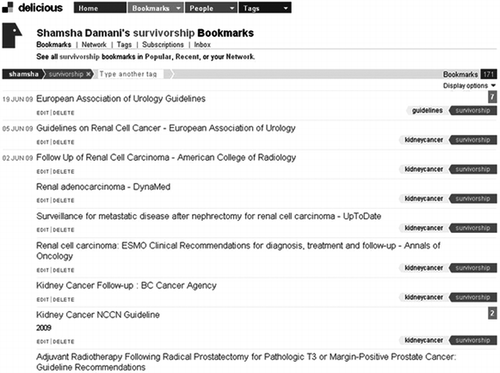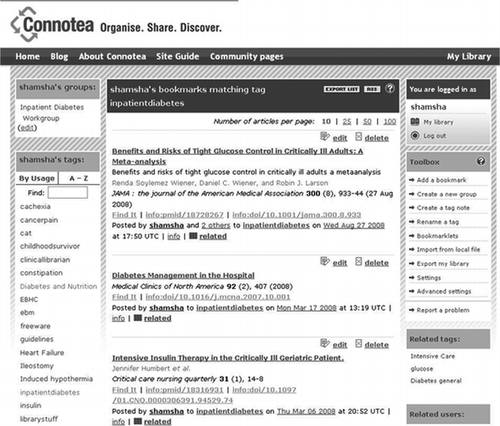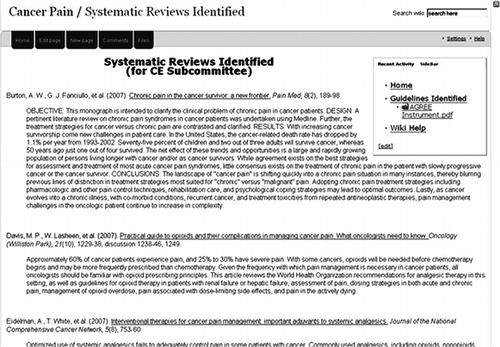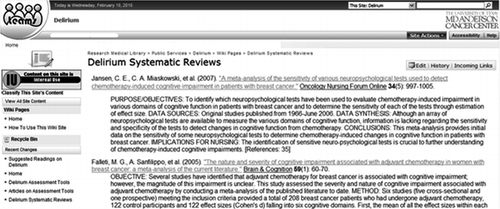Abstract
This article describes the experiences of librarians at the Research Medical Library embedded within clinical teams at The University of Texas MD Anderson Cancer Center and their efforts to enhance communication within their teams using Web 2.0 tools. Pros and cons of EndNote Web, Delicious, Connotea, PBWorks, and SharePoint are discussed.
INTRODUCTION
Web 2.0 technologies have transformed the way people consume information. Platforms such as blogs and wikis allow users to create and publish content without the need for advanced technical skills. Web 2.0 tools are collaborative, open source, free (or low-cost), and interactive.Citation 1 These new technologies can be successfully applied to health care settings by creating central knowledge repositories that foster collaboration. Clinical librarians embedded within multidisciplinary teams in hospitals are perfectly situated to creatively introduce the concept of Web 2.0 technologies in health care. Many health care professionals are overwhelmed by the amount of literature published and find it very difficult to stay current in their fields of interest.Citation 2 Clinical librarians can use Web 2.0 tools to provide easy access to selected information that is manageable and can be worked into a busy clinician's workflow.
The clinical librarians at The University of Texas MD Anderson Cancer Center are immersed in clinical teams and provide evidence-based literature for various institutional clinical algorithms designed for patient care. Literature search results were initially shared using e-mail attachments. However, e-mailing proved not to be effective, so the librarians began to look for a better way of sharing results. Various applications were explored that allowed centralization of the search results, provided easy online access, and enabled collaboration within the group. After much investigation, the librarians decided to test online reference management tools, social bookmarking sites, and wikis within their clinical teams.
LANDSCAPE/BACKGROUND
The University of Texas MD Anderson Cancer Center, located in Houston, Texas, is a 500-bed hospital and a member of the National Comprehensive Cancer Network. The Research Medical Library is located on the main campus of the hospital and supports the entire hospital staff, including approximately 1,500 faculty members and 3,000 nurses.
The Clinical Effectiveness Department at MD Anderson Cancer Center is comprised of nurses, statisticians, and data analysts who work closely with interdisciplinary groups to create tools that ensure quality and safety in the care provided by clinicians. These tools include order sets and clinical algorithms that outline the path of care delivered at the hospital. Clinical librarians provide evidence-based literature to assist in the development and upkeep of such tools. Multiple biomedical databases are searched, including MEDLINE, Scopus, EMBASE, and The Cochrane Library, as well as evidence-based guidelines published by leading organizations and institutions. In accord with the evidence-based medicine model, references are ranked according to study design, publication type, and date. The final list of references is sent for each team's review; searches are revised based on the feedback received from team members.
When the librarians first started working with the clinicians and nurses involved in the Clinical Effectiveness projects, the librarians encountered several communication barriers. First, team members were from different departments and were dispersed across the sprawling hospital campus. Since the teams did not meet in person very often, it was difficult for the librarians to receive timely feedback on the results of each literature search. Second, results sent from multiple database vendors were either not received or were overlooked by team members. Third, even if users received the bibliography, they still had to manually search for and locate the full text of articles. The librarians also experimented with e-mailing EndNote libraries; however, many users were not familiar with EndNote and did not have the time to learn how to use it. E-mails in general tended to get lost in the shuffle, and librarians often found themselves re-sending e-mails with attachments. Lastly, it was difficult to update the results of a literature search in a consistent manner and obtain meaningful feedback from the entire team. The clinical librarians needed to find more productive ways of sharing results and therefore took a closer look at various Web 2.0 tools to see how the collaborative nature of this new technology could be harnessed to meet the users' needs.
WEB 2.0 TOOLS
Two clinical librarians on staff at the Research Medical Library work with the Clinical Effectiveness Department. At the start of each new project, the librarians met with the clinical teams to strategize the best way to deliver the results of the literature searches. Different tools were trialed with each team since each had different group dynamics as well as varying levels of technical skills. No team was asked to test two tools simultaneously.
Each tool investigated had to meet the following criteria:
Collaborative: The software should facilitate team members to easily share ideas and provide comments on posted materials. | |||||
Online: The tool should be accessible from any computer with Internet access and not require any downloads. | |||||
Ease of use: Since the technical skills of each team member varied considerably, the tool should be easy to integrate into a busy workflow, with minimal training required. | |||||
Central location for searches: The librarians wanted all the literature searches to be located in one place so team members would only need to access one Website to locate articles and track progress being made on the searches. | |||||
Online Reference Management Software – EndNote Web
Online reference management software such as EndNote Web and RefWorks allow users to save their references online and access them from any computer. The library's link resolver can also be integrated into these systems to enhance access to the full text of articles. Online reference management tools were the librarians' first choice, since they are specifically designed to help users gather and store references from multiple databases and they also allow users to share their results with others. Desktop systems such as EndNote and Reference Manager were not investigated because they did not meet the librarians' inclusion criteria.
EndNote Web and RefWorks are proprietary databases and require a paid subscription. EndNote Web was explored because the library already had an institutional subscription via ISI Web of Knowledge. RefWorks was available through the library's consortium membership but required two sets of usernames and passwords. Due to this inconvenience, RefWorks was not tested with any teams.
EndNote Web is the online complement to EndNote desktop and is designed to be accessed from any computer with a username and password. In addition to downloading references from multiple databases, users may also create multiple sharing groups, collaborate with colleagues, link to the full text of articles via ISI Web of Knowledge (or the library's link resolver), and format papers.Citation 3 After importing references into EndNote Web, the librarians created groups to share results with users (see Figure ). The team members then had to create their own accounts in order to access the shared folder of references in EndNote Web.
Teams that tested EndNote Web had trouble accessing the database because members often forgot their usernames and passwords. Librarians were unable to help with password recovery since it was linked to each user's individual e-mail account. Users also had difficulty using the link resolver and navigating to the full text of each article. They felt that it took too many clicks to access the full text of each article, with too many browser windows open during this laborious process. Finally, users had a hard time finding their way back to the EndNote Web home page. This was surprising since the librarians had viewed the link resolver as a potential strength of EndNote Web.
Social Bookmarking – Delicious and Connotea
Social bookmarking sites allow users to bookmark Web sites and articles and then access them from any computer. Users can bookmark or “tag” a Web site using their own keywords and comments and then share these Web sites with others. Users can also explore what sites others are bookmarking, thereby discovering new content.Citation 4 Two popular sites were considered: Delicious and Connotea, both of which are free.
Delicious is one of the most popular social bookmarking sites and was acquired by Yahoo in 2005.Citation 5 Users must create an account to save bookmarks. After logging in, a site can be bookmarked by copying and pasting the URL of the Web site or by using one of the bookmark buttons or tools. A notes section allows users to add more details about the site that is being bookmarked. The bookmarks can then be shared with others, even with users who do not have a Delicious account. The sharing and notes features in Delicious were attractive to the librarians; these features were utilized by bookmarking articles from search results and annotating them within the notes field (see Figure ).
Connotea is another social bookmarking site, created by Nature Publishing Group, but is aimed primarily at scientists and clinicians. Bookmarking articles is similar to Delicious, but Connotea goes one step further and downloads bibliographic information such as journal and author name for each article that is bookmarked (see Figure ). In addition, users can import and export references from other desktop reference management systems into Connotea and generate bibliographies as well.Citation 6
Both Delicious and Connotea were deemed “user-unfriendly” and were not thoroughly tested by the team members. Most team members did not create their own accounts for either site and therefore did not make use of the collaborative features of social bookmarking. With Delicious, users were confused by the long list of links without a supporting abstract. When using Connotea, users felt that each article was cluttered with lots of links and found the overall layout to be confusing. Neither site provides the ability to sort articles by author, journal name, or publication type, which proved frustrating for some users. It was also impossible to search within the abstract of the article since the abstract was not part of the bookmarked record. Librarians also found it time consuming to bookmark articles individually and add comments for each article within Delicious and Connotea.
Wikis – PBWorks and SharePoint
Wikis are Web sites that allow users to add, remove, and edit information on a site without the need to know any computer programming language. This is possible due to the WYSIWYG (what-you-see-is-what-you-get) editing functionality that allows users with little technical background to easily create and edit wiki pages.Citation 7
Wikis were chosen for this project because they allow for the creation of customizable Web sites based on each team's individual needs. Annotated bibliographies were published on the wiki for each search completed. In addition, each article was directly linked to the full text using persistent links (when available). After exploring various wiki software, the librarians chose PBWorks (originally PBWiki) and the wiki tool in Microsoft SharePoint.
PBWorks is the world's largest provider of hosted wikis and is used for knowledge and project management and for streamlining workflows.Citation 8 The wiki is hosted by PBWorks, which helps eliminate maintenance issues on the user end. PBWorks is easy to use and the WYSIWYG feature allows users to edit pages quickly, with version control built in for every page (see Figure ). Although PBWorks provides a free basic edition, the library opted to purchase premium accounts in order to restrict wiki access to the institution's IP range.
Microsoft SharePoint is a collection of products that allow for shared workspaces, including elements such as wikis and blogs.Citation 9 The wiki pages are similar to PBWorks with a WYSIWYG feature and versioning control (see Figure ). Microsoft SharePoint was explored because MD Anderson Cancer Center had recently purchased this product and was promoting it heavily within the institution.
Team members found PBWorks to be very useful and quite intuitive to use. There were several reasons for this. First, the librarians had created a shared username and password for the entire team, which facilitated the use of the wiki. Second, many team members felt comfortable sharing their thoughts on the wiki since it was not public and was accessible only behind the hospital's firewall. Third, the persistent links to the full text of each article allowed users to access the articles with one click. This was the most successful element of the wikis since users could bypass the library's link resolver and jump directly to the full text of the articles. Creating a persistent link created extra work for the librarians, but this was viewed as a value-added service for the users. A more robust link resolver could help resolve this issue in the future.
When MD Anderson Cancer Center first implemented Microsoft SharePoint, team members had trouble accessing it due to the unique institutional login requirements. Users had different logins based on their migration status to the new Microsoft system. This created much confusion and led to inconsistent use. In recent months, the log-in requirements for Microsoft SharePoint have been standardized at the institution, which has resulted in increased use of this wiki platform. The library decided to cancel its PBWorks subscription and now consistently uses the wiki component of Microsoft SharePoint.
DISCUSSION
Web 2.0 applications foster collaboration, increase connectivity, and improve information processing without the need to know any programming language or expertise.Citation 10 Web 2.0 technologies include blogs, wikis, social networking, social bookmarking, podcasts, and more. Libraries have been early adopters of these Web 2.0 tools for collaborative work. Wikis have been one of the most popular tools adopted by librarians. Librarians have used wikis to develop policies and procedures, plan projects, create pathfinders and subject guides, replace library intranet, track committee work, and create educational portals.Citation 7 , Citation11-13 The ability to easily personalize and add content makes wikis appealing, and the collaborative features are extremely useful as well. Clinical librarians also have been using wikis in the health care setting as knowledge bases.Citation 12 , Citation 14 Clinical librarians, however, face a challenge in adoption since health care in general is slower to embrace new information technology. Many health care workers do not feel that they have the time to master new ways to manage information. A survey conducted by Karpinski and colleagues in 2008 at the University of Pennsylvania School of Medicine revealed that a majority of the clinicians, nurses, and medical students were largely unaware of Web 2.0 tools such as social bookmarking, RSS feeds, podcasts, blogs, and wikis.Citation 15 However, there is some evidence that health care professionals are now opening up to the concept of Web 2.0. Graduate schools, including medical schools and pharmacy schools, are now experimenting with Web 2.0 platforms to make learning interactive and engaging for the students.Citation 16 , Citation 17 Chu and colleagues discuss the concept of “Anesthesia 2.0”; they explain how their department is using wikis, blogs, podcasts, RSS, social networking, and other tools to connect with hospital staff as well as patients.Citation 18 Hughes and colleagues have seen an increase in the use of Web 2.0 tools among junior physicians, and predict that the trend will likely continue with senior physicians.Citation 19 Clinical librarians can be hopeful about the future of Web 2.0 tools in health care and be more at ease knowing that they will not be speaking a foreign language to their users when they promote such tools.
The world of Web 2.0 continues to evolve, and librarians must stay abreast of new technologies. As budgets are tightened due to the current economic climate, it is imperative to fully exploit free or low-cost tools to meet the needs of library users. However, it is equally important to note that just because a technology exists does not mean it can be applied to everyone. There is no “one-size-fits-all” approach. Each platform must be tested and evaluated to see how and where it fits within the user's workflow.Citation 10 When evaluating various Web 2.0 technologies, librarians should try to keep users at the forefront and seek feedback frequently in order to provide better service. Only after months of exploration did the librarians at MD Anderson Cancer Center learn that their users preferred wikis and 1-click access to full-text articles. Librarians were surprised to learn that users did not like the library's link resolvers and wanted a more direct way to access information. Being early adopters of new technology has set the library apart in the hospital, and users have come to expect librarians to be on the cutting edge of new technologies.
CONCLUSION
Web 2.0 is often viewed as a paradigm shift and many foresee resistance from a variety of sectors.Citation 15 However, if implemented appropriately and purposefully, Web 2.0 can be a powerful tool to enhance communication and collaboration, without getting bewildered by technical details. As Sodt and Summey point out, these emerging technologies are scalable and librarians can slowly move users toward adoption, without overwhelming them in the process.Citation 20 It is a challenge for librarians to keep up with emerging technologies in today's fast paced world. However, keeping current on such applications helps librarians serve their users better and provide value-added service by integrating collaborative Web 2.0 tools into a busy clinician's workflow.
Additional information
Notes on contributors
Shamsha Damani
Shamsha Damani, MSLS ([email protected]) is Clinical Librarian, Research Medical Library, The University of Texas MD Anderson Cancer Center, 1400 Pressler Street, Houston, TX 77030.Stephanie Fulton
Stephanie Fulton, MSIS ([email protected]) is Assistant Library Director, Research Medical Library, The University of Texas MD Anderson Cancer Center, 1400 Pressler Street, Houston, TX 77030.REFERENCES
- Stephens , Michael , and Collins , Maria. “Web 2.0, Library 2.0, and the Hyperlinked Library.” Serials Review 33 , no. 4 ( 2007 ): 253 – 6 . doi: doi: 10.1016/j.serrev.2007.08.002 . Available: <http://dx.doi.org/10.1016/j.serrev.2007.08.002>. Accessed: March 5, 2010.
- Lok , Corie . “Literature Mining: Speed Reading.” Nature 463 , no. 7280 ( 2010 ): 416 – 8 . doi: doi: 10.1038/463416a . Available: <http://www.nature.com/news/2010/100127/full/463416a.html>. Accessed: March 5, 2010.
- EndNote Web. Available: <http://www.endnoteweb.com/>. Accessed: March 5, 2010.
- Landau , Rebecca. “Solo Librarian and Outreach to Hospital Staff Using Web 2.0 Technologies.” Medical Reference Services Quarterly 29 , no. 1 ( January–March 2010 ): 75 – 84 . doi: doi: 10.1080/02763860903485266 . Available: <http://www.informaworld.com/10.1080/02763860903485266>. Accessed: March 5, 2010.
- Delicious. Available: <http://delicious.com/>. Accessed: March 5, 2010.
- Connotea. Available: <http://www.connotea.org/>. Accessed: March 5, 2010.
- Lombardo , Nancy T. ; Mower , Allyson ; and McFarland , Mary M. “Putting Wikis to Work in Libraries.” Medical Reference Services Quarterly 27 , no. 2 ( Summer 2008 ): 129 – 45 . doi: doi: 10.1080/02763860802114223 . Available: <http://www.informaworld.com/10.1080/02763860802114223>. Accessed: March 5, 2010.
- PBWorks. Available: <http://pbworks.com/>. Accessed: March 5, 2010.
- Microsoft SharePoint. Available: <http://sharepoint.microsoft.com/>. Accessed March 5, 2010.
- Holmes , Kristi L. , and Dubinsky , Ellen K. “Integration of Web 2.0 Technologies in the Translational Research Environment.” Medical Reference Services Quarterly 28 , no. 4 ( October–December 2009 ): 309 – 35 . doi: doi: 10.1080/02763860903249027 . Available: <http://www.informaworld.com/10.1080/02763860903249027>. Accessed: March 5, 2010.
- Connor , Elizabeth. “Medical Librarian 2.0.” Medical Reference Services Quarterly 26, no. 1 (Spring 2007): 1–15. doi: doi: 10.1300/J115v26n01_01. Available: <http://www.informaworld.com/10.1300/J115v26n01_01>. Accessed: March 5, 2010.
- Barsky , Eugene , and Giustini , Dean. “Introducing Web 2.0: Wikis for Health Librarians.” Journal of the Canadian Health Libraries Association (JCHLA) 28 , no. 4 ( 2007 ): 147 – 50 .
- Chimato , Mary Carmen. “It's a Wiki Wiki World.” Medical Reference Services Quarterly 26 , ( Supp 1 , 2007 ): 169 – 90 . doi: doi: 10.1300/J115v26S01_09 . Available: <http://www.informaworld.com/10.1300/J115v26S01_09>. Accessed: March 5, 2010.
- Robertson , Justin. ; Burnham , Judy ; Li , Jie ; and Sayed , Ellen. “The Medical Matters Wiki – Building a Library Web Site 2.0.” Medical Reference Services Quarterly 27 , no. 1 ( Spring 2008 ): 21 – 32 . doi: doi: 10.1300/J115v27n01_02 . Available: <http://www.informaworld.com/10.1300/J115v27n01_02>. Accessed: March 5, 2010.
- Karpinski , Joanna Lynn. “Disconnected in a Connected World – Knowledge and Understanding of Web 2.0 Tools at the University of Pennsylvania Medical Center.” Medical Reference Services Quarterly 27 , no. 1 ( Spring 2008 ): 53 – 72 . doi: doi: 10.1300/J115v27n01_04 . Available: <http://www.informaworld.com/10.1300/J115v27n01_04>. Accessed: March 5, 2010.
- McGee , J. B. , and Begg , M. “What Medical Educators Need to Know About ‘Web 2.0.' ” Medical Teacher 30 , no. 2 ( 2008 ): 164 – 9 . doi: doi: 10.1080/01421590701881673 . Available: <http://informahealthcare.com/doi/abs/10.1080/01421590701881673>. Accessed: March 5, 2010.
- Cain , J. , and Fox , B.I. “Web 2.0 and Pharmacy Education.” American Journal of Pharmaceutical Education 73 , no. 7 ( 2009 ): 120 . Available: <http://pubmedcentralcanada.ca/articlerender.cgi?tool=pubmed&pubmedid=19960079>. Accessed: March 5, 2010.
- Chu , L.F. ; Young , C. ; Zamora , A. ; Kurup , V. ; and Macario , A. “Anesthesia 2.0: Internet-based Information Resources and Web 2.0 Applications in Anesthesia Education.” Current Opinion in Anaesthesiology ( 2010 ). doi: doi: 10.1097/ACO.0b013e328337339c . Available: <http://journals.lww.com/co-anesthesiology/Abstract/2010/04000/Anesthesia_2_0_Internet_based_information.16.aspx>. Accessed: March 5, 2010.
- Hughes , B. ; Joshi , I. ; Lemonde , H. ; and Wareham , J. “Junior Physician's Use of Web 2.0 for Information Seeking and Medical Education: A Qualitative Study.” International Journal of Medical Informatics 78 , no. 10 ( 2009 ): 645 – 55 . doi: doi: 10.1016/j.ijmedinf.2009.04.008 . Available: <http://dx.doi.org/10.1016/j.ijmedinf.2009.04.008>. Accessed: March 5, 2010.
- Sodt , Jill M. , and Summey , Terri Pedersen. “Beyond the Library's Walls: Using Library 2.0 Tools to Reach Out to All Users.” Journal of Library Administration 49 , no. 1/2 ( 2009 ): 97 – 109 . doi: doi: 10.1080/01930820802312854 . Available: <http://www.informaworld.com/smpp/content~content=a908977904&db=all>. Accessed: March 5, 2010.