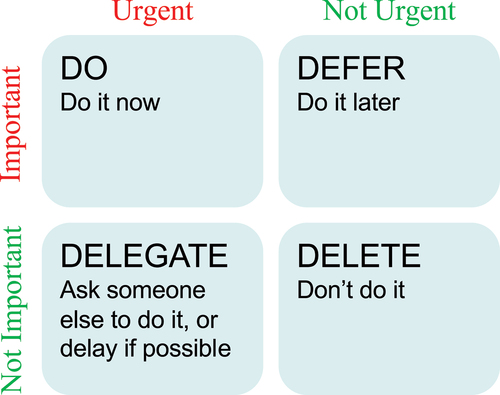Being an emeritus (read ‘old’) professor, I am asked from time to time to provide workshops on different topics – based upon varied experiences gained during my long academic career – that may benefit graduate students and junior academics. I usually accept these challenges and find that they encourage me to engage in a little ‘self-reflection’; to think about issues that I have largely taken for granted while crafting my academic career. It occurred to me that receiving such invitations probably indicates a broader interest in the subject matter of the topic I have been asked to address. Since it is my responsibility and prerogative as editor of Clinical and Experimental Optometry to write editorials that I feel may be of interest to readers, I have decided to convert these workshops into written communications, in the form of CXO editorials.
The first theme I shall address, in this editorial, is how to efficiently organise your time – and physical space – in academic life. Those holding academic positions in modern universities are well aware of the myriad of competing priorities of academic life, which can be broadly categorised into research, teaching, administration, and service. Within each of those categories are numerous sub-categories. For example, just considering research, tasks include undertaking experimental work, purchasing and commissioning equipment, data and statistical analysis, writing papers, applying for grants, seeking ethics approval, reviewing grant applications, preparing lectures, attending conferences, attending research meetings, reviewing scientific papers, serving on the editorial board of a journal, and the list goes on …. and then there are the other three categories.
Ten top tips
I have had to deal with all these competing influences at various stages throughout my career, and when I look back, I can see that I employed an over-arching strategy that enabled me not only to avoid being overwhelmed by this massive workload, but to forge ahead positively, with some success, in the areas that interested and motivated me most. That over-arching strategy was to efficiently organise my academic time and space. I have broken this strategy down into ten top tips.
While formulating my thoughts into these ten tips, I read other articles and blogs about academic time management, and quickly learned that while there is some overlap in the advice conveyed and a few common themes, these are no absolute or universal rules. This made me realise that academic time and space management is very personal. Therefore, the ten tips below relate to my own experiences and are unapologetically conveyed in a very personal style. I would therefore advise that you also read other accounts of academic time management, and choose which advice you wish to follow, if any. With that caveat, below are my 10 tips for efficient academic time and space management. Tips #1 to #3 are the most important and are in priority order, whereas tips #4 to #10 are in no particular order.
Tip #1: The big picture
It is always important to keep reminding yourself that there is more to life than academia. As passionate as you may be about academic life – family, friends and good health must always come first. So, at the end of the day when you are tossing up whether to go home or stay back and finish writing up that grant …. err on the side of going home. Physical and mental fitness is critical, too. I found that the adage ‘healthy body, healthy mind’ was ever so true, which is why I did a one-hour workout in the gym before work every day. Maybe that was a little extreme, but it worked for me.
Tip #2: Have a conversation with yourself
Proper organisation of your academic life can only be done in the context of your career aspirations, and what you are setting out to achieve. Broadly speaking, as noted above, in academia the major domains are research, teaching, administration and service. So, which is it to be for you? All these domains represent noble pursuits. Early in your career, it is important to have a deep conversation with yourself, asking what you wish to achieve in your career. You may aspire to be an ‘all round academic’, taking on all the responsibility of all academic domains in equal measure. Again, a noble pursuit; however, if you aspire to be the ‘very best’, especially in respect of teaching or research, then focusing on one of these domains offers the greatest chance of achieving this goal. My passion was research, which became the primary driver for how I organised my space and time, and I will use this as an example for most of the remaining tips.
Tip #3: Set priorities
There are two aspects to setting priorities – (a) making decisions and prioritising tasks on a short to mid-term timeframe, and (b) prioritising domains of work that template on top of everything you do. Let’s start with the first aspect. Day-to-day activity in academic life can be thought of as a series of tasks that are conveyed to you from the likes of a research supervisor, head of school, student, or external entity, which may be related to you verbally, on paper, or by electronic communication. The tasks that are assigned/requested can considered in the form of a 2-dimensional, 4-field matrix: they may be (a) urgent or non-urgent, or (b) important or not important. This matrix is shown in and is self-explanatory. My advice is to discipline yourself to place the task into one of the four fields on this matrix, and discipline yourself to act accordingly.
The second aspect of setting priorities can only be achieved after completing tip #2, which is deciding your preferred path in academia. Let’s say, by way of example, that your preferred path is research. The next step is to analyse your strengths and weaknesses, then prioritise your activities to capitalise on these strengths and optimise your research output. I quickly realised early in my career that I enjoyed, and was seemingly good at, scientific writing (acknowledging that those reading my editorials may take a different view). So, the top priorities throughout my entire career have been writing refereed scientific papers, books and book chapters. There is no space to elaborate here on the specific strategies I adopted to achieve this, so I will just offer one: throughout my career I set aside one day each week to stay at home and do nothing but writing (and I was doing this way before COVID forced us into such behaviour), often together with a co-author. Quite simple, but ever so effective.
Tip #4: Adopt a ‘clear desk’ philosophy
A cluttered desk reflects a cluttered mind. I am sure my academic colleagues over the years have been shocked, or at least bemused, at the sight of my apparently empty, uncluttered office. There was a good reason for this – I have always adopted a brutal ‘clear desk philosophy’. This essentially means that I maintain a totally clear desk, whereby the only items that are ever on my desktop are a computer screen, computer keyboard, and office phone. There are no pens, pieces of paper, ornaments, plants etc. Yes, boring I know, but my reason for keeping a clear desk was that there were never any distractions, and I was able to totally focus on the task at hand.
This ‘clear desk philosophy’ extended beyond the physical desk in my office to my computer ‘desktop’. Take a look at your own computer desktop now. If there are more than 5 files/folders showing, you have a cluttered desktop. I have all my files/folders (never more than 5) displayed at the top right corner of my screen in a neat vertical column, using small-sized icons and a small font for the file/folder name, never exceeding one line. If more than 5 files/folders are displayed, I file them away into appropriate non-desktop folders at the end of each day (see tip #9). To set this up on an Apple computer, click on the desktop (to select the Finder), then select View > Show View Options, and set icon size to ‘16 x 16, text size to’14’ and and label position to ‘right’. Just as with an uncluttered physical desktop, an uncluttered computer screen desktop facilitates total, undistracted attention to the current task.
Tip #5: Maintain a paperless office
This was more of an issue in the 1990s, when many communications were delivered on paper, and electronic communication was just beginning. Today, almost all communications are delivered electronically, but paper is still in use. Paper causes clutter, so for the same reasons as outlined in tip #4, refuse to accept paper in your office. If a memo or letter arrives to your office in paper form, scan it and file it if important, or bin it if not important. A clear desktop and paperless office are key to efficient academic work.
Tip #6: Manage emails efficiently
My personal approach is to open emails and respond immediately, no matter what I am doing, if this can be achieved in one or two minutes. I will defer e-mails requiring a more substantial response until a later time. My reason for doing this is that I thrive on momentum and need to keep the flow of communication moving. For example, when writing a multi-authored scientific paper, if I need clarification on a point, I need it now. I don’t want to have to wait 3 hours, or two days. If I am forced to wait, I lose momentum, and when it comes time to recommence work on this project, it takes time to come up to speed with the relevant issue. If I expect others to do reply to e-mails promptly, then I am also obliged to do this.
However, opening emails constantly throughout the day can be a distraction for many academics. So here is the conventional wisdom: (a) limit opening your emails to two or three times a day; (b) resist the temptation to answer an e-mail right away; (c) wait a day before responding to aggressive e-mails; (d) have conversations in person or over the phone instead; (e) set up an automated ‘out of office’ reply when away.
Tip #7: Set deadlines
The weakest link in a group task (e.g., writing a multi-authored paper) is the last person to respond, which can be a significant outlier. This in turn stifles momentum, which can cause delays and inefficiency, or worse still, allow a project to grind to a halt. Having learnt this from bitter experience early in my career, I always set deadlines for group tasks, together with a veiled threat of the consequences of failing to meet the deadline. A typical request could be: ‘Please send your comment to me by August 1. If I do not hear from you by then, I shall assume you have nothing further to contribute’. Setting deadlines facilitates an efficient workflow and ensures that momentum is maintained.
Tip #8: Be task-oriented
While some academics are skilful at multi-tasking, I find tackling one task or project at a time to be more efficient. My advice in this regard is to choose the task you wish to work on, set a notional deadline for completion, exclude other tasks as much as possible, and work on the chosen task relentlessly until completed. Being task-oriented helps you to complete difficult tasks and aids academic efficiency by way of maintaining a structured workflow with good momentum (see point #9).
Tip #9: Allow for organisational time
Set aside 30 minutes of ‘organisational time’ at the end of each day. This time slot is reserved for the following tasks: filing or binning paper communications; putting computer desk-top files/folders into appropriate master folders (so that they are no longer sitting on your desktop); update your diary by assigning time slots for matters that need to be addressed in the near or distant future; update an ongoing prioritised ‘to do’ list; and update your curriculum vitae with any new publications or other relevant information. The last point is important; updating your curriculum vitae regularly serves the following purposes: ensuring the important achievements are recorded and not forgotten; facilitating self-reflection on what you have achieved; and perhaps most importantly, allowing your CV to be constantly ready to send to whoever requests it, which can occur unexpectedly at any time. For an active academic, it can take many hours, even days, to update a curriculum vitae that has not been attended to for 12 months, and there is a likelihood of forgetting important achievements that would otherwise be recorded.
Tip #10: Take afternoon power naps
Throughout my career, when relocating to a new university, I always purchased with my own funds a recliner chair for my office, which I use daily. I would invariably become very tired early afternoon (and I suggest this happens to many academics). The options are to either (a) fight it and struggle to stay awake for the rest of the afternoon, dropping in and out of semi-consciousness, or (b) don’t fight it, stick a ‘do not disturb’ sign on your door, take a 30 minute power nap, and then wake up invigorated and charged up to power on throughout the rest of the afternoon (and don’t forget to remove the ‘do not disturb’ sign). I found that if I did not take a power nap, my afternoons were very inefficient and unproductive, basically meaning that I had wasted half a day.
Conclusion
Efficient time and space management allows you to be more productive and to enjoy academic life to the fullest. Ten tips are offered based on my own personal experience; as noted above, read other articles on this topic, and ultimately decide what works best for you. But most importantly, remember the key message in tip #1: family, friends and good mental and physical health must always come first.