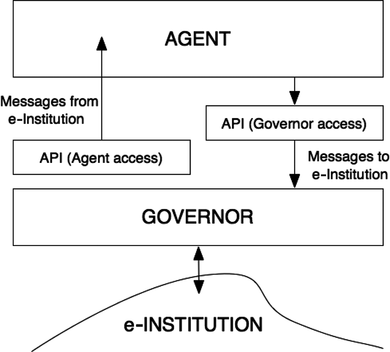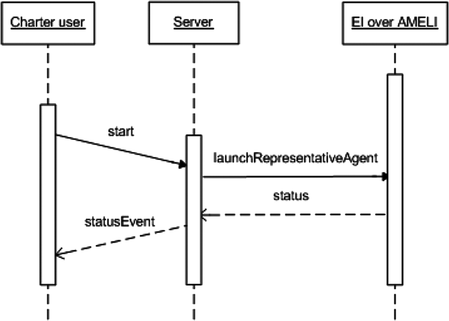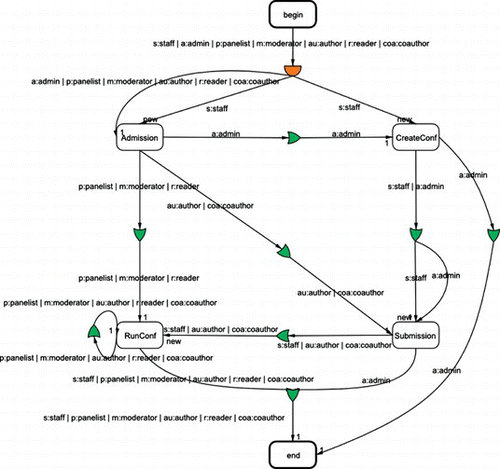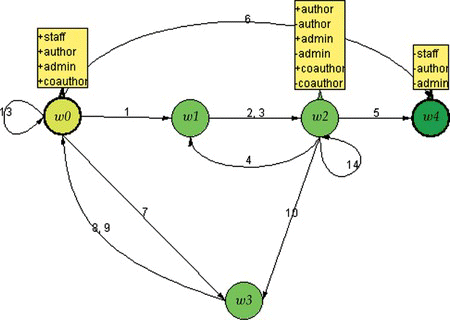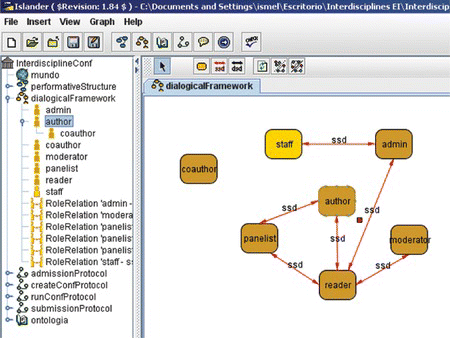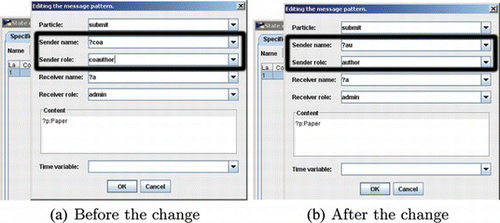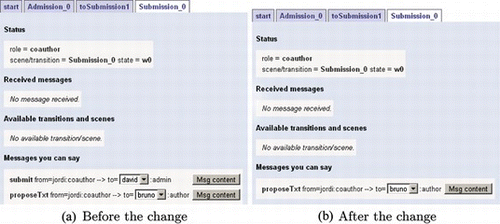Abstract
The execution of process models is usually presented through a graphical user interface, especially when users' input is required. Existing mechanisms, such as Electronic Institutions (EIs), provide means to easily specify and automatically execute process models. However, every time the specification is modified, the graphical user interface (GUI) needed during the execution stage should be manually modified accordingly. This article proposes a system that helps maintain such GUIs in an efficient and automated manner. We present and test Charms, a system built on top of EIs that allows the automatic creation and update of GUIs based on the provided process model specification.
INTRODUCTION
The issues addressed by this article are those of specifying, executing, and maintaining process models. The term “process model” is a very generic term that has been used in various contexts, from business processes to concurrent communicating systems. In all of these cases, the goal of a process model is usually to understand and define how a given process works. Several languages have emerged for the specification of processes. For instance, UML (unified modeling language) diagrams can be used to specify processes in an easy graphical manner. Other approaches have focused on the analysis of processes; for instance, process calculi permit the formal reasoning over process models (Cardelli and Gordon Citation1998; Milner Citation1999). This was followed by executable languages that would allow the execution of processes in an automated manner (e.g., BPEL [business process execution language]; Boile et al. Citation2006). This article tries to extend this line of work by providing means for maintaining processes in a straightforward manner that appeals to the average user.
We note that several existing tools already provide users with means for specifying and automatically executing their processes (e.g., BPMN [business process model and notation]). This article, however, states that in addition to the specification and execution of processes, a management systems is required for maintaining these processes models. We argue that some models need to evolve with time, and this evolution should not imply the redesign of the specification and its corresponding user interface from scratch, but it should permit a more automated evolution in which the user interface automatically adapts to fit the updates and modifications. For example, take the process model describing the process of article submission and review. With current conference management systems, such as ConfMaster (http://www.confmaster.net/) and EasyChair (http://www.easychair.org/), the user interface is hard-coded to suit the predefined traditional process. But what if the entire peer-review process is changed into something more open and similar to the Interdisciplines conferences (http://www.interdisciplines.org/), where authors are invited to submit articles (skipping the review process) and articles are discussed online by other researchers in the field overa predefined period of time? Such a change in the conference's process model, or what we refer to as charters, would require a radical redesign of the entire web-based interface to suit the changed model. Sometimes even minor changes in the model could require major modification to the user interface.
In this article, we do not wish to redesign a system from scratch for the specification, execution, and management of process models. Instead, we adopt an existing powerful one; electronic institutions (EIs), which is used for the specification and execution of process models. We then propose a management system that can be built on top of EIs. In summary, the concrete goal of this article is to provide a mechanism that helps maintain process models by eliminating the need for manually modifying the user interface every time the model is modified. This is done by introducing the automated generation and update of interfaces, based on the specification of the model. This, in essence, provides a user-friendly approach for maintaining process models.
However, before we describe the article's main contribution, we first provide a clearer introduction to process models, which we will hereafter refer to as charters. The chosen system used to specify and execute charters, the Electronic Institutions, is introduced next. Then, before moving to our main contribution, we briefly analyze the differences between EIs and traditional modeling languages, explaining why we think that EIs are a better option to specify and implement charters.
The main proposal, the Charms system, which permits the management of charters by automating the user interface (UI), is presented next. This is followed by a description of a real conference model example, which provides an overview of our motivating example: the Interdisciplines conference. Finally, we explain how the Charms system is applied to this example.
CHARTERS: DEFINING PROCESS MODELS
According to the Oxford English dictionary, a charter is “a written evidence, instrument, or contract executed between man and man”; it is a document “granting privileges to, or recognizing rights of, the people, or of certain classes or individuals.”
We say a charter is essentially a convention, agreed upon by a set of participants, that sets the rules of the interaction between these participants by declaring the rights and privileges each participant has. Accordingly, participants are legally binded to obey and observe these rules, their contract.
In its most basic form, a charter may be composed of a set of rights
, where a right is defined as the tuple ⟨o, e,
⟩, and o represents the object that the entity e has a right to, and
represents the set of conditions under which this right holds. For example, ⟨vote, citizen, {is_adult(citizen)}⟩ states that a citizen has a right to vote if he/she is an adult.
However, we note that the rights of one participant usually imply the obligation or forbiddance of another participant to perform someaction (s). For example, the right to education implies an obligation on governments to provide education to their citizens. As such, deontic systems have been used to specify the “rights and duties” of individuals and organizations. In a deontic logic, a system is specified by a set of permissions, obligations, and related concepts. However, it is interesting to note that one may pick only one of the deontic concepts to be the basic one, and then all the remaining concepts may be defined in terms of the basic one by making use of negation. For example, if we assume “obligations” to represent the basic deontic concept, then, for example, the “permission” to smoke is equivalent to the lack of obligation to not smoke.
In organizations and institutions, charters are used to specify the set of declarative rules (or norms). An example of such a declarative rule is that reviewers should provide their reviews on time. However, in practice, the need arises for concrete details on who may perform what action, when to carry out that action, and under what conditions (where the conditions are usually context dependent: different states of the interaction require different conditions). As we move from simple human interactions to more complex ones, enforcing the rules and guaranteeing an entity's right becomes a challenge. For this, bylaws are drafted under the authority of the charter. We think of bylaws as a set of procedural rules, as opposed to declarative ones. For example, instead of simply stating that reviewers should provide their reviews on time, the procedural rule could state that after a reviewer receives an article, he/she should submit his/her review in one month, at the latest. This becomes especially useful in distributed open systems that are composed of autonomous interacting agents, wherein one common approach is to make use of a more precise plan of action—as opposed to relying on a set of declarative rules—to guide the agent's actions, yet enforcing the norms in an efficient manner and guaranteeing the rights of participants. This plan of action is usually defined through a flow graph. A flow graph essentially specifies the order in which the steps must be executed, which steps could be executed in parallel, and so forth. The entire flow graph should be consistent with the norms and their requirements, and it could aid penalizing misbehaving participants.
Formally, a bylaw can then be defined as a tuple: , where S represents the set of states, R is the set of roles that users may play in the interaction, A is the set of actions that may be performed, and T: S × A × R → S is a transition function that defines which role can perform which action at which state, and the new state resulting from that action. The tuple
is analogous to Kripke structures and finite state machines.
We note that the set of rights specified by the charter
should map with the transitions of
(the transitions follow the rights
). As such, it is necessary to be able to verify that a specific bylaw satisfies its charter (
). This issue is outside the scope of this article, but we note that formal verification mechanisms (such as theorem proving, SAT solvers, or model checking) may then be used to help verify that the bylaws do satisfy their charters.
Of course, inheritance of rules should also be studied in the cases of related organizations. For example, an organization can have a charter/bylaw, and one department in this organization may have its own charter/bylaws. In such cases, there needs to be a clear study on which rules are inherited, which are overridden, and so forth. However, this is outside the scope of this article.
We also note that, in charters and bylaws, potential participants (humans, organizations, or autonomous agents) are grouped into roles according to their responsibilities. A role may be played by several participants (such as the case of having several bidders in an auction system), and a participant may play more than one role (for example, in a stock exchange scenario, a participant may play the role of the buyer of one stock and the seller of another). As such, charters and bylaws do not focus on participants per se, but on the roles played by participants. This makes Electronic Institutions, which are introduced in the following section, very appealing to use for specifying bylaws, as they already incorporate these concepts.
In the remainder of this article, we focus on the automation of the GUI of a specific bylaw in execution. We note that references to charters in the remainder of this document imply the procedural rules of charters, or the bylaws.
ELECTRONIC INSTITUTIONS
The concept of electronic institution (EI) is inspired by human institutions. In open multiagent systems, where autonomous entities interact to achieve individual goals, one cannot guarantee what will be the final outcome of this interaction. Therefore, and similarly to what happens in human societies, mechanisms are needed to guarantee the good functioning of the system despite the local behaviors; this is achieved by enforcing norms and penalizing those that misbehave. The use of an EI that regulates the behavior of agents the same way human institutions regulate the behavior of people is one of these mechanisms.
There are a few concepts that have to be defined to fully understand the EI machinery (Sierra et al. Citation2004).
Agents and Roles: Agents are the players in an EI, interacting by means of the exchange of illocutions, whereas roles are defined as standard patterns of behavior. Any agent within an EI is required to adopt at least one role, although usually it will adopt several. Some agents play what are called institutional roles, which are roles help the good functioning of the institution (for example, the auctioneer in a virtual auction). | |||||
Dialogical Framework: EIs establish the acceptable speech acts an agent can utter by defining an ontology and a common language for communication and knowledge representation. Both are bundled in what is called a dialogical framework. In an EI, all the actions are performed through speech acts. | |||||
Scene: Interactions between agents are articulated through agent group meetings (which are called scenes) with a well-defined protocol. Protocols in a scene are considered to be the specification of the possible dialogues the participating agents may have. | |||||
Performative Structure: Scenes can be connected, composing a workflow, in a so-called performative structure. The specification of a performative structure contains a description of how agents can legally move from scene to scene by defining both the preconditions to join and leave scenes. Transitions, a special type of scenes, allow synchronization among agents. They can be used also as choosing points where agents can decide which path to follow in the performative structure, and parallelization points that allow agents to be sent to more than one scene. | |||||
Figure shows the performative structure we will use in our example. It will be extensively described in the section on implementing the Interdisciplines example with Charms. We can see the different scenes (Begin, Admission, CreateConf, RunConf, Submission, End) that are connected by means of the transitions. The transitions impose restrictions in terms of which roles can follow them. For instance, only an agent playing the role of admin can go from the Admission scene to the CreateConf scene. Figure shows the protocol that the agents in the Submission scene have to follow. In the figure, you can see the different states and the transitions. It is important to notice that all the agents present in the scene are in the same state of the protocol and all together move to a different state when the right speech acts are uttered.
FIGURE 2 Architecture of the charter management system, Charms. (Figure is provided in color online.)
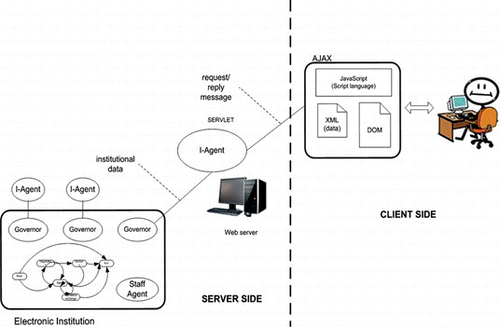
FIGURE 4 Sequence diagrams for the events occurring inside the EI that are relevant to the Charm's user: new status, permitted movement, permitted and sent messages.
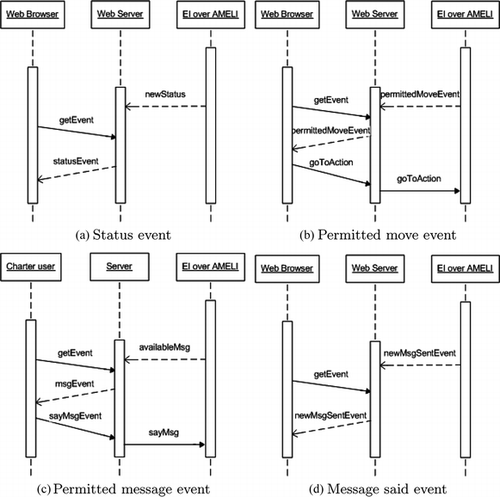
The link between an agent and the EI is the governor. The governor serves the purpose of safe-guarding the EI in other words, it checks whether a particular message is allowed to be said (and therefore an action to be performed) at the current stage depending on the role of the agent, the state of the scene, and so on.
As illustrated in Figure , the software of the EI provides two application programming interfaces (APIs). One is used by the governor to provide the agent with the messages coming from the EI (for example, changes in the state of a scene where the agent is participating) or from the governor itself (for instance, saying that a given speech act is not allowed, given the current state). The other provides the agent with the mechanism to interact with the governor. For instance, the agent can query the governor about the EI (for example, regarding the state of a scene) and utter speech acts. The governor filters the messages, and it either performs the utterances in the EI if they conform with the current state or communicates the error to the agent. Of course, both the governor and the APIs that allow the communication with the EI are provided by the institution itself.
The Electronic Institution Development Environment (EIDE)Footnote 1 is a set of tools aimed at supporting the engineering of multiagent systems through electronic institutions. EIDE is composed of the following tools:
ISLANDER: A graphical tool that supports the specification of the rules and protocols in an EI. The diagrams shown in Figure and Figure have been designed using ISLANDER. | |||||
AMELI: A software platform to run EIs specified using ISLANDER. Using the XML file generated by ISLANDER, AMELI runs a real multiagent system that implements the specification of the EI. The platform provides the infrastructure for the performative structure and the different scenes with the different protocols as well as the governors. The agents that are going to participate in the EI can then attach to the governors and start the interaction. | |||||
aBUILDER: An agent development tool. Although any agent that can use the APIs provided by the governors can connect with the EI, EIDE provides a graphical tool to specify agents that can be used in that specific EI. aBUILDER uses the XML specification from ISLANDER to build a code template of an agent ready to participate in the EI. The user has only to fill the gaps in the code with the specific actions to be taken in the different scenes and transitions. | |||||
SIMDEI: A simulation tool to animate and analyze EIs. The analysis of a real EI implemented as a multiagent system with concurrent threads and agents running in parallel is very difficult. SIMDEI is a tool that simulates an EI (specified also using ISLANDER) following a sequential approach so the debugging and analysis is much easier. The security aspects are relaxed (for example the figure of the governor disappears) so it is assumed that the the system is not open and that the agents are under control. This simplification in terms of communication makes the execution much faster. | |||||
The process of creating and running an specific electronic institution consists of the following steps:
Design: Electronic institutions can be graphically specified with the aid of ISLANDER (Esteva, Dela Cruz, and Sierra Citation2002). It allows for the definition of a common ontology, all the interactions that agents may have, and the consequences of such interactions. | |||||
Verification: The static verification of EIs amounts to checking the structural correctness of the specifications. This process is fully supported by the ISLANDER editor. On the other hand, the dynamic verification of EIs is carried out via simulation using the SIMDEI simulation tool. | |||||
Development: Once the institution specification is validated, it can be deployed and opened for agent participation. Thus, it is time for agent programmers to implement their participating agents. Notice that there exist no restrictions on the type of agents that can participate in an EI, except that they have to be able to connect to a governor. The aBUILDER tool can be used for this task. | |||||
Deployment: Because agents may be heterogeneous and self-interested we cannot expect that they behave according to the institutional rules. Therefore, any EI is executed via AMELI (Esteva et al. Citation2004), which mediates and facilitates agents' interactions while enforcing the institutional rules. The execution of an EI starts out by running AMELI after loading the specification. Thereafter, external agents may enter the institution to interact with other agents through AMELI. | |||||
Although at first sight EIs and process modeling languages might seem closely similar, there are some fundamental differences that make EIs more suitable for the specification and implementation of charters. In the next section we explain these differences.
COMPARING EIs TO PROCESS MODELING LANGUAGES
There are several similarities and differences among business process modeling languages (e.g., BPEL (Boile et al. Citation2006), or the modeling framework BPMNFootnote 2 ) and EIs. Traditional workflow languages cover both orchestration (the combination of components/services to constitute the internals of a process)Footnote 3 and choreography (how different processes interact and exchange information). EIs concentrate only on choreography, as they are neutral with respect to the programming of the individual agents that are considered autonomous and externally programmed, while constraining their public activity by the definition of a very well-structured choreography. Before we proceed, we first note that the concept of workflow is general and could be conceived for any type of coordination among processes and agents (e.g., Jennings et al. Citation1996; Shepherdson, Thompson and Odgers Citation1999).
The choreography in BPMN, modeled as messages between processes in the workflow of the agents, does not have a clear structure in the form of a dialogue following a protocol; it consists of individual messages connecting internal processes of the agents. In other words, its structure is less precise and less abstract than that in EIs where the choreography happens within the boundaries of a scene,Footnote 4 as aclearly defined dialogue among a number of agents disconnected from the agent internal structure, and in the network of scenes that allows for sophisticated interconnections among dialogues. A major difference between the two choreographic approaches is that, in the case of BPMN, the connectors among activities indicate decision points made by a single agent (as the workflow in fact corresponds to a single agent), whereas in EIs the transitions correspond to synchronization and parallelization points for agents. The flow of data is perhaps more clearly represented in BPMN than in EIs because in the latter formalism, the data updates are performed as a consequence of the choreographic actions, i.e., as a consequence of the exchange of messages among agents within a scene, and written in an action language without any graphical help to the designer. The notion of group in BPMN resembles the notion of scene in EI, but the flow of agents between scenes does not have a clear equivalent in the group concept as they cannot be interconnected. The concept of group is more an annotation element than a fundamental operational one, as is the case in EIs. Both approaches are neutral with respect to methodology and admit different ways of generating a specification (e.g., LOVeM™ or IDEF for BPMN or PROMETHEUS+ [Sierra et al. Citation2007] for EI). In summary, the emphasis of EIs is on the flow of agents between activities and the choreography of their activities, whereas the emphasis of BPMN is on the coordination of the internal activities of the agents and on the sharing of data among these internal processes. Choreography is more structured and abstract in EIs.
The fact that the most important aspect of a charter is to represent joint activities of the participants in a process (business or scientific), makes us think that EIs are more suitable for our purposes, given the emphasis on regulated scenes (precisely the notion of joint activity) and the existing tools to design and verify the flow of agents between them. The notion of group in BPMN is too weak and there is no direct equivalent to a flow between groups, which is key in the specification of charters.
In summary, it is important to note that the literature is full of very similar and competing approaches on how to model processes: from simple workflows to state diagrams and finite state machines. The list of models is massive: Kripke structures, UML, Petri net, etc. And some approaches, such as Statemate (Harel and Politi Citation1998), allow both the specification and testing of models. However, what is particularly interesting about EIs (other than providing a simple graphical interface for both the specification and execution of processes) is that their specification is closer to the specification of organizational bylaws (, as presented earlier in the section introducing Charms), which, unlike other approaches, provides a clear presentation of the organizational hierarchical structure of the roles of agents and their permitted actions in addition to a clear specification of the social norms. This makes EIs more suitable for describing institutions and organizations, as opposed to more general processes, such as the traffic light system.
CHARMS: A CHARTER MANAGEMENT SYSTEM
The charter management system, Charms, is an independent-domain platform built on top of the EI technology, and it aims at specifying and executing charters in a fully automated manner. Although Charms is domain independent, the rest of this article will use the conference management systems domain as a prototypical domain.
Existing examples of conference management systems are the well-known ConfMasterFootnote 5 and EasyChair.Footnote 6 These systems are hard-coded and therefore, their web interfaces require a manual update every time a change occurs in the specification. They assume that you will manage a conference that follows the standard workflow. But what happens if you want to run a different kind of conference? These systems become inappropriate because the changes to adapt to different workflows are too costly.
Charms wants to overcome this problem. The objectives of the proposed system are twofold:
To provide charter organizers with straightforward means for the specification and automatic execution of charters, and | |||||
To provide the automatic creation and update of a web-based user interface. The main goal is to eliminate the need for manual modifications in the user interface (UI) every time the charter changes. | |||||
Charms enacts charters as EIs. As we have seen earlier, the ISLANDER editor for EIs already provides an easy-to-use user interface for the formalization of process models through a simple drag-and-drop mechanism. This formalization includes the specification of interaction protocols, illocution schemas and a concrete ontology. Once the charter's flow is specified as an EI, Charms executes it using AMELI, also provided by EIDE. However, what is truly novel here is that Charms generates the web-based user interface that allows the users to interact with the specified charter in a fully automated manner.
As illustrated in Figure , Charms architecture is based on the standard client-server distributed model. The server side of the Charms architecture relies on two components: an EI and a Java servlet (or I-Agent). Whereas the EI (the kernel of the system) aids us in specifying and executing charters, the servlet is in charge of notifying the user of relevant events occurring inside the EI. By contrast, the client side of the Charms architecture includes a web-based client application (AJAX) and a web browser (or the UI). Concerning the client application, we have adopted an approach based on two web technologies: Java Server Pages (JSP) and Asynchronous JavaScript and XML (AJAX). JSP technology provides a simplified fast way to create dynamic web content by merging HTML with Java. In contrast, AJAX provides a high level of interactivity, avoiding the undesirable reloading of the web pages after each user action. Hence, the client application needs only a relatively recent web browser and therefore it is not necessary to install any special software. We note that in practice, there is one client side per each user connected to the platform.
The central element in the link between the user and the EI is the servlet (or web server), which is activated once the user (client side), using a web browser, establishes the connection with the server side. At that point in time, the I-Agent tries to enter the EI; if successful, the EI informs the server and client sides about the current status of the I-Agent inside the EI (see Figure ). Note that although the I-Agent is seen as a servlet from the point of view of the web server, it is seen as a normal agent from the point of view of the EI.
The client receives XML events from the servlet describing the changes produced in the EI that update the state of the charter's flow. These changes are shown to the user, and can be of four types:
| 1. | Status event: Informs a user about his her position in the charter's flow. | ||||
| 2. | Permitted move event: Informs a user where he/she can move forward in the charter's flow. | ||||
| 3. | Permitted message event: Informs the user of the illocutions he/she can say. | ||||
| 4. | New message said event: Informs the user of the illocutions addressing her/him. | ||||
| 1. | Say message action: Informs the corresponding I-Agent about the illocution the user wants to say in the EI. | ||||
| 2. | Go to action: Informs the corresponding I-Agent where the user wants to go from her/his current position in the general charter's flow. | ||||
So far we have focused on the back-end issues of Charms. We have described how the different elements of the Charms architecture exchange events among them. But how are these events processed and displayed in the web-based interface that final users see? It should first be said that the current implementation of Charms does not allow customization of what users see. In other words, we use a fixed web template to build the web-based interface. This template is mainly divided into four tables, each including one of the following please of information: where the user is in the charter's flow (state), received messages, permitted actions, and the messages the user can send (see Figure for an example). Depending on the type of the event received, the client side displays it in the corresponding table. The AJAX technology allows the modification of only one section of the screen that is concerned with the new information.
FIGURE 7 Sample of the web-based user interface for Interdisciplines. (Figure is provided in color online.)
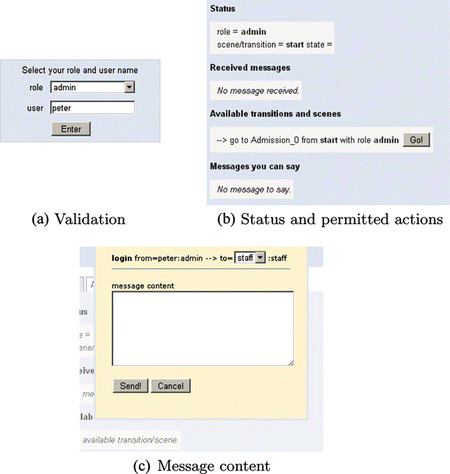
The visualization process involves the I-Agents and the client application. As aforementioned, the link between the client side and the EI is the I-Agent (or servlet). The I-Agent stores the list of events coming from the EI of which the user needs to be notified. The client application asks the I-Agent for new events and displays them properly in the web browser. To do that, the client application implements a cycle timer expressed in milliseconds. With each cycle, the client application requests new events from the I-Agent (see Figure ). When the I-Agent receives a request for events from the client, it pulls events from the list and builds a response for the client, including the new events in XML format. In Figure we present the UML diagrams of the relations between events and actions involving the charter user, I-Agent, and EI. Dashed and solid arrows represent events and actions, respectively.
INTERDISCIPLINES, A MOTIVATING EXAMPLE
Interdisciplines Footnote 7 is a web-based platform aiming at organizing online interdisciplinary meetings such as workshops, seminars and conferences. It addresses interdisciplinary researches in philosophy, cognitive science and social science. Since its creation in 2001, the Interdisciplines website has organized sixteen meetings with more than 150 articles. The site has more than 4000 registered users who participate playing the roles: administrator, author, forum moderator, panelist, and reader.
Interdisciplines helps meeting organizers to create and run interdisciplinary meetings, which differ from standard academic meetings. In standard academic meetings researchers submit articles to be considered for presentation. Usually, every submitted article is reviewed by members of a program committee, who evaluate the manuscript and determine if it is accepted for the meeting. By contrast, the organizers of an Interdisciplines meeting invite a set of authors to submit article (with a maximum of 3000 words) to the meeting, and the articles are then debated a discussion forum with the assistance of a scientific committee. We note that authors may also invite other researchers to coauthor papers with them. That request, however, needs to be approved by either an administrator or a moderator of the meeting. Furthermore, moderators and panelists assess papers according to several criteria, such as focus, originality, arrangement, methodology, and writing. These reviews are not public and can only be accessed by the reviewers who made them, the authors of the manuscripts, and the meeting administrators.
Meeting organizers must determine when and for how long a paper is debated. Generally, that period of time is from 15 to 30 days. For every discussion thread, the meeting organizers also define who will play the roles of moderator and panelist. The debate of a contribution starts when a panelist or reader makes a comment on the paper. The authors may respond to comments made by the panelists. Messages from panelists and authors are automatically shown in the forum threads that the website holds. However, comments made by users playing the role of reader must be validated first by the moderators.
IMPLEMENTING INTERDISCIPLINES IN CHARMS
In this section, we use Charms to implement Interdisciplines. In fact, the implemented version is a slightly lighter version of Interdisciplines, which, for example, does not take into consideration the different sections of an article. This lighter version is used to keep the EI model clear and simple for the reader. As mentioned previously, the modeling task requires the definition of roles, performative structure, and interaction protocols. The roles, as introduced in the previous section, that agents can play in Interdisciplines are: admin (or the conference organizer), moderator, panelist, author (the main author), coauthor, and reader (or the guest that may read the website).
In addition to the above, EI requires one more role: staff. Except for staff, the roles above are played by human users. The staff role belongs to the EI and takes care of different aspects related to the good functioning of the system. Hence, the institution designers are in charge of defining and implementing the actions the staff role will do. As we mentioned earlier, this can be done by using aBUILDER, the agent development tool provided by EIDE.
The performative structure of an EI defines how agents are permitted to move among the different scenes and transitions. Figure shows the performative structure of the proposed EI for Interdisciplines. In this figure, the blocks represent the different scenes, and the arcs linking these scenes represent the permitted transitions between scenes. Note that transitions are labeled with the roles that are allowed to perform this transition. For example, only an agent playing the role “admin” is allowed to move from the “Admission” scene to the “CreateConf” scene, where conferences are created. Also note that agents enter and leave the EI through the “begin” and “end” scenes, respectively. In summary, Figure states that agents playing noninstitutional roles must authenticate in the Admission scene before doing anything inside the EI. Afterward, administrators can ask the staff agent to create a conference in the Create-Conf scene. This request includes the list of parameters that is needed to create an Interdisciplines conference, as we have mentioned in the previous section. In the Submission scene authors can submit articles, to the conference, invite other researchers to coauthor articles, and propose text about their articles. Coauthors, however, can only submit papers and propose text about their articles but cannot invitse other researchers to participate in their papers. Except for admin, all the roles are involved in the RunConf scene, where they participate in article discussions. Next we provide further details of the interaction protocols for the Admission, CreateConf, Submission, and RunConf scenes:
Admission: Every agent must be authenticated by the staff agent in this scene. The staff agent determines who can enter the system by validating user authentication data (LoginData), which consists of an email address and a password. | |||||
CreateConf: This interaction protocol allows conference organizers to create new conferences. Two roles may participate in this scene: staff and admin. The admin agent (meeting organizer) requests the staff to create a new meeting. The request includes the list of articles, moderators, and panelists as well as relevant dates for the conference. | |||||
Submission: Basically, this interaction protocol allows researchers to submit article to the conference. Roles staff, admin, author, and coauthor are involved in this process. Authors can invite other researchers to co-write papers. However, these requests have to be validated by any administrator agent. The new invited researchers play the coauthor role. Coauthors can submit an article to the conference but cannot invite new researchers to participate in the writing of the article. Authors and coauthors of a given article can share pieces of texts in order to improve the article. | |||||
RunConf: This is the place where articles are discussed. Moderators, panelists, authors, coauthors, and readers are the agents permitted to participate in this scene. They make comments on articles by exchanging messages. Panelists and readers react to articles, authors and coauthors reply and moderators validate messages from readers. Note that whereas comments coming from authors, coauthors, and panelists are automatically published, those coming from readers need to be reviewed by the moderators. | |||||
TABLE 1 Permitted Illocutions for the Submission Scene
Web-Based User Interface for Interdisciplines
In the previous section, we illustrated how Interdisciplines may be specified through an EI. We now move on to discuss the automated UI of Charms.
The first step a human user has to do is to connect to the URL with the UI, in our case: http://localhost:8080/charms-webapp/. As we can see in Figure (a), the user is required to choose the name and the role she/he wants to play in the charter. In our running example, the user Peter, playing the role admin, is at the transition start. In general, when the user submits the name and role to start playing in a given charter, Charms forwards the user to a new web page (Figure (b)), which contains the following:
Status: This describes the user's role and its location with regard to the step flow. | |||||||||||||||||
Received messages: The messages the user received since she/he entered the scene. | |||||||||||||||||
Permitted actions: The actions the user may perform according to its role and status in the charter's flow. These include:
| |||||||||||||||||
The charter specifies that Peter can move to the Admission scene only after entering the system. Figure (b) illustrates that Peter neither has received any message from other users nor is he permitted to say any messages, and the only transition he may choose is to go to the Admission scene.
Afterward, Peter goes into the Admission scene by pressing the Go! button of Figure (b). Once Peter is in the scene, he can only authenticate into the system by sending a message to the internal staff agent. By clicking on the Message content button, a pop-up appears, as we see in Figure (c). It contains a description of the message, the possible recipients of it, and a blank text area in which the user should fill out the content of the message; in this case, an email and a password as was defined in the specification of the EI.
Changing the Interdisciplines Charter
In this section we show how easy it is to make a change in the above charter and how this change is automatically reflected in the web user interface. For the sake of simplicity, the change is quite simple with the aim to illustrate the potential of the approach.
As illustrated by Figure , we note that among the roles are the author role and its subrole, the coauthor. This means that all the actions that are allowed to a coauthor, are allowed also to an author, but not vice versa. In what follows, we will focus on the actions that these roles have the right to perform.
In the original charter specification, both authors and coauthors are allowed to submit an article as shown by arrows #1 and #4 in the Submission scene protocol (see Figure ). According to the charter, authors could invite a coauthor, submit a full article and propose content for an article (i.e., text); whereas coauthors could only submit and propose text. This is automatically reflected in the web interface that the users playing the role of author and coauthor see when they are in the submission scene, as shown for the coauthor case in Figure .
Now we want to change this basic functionality and modify the charter to limit the actions that a coauthor is allowed to do. In this new version, only authors are permitted to submit an article whereas coauthors are limited to propose new texts. Table summarizes the actions allowed to authors and coauthors in the original charter (column Before) and the functionality we want for the new version (column After).
TABLE 2 Permitted Actions for Authors and Coauthors Before and After the Change
In this case, updating the charter is quite easy. In the specification protocol of the original charter, the role associated with arrows #1 and #4 is “coauthor” (see Figure (a)). This means that only the agents playing the role of coauthor and author can submit articles (remember that coauthor is a subrole of author). If we want only authors to be allowed to submit an article, what we have to do is to change the role associated with arrows #1 and #4 so that only agents playing the role author can perform that action (see Figure (b)).
The key aspect of the approach is that once the charter specification has changed, no further modifications are necessary in the web interface. Now, when a coauthor arrives to the Submission scene she/he/sees the screen in Figure (b) where the functionality of submitting a paper has automatically disappeared.
USING CHARMS
In this section we enlist the set of requirements needed for installing and executing Charms. We also provide guidelines on how to deploy and test new charter specifications with Charms. The first thing to do is to download and install Charms. The latest version of Charms is available at: http://eru.iiia.csic.es/export/ftp/pub/charms/charms.zip.
The software has been designed and tested in systems with the following characteristics:
Hardware requirements: Any computer with a minimum capacity and network connection will do the job. | |||||||||||||||||||||||||||||||||||
Software requirements:
| |||||||||||||||||||||||||||||||||||
Step 1 Decompress charms.zip in any folder. | |||||
Step 2 Edit/CHARMS/etc/project.properties file and set tomcat.home variable to the proper path in your computer. | |||||
Step 3 Edit/CHARMS/www/charms-webapp/WEB-INF/web.xml file and set the server name where Charms is located, by default localhost. | |||||
Step 4 Specify a charter with the ISLANDER editor for EIsFootnote 11 (for further details see [Esteva et al. Citation2002]). | |||||
Step 5 Add the new charter specification to/CHARMS/etc/ directory. | |||||
Step 6 Edit/CHARMS/etc/charms/ei.conf file and set specification tag to proper path of the new charter specification added in Step 3. | |||||
| 1. | Open a system console and locate yourself in/CHARMS/etc/. | ||||
| 2. | Execute rmiregistry. | ||||
| 3. | Execute ant charms charms-webapp-deploy. | ||||
| 4. | Execute ant tomcat-start. | ||||
CONCLUSIONS AND FUTURE WORK
This paper introduced using EIs as mechanisms to specify and execute charters. We presented Charms, a running system that takes advantage of all the tools that are already available for the specification and execution of EIs. The novelty of our work is that the system permits the maintenance of a web-based user interface that is automatically generated from a charter specification. The changes in the specification are reflected in the web-user interface in a fully automated manner, and without the need of any manual modification to the UI. We note that available technologies, such as Java Server Faces, may be used in aiding the design. However, Charms differs from these technologies in that it generates the mapping between the EIs and the user interface in an automated manner. To our knowledge, there is not such a thing implemented yet in EIs.
With this tool, managing charters becomes a simple task. Defining different policies, norms, or social behavior for particular components in a complex structure is done in a modular and automatic way. The behavior allowed to agents (or human users) is automatically and transparently derived from these charters. Thus, when managing pieces of knowledge, the user is offered the functionality that is appropriate to each type of knowledge in a dynamic way. That is, as knowledge evolves by the actions of others, the user's allowed functions are updated in front of his/her eyes. The feeling of being in a dynamic world is then perceived in a very vivid way.
Currently, the generated web-user interface is very simple and, although it works as a proof of concept, it is not friendly enough for a final user. The visual aspect and the functionality of the interface has to improve. The current interface refers to low-level EI structures, using terms like scenes, transitions, roles, and so on. These low-level details should be hidden. To solve that, a mapping between low-level EI elements and domain-dependent elements is necessary. This mapping should be part of the specification.
Acknowledgments
This work has been supported by: the LiquidPublications project (project.LiquidPub.org), funded by the Seventh Framework Programme for Research of the European Commission under FET-Open grant number213360; the Agreement Technologies project (www.agreement-technologies.org), funded by CONSOLIDER CSD 2007-0022, INGENIO 2010; and the CBIT project on community-building information technology, funded by the Spanish Ministry of Science and Innovation under grant number TIN2010-16306.
Notes
http://e-institutions.iiia.csic.es/ (accessed February 28, 2012).
http://www.bpmn.org/ (accessed February 28, 2012).
In BPMN terminology, this is known as an organization.
This is similar to the notion of ambient in ambient calculus (Cardelli and Gordon Citation1998).
http://www.confmaster.net/ (accessed February 28, 2012).
http://www.easychair.org/ (accessed February 28, 2012).
http://www.interdisciplines.org/ (accessed February 28, 2012).
Available at http://www.oracle.com/technetwork/java/javase/downloads/index.html (accessed February 28, 2012).
Available at http://ant.apache.org/bindownload.cgi (accessed February 28, 2012).
Available at http://tomcat.apache.org/download-55.cgi (accessed February 28, 2012).
Available with the EIDE at http://e-institutions.iiia.csic.es (accessed February 28, 2012).
REFERENCES
- Boile , J. , M. Cardella , S. Blanyalet , M. Juric , S. Carey , C. Praveen , Y. Coene , K. Geminiuc , M. Zirn , and H. Gaur . 2006 . BPEL Cookbook . Birmingham , UK : Packt Publishing .
- Cardelli , L. , and A. Gordon . 1998 . Mobile ambients. In Proceedings of the first international conference on foundations of software science and computation structure, vol. 1378 of LNCS, 140–155. Heidelberg, Germany: Springer-Verlag.
- Esteva , M. , D. de la Cruz , and C. Sierra . 2002 . Islander: An electronic institutions editor. In AAMAS ′02: Proceedings of the first international joint conference on autonomous agents and multiagent systems, 1045–1052, New York, NY, USA: ACM.
- Esteva , M. , B. Rosell , J. A. Rodriguez-Aguilar , and J. L. Arcos . 2004 . Ameli: An agent-based middleware for electronic institutions . Autonomous Agents and Multiagent Systems, International Joint Conference on , 1 : 236 – 243 .
- Harel , D. , and M. Politi . 1998 . Modeling reactive systems with statecharts: The statemate approach, , 1st ed. New York , NY , USA : McGraw-Hill .
- Jennings , N. R. , P. Faratin , M. J. Johnson , and M. E. Wieg . 1996 . Using intelligent agents to manage business processes. In In Proceedings of the first international conference on the practical application of intelligent agents and multi-agent technology (PAAM'96), 345–360. Blackpool , UK : The Practical Application Company, Ltd.
- Milner , R. 1999 . Communicating and mobile systems: The pi-calculus . Cambridge , UK : University Press .
- Shepherdson , J. W. , S. G. Thompson , and B. Odgers . 1999 . Cross organizational workflow co-ordinated by software agents. In Proceedings of the workshop on cross-organizational workflow management and co-ordination. Germany: CEUR Workshop Proceedings .
- Sierra , C. , J. A. Rodriguez-Aguilar , P. Noriega , M. Esteva , and J. L. Arcos . 2004 . Engineering multi-agent systems as electronic institutions . UPGRADE The European Journal for the Informatics Professional V ( 4 ): 33 – 39 .
- Sierra , C. , J. Thangarajah , L. Padgham , and M. Winikoff . 2007 . Designing institutional multi-agent systems . LNCS 4405 : 84 – 103 .