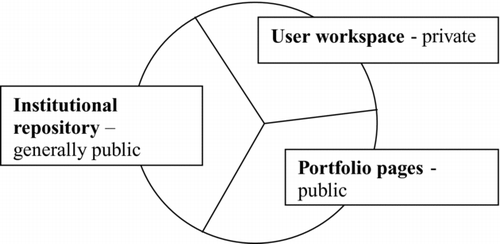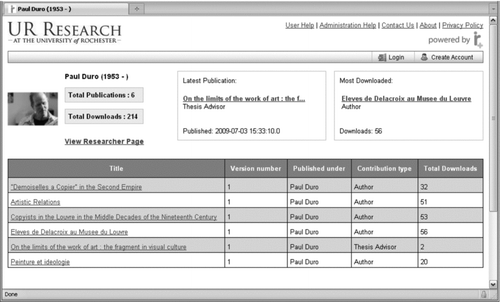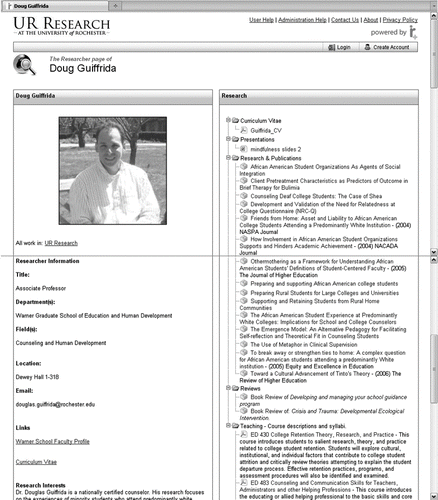Abstract
When institutional repositories were introduced, many libraries embraced them as a means to support and further the cause of open access and the dissemination of scholarly communication. As has been widely reported, however, faculty did not embrace the concept, and repositories generally have not filled up as envisioned. We pose the question: is it possible to design an institutional repository that faculty and graduate students find useful and attractive enough to change their ingrained habits and incorporate into their work routines? The University of Rochester's River Campus Libraries is engaged in finding out. Based on two major user research studies, the team at Rochester determined that a number of crucial features were needed to attract end user interest: the system must become part of the workflow during the research and writing phase, it must support collaboration with users outside the institution, it must provide quantifiable evidence of use, and it needs to allow the users to control and showcase their work. Based on their research, the River Campus Libraries developed a new open source institutional repository software system called IR+. With IR+, Rochester is testing the findings from their research, to see if a repository that goes beyond the collection of finished scholarly works and engages academics in the creation stages of their research will prove to be a more successful model.
Setting
The University of Rochester is a private university founded in 1850. It consists of three campuses: the College, the Eastman School of Music, and the University of Rochester Medical Center. In addition to a full range of academic departments, the River Campus is home to the Warner School of Education and the Simon School of Business. It is one of the smaller Carnegie Level I research universities, with 4608 undergraduate students, 2900 graduate students, and 1258 faculty.
History of Institutional Repository Efforts at Rochester
In 2002, the Provost of the University expressed his desire for Rochester to become involved in the open access movement by starting an institutional repository (IR). The Libraries stepped forward to spearhead and run the project. Having investigated the choices of IR software available at the time, the Libraries became an early adopter of DSpace, developed by MIT and Hewlett Packard. They identified three initial collections (one from each campus), with which they could pre-load the repository so that it would appear to be a functioning entity at launch time. In March of 2003, the repository, dubbed UR Research, was formally launched to the university community. In the subsequent months and years, Rochester experienced what most repository managers experienced: an almost universal lack of interest on the part of the faculty. As Dorothea Salo stated, “repository software and services offered nothing they valued” (Innkeeper 99). Two years later, marketing efforts notwithstanding, faculty at our institution and elsewhere still did not see the value of putting their work into the repository (Nelson 160). Our repository, like so many others, gained content very slowly.Footnote 1 While sources of content varied, the input was done almost exclusively by library staff. The library was left with a very serious question: What could be done to make the IR a viable, integral part of academic life at the University of Rochester?
In taking on responsibility for the University repository, Rochester decided to take a new approach to introducing new technology to its users. Since the libraries were not in the position to impose a mandate that the faculty use the repository, we were committed to trying to increase usage by making the features of the repository relevant to the true needs of academic professionals. With funding from the Institute for Museum and Library Services, we hired an anthropologist with a strong background in work practice studies to help us study our users, in order to align the IR to their needs. In all, Rochester was funded twice by the IMLS, and engaged in three years of work: one year of user research on faculty and two years to study graduate students and to incorporate what was learned into a new institutional repository. We investigated how faculty and graduate students do their work, what their needs were, and whether the repository could be redesigned to better meet those needs.
Findings from the User Research
The work-practice studies conducted by Rochester on faculty and graduate students have been well documented; see “Understanding Faculty to Improve Content Recruitment for Institutional Repositories” (Foster and Gibbons n.pag.) and “The Next Generation of Academics: A Report on a Study Conducted at the University of Rochester” (Randall 1–32). That which bears repeating in the next two sections are the principal findings, since those are what guided the changes made to the repository.
Faculty
The major findings from the user research on faculty revealed that they want to:
-
Work with co-authors
-
Keep track of different versions of the same document
-
Work from different computers, locations, and platforms (Macintosh/Windows/Unix/Linux)
-
Organize their materials according to their own scheme
-
Keep up in their fields
-
Make their work available to others (usually)
-
Control ownership, security, and access
-
Have easy access to other people's work
-
Ensure that documents are persistently viewable or usable
-
Have someone else take care of servers and digital tools
-
Keep everything related to computers easy and flawless
-
Reduce chaos or at least not add to it
-
Not be any busier
Overall, “Faculty members think in terms of reading, researching, writing, and disseminating. They think about the specifics of their research area” (Foster and Gibbons n.pag.). It is crucial to faculty that their work be found, read, and cited. The overall theme we saw in the findings was that faculty members put their energy into completing and publishing new work. Once a work is published, they turn to the next project; they have little interest in returning to completed, published work and submitting it to a repository.
Graduate Students
When we studied the work practices of graduate students, we found that they share some concerns and needs with faculty members but have additional concerns that differentiate them.
The work-practice study of graduate students revealed that they are:
-
Struggling to learn the literature in their fields
-
Collecting vast quantities of material, both print and online
-
In need of some sort of document management system
-
Collaborating with others
-
Using an incredible variety of technology
-
Worried about keeping their work safe
Similarities and Differences
The two aforementioned lists tell us a lot about our two target user groups. In their role as nascent faculty, the graduate students’ needs are sometimes the same, or at least on the same continuum, as the needs of the faculty: to collaborate on documents, keep track of versions, and to get published; to keep up (and attempt to master) the literature in their field; and to make sure their work is safe and accessible. The graduate students are trying to develop some kind of workflow and document management system, which, for better or for worse, will probably become their ingrained practice by the time they are faculty members. More than faculty members, graduate students appear to be open—or perhaps resigned—to using a variety of technologies, both software and hardware.
By the time faculty members have become established, they appear to have attempted to pare down the technology they use to a small core set of tools, in an effort to keep things relating to computers “easy and flawless,” and to “reduce chaos.” They do not necessarily resist new tools, but they do appear driven to complete and disseminate their work by the most comfortable and efficient means available and to avoid new tools unless they quickly realize clear benefits from learning and using them. Graduate students are still in the process of trying a variety of tools; they are a good target population for new technology, provided the technology addresses their needs.
Our Response: IR+
The research gave us a clearer picture of our target users’ work practices, the activities that were most central in their professional work, and the needs that remained unmet. We knew we would not be able to address every need with the technology and personnel available to us, but we could address some of the most pressing and essential needs: an easily managed, universally accessible private workspace; support for authoring and collaboration, including automatic version tracking; evidence of usage; and ways to showcase an individual's work. As we entered the software development process and drew on our research findings, we determined that only by writing a completely new IR system could we truly, fully implement solutions to those needs.Footnote 2 The result was IR+, designed to offer essential services and engage users in the initial stages of their research, writing, and collaboration, rather than providing only a receptacle for finished work.
The redesigned repository can most easily be explained by breaking it into three logical areas ().
-
The institutional repository. As before, provides exposure of material to the world, and long-term storage and preservation. New features include enhanced statistics, name authority control, and contributor pages.
-
The user workspace. A private area where users can collect and organize materials according to their own systems, access those materials from any machine or location with an Internet connection, share documents with co-authors, track versions, and, in general, support work-in-progress. The workspace is also “safe,” in that the whole system is backed up at regular intervals.
-
The portfolio pages. A public area where users can showcase their work and have a great deal of flexibility and control over what is displayed.
The Institutional Repository
The initial component, the institutional repository, has not changed much in its basic function: a long-term storage and access point for digital materials. Early on, in response to the initial study of faculty, Rochester added a statistics module to its DSpace repository. As previously stated, it is extremely important to faculty that others find, read, and cite their work. The impact of their research counts much more heavily in tenure cases than their teaching or service activities (Harley et al. i–ii). Download counts provide quantifiable evidence, and a simple and effective way to show how the repository is providing a valuable outlet for their work. The re-engineered statistics module in IR+ also provides mechanisms to remove crawler and invalid download counts to more accurately display true interest. Aggregates of this information provided at the repository, collection and item levels also allow administration and academic departments to get a high-level view of the value the repository is providing to the institution and its respective academic departments.
Name Authority Control
To provide a way for a user's corpus of submitted work to be authoritatively found within the repository and to have accurate download statistics for a given individual, name authority control needed to be implemented as a feature of the repository. Many authors use different variants of their name when publishing. That is, in one instance an author might have used only his initials and last name, in another, his full name. Men or women may change their names when they marry; one of our faculty members combined his name with his wife's upon marrying, changing from Hemachandra to Hemaspaandra. As noted by Dorothea Salo, without authority control, both machines and humans would be stymied in their efforts to access and aggregate information by author (Name Authority 249).
Contributor Pages
The name authority control has allowed us to bring all the names referring to the same individual together, to present his or her work on what we call a contributor page (). In the submission process, the nature of each individual's contribution (author, advisor, etc.) is also captured. The combination of these features is useful in a number of ways. First, and foremost, it means that all the work by the same individual can be displayed in one list. Second, the individual's role in each publication is immediately obvious. Both the contributor names and the type of contribution are controlled during the submission process. This cuts down on mistakes, keeps the data clean, and ensures that users will continue to have the benefit of seeing all their works in just one list. Statistics are also presented on the contributor page, including download counts for all works, the most popular work, and for each publication. The contributor page is invaluable to authors who have an interest in their work being found and are appreciative of quantifiable evidence of use.
Editing Rights
One common complaint from users was that they did not have control over the publications submitted to the repository even though it was their work. To fix this, our users were given more control over their work: submitters may add and remove files and correct metadata. However, users were not given the ability to completely delete a given publication. This provides a balance between the faculty's desire to have more control over their own work and the institution's commitment to stability, preservation, and “links that will never break.”
User Workspace
Collaboration and authoring emerged as core needs of our user groups, as they have in other studies (Harley et al. i–v). This led to the addition of a private user workspace, the second logical area of the repository represented in the aforementioned diagram. The workspace allows users to have their own web-based file system, where they can organize their work according to their own system, search their workspace (should their own organizational scheme prove inadequate), and prepare their publications for entry into the institutional side of the repository. The workspace makes the users’ work and publications accessible from any platform that has Internet access and supports Internet Explorer, Firefox, or Safari. Files must be downloaded for editing locally, unlike the in-browser editing of documents offered by Google Docs. However, using a download-modify-upload method allows users to choose the software tools they are most comfortable with and to work on files that require specialized software. Collaboration with co-authors is supported by a “sharing” system. Users enter the Email addresses of the people with whom they wish to share a file or files and set the level of access they are extending to the collaborator(s). Authors can share files with anyone. This is a very important feature since experts at one institution usually need to reach beyond their home institution to find collaborators in the same field. Collaboration features help authors identify when the document is being edited and to track and view all versions of a particular document.
Portfolio Pages
The third logical area of IR+ is represented by the portfolio pages (). Portfolio pages provide users with their own personal showcase. All information is entered through a web-based interface and does not require any knowledge of HTML or other web-content creation technologies. This greatly lowers the barrier of entry into the system for those who wish to have a fully functional and customizable profile, but do not have the time to create a personal web page using more demanding tools. The portfolio page may include descriptive information (such as title, contact information, and research or teaching information), as well as material in the repository, links to publications elsewhere (in subscription ejournals, for example). The portfolio pages can also be used to provide access to files in the user's personal workspace that are not appropriate for depositing into the repository (such as a CV). This feature gives users control over the presentation of their work and achievements, so that they may be found, read, and cited by others. For our graduate students, the portfolio pages provide the benefit of offering them a web presence with the imprimatur of the University, an advantage in a depressed and crowded job market.
User Reaction
The IR+ system went live on August 8, 2009 in a “soft launch,” for example, without publicity of any kind. After five months of further testing and usage by library staff, including a large number of deposits by the musical scores collection project, a formal announcement was made on February 26, 2010 to the entire University of Rochester community. Since that official launch, there have been several signals that the new system will have broad appeal to our users. The majority of the campus community to whom we have shown the system so far (approximately 90 people, including IT support staff, graduate students, and faculty), have reacted with an enthusiasm and interest that we did not experience with our previous repository. We have already seen adoption of our new tools by graduate students and faculty: in the period from August 2009 to June 7, 2010, 32 faculty and 35 graduate students have registered in the system; the majority occurring since the official announcement on February 26, 2010. These numbers are unprecedented compared to our previous system. Adoption has been multidisciplinary and includes members of our Warner School of Education, University of Rochester Medical Center, School of Nursing, Eastman School of Music, and departments as diverse as Brain and Cognitive Sciences, History, Chemistry, and Japanese. As one graduate student user noted “This new software is [a tool] you can use from day one.” The new repository tools have also opened up new opportunities for academic and other units, who, like us, support or work with faculty. This includes the University of Rochester Press, which plans to provide freely available auxiliary materials to readers, keeping printing costs down while still satisfying their authors’ desires to provide additional pages of examples. In addition, two departments have requested a machine readable format of the portfolio and contributor pages in order to update departmental faculty pages automatically.
Conclusion
We have attempted to re-engineer the institutional repository concept to more closely integrate with scholars’ research and writing processes, giving them tools that meet the needs we identified in our work-practice studies. Several basic issues found in our research, including resisting change and fear of extra workload, indicate that adoption may take some time. Furthermore, to overcome these barriers without mandates, a tool must prove to users that it has both short- and long-term benefits, will fit into their own personal work practices, and will provide a high level of value beyond the initial investment of learning and using the new system. We are re-introducing the repository as a tool that can play a central role in scholarly communication. A change like this comes with certain levels of risk for all parties involved. To help ensure that our users have a safe and positive experience, we have initially taken a conservative approach to the launch of the new software. As demonstrated by the number of new users registering to use the system, and other favorable reactions, there are strong indications that we have created a product that is more in line with our users’ needs. We feel excited and energized by the results we have achieved up to this point and are at the beginning of what promises to be a very busy year.
Afterword
For more information about IR+, please visit http://irplus.org. The site includes links to manuals, a descriptive flyer, links to video tutorials, and the source code for downloading.
Notes
1. The major indictment of the failure of institutional repositories is the seminal piece by Dorothea Salo, “Innkeeper at the Roach Motel” (98–123). Additional perspectives on the difficulties in recruiting repository content are provided by a useful literature review in (Markey et al. 156–157). A case study of a specific institution is provided by (Davis and Connolly n.pag.).
2. The available open source institutional repository software systems at the time (principally DSpace, Fedora, and ePrints) did not offer all the features we required. We were focused on addressing the needs of authors in the writing process. Systems such as CRIS (Current Research Information Systems) were broader in scope than the limitations of our grant period allowed. For more about CRIS, see (Björk 1–47; Tansey and Stembridge 212–226; euroCRIS website). For more about IR activity in the UK, see (Jacobs 124–141).
References
- Björk , Bo-Christer . 2007 . “A model of scientific communication as a global distributed information system.” . Information Research , 12.2 : 1 – 47 . Web. 2 June 2010. http://informationr.net/ir/12-2/paper307.html
- Davis , Philip , M. and Matthew , J. L. Connolly . 2007 . “Institutional Repositories: Evaluating the Reasons for Non-use of Cornell University's Installation of DSpace.” . D-Lib Magazine , 13.3/4 n.pag. Web. 2 June 2010. http://www.dlib.org/dlib/march07/davis/03davis.html
- euroCRIS website . 5 June 2010 . Web . http://www.eurocris.org/
- Foster , Nancy Fried and Susan , Gibbons . 2005 . “Understanding faculty to improve content recruitment for institutional repositories.” . D-Lib Magazine , 11.1 n.pag. Web. 10 February 2010. <http://www.dlib.org/dlib/january05/foster/01foster.html>
- Harley , Diane . 2010 . Assessing the Future Landscape of Scholarly Communication: An Exploration of Faculty Values and Needs in Seven Disciplines—Executive Summary , UC Berkeley : Center for Studies in Higher Education . i–xix. Web. 15 February 2010. http://escholarship.org/uc/item/0kr8s78v
- Jacobs , Neil . 2008 . “Institutional Repositories in the UK: The JISC Approach.” . Library Trends , 57.2 : 124 – 141 . Web. 3 June 2010. <http://muse.jhu.edu/journals/library_trends/v057/57.2.jacobs.pdf>
- Markey , Karen . 2007 . Census of Institutional Repositories in the United States: MIRACLE Project Research Findings , 1 – 167 . Washington : Council on Library and Information Resources . Web. 1 June 2010.<http://www.clir.org/pubs/reports/pub140/pub140.pdf>
- Nelson , Bryn . (9 September 2009 . “Data Sharing: Empty Archives.” . Nature , 461 : 160 – 163 . Web. 30 January 2010. http://www.nature.com/news/2009/090909/full/461160a.html
- Randall , Ryan , Smith , Jane , Clark , Katie and Foster , Nancy Fried . 2008 . “The Next Generation of Academics: A Report on a Study Conducted at the University of Rochester.” . : 1 – 32 . Web. 10 February 2010.<http://hdl.handle.net/1802/6053>
- Salo , Dorothea . 2008 . “Innkeeper at the Roach Motel.” . Library Trends , 57.2 : 98 – 123 . Originally available 2007. Web. 5 June 2010. http://digital.library.wisc.edu/1793/22088
- Salo , Dorothea . 2009 . “Name Authority Control in Institutional Repositories.” . Cataloging & Classification Quarterly , 47.3 : 249 – 261 . Web. 12 February 2010. http://ejournals.ebsco.com/direct.asp?ArticleID=44999605C17B582748D7
- Tansey , Mike and Stembridge , Bob . 2005 . “The challenge of sustaining the research and innovation process.” . World Patent Information , 27 : 212 – 226 . Web. 6 June 2010. <doi:10.1016/j.wpi.2004.12.006>