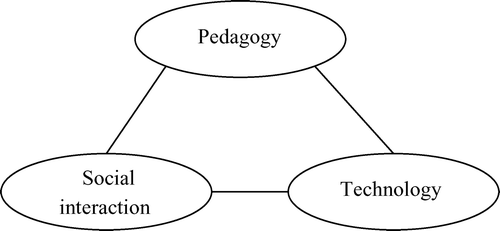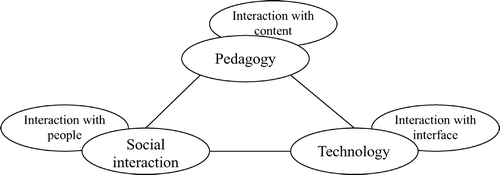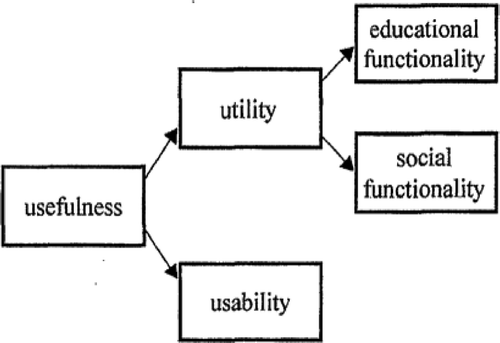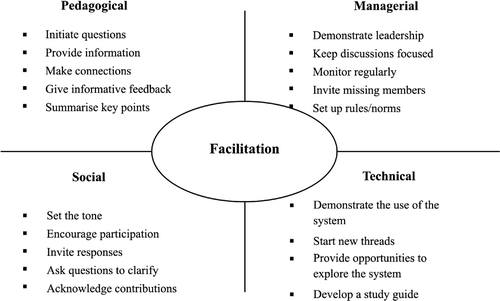Abstract
Effective integration of Information and Communication Technology (ICT) into teaching and learning is becoming an essential competency for teachers. However, teachers do not usually follow linear instructional design models when they are planning for ICT integration. This paper proposes a generic model, which consists of three fundamental elements: pedagogy, social interaction and technology. Sound design of these components should help teachers to integrate ICT into their curricula in effective ways. Constructivist learning theories, the design of interactivity and the notion of usefulness provide the theoretical foundations for the construction of this model. Some examples of applying this model to the design of Web‐based learning environments, facilitation of online discussions and comparison of ICT tools are presented.
Introduction
In recent years, with the rapid development of emerging technologies, the integration of Information and Communication Technology (ICT) has increasingly attracted the attention of teachers. A simple combination of hardware and software will not make integration naturally follow (Earle, Citation2002). Teachers need to plan thoughtfully before they start ICT integration into a curriculum. For instance, they have to choose the correct ICT tools for particular learning objectives or contexts, modify existing resources or develop new learning environments to engage specific groups of learners, or decide scaffolding strategies for student‐centred learning.
Numerous instructional design models are currently available to help teachers integrate ICT into a curriculum. Examples of these include: the ASSURE model (Analyse learners; State objectives; Select media and materials; Utilise media and materials; Require learner participation; Evaluate and revise) described by Heinich, Molenda, Russell, & Smaldino (Citation2001), the ICARE (Introduce; Connect; Apply; Reflect; Extend) model (Hoffman & Ritchie, Citation1998) and the systematic planning model (Wang & Woo, Citation2007a). These models provide useful guidelines for incorporating ICT into teaching and learning from different perspectives. However, studies have shown that teachers who are trained in using linear instructional design models are often reluctant to apply them in real instructional planning processes due to the impracticality of the models in a complex school environment (Mishra & Koehler, Citation2006; Neiss, Citation2005). Nevertheless, certain elements are found fundamental in most learning settings. Sound design of these elements should ensure effective ICT integration. This paper presents a generic model, as shown in Figure , for guiding teachers in effective integration of ICT into teaching and learning.
The generic model consists of three key components: pedagogy, social interaction and technology. An educational system is a unique combination of pedagogical, social, and technological components (Kirschner, Strijbos, Kreijns, & Beers, Citation2004). In an educational context, pedagogy often refers to the teaching strategies, techniques or approaches that teachers use to deliver instruction or facilitate learning. The pedagogical component is critical for distinguishing a learning system from other communities, such as an alumni community, as it primarily reflects the educational purposes of the learning system (Chen, Citation2003). Other communities are often built without any concrete learning purposes in mind.
Pedagogical design is an ongoing process, which cannot be simply pre‐determined before a lesson. In addition to the selection of proper content or activities, pedagogical design must deal with how to use these resources in an effective way in order to scaffold students during learning processes. In terms of pedagogical design, a learning environment ought to support and satisfy the needs and learning intentions of students with different backgrounds. It should also involve using various learning resources and activities that support students’ learning, and allow teachers to facilitate learning (Chen, Citation2003; Kirschner et al., Citation2004).
Social activities are crucial in daily life. People naturally live and work in various communities, in which they turn to others for help when they encounter problems (Jonassen, Peck, & Wilson, Citation1999; Wilson & Lowry, Citation2000). In many situations, students might use stand‐alone computers which only allow them to interact with embedded learning resources. With the development of computer‐mediated communication (CMC), computers are now connected world‐wide. Social activities become more convenient and flexible through the support of CMC (Khine, Yeap & Tan, Citation2003). Students may still use computers individually. However, they have the opportunity to work collaboratively, for instance in problem solving. Computer‐supported collaborative learning has shown positive effects on students’ performance in solving problem‐based tasks (Uribe, Klein, & Sullivan, Citation2003). The social design of a learning environment must provide a safe and comfortable space, in which learners are willing to share information and in which they can also easily communicate with others.
The technological component becomes more prominent in a technology‐enhanced learning environment, for many learning activities are conducted through the support of a computer. An online learning environment must be available all the time and access must be convenient and fast (Salmon, Citation2004). Availability and easy access are initial requirements for an effective online learning environment. In addition, human–computer interface design is crucial – as it determines the usability of a technology‐based learning environment. The interface design of a computer program ought to focus on ease of learning, ease of use and aesthetics (Wang & Cheung, Citation2003). Ease of learning is critical for beginners while ease of use becomes more important while users gain experience over time. Certainly, the interface must be attractive so that it can motivate and engage learners.
In summary, pedagogy, social interaction and technology are critical components of a technology‐enhanced learning environment. Technology is more likely to be a basic condition for effective integration of ICT. Sound design of pedagogy or social interaction very much depends on the availability of technological support. Without sufficient support of technology, undoubtedly many pedagogical and social design activities, such as 3D simulations or asynchronous online discussions, would be hard to implement. However, the primary factor that influences the effectiveness of learning is not the availability of technology, but the pedagogical design and social design (Mandell, Sorge, & Russell, Citation2002).
Theoretical foundations
Theoretical foundations that support this model are described in this section to elaborate why these three components are involved in this model.
Constructivist learning theories
The basic belief of constructivism is that knowledge is actively constructed by learners rather than transmitted by the teacher; learners are active knowledge constructors rather than passive information receivers (Jonassen, Citation1991). Nevertheless, there are minor distinctions between cognitive constructivism and social constructivism, which are two representative types of constructivism (Hirumi, Citation2002; Liaw, Citation2004). Cognitive constructivists believe learners construct knowledge individually based on their prior experience and new information. Knowledge is the result of accurate internalisation and reconstruction of external reality. Social constructivists, however, argue knowledge is the outcome of collaborative construction in a socio‐cultural context mediated by discourse; learning is fostered through interactive processes of information sharing, negotiation, and discussion.
Cognitive and social learning constructivist theories give strong support to the design of pedagogical and social activities, respectively. Cognitive constructivists acknowledge individual differences and believe individual learners can construct different knowledge even given the same condition. Based on cognitive constructivism, pedagogical design must support and satisfy the needs and learning intentions of individual learners. This requires various learning resources and activities. In addition, as teachers are facilitators in a constructivist learning environment, the pedagogical design must enable teachers to scaffold students during a learning process.
On the other hand, social constructivists suggest collaborative learning with which students can learn from each other, construct correct and meaningful knowledge. Based on social constructivist learning theories, social design of an online learning environment must provide a safe and comfortable space, in which learners are willing to share information. Also, the learning environment must offer certain tools so that the students can easily communicate and collaborate with others. Obviously, cognitive and social constructivist learning theories provide theoretical support for the pedagogical and social design of an effective learning environment.
Interactivity design
Interactivity is a major construct and striking characteristic of a learning environment (Chou, Citation2003; Vrasidas, Citation2000). In the instructional context, interactivity refers to sustained, two‐way communication between students, or between students and an instructor. The purpose of interactivity may be completing a learning task or building social relationships (Gilbert & Moore, Citation1998; Liaw & Huang, Citation2000). A technology‐based interactive learning environment involves four types of interaction: learner–content, learner–instructor, learner–learner, and learner–interface (Chou, Citation2003; Moore, Citation1989). The interaction of learner–instructor and interaction of learner–learner can be combined as interaction of learner–people, or called social interaction (Liaw & Huang, Citation2000; Moallem, Citation2003). The interactivity in a learning environment can therefore be simplified into learner–content, learner–people, and learner–interface interaction, as depicted in Figure .
These three types of interaction are closely related to the components of the generic model. As a practical guideline, the design of the three components of the model can focus on learner–content, learner–people, and learner–interface interaction, respectively. For instance, the pedagogical design of an interactive learning environment can (1) make content meaningful, authentic, and relevant to learners and (2) allow learners to add further resources to share in addition to those suggested by a teacher. The social design of a learning environment ought to (1) involve more authentic tasks, group work, or project‐based learning to promote interaction with peers, teachers and other experts, and (2) involve both synchronous and asynchronous communication, which can be implemented in forms of text, verbal chat or visual exchange. The technological design of a learning environment cannot ignore interface design, for both interaction with content and interaction with people are implemented through the interaction with the interface.
Usefulness
Kirschner et al. (Citation2004) argued that a useful system should meet two primary conditions: necessary utility and high usability, as shown in Figure .
Utility refers to the kinds of functionality that a system provides. For instance, a mobile phone must enable users to talk to others at a distance, which is the basic utility and also the value of a mobile phone. Usability is concerned with ‘whether a system allows for the accomplishment of a set of tasks in an efficient and effective way that satisfies the users’ (Kirschner et al., Citation2004, p. 50). A mobile phone must be easy to operate. Nobody would like to buy a mobile phone with sufficient functionalities but is hard to use.
Kirschner et al. (Citation2004) further claimed that utility and usability are vital for educational systems too. The utility of an educational artefact (like a learning environment) refers to the needed educational and social functionalities or affordances, while the usability is more concerned with technological affordances including human–computer interface design. When usability is neglected, there is a risk that an educational artefact is produced with necessary functionalities, but which cannot be handled by learners.
Applications of the generic model
This section presents some examples of using this generic model, from which teachers can learn how this model can be applied in other aspects of ICT integration.
The design of a Web‐based learning environment
A Web‐based learning environment (Wang, in press‐a) was designed for a class of trainee teachers who were seeking additional educational diplomas at the National Institute of Education in Singapore. The learning environment was designed based on pedagogical, social and technological components.
In terms of pedagogical design, the instructor chose learning activities/tasks as a result of negotiation with the trainee teachers. In order to meet their individual needs, each group (of four members) was allowed to select two different topics to study or choose one topic plus an extra final project. In addition, the instructor suggested two to five reading materials for each topic. The trainee teachers were also encouraged to add extra resources to share with their group members.
The social design of the learning environment focused on students’ interaction with their group members, the whole class and the instructor. Each group was provided with a group sharing space, in which group members could share information, discuss questions, and work on the topic. The learning environment had a facility for real‐time chatting. It also had a Question and Answer forum, in which anyone could post questions, answers or comments regarding course design or the assessment. In addition, the learning environment supported asynchronous online discussions.
With regard to technological design, an easy‐to‐use system, Moodle, was chosen as a platform to host this learning environment. The lab computers had fast Internet access. The instructor’s contact information was presented at the top of the home page so that the students could easily communicate with the instructor at any time.
The results of the study indicated that the pedagogical design of the learning environment was correct. The participants liked the flexibility offered in this environment. With regard to social design, the survey results showed that the learning environment promoted trainee teachers’ collaborative learning, knowledge construction and social relationship building. With respect to the technological aspect, they agreed that the learning environment was easy to access and navigate. They could conveniently download and upload resources. However, they met some technical problems occasionally.
More information regarding the design specifications, implementation, and evaluation results of this Web‐based learning environment can be found in Wang (in press‐a).
Facilitation of online discussions
Learning through online discussions is an important instructional strategy (Hung, Tan, & Chen, Citation2005; Wang & Woo, Citation2007b). Research indicates that online discussions have numerous advantages – such as promoting students’ critical thinking and knowledge construction (Marra, Moore, & Klimczak, Citation2004; Wu & Hiltz, Citation2004) and improving students’ relationship (Powers & Mitchell, Citation1997). However, participants often do not value online discussion as an effective means of knowledge construction. Online discussion therefore needs facilitation to make it more effective (Salmon, Citation2004; White, Citation2004).
In order to achieve this, online tutors and moderators need to have appropriate skills. The literature has reported a number of specific facilitation skills that a moderator should possess, such as providing information, inviting missing students, monitoring regularly, or acknowledging contributions (see, for example, Barker, Citation2002). These facilitation skills can be categorised into four broad categories as shown in Figure .
The pedagogical (or intellectual) role of facilitators is to help group members achieve predetermined learning objectives, such as understanding critical concepts or building subject knowledge (Green, Citation1998; Hew & Cheung, in press). The social role is to create and maintain a friendly, interactive environment in which participants feel safe and comfortable to interact with one another (Anderson, Citation2004; White, Citation2004). The managerial role aims at setting the agenda (such as timeline, norms and rules) so that online discussions can go on smoothly. The technical role is to help group members get familiar and become comfortable with the discussion programs so that they are able to participate without technical difficulties.
The three components (pedagogy, social interaction, and technology) of the generic model are among the important facilitation skills. In addition to these, management is another critical facilitation skill. More information about the four broad categories of facilitation skills and student‐facilitators’ perceptions on these four facilitation skills can be found in Wang (Citation2008).
Comparison of weblogs and discussion forums
In the planning process for ICT integration, teachers often meet difficulties in deciding what or which ICT tools are more suitable for specific learning contexts. For instance, discussion forums and weblogs have certain similarities and differences. Teachers have to decide which is better for a given learning activity. Table shows the differences between weblogs and discussion forums based on the affordances of the three components of the generic model. Here, affordances refer to the perceived and actual fundamental properties of an ICT tool that determine the usefulness and the ways in which it could possibly be used (Norman, Citation1988). Certainly, this model can be used to identify or compare the affordances of other ICT tools as well.
Table 1. Comparison of weblogs and discussion forums.
Based on the affordances listed in Table , we can conclude that the weblog is a more personalised tool, as it gives the student blogger full control and ownership over the content published. It is more useful for individual reflections. The discussion forum is a shared space in which participants can exchange ideas. Students are participants rather than owners of the space. It is more likely to be useful for collaborative knowledge construction. Teachers can hence decide whether a weblog or a discussion forum should be adopted for a specific learning setting. More information with respect to the differences of weblogs and discussion forums on the pedagogical, social and technologies dimensions is provided in Wang (in press‐b).
Conclusion
Pedagogy, social interaction and technology are three key components of a technology‐enhanced learning environment. A sound design of these components should enable teachers to integrate ICT into teaching and learning in an effective way. Naturally, pedagogy and social interaction are the central focus of a learning environment, and technology provides essential support.
The generic model fits well with constructivist learning theories, interactivity design and the definition of the usefulness of a system. Consequently, the pedagogical design of a learning environment can follow the cognitive constructivist learning theory to include basic educational functionalities by focusing on interaction with content. The social design can follow the social constructivist learning theory to provide a comfortable learning space in which students can interact with peers or the teacher. The technological design must ensure the usability of the learning environment by focusing on interaction with the interface.
The generic model is applicable in many phases of an instructional planning process. It can be used to guide the design and evaluation of Web‐based learning environments; facilitate online discussions; or help teachers to compare and choose appropriate tools for specific educational contexts.
Notes on contributor
Qiyun Wang is an assistant professor in the Academic Group of Learning Science and Technologies (LST) at the National Institute of Education (NIE), Nanyang Technological University, Singapore. His research interests include online learning, interactive learning environment design and constructivist learning.
References
- Anderson , T. 2004 . “ Teaching in an online learning context ” . In Theory and practice of online learning , Edited by: Anderson , T. and Elloumi , F. 273 – 294 . Athabasca, CA : Athabasca University .
- Barker , P.G. 2002 . On being an online tutor . Innovations in Education and Teaching International , 39 : 3 – 13 .
- Chen , T. 2003 . Recommendations for creating and maintaining effective networked learning communities: A review of the literature . International Journal of Instructional Media , 30 (1) : 35 – 44 .
- Chou , C. 2003 . Interactivity and interactive functions in web‐based learning systems: A technical framework for designers . British Journal of Educational Technology , 34 : 265 – 279 .
- Earle , R.S. 2002 . The integration of instructional technology into public education: Promises and challenges . Educational Technology , 42 (1) : 5 – 13 .
- Gilbert , L. and Moore , D.R. 1998 . Building interactivity into web courses: Tools for social and instructional interaction . Educational Technology , 38 (3) : 29 – 35 .
- Green , L. . Playing croquet with flamingos: A guide to moderating online conferences . Retrieved April 1, 2006, from http://www.emoderators.com/moderators/flamingoe.pdf
- Heinich , R. , Molenda , M. , Russell , J.D. and Smaldino , S.E. 2001 . Instructional media and technologies for learning , (7th ed.) , Englewood Cliffs, NJ : Prentice Hall .
- Hew , K.F. and Cheung , W.S. 2008 . Attracting student participation in asynchronous online discussions: A case study of peer facilitation . Computers & Education , 51 (3) : 11 – 1124 .
- Hirumi , A. 2002 . Student‐centered, technology‐rich learning environments (SCenTRLE): Operationalizing constructivist approaches to teaching and learning . Journal of Technology and Teacher Education , 10 : 497 – 537 .
- Hoffman , B. and Ritchie , D. . Teaching and learning online: Tools, templates, and training . Paper presented at SITE 98: Society for Information Technology & Teacher Education International Conference . Washington, DC.
- Hung , D. , Tan , S.C. and Chen , D.T. 2005 . How the Internet facilitates learning as dialog design considerations for online discussions . International Journal of Instructional Media , 32 (1) : 37 – 46 .
- Jonassen , D. 1991 . Objectivism versus constructivism: Do we need a new philosophical paradigm? . Educational Technology: Research and Development , 39 (3) : 5 – 14 .
- Jonassen , D.H. , Peck , K.L. and Wilson , B.G. 1999 . Learning with technology: A constructivist perspective , Upper Saddle River, NJ : Merrill .
- Khine , M.S. , Yeap , L.L. and Tan , C.L. 2003 . The quality of message ideas, thinking and interaction in an asynchronous CMC environment . Educational Media International , 40 (1–2) : 115 – 125 .
- Kirschner , P. , Strijbos , J.W. , Kreijns , K. and Beers , P.J. 2004 . Designing electronic collaborative learning environments . Educational Technology: Research and Development , 52 (3) : 47 – 66 .
- Liaw , S.S. 2004 . Considerations for developing constructivist web‐based learning . International Journal of Instructional Media , 31 : 309 – 321 .
- Liaw , S.S. and Huang , H.M. 2000 . Enhancing interactivity in web‐based instruction: A review of the literature . Educational Technology , 40 (3) : 41 – 45 .
- Mandell , S. , Sorge , D.H. and Russell , J.D. 2002 . Tips for technology integration . TechTrends , 46 (5) : 39 – 43 .
- Marra , R.M. , Moore , J.L. and Klimczak , A.K. 2004 . Content analysis of online discussion forums: A comparative analysis of protocols . Educational Technology: Research and Development , 52 (2) : 23 – 40 .
- Mishra , P. and Koehler , M.J. 2006 . Technological pedagogical content knowledge: A framework for teacher knowledge . Teacher College Record , 108 : 1017 – 1054 .
- Moallem , M. 2003 . An interactive online course: A collaborative design model . Educational Technology: Research and Development , 51 (4) : 85 – 103 .
- Moore , M.G. 1989 . Three types of interaction . The American Journal of Distance Education , 3 (2) : 1 – 6 .
- Neiss , M.L. 2005 . Preparing teachers to teach science and mathematics with technology: Developing a technology pedagogical content knowledge . Teaching & Teacher Education , 21 : 509 – 523 .
- Norman , D.A. 1988 . The psychology of everyday things , New York : Basic Books .
- Powers , S. and Mitchell , J. . Student perceptions and performance in a virtual classroom environment . Paper presented at the annual meeting of the American Educational Research Association . Chicago.
- Salmon , G. 2004 . E‐Moderating: The key to online teaching and learning , (2nd ed.) , London : Taylor & Francis .
- Uribe , D. , Klein , J.D. and Sullivan , H. 2003 . The effect of computer‐mediated collaborative learning on solving ill‐defined problems . Educational Technology: Research and Development , 51 (1) : 5 – 19 .
- Vrasidas , C. 2000 . Constructivism versus objectivism: Implications for interaction, course design, and evaluation in distance education . International Journal of Educational Telecommunications , 6 : 339 – 362 .
- Wang , Q.Y. 2008 . Student‐facilitators’ roles of moderating online discussions . British Journal of Educational Technology , 39 (5) : 859 – 874 .
- Wang , Q.Y. in press . Designing a web‐based constructivist learning environment . Interactive Learning Environments ,
- Wang , Q.Y. in press . The affordances of weblogs and discussion forums for learning: A comparative analysis . Educational Technology ,
- Wang , Q.Y. and Cheung , W.S. 2003 . “ Designing hypermedia learning environments ” . In Teaching and learning with technology: An Asia‐pacific perspective , Edited by: Tan , S.C. and Wong , F.L. 216 – 231 . Singapore : Prentice Hall .
- Wang , Q.Y. and Woo , H.L. 2007a . Systematic planning for ICT integration in topic learning . Educational Technology and Society , 10 (1) : 148 – 156 .
- Wang , Q.Y. and Woo , H.L. 2007b . Comparing asynchronous online discussions and face‐to‐face discussions in a classroom setting . British Journal of Educational Technology , 38 (2) : 272 – 286 .
- White , N. 2004 . Facilitating and hosting a virtual community Retrieved May 10, 2006, from http://www.fullcirc.com/community/communityfacilitation.htm
- Wilson , B. and Lowry , M. 2000 . Constructivist learning on the web . New Directions for Adults and Continuing Education , 88 : 79 – 88 .
- Wu , D.Z. and Hiltz , S.R. 2004 . Predicting learning from asynchronous online discussions . Journal of Asynchronous Learning Networks , 8 (2) : 139 – 152 . Retrieved November 20, 2004, from http://www.aln.org/publications/jaln/v8n2/v8n2_wu.asp