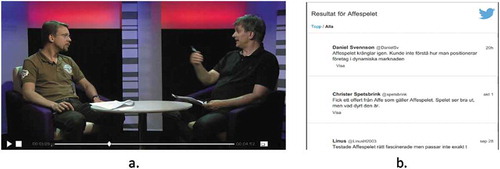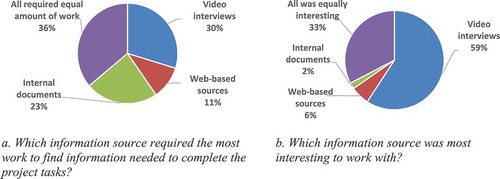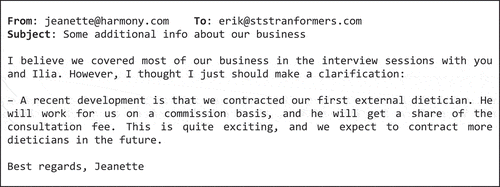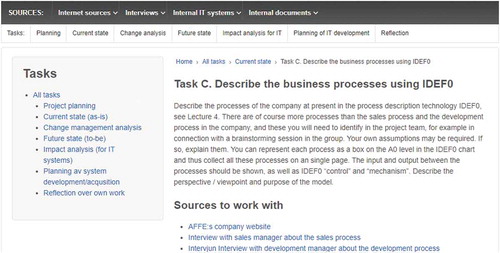ABSTRACT
Teaching enterprise modelling is a complex task, as it requires both teaching modelling syntax as well as how to select and extract information from several sources, such as IT systems, employees, and existing documents. To aid teaching enterprise modelling Apprenticeship Simulation (AS) may be used. AS is a form of case-based learning where the students examine a case by following a virtual expert who gives them information sources with which they should work. A case as presented to the students can be quite complex, consisting of numerous types of diverse sources, including recorded interviews and links to real-world dynamic sources such as web pages. In this paper, we present a set of principles for the design of AS case presentations. The principles are based on our experiences in applying AS in four courses in the area of enterprise modelling.
Introduction
An important skill that students in the information system field need to possess is the skill of enterprise modelling, where models are created for understanding and designing information system. For example, the students need to learn to draw graphical models to represent the information structures that the system contains. The importance of modelling skills is well understood, and many courses in IS devote all or part of their time to teaching and learning modelling skills. Typically, to train students in modelling they are presented with a textual description of a business case, such as a description of a part of a company. Based on the text the students draw for example a process model. However, this way of teaching modelling in a university environment is problematic in that it mainly focuses on acquiring the formal part of modelling skills. The students learn the syntax and, partly, the semantics of the formal languages used for modelling. When graduating, most of the students lack the most important part of the modelling skills – how to capture the reality to build a model, through making field observations, interviewing people, and analysing diverse documents. A solution to this problem that the authors have developed is the use of Apprenticeship Simulation (Bider Henkel, Kowalski & Perjons, Citation2015b; Bider, Henkel, Kowalski & Perjons, Citation2015a).
Apprenticeship simulation (AS) is a form of Case-Based Learning (CBL), where the text descriptions of a business case are replaced with multi-media presentations. Moreover, AS is built upon that students can act as apprentices following a combination of virtual and real-life experts/masters. Learning in AS is arranged around group (or individual) projects where the students follow the modelling master and help him/her to do some part of the work on building models. More specifically, the master chooses the information sources to be used for building a model, and hands the work of building the model to the students. Sources may include recorded interviews with stakeholders, which simulates actual participation of the apprentices as listeners in the interview sessions, samples of relevant documents, and so on. Compared to a traditional case description using text, AS replaces the text with a multitude of diverse sources.
A problem in teaching and learning (enterprise/business) modelling in the university environment of today is that it mainly focuses on acquiring the formal part of modelling skills; the students learn the syntax and, partly, the semantics of the formal languages used for modelling. The more important informal part of modelling – the knowledge on how to capture the reality to build a model through making field observations, interviewing people, and analysing diverse documents – often remains outside the scope of the modelling courses. While the formal part of the skills is quite suitable for acquiring in the classroom, the informal part is not, as it belongs to the area of tacit knowledge (Polanyi, Citation1969), or Ways of Thinking and Practicing (McCune & Hounsell, Citation2005) (WTP – in the terminology of modern pedagogical studies). The best-known solution for acquiring this type of knowledge is apprenticeship, where the students follow and help a master in a real business case. However, in the university classroom setting this is difficult, if possible, to arrange, especially for the large undergraduate classes. AS could be considered as a good enough approximation to a real apprenticeship.
AS as a concept has been developed using a design-science research (DSR) approach following the four stipulated phases (Johannesson & Perjons, Citation2014) of problem and requirements definition, design, demonstration, and evaluation. The problems and requirements phase, performed using workshops with teachers, resulted in that AS should be used to give the students a realistic understanding of future work, be using several media types, be based on cases and that is should not be expensive to implement (Bider et al., Citation2015a). The design phase was done by teachers at the department, and led to the creation of AS – using media to simulate apprenticeship. It also lead to the principles we report on in this paper. The demonstration phase led to the application of AS on four courses – this will be described later in this paper. An evaluation phase consisted of using surveys among the students, and interviews with teachers. The evaluation resulted in that the following benefits compared to traditional course design was found:
More realistic. The students perceive that they get a more realistic understanding of the work that systems analysts do (Bider, Henkel, Kowalski, & Perjons, Citation2015b).
Preferred by the students. Apprenticeship simulation is preferred by the students, compared to traditional case descriptions (Bider et al., Citation2015b).
Are reusable. With small changes a case has been reused on 3 courses (Henkel, Bider, Perjons, Mårtensson, & Zainali, Citation2017).
Improves grades. Gives slightly less low grades (F/FX/E) and more mid-level (D/C) grades (Bider et al., Citation2015a).
Gives a holistic understanding. Reusing the same case in 3 courses gave a perceived better understanding on how the subjects taught are related (Bider & Henkel, Citation2018).
The main AS concepts have been described in our previous works (Bider et al., Citation2015a; Henkel et al., Citation2017). In this paper we focus on how to design case presentations for use in AS. The work entailed in creating case presentation includes, for example, the creation of websites for simulating companies’ and products web sites and deciding on how the modelling tasks should be presented to the students and linked to the sources. This paper provides a set of design principles that may help a teacher create case presentations. The principles have been applied by the authors, working at the Department of Computer and Systems Sciences, Stockholm University to create two cases that will be described later in the paper – the ‘AFFE’ case and the ‘Harmony’ case. The cases has been successfully ben used to teach bachelor and master student in the subject of computer and system sciences. This paper is an extension of (Henkel & Bider, Citation2019), the extension consisting of elaborated details on how to apply the principles, and added examples and conclusions drawn from the application at Stockholm University.
The paper is structured as follows: in the next section an overview of the created AFFE and Harmony cases are presented. In section 3, we introduce the principles that have guided the creation of the cases. Section 4–6 describe the principles in more detail, including our experiences with applying them. Section 7 contains related research, and section 8 concludes the paper.
The AFFE and harmony cases
The AFFE case is built on an imaginary company, called ‘AFFE’. The company is a business-game developer, and has in-house software development. The case presentations main constituent is a web site that contains multimedia sources with information and several modelling tasks left to the students by a ‘master’ – a teacher who guides the students through the tasks. The multimedia sources in the AFFE case includes: interviews with stakeholders, excel spreadsheets with economic information, twitter feeds, meeting protocols, etc.; some examples are shown in . Since it is a fictitious case, the video interviews were recorded using teachers playing the role of AFFE employees and consultants. The AFFE case is used in one course, the IT in Organisations (ITO) course.
The Harmony case is based on a real-world case. The case was crafted after an existing company, and the real company employees were participating in the creation of the case presentation in the form of recorded interviews. The Harmony company works within the health care domain, and provide health guidance to its customers. To give the students a good insight into the company a web site for the company was created, including links to relevant material on the internet. Currently, three courses at the department use the harmony case: Business process and case management (BPCM), Citizen centric service design (SERDES) and the Systems theory, organisation and IT (SYSTOIT) course. All three courses contain elements of enterprise modelling and make use of the Harmony case for project assignments. However, as will be described later, all three courses use the case slightly different, therefore a case presentation was created for each course. The material included in the case presentations is video-recorded interviews, a company web site, mail conversations and designs drafts of user interface screens.
Principles for design of AS – overview
In total, the AS approach has been used in four courses, ranging from large (250+ students) to small (20 students). Our work with AS on these courses have given rise to two major categories of design principles for the creation of case presentations:
Simulation principles for creating a multi-media presentation of a business case for AS based teaching/learning
Packaging principles for packaging the case presentation and associated tasks to make it available for the students.
Note that the principles as presented here concern the creation and distribution of case presentations, and our experience with applying the principles. Other aspects of apprenticeship simulation are described in our previous work, such as the reuse of cases between courses (Henkel et al., Citation2017) and the cost of applying apprenticeship simulation (Bider et al., Citation2015a).
Source-type simulation principles
Design principles for simulation concern how the case is to be presented in terms of a combination of sources. We distinguish between three main types of sources:
Video recordings. Video recordings are used to capture interactions between the modelling master and the case participants – such as performing interviews targeting a certain business process.
Web-based sources. Video recordings are complemented with web-based sources for static information – such as information about products, organisational roles and other facts about the case. Web-based sources are constructed to look as real web pages.
Document-based sources. These are essentially a documentation of internal events in the organisation, such a board meeting protocols, and emails.
Prior research has shown that the use of different media for delivering content does not directly translate into a changed effect on learning (Hunt et al., Citation2016). However what we found in your studies is that different students tend to appreciate different types of media, thus mixing the media types may lead to higher student engagement (Bider et al., Citation2015b). In our experience, the combination of the source types is what makes a case realistic, while using recorded interviews is the type most appreciated by the students. In a survey among the students of a course where the AFFE case was used, 59% considered video interviews to be the most interesting to work with (), while 33% considered all sources equally interesting. At the same time, 30% of the students consider video recording as the most difficult type to work with, which is lower than we expected, while 36% consider all types equally difficult. The survey was performed on a large bachelor level course, where 49 out of the 210 students completed the survey. More results from the survey are reported on in (Bider et al., Citation2015b).
Applying the source type principles on the AFFE and harmony cases
The source types were selected differently to present the AFFE and Harmony cases. The AFFE case was to be used on the entry-level ITO course. Being an entry-level course there was a desire to give the students a broad repertoire of material to work with, rather than giving a lot of detail. Also, there was a desire to have the case presentation depict the inner workings of the AFFE company to let the student have material to analyse how different IT systems could improve the business. This resulted in the use of several document sources to depict the business. Moreover, a realistic way of presenting the opinions from AFFE customers was deemed to be to use the web-based source type to present a simulated Twitter feed of complaints. Then, recorded video interviews with stakeholders were used to present selected parts of the business, such as a presentation of the software development process that the AFFE company uses.
The Harmony case is being used of three courses on the master level. Thus, it was deemed that the student could handle more detailed information. The core type of source was video interviews, complemented with information from a company web page. The video interviews were presented as five parts, in total 25 minutes of video. It may seem like 25 minutes is too little material for a course, but our experience is that video interviews are very dense with information. For example, in the SERDES course, 20 minutes of video recordings are the base for tasks where the student create a Service Value Network model, an Information model and an API design model. The Harmony case is reused on three courses, where two courses (BPCM and SYSTIOT) are quite similar in the material used. In the third course (SERDES) the case is slightly adapted.
Source creation simulation principles
What helped the construction of sources in our practice was the use of a combination of real and fictitious sources. In this respect, we can introduce three origins for how sources are created:
(4) Real-world sources. A real-world source is something that exists in a real-world and is used ‘as is’ without introducing any changes. A typical example here is information about what kind of software the case organisation is using, which can be provided by referring to the real product, or vendor company web site.
(5) Prototype-based sources. A prototype-based source is a real-world source where some elements have been replaced with fictitious ones. This included taking a real-world company’s balance sheet and replacing the name of the company to fit the case.
(6) Fictitious sources. A fictitious source is an artificially constructed source. Fictitious sources are used to cover aspects that are not found in a real-world case. This included, for example, staging interviews with stakeholders, were teachers play both interviewees and interviewers.
The decision on which creation type of sources to employ depends on the level of the course and availability of the material. For example, in an introductory course for bachelor students, it might be wiser to use staged interviews, as it would be easier to provide the information needed for modelling. We have seen that student express that the design is realistic, even though we have used fictitious sources (Bider et al., Citation2015a). It’s about how the sources work in combination – not if they are real or not.
Applying the source creation principles on the AFFE and harmony cases
The AFFE and Harmony cases are created differently to fit the courses in which the cases should be used in. Different creation types were selected for different types of sources, thus leading to a number of case presentation as used on the courses.
The AFFE case was created to fit the Bachelor level ITO course. Thus, more control was desired to not overwhelm the students with complex information. For this reason, most sources, such as the interviews, are fictitious which gives the teachers full control of the content. For example, a video recorded interview with the ‘software development manager’ of the AFFE company was created in order to present AFFEs software development process. Since both the roles of the manager and interviewer was played by teachers, it was easy to control the interview so that it focused on concepts relating to processes – such as activities and the order in which activities were carried out.
The Harmony Case was created based on a real company. This made the case more complex, which is best suited for more advanced courses on the master level. In particular, the interviews were made with real stakeholders. The only change to the interviews was to change the company name. The interviews were very dense with information, covering such things as roles, business plans, information structures and so on. Our experience is that students on the master level are used to filter out unneeded information from complex material, but they are also able to add information that is missing. For example, a task in the SERDES course is to model the intended effects of exchanging information between parties. In the interview the information exchanges were mentioned, but not always the intended effects (purpose) of the exchanges, so the student needed to add this information based on their interpretation of the company situation.
For creating the Harmony company site the template approach was used by creating a new site that was similar to the real company site. This was to have more control of the information presented on the site, but also to minimise the impact if changes to the real company site were done.
The SERDES course has added two types of sources to the Harmony case – mails and a screen mock-up. These sources are fictitious and were added to extend the case to fit the course. A fictitious mail describing the relationship between the Harmony company and external parties is shown in . The reason this was added is that the relationship was unclear in the interview, and a part of the course tasks is to model relationships between parties. Our experience is that by just adding a few fictitious sources it is possible to tailor a case presentation for use in several courses.
Summarising the above, the design principles for simulation, in essence, are loosely coupled tools on how to construct and combine sources of different types (video, web, document) and creation styles (real, template, fictitious) in order to represent a case. Once the case presentation is created, it needs to be packaged so that the students can access it.
Packaging principles
Besides the created case presentations, there is also a need to describe the task the students should perform based on the case. Design principles for packaging concern how the created sources are combined with tasks that the students should perform. There are three decision areas/dimensions for packaging:
(7) Case source presentation – how to present a project business case to the students
(8) Task presentation – how to present the project tasks to the students
(9) Task-sources relationships – how to connect tasks to the sources that need to be taken into consideration when completing the tasks
For the case source presentation we have opted for using a web site per course that contains all the needed sources. Other options that may be explored is to make the case sources available offline, or encoded into a desktop or mobile application. In our use, each source has its own web-page, which in turn may have links to subpages, for example a company’s website.
Regarding the task presentation, there are two alternatives, either the tasks are represented in the case website, or outside it, for example in a university Learning Management System (LMS) that supports communication between the teachers and students. The advantage of the second alternative is that a task definition can be easily connected to the time frame and to a submission box for grading. In our practice, we used both principles, dependent on the course and the preferences of the teachers involved.
Regarding task-source relationship, there are two alternatives, either the students are required to find themselves which sources are relevant to a particular task, or the list of relevant sources is added to the task descriptions, as in where it is done through including direct links to the relevant sources in the ‘Sources to work with’ section in the bottom part of the page. Prior research (Lynch, Goold, & Blain, Citation2004) has found that student prefers being guided, and that the assignments deliverables are well defined. However, especially in the master level courses, a goal is to teach the students to find information themselves, thus this finding is partially in collision with what the students prefer. Here, our experience is that letting the student find the source themselves is more appropriate for advanced courses, e.g. MS level courses; guiding the student to sources are more appropriate for the introductory courses, e.g. BS level courses.
Applying the packaging principles on the AFFE and harmony cases
In the AFFE case, used in the ITO course, a single web site was used to present both sources and tasks. In order to guide the students on which sources to use for each task, each task clearly points out which sources that should be used (see the lower part of ). The reason for this was that the ITO course is a bachelor level course, thus there was a point in guiding the students. However, the hand-in boxes were placed in the departments LMS.
For the Harmony case different packaging principles where used on the three courses using it. The BPCM and SYSTOIT courses use the same principles – one main web site, with sources structured according to their type: video or links, since the document source type was not used in BPCM and SYSTOIT. The SERDES course utilised clear task-source relationships. In the final design, three tasks were given to the students – each task had clearly identified sources. Thus, in the SERDES course, there were clear task-source relationships. The reason for doing this was to speed up the tasks by making them more focused. There was also the desire to mimic a typical project where information is added as the project progresses through different phases. It was furthermore decided that the task presentation should be separated from the project site. This was based on convenience – the university provided a LMS with the possibility to have hand-in boxes close to the task descriptions.
Overview of related research
A common way of presenting a business case, real or imaginary, is by applying only one type of media, a text in most cases. Using simulation for presenting a case is less common, but is reported in the literature. In the works that could we found in the literature, a case simulation in the computer is based on simulation of the object of investigation, e.g. an enterprise, not the situation of apprenticeship. For example, the simulation of a patient in the medical profession has shown good results (Bergin & Fors, Citation2003). However, we found only one example of using simulation of an enterprise for teaching systems analysis, HyperCase (Kendall & Kendall, Citation2013), which appeared as early as 1990. According to its designers, HyperCase showed to be more appreciated by the students than traditional method. Though HyperCase was introduced in 1990, it is still in use as an accompanier for an IS coursebook.
IT-based learning environments are often used in courses to provide the students with course materials, including a description of cases and associated tasks. By using these generic environments, it is possible to create, manage, and update learning materials in a structured way (Tono, Citation2011). Furthermore, some focus has been put on the technical side in terms of platforms and exchange formats (Jesukiewicz, Citation2009). It has been proposed to include all material required for a pedagogical goal, including student tasks, into a single learning object (Rodríguez-Artacho, Citation2004). In this paper, we discuss principles tailored to the presentation of simulated cases and are thus not targeting generic situations or the technical interchange of course material.
A part of the way AS has been applied is to create case presentations that can be reused in several courses. Positive effects of reuse of learning material in terms of increased productivity and quality have been put forward (Parrish, Citation2004). The creation of material that is loosely coupled is touted as having a positive effect of reusability (Rodríguez, Dodero, & Sanchez-Alonso, Citation2011). An effect on reusing case presentations may also be that it improves the students ability to get a holistic understanding of a field (Bider & Henkel, 2015). In this paper we include principles for the creation of case presentation that may be reused of several courses, as an example we describe a specific cases presentation that has been reused on three courses.
The literature, also, reports on tools for teaching specific types of enterprise modelling. One such example is MERODE (Sedrakyan, Snoeck, & Poelmans, Citation2014), an environment built to teach students conceptual modelling. The main idea is that the students get prompt feedback on their models, which speeds up the learning cycle.
The tools discussed above are rather complementary to the AS approach we use, they are not competing with it. What we aim at with AS is realistic case presentations, generic learning environments and tools for teaching enterprise modelling can be integrated technically or/and conceptually as needs arise.
Conclusion
The approach called Apprenticeship Simulation (AS) has been applied to four courses at Stockholm University, with good results. AS aims at teaching enterprise modelling by using a set of multimedia presentations, rather than a traditional text-based case presentation. The core of AS is based on the student being viewed as an apprentice that follows a modelling master.
In this paper, we focused on the principles used to create case presentation that may be utilised on courses applying AS. The presented principles concern the design of a case presentation in terms of different source types (video, web, document), and the construction of these by the use of source categories (real, template, fictitious). In addition, principles for packing source and task presentations has been introduced, which include several options for presenting source-task relationships.
The principles have been derived from our experience of using AS in four courses, for which several case presentations have been created.
Disclosure statement
No potential conflict of interest was reported by the authors.
Additional information
Notes on contributors
Martin Henkel
Martin Henkel is an associate professor involved in the research areas enterprise modelling, enterprise capability design, and modelling for change analysis. Martin teaches in several courses at the master and bachelor level, including the topics of process modelling, service value network modelling and enterprise systems.
Ilia Bider
Ilia Bider is a professor, currently involved in research and teaching in the areas of process management, systems theory and business modelling. Lately, Ilia has put his attention to the development of the Fractal Enterprise Model (FEM), and ways to improve teaching using novel approaches such as Apprenticeship Simulation.
References
- Bergin, R. A., & Fors, U. (2003). Interactive simulated patient - An advanced tool for student activated learning in medicine and healthcare. Computers & Education, 40, 361–376.
- Bider, I., & Henkel, M. (2018, April). Using the structure of tacit knowing for acquiring an holistic view on IS field. IADIS International Conference on Information Systems (pp. 19–26). Lisbon, Portugal.
- Bider, I., Henkel, M., Kowalski, S., & Perjons, E. (2015a). Simulating apprenticeship using multimedia in higher education: A case from the information systems field. Interactive Technology and Smart Education, 12, 137–154.
- Bider, I., Henkel, M., Kowalski, S., & Perjons, E. (2015b, May). Teaching enterprise modeling based on multi-media simulation: A pragmatic approach. International Conference on E-Technologies, Montréal, Canada (pp. 239–254). Switzerland:Springer.
- Henkel, M., & Bider, I. (2019, April). Principles for design of simulated cases in teaching enterprise modelling. World Conference on Information Systems and Technologies, Galicia, Spain (pp. 173–183). Switzerland: Springer.
- Henkel, M., Bider, I., Perjons, E., Mårtensson, F., & Zainali, M. (2017, November). Reusing cases for teaching enterprise modelling - Feasibility study and reality check. Symposium on Conceptual Modeling Education (SCME’17), International conference on conceptual modelling (ER’17) (pp. 4–14). Valencia, Spain, CEUR.
- Hunt, K. A., Trent, M. N., Jackson, J. R., Marquis, J. M., Barrett-Williams, S., Gurvitch, R., & Metzler, M. W. (2016). The effect of content delivery media on student engagement and learning outcomes. Journal of Effective Teaching, 16, 5–18.
- Jesukiewicz, P. (2009). Sharable Content Object Reference Model (SCORM) (4th ed.). Orlando, USA: Content Aggregation Model, Advanced Distributed Learning.
- Johannesson, P., & Perjons, E. (2014). An introduction to design science. Switzerland: Springer.
- Kendall, J., & Kendall, E. (2013). Systems analysis and design (9th ed.). New Jersey, USA: Pearson.
- Lynch, K., Goold, A., & Blain, J. (2004). Students’ pedagogical preferences in the delivery of IT capstone courses. Proceedings of Informing Science and IT Education Joint Conference (pp. 431–442). Santa Rosa, Calif: Informing Science Institute.
- McCune, V., & Hounsell, D. (2005). The development of students’ ways of thinking and practicing in three final-year biology courses. Higher Education, 49, 255–289.
- Parrish, P. E. (2004). The trouble with learning objects. Journal of Educational Technology Research and Development, 52, 49–67.
- Polanyi, M. S. (1969). Knowing and being. Chicago: University of Chicago.
- Rodríguez, J. S., Dodero, J. M., & Sanchez-Alonso, S. (2011). A preliminary analysis of software engineering metrics-based criteria for the evaluation of learning objects reusability. In J. L. Antonakos (Ed.), Data structure and software engineering: Challenges and improvements (pp. 53–66). New York, USA: Apple Academic Press.
- Rodríguez-Artacho, M. (2004). Modeling educational content: The cognitive approach of the PALO language. Journal of Educational Technology & Society, 7, 124–137.
- Sedrakyan, G., Snoeck, M., & Poelmans, S. (2014). Assessing the effectiveness of feedback enabled simulation in teaching conceptual modeling. Computers & Education, 78, 367–382.
- Tono, L. (2011). Learning objects: Implications for instructional designers. International Journal of Instructional Media, 38, 253–260.