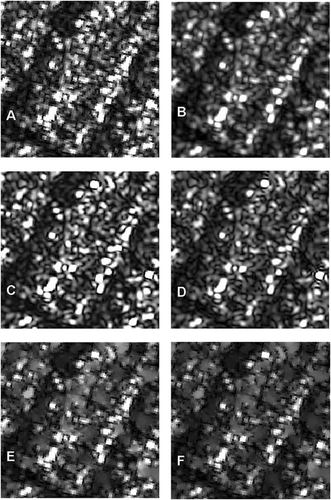In the above article, published in the International Journal of Image and Data Fusion, 2(1) 2011, pp. 3–35, the captions for Figures 7–10 appeared incorrectly. The Figures should have appeared as follows.
Figure 7. Relationship between the DEM accuracy (in metres) the viewing angle (in degrees) of the VIR image, and the resulting positioning error (in metres) generated on the ortho-image (Toutin 1995).
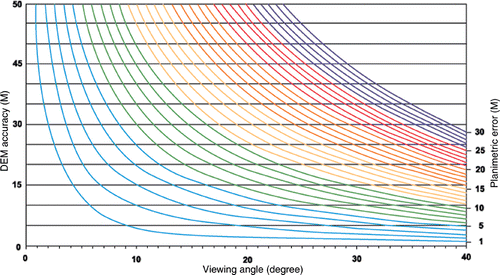
Figure 8. Relationship between the DEM accuracy (in metres), the look angle (in degrees) of the SAR image, and the resulting positioning error (in metres) generated on the SAR ortho-image. The different boxes at the bottom represent the range of look angles for each Radarsat beam mode (Toutin 1998).
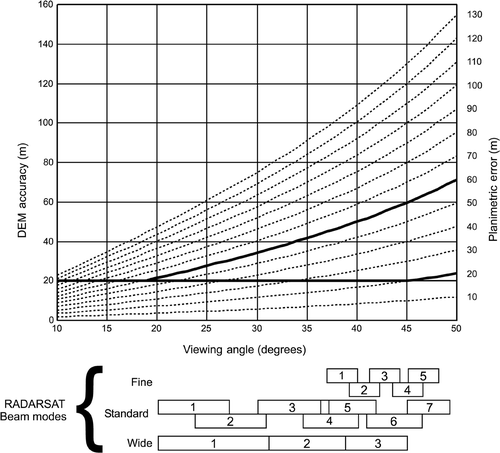
Figure 9. Examples of geometric resampling kernels applied to WorldView-1 panchromatic mode image during the ortho-rectification process with DEM. The sub-images are 193_219 pixels with 0.15-m spacing. Letters A, B, C and D refer to different geometric resampling kernels (nearest neighbour, bilinear, cubic convolution, sin(x)/x with 16_16 window), respectively. WorldView-1 Image_ and courtesy Digital Globe, 2009.
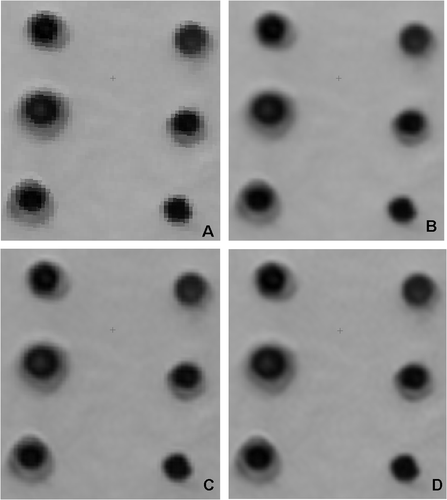
Figure 10. Examples of geometric/statistical resampling kernels applied to Radarsat-2 SAR ultra-fine mode (U2) image during the ortho-rectification process with DEM. The sub-images are 265_262 pixels with 0.5-m spacing. Letters A, B, C and D refer to geometric resampling kernels (nearest neighbour, bilinear, cubic convolution, sin(x)/x with 16_16 window), respectively, and letters E and F refer to statistical adaptive SAR filters (Enhanced Lee and Gamma with 5_5 window), respectively. ‘Radarsat-2 Data_ MacDonald, Dettwiler and Associates Ltd. (2008) - All Rights Reserved’ and Courtesy of Canadian Space Agency.