Abstract
Prolonged use of a standard mouse is associated with musculoskeletal symptoms. This review provides professionals with in-depth analysis of the literature regarding the evidence behind the use of alternative computer mouse designs and their ability to reduce discomfort in mouse users, in addition to the potential effect of ergonomics training and forearm supports. Multiple data bases were searched by independent researchers to identify 17 high-quality controlled trials including varieties of acceptable mouse designs (vertical, slanted, upright, roller bar, biofeedback and others). Methodological quality of these studies were assessed by independent raters utilizing the PEDro quality assessment scale and the Cochrane Risk of Bias (ROB) scale, and the results revealed that included studies were of moderate quality (5–6/10) and had some intrinsic ROB. It is concluded that there is moderate quality of evidence to support the use of alternative mouse designs to reduce discomfort, promote posture and decrease unnecessary muscle activation, especially if accompanied by appropriate ergonomic training. However, standard mouse still offers appropriate users preference levels. Hence, the consensus is that, mouse selection and purchase should be an individualized process based on individual needs and work demands and that there is no universal model that works well with everyone.
PUBLIC INTEREST STATEMENT
Some current evidence supports the use of alternative mouse designs to reduce discomfort, promote posture amongst computer users, especially if accompanied by appropriate ergonomic training. However, standard mouse still offers better users preference. That is why the authors of this study recommend that mouse selection should still be an individualized process that is preceded by careful analysis of each individual’s needs and occupational demands. Currently, there is no particular mouse design that fits all.
1. Introduction
The adoption of the graphical user interface, at the turn of the century, brought pointing devices (i.e. computer mouse, trackballs, etc.) into every office environment (Fagarasanu & Kumar, Citation2003). Originally, the computer workstation design only took the keyboard into consideration, but current computer usage requires manual control of the mouse, typically exceeding as much as three times as long as keyboard usage. (Feathers, Rollings, & Hedge, Citation2013; Odell & Johnson, Citation2015). The usage of a regular computer mouse forces most users to adopt abnormal or “less ideal” postures for an elongated period of time. Statistics show that 16–33% of computer workers experience symptoms in the arm, wrist and hand (Garza & Young, Citation2015).
Figure 1. Graphic representation of article search and selection process using PRISMA chart adapted from (Moher, Liberati, Tetzlaff, & Altman, Citation2009).
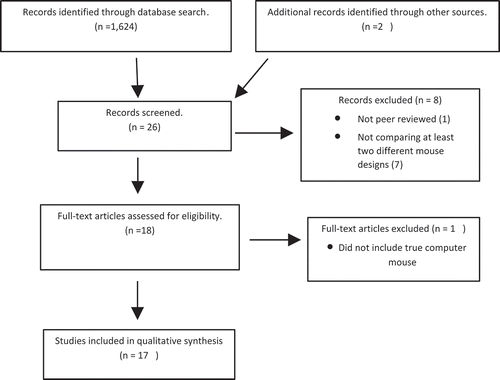
The lateral position of the mouse typically puts the user’s shoulder in an abducted and externally rotated position, with the arm in forward flexion and the wrist in extension, ulnar deviation and pronation (Cook, Burgess-Limerick, & Papalia, Citation2004). This is thought to increase pressure within the carpal tunnel, impair nerve function, increase muscular stress, such as static loading in the antigravity muscles, and predispose to subsequent myotendinous inflammation. (Fagarasanu & Kumar, Citation2003)
By using a computer mouse that is ergonomically designed and matches the anthropometry of the user, it may be possible to reduce the biomechanical loads placed on the joints of the upper extremity, thereby reducing the instance of musculoskeletal injury.
A broad spectrum of alternative mouse designs have been developed, such as the pen-shaped mouse, vertical mouse, vertical optical mouse, trackball and touchpad, among others, based on the anthropometrics of the human hand. Some designs allow a more central location of the mouse, which was shown to decrease shoulder elevation, neck and shoulder muscle activity and perceived shoulder exertion. (Garza & Young, Citation2015). However, such effect of alternative mouse designs has not yet been supported by high-quality clinical trials and systematic reviews yet. Additionally, the impact of ergonomic training protocols to enhance their use has not yet been appropriately evaluated.
The purpose of this systematic review is to provide professionals with a more in-depth analysis of the literature regarding the efficacy of alternative computer mouse designs and their ability to reduce physical and mental stress of computer users in addition to the potential effect of incorporating ergonomics training and forearm supports to those alternative designs. This can ultimately reduce the occurrence of repetitive or overuse injuries in the workplace.
2. Methods
This systematic review included peer reviewed controlled trials comparing alternative and standard computer mouse designs in controlled fashion with predominantly a cross over design. For articles to be included in this review, they had to be controlled studies, published in English language (or translation was available), and published within the period of January 2007 till January of 2017. Articles were identified through electronic searches of four blinded researchers in the following data bases, PubMed, Sciencedirect, CINAHL, Google scholar, in addition to specific journal archives (Journal of Industrial Ergonomics, Journal of Occupational Ergonomics and Journal of Applied Ergonomics and several websites of computer mouse manufacturers). Key words utilized in the search process included a combination of the following terms; computer mouse, pain, fatigue, discomfort and repetitive stress injuries (RSI). Titles and abstracts of articles in the above-mentioned resources were first screened by two raters. Disagreements between raters about inclusion of an article were rectified either by an unbiased third rater. Please refer to Figure for graphic representation of article search and selection process.
Seventeen articles that met the inclusion criteria were evaluated for methodological quality using both the Cochrane Risk of Bias tool (ROB) and PEDro scale. Two reviewers independently assessed the quality of each study. Disagreements regarding inclusion were rectified by an unbiased third senior rater.
The ROB tool assesses six domains of bias including: selection, performance, detection, attrition, reporting and other with an assignment of high, low or unclear risk. All items of the ROB tool were scored with “yes”, “no” or “unclear” (i.e. insufficient information was available) and each item’s scoring was compared between the two reviewers. ROB has been widely accepted and recommended for use in systematic reviews due to its appropriate inter-rater agreement (Savović et al., Citation2014).
The PEDro scale uses 11 items to assess the external validity, internal validity and interpretability of studies in terms of allocation, randomization, key outcomes, blinding, intention to treat and statistical comparisons. Using items 2–11, the sum of “yes” responses creates a score out of 10, with “0” representing the least amount of quality and “10” representing the most. This scale has been widely used among systematic reviews. Studies have shown that the PEDro has the ability to discriminate between higher and lower quality physical therapy research due to its appropriate reliability and construct validity (Macedo et al., Citation2010).
3. Results
After the articles had been selected and assessed for methodological quality, the data were then extracted for analysis. Researchers began by categorizing the various types of alternative mouse designs. While each respective study may have used slightly different names, descriptions and pictures, for the sake of this systematic review, the following alternative mouse design categories were used: vertical, pen vertical, hover stop, roller bar, rollerball, slanted and other.
Each with varying results, indicating either negative or positive effects, the 17 studies in this review analyzed and discussed both biomechanical and psychological outcomes. The biomechanical outcomes included pain, posture, joint angles and muscle activity, while the psychological outcomes included subjective ratings regarding pain, comfort, ease of use, attractiveness and overall preference and productivity. The results and methodological quality of the included studies are summarized in Tables and . Most articles ended up having moderate evidence to support alternative mouse use and some intrinsic ROB as follows:
Table 1. Summary of individual articles included in the systematic review
Table 2. Quality assessment of articles included in the systematic review using the PEDro scale
3.1. Participants’ demographics and occupation/setting
All 17 of the studies included in the review recruited participants with varying amounts and types of computer use experience, including volunteers, university employees, employed engineers, engineering support staff, occupational office workers and students. Some studies required minimum computer usage frequency/experience, which ranged from simply “familiar with computer mouse usage” to 20–40 h of computer use per week. The variance among types of computer users and usage frequency/experience reported in this systematic review increases its generalizability, as alternative mouse designs would be expected to have variable effects on the many different mouse use patterns, daily schedules and occupational responsibilities (Conlon et al., Citation2008).
Age inclusion was very similar between studies, with ages ranging from 18 to 52-years old. Eleven out of the 17 articles had an average age of participants less than 35 years(Chen & Leung, Citation2007; Dehghan et al., Citation2015; de Korte et al., Citation2008; Feathers et al., Citation2013; Jung, Citation2014; Kumar & Kumar, Citation2008; Lee et al., Citation2007; Lin et al., Citation2015; Odell & Johnson, Citation2015; Oude Hengel et al., Citation2008; Quemelo & Vieira, Citation2013). In addition, 4 of the 17 articles included large age ranges (Houwink et al., Citation2009; Karsten & Erwin, Citation2015; Odell & Johnson, Citation2015; Oude Hengel et al., Citation2008). Research has shown that age can play a role with different computer input devices; middle-aged users tend to be significantly slower than younger users when performing different computer tasks (Armbrüster, Sutter, & Ziefle, Citation2007). On the other hand, middle-to-older aged adults tend to place these stressors on their upper extremities for longer time due to specific work requirements.
In total, this review used data from 861 participants with 15 of the studies averaging roughly 20 participants (only 2 studies included in this review used sample sizes above 40 individuals; one study using 206 (Conlon et al., Citation2008) and the other using 354 individuals (Meijer et al., Citation2009)). The small sample size (20 participant average) in most of the included studies allows for quicker data collection and analysis, but serves as a limitation to the external validity of each independent study.
3.2. Methodological quality
In the present review, the majority of studies had crossover design, with mild-to-moderate quality of evidence, scoring no more than 6 out of 10 on the PEDro scale (Chen & Leung, Citation2007; Dehghan et al., Citation2015; de Korte et al., Citation2008; Feathers et al., Citation2013; Jung, Citation2014; Karsten & Erwin, Citation2015; Kumar & Kumar, Citation2008; Lee et al., Citation2007; Lin et al., Citation2015; Odell & Johnson, Citation2015; Oude Hengel et al., Citation2008; Quemelo & Vieira, Citation2013; Schmid et al., Citation2015).
The main disadvantage of the crossover designs is the inability of the researchers to blind study participants. Similarly, concealed allocation was not addressed by the authors of multiple studies, which put a majority of these articles at an unclear to a high ROB according the Cochrane Risk of Bias tool (Concato, Shah, & Horwitz, Citation2000).
In current research, randomized control trials are established as the standard for determining whether or not interventions or treatments are effective. However, only three randomized control trials were found in this topic of research and included in this review(Conlon et al., Citation2008; King et al., Citation2013; Meijer et al., Citation2009), and only two out of the three included studies received a PEDro score higher than 6 (Conlon et al., Citation2008; King et al., Citation2013).
4. Discussion
During evaluation of each individual study, pros and cons of alternative mouse designs were discovered. Some alternative designs were successful in reducing muscle activity, musculoskeletal symptoms and disability scores in comparison with the standard mouse. However, it was not uncommon for these same devices to have negative effects on performance and/or user preference as follows.
4.1. Biofeedback mouse
Previous researchers described a negative habit of computer mouse use known as “hovering behavior”. This behavior will result in an extended wrist posture, which has known to be a risk factor for RSI. Biofeedback mice were created with the intension of signaling the user to relax his/her hand by providing a tactile, vibrating feedback signal when the hand/wrist is hovering and/or idle for an undesirable amount of time (de Korte et al., Citation2008). Three of the reviewed studies were able to show the biofeedback mouse could be used to significantly decrease the amount of muscle activation and hovering behavior as compared to use of a standard mouse. This reduction in computer mouse due to the feedback mouse use was shown to decrease musculoskeletal symptoms by 37% in an RCT that lasted 25 weeks, while there was no significant effect on symptoms observed in a RCT with 16- and 32-week follow-ups (King et al., Citation2013; Meijer et al., Citation2009). It is important to note that regardless of the change in musculoskeletal symptoms, de Korte et al. (Citation2008) found no significant change in workers “productivity”.
4.2. Rollerbar mouse
Research has also shown that the abduction of the arm seen with the lateral placement of the mouse may be related to musculoskeletal symptoms (Cook et al., Citation2004). The increased activity of sub-occipital muscles and a requirement for a significant amount of hand–eye coordination and strenuous wrist and shoulder postures associated with conventional computer mice may be avoidable with the placement of a roller-style mouse just below the keyboard. Multiple studies have shown that the roller bar can significantly reduce the muscle activity in comparison to a conventional mouse, with a reduction in complaints for the fingers (Karsten & Erwin, Citation2015; Kumar & Kumar, Citation2008). On the other hand, Lin et al. (Citation2015) conducted a repeated measures design using 12 participants (6 male, 6 female) and observed the effectiveness a similar roller-style mouse. Researchers determined that individuals experienced increased difficulty, when using this design compared to a conventional mouse, stand-alone touchpad. This can be related to increased shoulder activity and the need for users to lift certain fingers to click and scroll, while holding the device with the rest (Lin et al., Citation2015).
4.3. Slanted mouse
Some researchers believe that upper extremity discomfort and pain associated with computer mouse use can be attributed to the forearm pronation, ulnar deviation and wrist extension observed with use of a standard (non-slanted) conventional-style mouse (Chen & Leung, Citation2007; Feathers et al., Citation2013; Houwink et al., Citation2009). The participants in a control trial carried out by Houwink et al. (Citation2009) showed significantly less pronation, wrist deviation and muscle activity when using the slanted mouse. Specifically, a slant of 25–30° from full pronation has been shown to cause a decrease in forearm pronation as well as a decrease in surface electromyography (EMG) values of the extensor carpi ulnaris, trapezius and pronator teres muscles (Chen & Leung, Citation2007). In contrast, in a repeated measures control trial using 40 participants, between the ages of 20–30-years old, Jung (Citation2014) found that the angle of the pronation-reducing slant of alternative mouse designs might be inversely related to user satisfaction as well as comfort, specially, if ergonomic training on the new mouse use was inadequate. (Jung, Citation2014)
4.4. Vertical mouse
The vertical mouse, which offers arguably the largest deviation from full forearm pronation, was also created in an attempt to reduce pressure over the palmer aspect of the wrist. Instead of maintaining a pronated forearm and forward flexed shoulder, a vertical mouse user remains neutral in the forearm and experiences less neck and shoulder discomfort (Dehghan et al., Citation2015). Using an epidural catheter to observe carpal tunnel pressure and an electrogoniometer to monitor wrist angles during movement, Schmid et al. (Citation2015) observed a significant reduction in ulnar deviation without a significant decrease in carpal tunnel pressure (Schmid et al., Citation2015). While the vertical mouse may have variable effects on posture, Feathers et al. (Citation2013) compared the use of 5 alternative mouse designs, to show higher subjective ratings (from their 21 right-handed student participants) in regard to perceived control, perceived comfort and attractiveness of the vertical mouse (Feathers et al., Citation2013).
4.5. Addition of hand/arm support device
Great amount of effort has been given in studies to create and assess alternative mouse designs in terms of shapes, sizes and overall concepts of these devices, but two studies included in this review paid more attention to hand and arm support devices during mouse use. A randomized control trial that included 206 participants found that forearm support boards can significantly reduce discomfort of the upper extremity (Conlon et al., Citation2008). On the contrary, a crossover design with 21 participants found that the gliding palm support used in conjunction with the standard mouse did not have an effect on carpal tunnel pressure. Wrist pads and palm supports require significantly more ulnar deviation, which may offset the benefits of decreased wrist extension (Schmid et al., Citation2015). Such support devices for the forearm, wrist and hand should be studied further and in depth to be able to establish better evidence behind their use.
4.6. Standard mouse
The most common subjective outcome used to analyze the effectiveness of alternative mouse designs was comfort (and/or discomfort) followed by pain perception, ease of use, approachability, appearance, satisfaction, performance, productivity and overall preference (Conlon et al., Citation2008; Dehghan et al., Citation2015; de Korte et al., Citation2008; Feathers et al., Citation2013; Jung, Citation2014; Karsten & Erwin, Citation2015; King et al., Citation2013; Kumar & Kumar, Citation2008; Lee et al., Citation2007; Lin et al., Citation2015; Oude Hengel et al., Citation2008; Quemelo & Vieira, Citation2013).
Despite the benefits of alternative mouse designs, many computer users report a preference for the standard computer mouse (Jung, Citation2014; Kumar & Kumar, Citation2008; Lee et al., Citation2007; Odell & Johnson, Citation2015). Lee et al. (Citation2007) believe that lower usability ratings of alternative designs suggests that subjects do not prefer increased effort needed to use them or to learn a new way of doing things. Oude Hengel et al. (2007) found a direct relationship between the decrease in mouse size (when compared to the standard computer mouse) and a decrease in participant comfort.
The standard computer mouse also allows for better performance, measured by faster completion times and lower error rates, than alternative designs (Dehghan et al., Citation2015; Lee et al., Citation2007; Odell & Johnson, Citation2015; Quemelo & Vieira, Citation2013). Jung (Citation2014) found that individuals who utilized a computer mouse with no slant angle (standard computer mouse) presented with decreased time and error, with various pointing and clicking tasks, than when using a mouse with a 30°and a 50°-slanted angle. Participants found the standard design to be more light weight than either of the alternative designs they were given (Jung, Citation2014).
4.7. Mouse use and ergonomic training
One unique control trial included in this systematic review also analyzed the effects of mouse use training. The researchers found that all positive results from using the alternative mouse were further enhanced when participants were provided with instructions on how to hold the alternative mouse (Houwink et al., Citation2009). It is an inherent property of the alternative mouse to have a different shape or additional feature that makes it uniquely different from the standard mouse. These features introduce a significant level of unfamiliarity and the need to new motor learning for efficient use. It seems that without effective mouse use training for the alternative design, participants may simply choose to continue using the standard mouse, to avoid the unfamiliar and uncomfortable.
4.8. Discussion end result
Mild-to-moderate quality of evidence supported the use of alternative mouse designs to reduce neck/shoulder discomfort, promote posture and decrease the amount of muscle activation within the neck and upper extremity. If one’s occupation requires prolonged computer mouse usage, a biofeedback mouse design will help create rest periods throughout the day (de Korte et al., Citation2008; Meijer et al., Citation2009). Likewise, if the user is experiencing shoulder impingement syndrome and/or has a rotator-cuff pathology and suffers from pain every time, the shoulder is moved to the side, the roller-bar mouse may be a good choice to achieve a more neutral shoulder position (Karsten & Erwin, Citation2015; Kumar & Kumar, Citation2008). Similarly, if the computer user has pain due to repetitive wrist extension, the vertical mouse may be the best available option (Dehghan et al., Citation2015; Schmid et al., Citation2015). On the contrary, if the user is not experiencing any current symptoms, as a result of standard computer mouse use, it may be unnecessary to seek alternative designs, especially that standard mouse has been related to increased productivity and performance among users. Moreover, the concept of ergonomic training appears to be of equal importance to fitting someone with the appropriate mouse design due to the proven effects of such training on enhancing the effectiveness of alternative designs and workers perceived acceptance of their use.
5. Conclusion
The findings of this systematic review suggest moderate evidence to the benefits of using alternative computer mouse designs especially if enhanced by appropriate ergonomics training. There is no specific computer mouse design that is appropriate for everyone. Computer mouse selection should be an individualized process that is preceded by careful analysis of each individual’s needs and occupational demands.
6. Limitations
This review was only able to find and discuss the effects of both alternative and standard mouse designs in studies that included limited follow-up period of participants for less than 12 months. Assessment of the long-term effects of both mouse designs is needed and is currently lacking in the literature.
Additional information
Funding
Notes on contributors
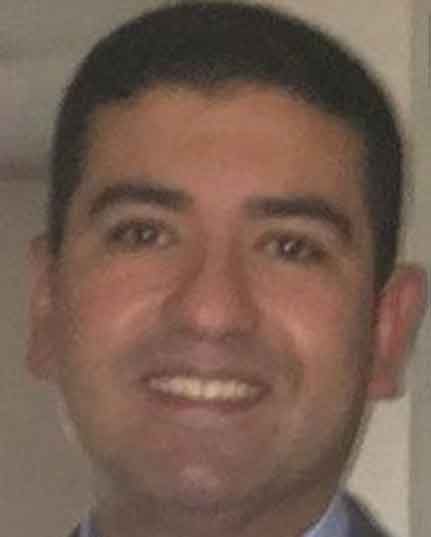
Ahmed Radwan
Dr. Ahmed Radwan, Associate Professor of Physical Therapy, Utica College, New York, is a certified professional ergonomist and a Director of the center for ergonomic analysis and research (CEAR) at Utica College. He holds a Doctor of Philosophy (PhD) degree in Biomechanics and a Doctor of Physical Therapy (DPT) degree. Dr. Radwan’s current research interests include Ergonomics and Biomechanical analysis of different clinical problems. This Ergonomics initiative aims to search the evidence behind certain office ergonomics tools as alternative mouse designs, seat designs, sit-to-stand work stations and others.
References
- Armbrüster, C. , Sutter, C. , & Ziefle, M. (2007). Notebook input devices put to the age test: The usability of trackpoint and touchpad for middle-aged adults. Ergonomics , 50(3), 426–445. doi:10.1080/00140130601127885
- Chen, H. M. , & Leung, C. T. (2007). The effect on forearm and shoulder muscle activity in using different slanted computer mice. Clin Biomech (Bristol, Avon) , 22(5), 518–523. doi:10.1016/j.clinbiomech.2007.01.006
- Concato, J. , Shah, N. , & Horwitz, R. I. (2000). Randomized, controlled trials, observational studies, and the hierarchy of research designs. The New England Journal of Medicine , 342(25), 1887–1892. doi:10.1056/nejm200006223422507
- Conlon, C. F. , Krause, N. , & Rempel, D. M. (2008). A randomised controlled trial evaluating an alternative mouse and forearm support on upper body discomfort and musculoskeletal disorders among engineers. Occupational and Environmental Medicine , 65(5), 311–318. doi:10.1136/oem.2006.032243
- Cook, C. , Burgess-Limerick, R. , & Papalia, S. (2004). The effect of wrist rests and forearm support during keyboard and mouse use. International Journal of Industrial Ergonomics , 33, 9. doi:10.1016/j.ergon.2003.12.002
- de Korte, E. M. , de Kraker, H. , Bongers, P. M. , & van Lingen, P. (2008). Effects of a feedback signal in a computer mouse on movement behaviour, muscle load, productivity, comfort and user friendliness. Ergonomics , 51(11), 1757–1775. doi:10.1080/00140130802327177
- Dehghan, N. , Choobineh, A. , Razeghi, M. , Hasanzadeh, J. , Irandoost, M. , & Ebrahimi, S. (2015). Assessment of functional parameters and comfort of a new computer mouse as compared with other types of input devices. International Journal of Occupational Safety and Ergonomics : JOSE , 21(4), 493–497. doi:10.1080/10803548.2015.1096060
- Fagarasanu, M. , & Kumar, S. (2003). Carpal tunnel syndrome due to keyboarding and mouse tasks: A review. International Journal of Industrial Ergonomics , 31(17), 119. doi:10.1016/S0169-8141(02)00180-4
- Feathers, D. J. , Rollings, K. , & Hedge, A. (2013). Alternative computer mouse designs: Performance, posture, and subjective evaluations for college students aged 18-25. Work , 44 Suppl 1(Suppl 1), SS115–22. doi:10.3233/wor-121487
- Garza, J. L. B. , & Young, J. G. (2015). A literature review of the effects of computer input devices design on biomechanical loading and musculoskeletal outcomes during computer work. Work , 52, 9. doi:10.2478/s13382-104003-z
- Houwink, A. , Oude Hengel, K. M. , Odell, D. , & Dennerlein, J. T. (2009). Providing training enhances the biomechanical improvements of an alternative computer mouse design. Human Factors , 51(1), 46–55. doi:10.1177/0018720808329843
- Jung, K. (2014). Effects of slanted ergonomic mice on task performance and subjective responses. Applied Ergonomics , 45(3), 450–455. doi:10.1016/j.apergo.2013.06.004
- Karsten, K. , & Erwin, K. (2015). Rollerbar mouse as an ergonomic alternative to a standard computer mouse. Occupational Ergonomics , 12, 15. doi:10.3233/OER-150219
- King, T. K. , Severin, C. N. , Van Eerd, D. , Ibrahim, S. , Cole, D. , Amick, B., 3rd , & Steenstra, I. A. (2013). A pilot randomised control trial of the effectiveness of a biofeedback mouse in reducing self-reported pain among office workers. Ergonomics , 56(1), 59–68. doi:10.1080/00140139.2012.733735
- Kluth, K. , & Keller, E . (2015). Rollerbar mouse as an ergonomic alternative to a standard computer mouse. Occupational Ergonomics , 12, 33-48. doi:10.3233/OER-150219
- Kumar, R. , & Kumar, S. (2008). A comparison of muscular activity involved in the use of two different types of computer mouse. International Journal of Occupational Safety and Ergonomics : JOSE , 14(3), 305–311. doi:10.1080/10803548.2008.11076770
- Lee, D. L. , Fleisher, J. , McLoone, H. E. , Kotani, K. , & Dennerlein, J. T. (2007). Alternative computer mouse design and testing to reduce finger extensor muscle activity during mouse use. Human Factors , 49(4), 573–584. doi:10.1518/001872007x215665
- Lin, M. Y. , Young, J. G. , & Dennerlein, J. T. (2015). Evaluating the effect of four different pointing device designs on upper extremity posture and muscle activity during mousing tasks. Applied Ergonomics , 47, 259–264. doi:10.1016/j.apergo.2014.10.003
- Macedo, L. , Elkins, M. , Maher, C. , Moseley, A. , Herbert, R. , & Sherrington, C. (2010). There was evidence of convergent and construct validity of physiotherapy evidence database quality scale for physiotherapy trials. Clinical Epidemiology , 63(8), 920–925. doi:10.1016/j.jclinepi.2009.10.005
- Meijer, E. M. , Sluiter, J. K. , & Frings-Dresen, M. H. (2009). Effectiveness of a feedback signal in a computer mouse on upper extremity musculoskeletal symptoms: A randomised controlled trial with an 8-month follow-up. Occupational and Environmental Medicine , 66(5), 305–311. doi:10.1136/oem.2008.041483
- Moher, D. , Liberati, A. , Tetzlaff, J. , & Altman, D. G. ; The PRISMA Group . (2009). Preferred reporting items for systematic reviews and meta-analyses: The PRISMA statement. Open Medicine , 3(3), e123–e130.
- Odell, D. , & Johnson, P. (2015). Evaluation of flat, angled, and vertical computer mice and their effects on wrist posture, pointing performance, and preference. Work , 52(2), 245–253. doi:10.3233/wor-152167
- Oude Hengel, K. M. , Houwink, A. , Odell, D. , van Dieen, J. H. , & Dennerlein, J. T. (2008). Smaller external notebook mice have different effects on posture and muscle activity. Clin Biomech (Bristol, Avon) , 23(6), 727–734. doi:10.1016/j.clinbiomech.2008.01.013
- Quemelo, P. R. , & Vieira, E. R. (2013). Biomechanics and performance when using a standard and a vertical computer mouse. Ergonomics , 56(8), 1336–1344. doi:10.1080/00140139.2013.805251
- Savović, J. , Weeks, L. , Sterne, J. A. , Turner, L. , Altman, D. G. , Moher, D. , & Higgins, J. P. (2014). Evaluation of the Cochrane Collaboration’s tool for assessing the risk of bias in randomized trials: Focus groups, online survey, proposed recommendations and their implementation. Systematic Reviews , 3, 37. doi:10.1186/2046-4053-3-37
- Schmid, A. , Kubler, P. , Johnston, V. , & Coppieters, M. (2015). A vertical mouse and ergonomic mouse pads alter wrist position but do not reduce carpal tunnel pressure in patients with carpal tunnel syndrome. Applied Ergonomics , 47(1), 151–156. doi:10.1016/j.apergo.2014.08.020
