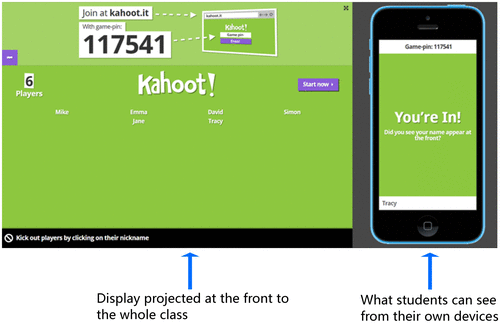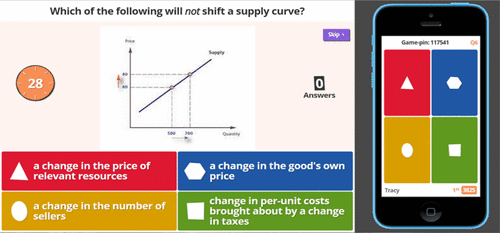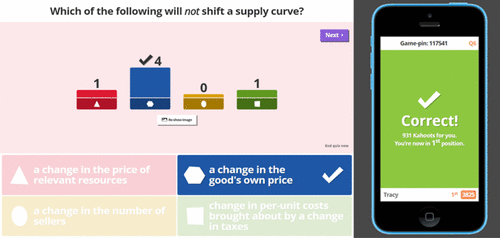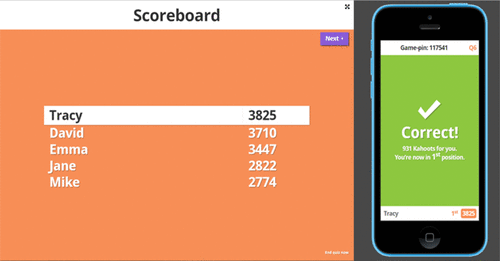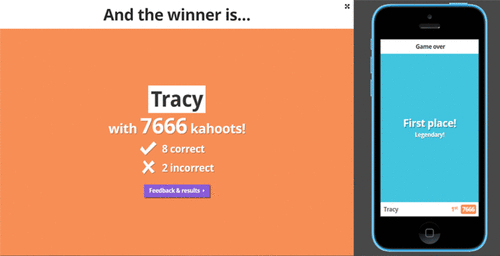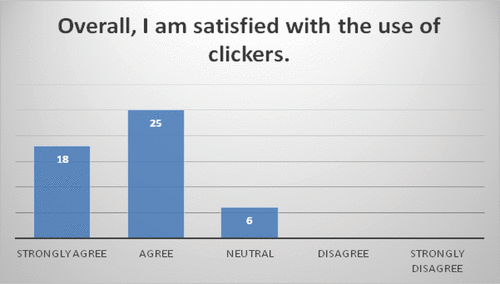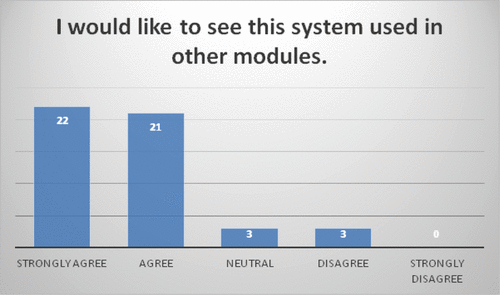Abstract
In the twenty-first century, teaching practitioners in higher education (HE) have found themselves confronted with more challenges to help students engage in learning. Particularly, one of the main problems with the traditional lecture format to teach non-economists economics is that students tend to lack interest in the subject and therefore have a low level of engagement. Student response systems (i.e. “clickers”) have been used in classes for about 20 years and become more popular on many college campuses. Many studies reveal that clicker technology offers great promise in increasing students’ participation and engagement in lectures. Meanwhile, thanks to fast development of mobile technology, personal mobile devices can be integrated with clicker systems into teaching and learning with improved features. The programme we used and found as a very useful interactive teaching tool for learning is called Kahoot!. This paper offers a brief guidance on how to use Kahoot! to encourage active learning and engage non-economics majors in learning economics. Meanwhile, the existing relevant literature with regard to the use of clickers in HE is highlighted. In addition, the effectiveness of using Kahoot! in teaching economics to non-economists is evaluated by a student survey.
Public Interest Statement
As lecturers of economics in higher education (HE), we always find it challenging to teach economics modules to the students who are not majoring in economics. The major problem can be that students are not interested in the subject. Therefore, it is important to find an effective way to engage them.
In the past years, student response systems (i.e. “clickers”) have been used in HE to increase student engagement, which is a form of technology that offers lecturers the opportunity to pose multiple-choice questions to the class at the front and then students can submit answers with small hand-held devices.
This paper introduces a web-based clicker called “Kahoot!” that can be played using students’ personal devices like mobile phones or tablets and evaluates the effectiveness of using this technology in economics teaching to non-economists by a student survey.
1. Introduction
In the twenty-first century, teaching practitioners in higher education (HE) have found themselves confronted with more challenges. The traditional lectures are no longer an effective instruction in engaging students in the classroom nowadays as the new generation students have various forms of technologies, like video games, emails, text messaging, social media and so on, that compete for their attention.
Different teaching strategies and methods have been developed over the years to stimulate interest and engage students. Recently, more and more attention has been drawn towards the adoption of technology in teaching and learning. Among all the others, student response systems (SRSs),Footnote1 commonly called “clickers”, have been seeing increased use within the HE environment over the past two decades.Footnote2 SRS is an interactive technology that enables instructors to pose multiple-choice questions to students and allows students to electronically and anonymously submit the answers to the questions. The results are displayed to the whole class and thus provide immediate feedback to both lecturers and students. The use of clickers has been discussed extensively and most are positive.
However, the conventional clickers themselves require those stand-alone hand-held devices that either institutions or students must purchase, which is an additional cost that may make institutions reluctant to adopt the technology. Moreover, some other drawbacks of using clickers can also arise from inconvenience of bringing in the devices to classes.Footnote3
Nowadays, more and more people have their own personal devices such as mobile phones and tablets which can fit in the pockets and be carried everywhere easily. Very recently, the new trend, known as Bring Your Own Device, has swept across countless institutions, which allows students to use their devices in the campus premises (Afreen, Citation2014). Consequently, in response to the aforementioned challenges of using traditional clickers, a new solution has come up to incorporate the advantages of both a clicker system and mobile devices in teaching and learning. The one we used and found as a very useful interactive teaching tool for learning is called Kahoot!, which can be used in many of the same ways that conventional hand-held clickers are used but with improved features.
Our university is a UK HE institution with a focus on the land-based and food supply-chain sectors. Although there is a wide range of courses offered by the university, there are only few modules that contain economics element. Moreover, the students who take economics modules as part of their programme requirements are from various courses with no prior knowledge in economics. Their lack of engagement was reflected in poor attendance to lectures and low average in exams. Therefore, how to engage those students in learning and help them understand economics becomes important and challenging. We have been exploring various methods to increase student engagement and found that many features of Kahoot! help transform students into active learners.
Before we provide the guidance on the practical utilization of Kahoot!, the existing relevant literature will be generally reviewed in Section 2. Our students were surveyed for the use of Kahoot!. The results of the survey will be presented as an evaluation of its effectiveness following the guidance section (Section 4). Section 5 concludes with a call for further research in how to use it more effectively in economics teaching.
2. Overview of the literature
There have been a large number of studies on the use of clickers in HE. Most of them show the benefits of using clickers in classroom learning environments, which include improvement in student performance (Camacho-Minano & del Campo, Citation2014; El-Rady, Citation2006; Fagen, Crouch, & Mazur, Citation2002; Kaleta & Joosten, Citation2007; McDaniel Mohr, Citation2013), attendance (Bullock et al., Citation2002; Burnstein & Lederman, Citation2001; Caldwell, Citation2007), attention (Burnstein & Lederman, Citation2001; Draper & Brown, Citation2004; d’Inverno, Davis, & White, Citation2003; Sun, Citation2014), participation (Blasco-Arcas, Buil, Hernandez-Ortega, & Sese, Citation2013; Bullock et al., Citation2002; Caldwell, Citation2007; Greer & Heaney, Citation2004), engagement (Bojinova & Oigara, Citation2013; Green, Chang, Tanford, & Moll, Citation2015) as well as providing instant feedback (Bullock et al., Citation2002; Caldwell, Citation2007).
Meanwhile, some studies have also acknowledged the drawbacks of using clickers in practice. Those challenges can arise from technology, i.e. a clicker system does not work properly (El-Rady, Citation2006; Hatch, Jensen, & Moore, Citation2005); or from teachers’ perspective, i.e. covering less course content if clickers are used (Beatty, Gerace, Leonard, & Dufresne, Citation2006; Freeman, Bell, Comerton-Forder, Pickering, & Blayney, Citation2007; Siau, Sheng, & Nah, Citation2006); or from students’ perspective, i.e. find it difficult to shift to a new way of learning (Beatty, Citation2004; Fagen et al., Citation2002; Siau et al., Citation2006) as well as students’ reluctance to be identified (Abrahamson, Citation2006). Furthermore, conventional clicker systems bear other drawbacks, particularly when they are used in large classes, i.e. very costly considering large cohorts of students using the stand-alone hand-held receivers (Andergassen, Guerra, Ledermuller, & Neumann, Citationn.d.).
Along with the rich literature on the use of clickers and meanwhile with the increasing popularity of personal mobile communication devices over the past decade, some scholars have started to explore students’ mobile-learning practices in HE (Chen & Denoyelles, Citation2013) and examine the benefits and challenges of mobile learning (Corbeil, Butler, & Corbeil, Citation2008). Those studies have helped shape the new solution to overcome some drawbacks of the traditional clicker systems by integrating mobile technologies into teaching and learning.
3. Utilization of Kahoot!
Kahoot! is a SRS that can be used to create multiple-choice questions such as a quiz, discussion or survey on the web platform, which is different from the traditional clicker system that uses radio frequency transmitters. Like all the conventional SRSs, questions along with answer choices (possibly 2–4) are projected on the screen at the front of the classroom. However, we found Kahoot! much easier to use than the conventional SRSs as students can submit responses using any of their own personal device with a web browser,Footnote4 i.e. mobile phone, tablet or laptop, instead of a handset provided by institutions or purchased by students themselves. This, on the one hand, reduces the additional costs of using clickers. On the other hand, it overcomes some drawbacks of using stand-alone handsets like students forgetting to bring the devices with them or low batteries affecting the proper function of the devices.Footnote5 Furthermore, Kahoot! can engage students more by its game-like atmosphere with bright colours, suspenseful music and instant scoreboards which keep competition lively.
To get started with Kahoot!, lecturers need to visit getkahoot.com to create a new account which is completely free and takes about 30 s. After signing in, you can make your own quizzes by entering questions with up to four answer options. Moreover, you can choose a time limit for students to answer the question between 5 and 120 s. It also allows to embed an image or even a YouTube video into the question, which can help focus students even more.
In the class, after launching the Kahoot!, the screen will display a randomly generated game-pin to students, which is unique to this session only. Students need to visit kahoot.itFootnote6 to join the game by entering the displayed game-pin followed by entering a nickname,Footnote7 which will appear on the screen at the front. Lecturers can ask students to use their own names (identified mode) or any other random name (anonymous mode) depending on the different purposes.Footnote8 There is a counter displaying the number of students who have joined (see Figure ).
Once every student has joined, press “start now” to play the quiz and the question will be projected on the screen at the front. Since the faster students who answer correctly will be awarded with more points, along with the background music and ticking timer, these competitive features energize most. On the student’s device, they can see the answer buttons that correspond to the displayed answer options at the front with each differentiated by a colour/shape (see Figure ).
The question finishes when everyone has answered or the time has run out, followed by the correct answer and results are automatically displayed with a bar chart indicating how many students chose each option (see Figure ). Consequently, the lecturer can receive an instant overview of students’ understanding and meanwhile students receive personal feedback as well in terms of whether they got the answer correct or not, how many points they received and also they are informed of which position they are in by the scoreboard (see Figure ).Footnote9
Once all the questions have been answered, the winner’s nickname (the student with the highest score) will be displayed in large lettering on the screen at the front and also it will be shown how many questions he/she got correct or incorrect in the game (see Figure ). In addition, the results of the quiz can be downloaded and viewed in Excel, which provides helpful information to lecturers about students’ understanding and their performance.
4. Results of student survey
In our study, Kahoot! was used in the first-year undergraduate module Economic and Business Environment at Harper Adams University. Forty-nine students voluntarily participated in the survey conducted at the end of the term, with 42 of them (85.7%) not studying A-Level economics or equivalent before. All of these students were registered on business-related courses, with Economic and Business Environment being a compulsory module for their courses.
The survey comprised of 20 questions. Questions 1–5 collect the general information about students’ prior knowledge in economics and their views towards playing quizzes and competition. Questions 6–20 collect the information about students’ perception of using clickers in class.Footnote10
In general, the students overwhelmingly reported that they were happy with playing Kahoot!, i.e. 43 students agree or strongly agree with the statement and the remaining 6 students hold the neural view but are not against it either (see Figure ).
Table reveals the fact that the majority of the students can be motivated by competition. Therefore, the use of games and competition can be considered to stimulate student motivation (Burguillo, Citation2010). In this respect, Kahoot!, a game-based platform, seems to fit this purpose. Its suspenseful music adds to the competitive mood of the game, which is preferred by most students.
Table 1. Students’ views of competition
With regard to students’ perception of clickers, as it can be seen from Table , about a half of the students (53.1%) agree or strongly agree that clickers help them better understand the subject compared to the traditional class. In addition, nearly 60% (with 16.3% strongly agree and 42.9% agree, respectively) believe clickers help develop a deeper understanding. In terms of engagement and participation, the use of clickers seems a very effective tool as the majority of responses are very positive (79.6 and 75.5% agree or strongly agree for the last two questions, respectively, in Table ).
Table 2. Students’ perception of clickers
In addition, nearly all the students reported the easy use of clickers (91.8%). Forty-four students (89.8%) agree or strongly agree that clickers make the class more interactive and 43 (87.8%) believe immediate feedback from the instructor after each question helps understanding the concepts. In line with the literature, over half of the students (61.2%) appreciate the anonymity of the clicker process.
Furthermore, most students (43 out of 49) would like to extend the adoption of Kahoot! to other modules (see Figure ).
From lecturers’ perspective, we found the same as that of Elliott’s (Citation2003) SRS study that Kahoot! successfully stimulated students’ interest in studying economics as well as improve their enjoyment in classes. Whenever the Kahoot! was played in the class, the improved concentration and intensive competition became apparent, which has proved Kahoot! to be an excellent method for encouraging active learning.
5. Conclusion
It has been widely recognized that the traditional mode of teaching in HE is no longer efficient, i.e. didactic delivery of materials to passive students. In the past 20 years, clickers have been increasingly used to maintain student interest and concentration, engage students and increase the level of interaction in teaching and learning. However, the traditional clicker systems bear such drawbacks like the cost and inconvenience of using the stand-alone handsets. As personal mobile devices have become more and more popular and affordable, we have adopted an innovative programme, Kahoot!, that integrates the advantages of clickers and mobile technology to economics teaching. Kahoot! is a web-based SRS used in many of the same ways that traditional clickers are used but with improved features that engage students more by its game-like competition.
The major problem of teaching economics to non-economists in our university is students’ lack of interest in the subject, which was reflected by low attendance and poor performance in the past years. We started using Kahoot! with our first-year module Economic and Business Environment. The students who took this module as part of their programme requirements were from various courses and the majority of them had had no background knowledge in economics. Forty-nine students voluntarily participated in the survey conducted at the end of the term. In addition to increasing attendance, the survey revealed an overwhelmingly positive result of using this technology in teaching and learning. Meanwhile, we were impressed by the atmosphere of active learning in the classroom when Kahoot! was played.
However, due to the small number of the questionnaires collected, we should be cautious about the result. Although more than half of the students believe clickers help them understand the subject, their effectiveness still needs to be further assessed. We plan to extend the use of Kahoot! to another two modules with economics element. Consequently, more data can be collected. Furthermore, interviews with students as well as teaching staff will also be undertaken to evaluate in more detail the use of mobile clickers in student learning process.
Acknowledgements
We would like to thank Deena Webster for introducing Kahoot! to us and the Department of Land, Farm and Agribusiness Management at Harper Adams University for being supportive to this research. Also, thanks to Dr Lydia Arnold for helpful discussion and assistance.
Additional information
Funding
Notes on contributors
Hairong Mu
Hairong Mu is a lecturer in Economics and Business Enterprise at Harper Adams University. Her research interests are in microeconomics, in general, and industrial organization as well as regulation and competition laws, in particular. She has gained extensive experience in economics teaching from previous jobs as a teaching assistant at the University of Southampton and postdoctoral teaching fellow at the University of York.
Dimitrios Paparas
Dimitrios Paparas is a lecturer in Economics and Business Enterprise at Harper Adams University. Before joining Harper, he taught various economics modules at Kingston University and the University of East London as a lecturer in economics. His research interests fall in macroeconomics, applied econometrics and fiscal policy.
The research reported in this paper provides a practical guidance on use of mobile clickers, i.e. Kahoot!, which can initiate a further discussion on how to teach and engage non-economics majors in learning economics.
Notes
1. There are many other names for clickers like classroom response system (CRS), personal response system (PRS), audience response system (ARS), electronic voting system (EVS) and so on.
2. The first SRS can be traced back to 1950 when the US Air Force used it to train personnel (Kendrick, Citation2010).
3. Other problems may also arise, e.g. losing or forgetting to bring in the device so that students cannot participate, or the devices do not function properly (i.e. low battery), etc.
4. Kahoot! app can also be downloaded for any device with Android system for easy and frequent use.
5. Since mobile phones have become an indispensable part of their daily life for most students, they are less likely to forget taking the phones with them or charging the phones.
6. Note that this is different from the address that lecturers visit.
7. Students do not need to create their own accounts to play the Kahoot!, which adds more to its easy use.
8. In our classes, we asked the students to use their student ID numbers as nicknames so that we were able to track the record of each individual student after class, but at the same time maintained anonymity as students could not recognize each other’s ID number.
9. The scoreboard shows the top-five students with the highest points.
10. Further details about the survey and questionnaire results are available from the authors on request.
References
- Afreen, R. (2014). Bring your own device (BYOD) in higher education: Opportunities and challenges. International Journal of Emerging Trends of Technology in Computer Science, 3, 233–236.
- Abrahamson, A. L. (2006). A brief history of networked classrooms: Effects, cases, pedagogy and implications. In D. A. Banks (Ed.), Audience response systems in higher education: Applications and cases (pp. 1–25). Hershey, PA: Information Science. doi:https://doi.org/10.4018/978-1-59140-947-2.ch001
- Andergassen, M., Guerra, V., Ledermuller, K., & Neumann, G. (n.d.). Browser-based mobile clickers: Implementation and challenges [Adobe Digital Editions version]. Retrieved from http://nm.wu-wien.ac.at/research/publications/b917.pdf
- Beatty, I. (2004). Transforming student learning with classroom communication systems. EDUCAUSE Research Bulletin, 3, 1–13.
- Beatty, I. D., Gerace, W. J., Leonard, W. J., & Dufresne, R. J. (2006). Designing effective questions for classroom response system teaching. American Journal of Physics, 74, 31–39.https://doi.org/10.1119/1.2121753
- Blasco-Arcas, L., Buil, I., Hernandez-Ortega, B., & Sese, F. J. (2013). Using clickers in class. The role of interactivity, active collaborative learning and engagement in learning performance. Computers & Education, 62, 102–110.
- Bojinova, E., & Oigara, J. (2013). Teaching and learning with clickers in higher education. International Journal of Teaching and Learning in Higher Education, 25, 154–165.
- Bullock, D. W., LaBella, V. P., Clingan, T., Ding, Z., Stewart, G., & Thibado, P. M. (2002). Enhancing the student–instructor interaction frequency. The Physics Teacher, 39, 8–11.
- Burguillo, J. C. (2010). Using game theory and competition-based learning to stimulate student motivation and performance. Computer & Education, 55, 566–575.
- Burnstein, R. A., & Lederman, L. M. (2001). Using wireless keypads in lecture classes. The Physics Teacher, 39, 8–11.https://doi.org/10.1119/1.1343420
- Caldwell, J. E. (2007). Clickers in the large classroom: Current research and best-practice tips. Cell Biology Education, 6, 9–20.https://doi.org/10.1187/cbe.06-12-0205
- Camacho-Minano, M., & del Campo, C. (2014). Useful interactive teaching tool for learning: Clickers in higher education. Interactive Learning Environments. doi:https://doi.org/10.1080/10494820.2014.917108
- Chen, B., & Denoyelles, A. (2013). Exploring students’ mobile learning practices in higher education. EducauseReview. Retrieved from http://er.educause.edu/articles/2013/10/exploring-students-mobile-learning-practices-in-higher-education
- Corbeil, J. R., Butler, J. W., & Corbeil, M. E. (2008). Faculty, are you ready for mobile learning? e-Learners say they are geared up and ready to engage. International Journal of Mobile Learning and Organisation, 2, 48–61.https://doi.org/10.1504/IJMLO.2008.018717
- d’Inverno, R., Davis, H., & White, S. (2003). Using a personal response system for promoting student interaction. Teaching Mathematics and Its Applications, 22, 163–169.https://doi.org/10.1093/teamat/22.4.163
- Draper, S. W., & Brown, M. I. (2004). Increasing interactivity in lectures using an electronic voting system. Journal of Computer Assisted Learning, 20, 81–94.https://doi.org/10.1111/j.1365-2729.2004.00074.x
- El-Rady, J. (2006). To click or not to click: That’s the question. Innovate Journal of Online Education, 2, 1–5.
- Elliott, C. (2003). Using a personal response system in economics teaching. International Review of Economics Education, 1, 80–86.https://doi.org/10.1016/S1477-3880(15)30213-9
- Fagen, A. P., Crouch, C. H., & Mazur, E. (2002). Peer instruction: Results from a range of classrooms. The Physics Teacher, 40, 206–209.https://doi.org/10.1119/1.1474140
- Freeman, M., Bell, A., Comerton-Forder, C., Pickering, J., & Blayney, P. (2007). Factors affecting educational innovation with in class electronic response systems. Australasian Journal of Educational Technology, 23, 149–170.
- Green, A. J., Chang, W., Tanford, S., & Moll, L. (2015). Student perceptions towards using clickers and lecture software applications in hospitality lecture courses. Journal of Teaching in Travel & Tourism, 15, 29–47.
- Greer, L., & Heaney, P. J. (2004). Real-time analysis of student comprehension: An assessment of electronic student response technology in an introductory earth science course. Journal of Geoscience Education, 52, 345–351.
- Hatch, J., Jensen, M., & Moore, R. (2005). Manna from heaven or clickers from hell. Journal of College Science Teaching, 34, 36–39.
- Kaleta, R., & Joosten, T. (2007). Student response systems: A University of Wisconsin system study of clickers. Research Bulletin [Adobe Digital Editions version], 20. Retrieved from http://net.educause.edu/ir/library/pdf/erb0710.pdf
- Kendrick, R. A. (2010). Using an audience response system (ARS) A.K.A. “clickers” to do attention research [Adobe Digital Editions version]. Retrieved from http://dwb.unl.edu/Diss/Kendrick/RKDiss.pdf
- McDaniel Mohr, T. (2013). Iclickers and student performance. International Review of Economics Education, 14, 16–23.https://doi.org/10.1016/j.iree.2013.10.006
- Siau, K., Sheng, H., & Nah, F. (2006). Use of a classroom response system to enhance classroom interactivity. IEEE Transactions on Education, 49, 398–403.https://doi.org/10.1109/TE.2006.879802
- Sun, J. C. (2014). Influence of polling technologies on student engagement: An analysis of student motivation, academic performance, and brainwave data. Computer & Education, 72, 80–89.