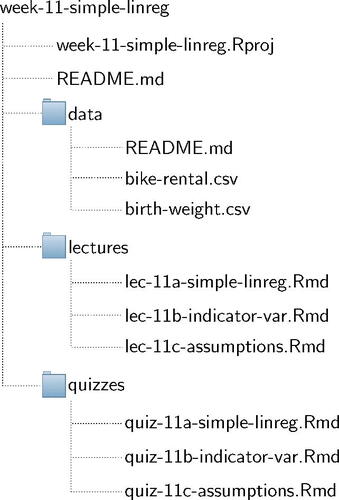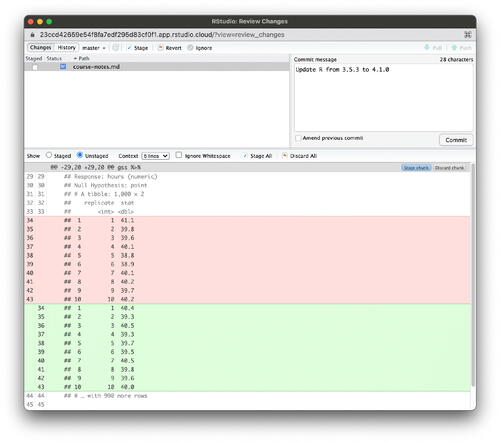Abstract
It is recommended that teacher-scholars of data science adopt reproducible workflows in their research as scholars and teach reproducible workflows to their students. In this article, we propose a third dimension to reproducibility practices and recommend that regardless of whether they teach reproducibility in their courses or not, data science instructors adopt reproducible workflows for their own teaching. We consider computational reproducibility, documentation, and openness as three pillars of reproducible teaching framework. We share tools, examples, and recommendations for the three pillars.
1 Introduction
For teacher-scholars of data science, the literature suggests two distinct areas of reproducibility. First, as scholars, the literature extensively focuses on the adoption of reproducible workflows in research including the American Statistical Association’s (Broman et al. Citation2017) and the National Academies of Science, Engineering, and Medicine’s (NASEM’s) reproducible research recommendations (2019). Second, for teachers, the literature focuses on teaching reproducible practices including literate programming (Baumer et al. Citation2014; Dvorak et al. Citation2019), documentation (Ball and Medeiros Citation2012), version control (Fiksel et al. Citation2019; Beckman et al. Citation2021), and open science practices (Toelch and Ostwald Citation2018). Education and training are also part of NASEM’s recommendation for improving reproducibility in science (2019). In this article, we propose a third dimension to reproducibility practices for teacher-scholars and consider reproducible teaching practices. Our vision for the modern teacher-scholars is having consistent reproducibility practices in how they conduct research, what they teach to students, and how they prepare teaching materials. We distinguish the three aspects as reproducible research, teaching reproducibility, and reproducible teaching. In this article, we mainly focus on the last point.
To distinguish the three dimensions of teacher-scholars’ practices, consider a hypothetical teacher-scholar who uses R for their research, teaches students how to use a graphing calculator for calculating statistics, and uses a slideshow software to prepare their teaching materials. In this hypothetical scenario, there are separate tools and workflows for research (R), for learning (calculator), and for teaching (slideshow software). Previously, statistical software have been classified in two categories: tools for learning versus doing statistics (Biehler Citation1997; McNamara Citation2016). In this article we consider a third category: tools for teaching. We share tools for teaching from a reproducibility point of view and share practices that can provide consistency between doing, teaching, and learning statistics and data science.
We suspect that data science courses include a greater number of files and folders than a traditional statistics courses since data science courses focus more on computing. We also suspect decreased reliance on paper-based assignments which would have also increased the number of digital files that instructors manage. In addition, with the rise of interest in data science courses, the courses are getting larger thus instructors need to manage an increasing number of students’ files as well. Recommendations for good computing practices for file and data management and documentation often focus on research (Wilson et al. Citation2017). However, some of these best practices can also be extended to teaching.
Role modeling and teaching by example are effective teaching methods (Crowe Citation2004; Cruess, Cruess, and Steinert Citation2008; Howard et al. Citation2021). In a typical data science classroom, even if students are taught reproducibility practices, they are often not exposed to the professor’s research practices where they could possibly learn by observing the professor’s workflow. The lack of exposure to the professor’s research workflow deprives students of a role model in reproducibility practices. Adopting a reproducible workflow in the preparation and delivery of teaching materials and artifacts can set an example to students and provide them with further exposure to the tools they use for their own learning. Setting an example to students in reproducibility practices can be possible if the set or the subset of tools that are used for teaching reproducibility are also used for reproducible teaching.
Teaching materials are often shared with others, even though the nature of sharing is generally different than that of research outcomes. For instance, a course instructor might share teaching materials with their teaching assistants and graders. In addition, instructors, especially those early in their careers, might inherit course materials from a colleague. Similarly, many instructors make their teaching materials available online. Some examples include D’Agostino McGowan’s Statistical Learning course (Citation2020), Baumer’s Introduction to Data Science course (Citation2020), and Blitzstein’s Probability course (Citation2022). In all teaching situations where teaching materials are shared, reproducibility becomes important in order for other instructors to be able to use the shared resources in their own teaching. Reproducible teaching resources shared with the right permissions can also help advance statistics and data science education by allowing instructors to use, reuse, improve each others’ resources. As more reproducible teaching materials are shared more is learned from each other about teaching.
In the following sections, we define what reproducible teaching is by establishing a framework and then we provide a set of tools and recommendations for statistics and data science educators to achieve reproducibility in their teaching. The framework we present is agnostic of programming language taught. Our tooling examples are centered around R (R Core Team Citation2021), however, these tools can be used to support teaching other computing languages such as Python, Julia, SQL, etc.
2 Framework for Reproducible Teaching
We propose a framework for reproducible teaching around the following three pillars:
All teaching materials should be
computationally reproducible,
well-documented, and
open.
2.1 Computational Reproducibility
In research, computational reproducibility is defined as having information about code, data, and software to replicate the findings which usually is beyond what is provided in a traditional research article (Stodden et al. Citation2013). We define computationally reproducible teaching materials as materials that can be reproduced identically at a later time by the same instructor (e.g., following semester) or by other instructors (i.e., on a different machine with a different setup and at any point in time). The recommendations for achieving computational reproducibility for teaching materials are very similar to the recommendations for achieving this goal for research materials:
Literate programming: Prefer tooling that uses plain text for prose, integrates code into the same document, and produces output that brings the two pieces together with literate programming (Baumer et al. Citation2014).
Raw data: Keep data in the raw form you find or collect it, and record any steps to process it to prepare it for teaching (Broman and Woo Citation2018).
File organization: Keep all files needed to reproduce the materials in a single folder and use a naming convention that is both machine- and human-readable (Bryan Citation2015).
Version control: Keep all files under version control (Fiksel et al. Citation2019; Beckman et al. Citation2021).
2.2 Documentation
Stodden, Borwein, and Bailey (Citation2013) lists “well-documented code” as one of the requirements for research to be considered reproducible. The same standard can be applied to teaching materials as well. In a repository of teaching materials, the data, each of the folders, and software required to reproduce the materials should all be documented and the documentation, along with the code, should follow a particular style guide.
Data documentation: The primary method of data documentation is a codebook, which should be written in plain text.
File documentation: The course folder as well as each of its top-level sub-folders should have a README file that explains what is included in that folder and outlines any steps to reproduce the contents.
Software documentation: Source code alone is rarely sufficient for reproducibility. For teaching materials to be reproducible one needs to also know the software (including versions) required to reproduce the results.
Style guide: A style guide is a set of guidelines that standardizes the formatting of writing. Even though a style guide is not a requirement for reproducibility, complying to a style guide helps with reading code, documentation, and overall organization easier.
2.3 Openness
Many reproducible research guidelines recommend open sharing of materials (Ibanez, Schroeder, and Hanwell Citation2018), and so do we as part of our reproducible teaching framework. For full reproducibility by others, all source code should be openly shared, however, various instructors might be comfortable with various levels of openness ranging from full open source to just open access. Regardless of the level, important considerations are the license with which the materials are shared and how and where they’re hosted.
Licensing: It is essential that all work shared openly is released with a license that makes it clear how others can reproduce and reuse the material. The choice of the license depends on a variety of factors, such as whether you want to allow commercial use of the materials or limit their use to noncommercial educational settings, how derivatives can be shared, etc. Additionally, licenses that are most appropriate for course materials are different than those for code (e.g., an R package that supplements the teaching materials.)
Hosting: The course materials, if shared openly with the general public would need to be hosted on a website. Depending on the tooling that the instructors use different hosts can be used.
3 Tools and Recommendations for Reproducible Teaching
3.1 Computational Reproducibility
3.1.1 Literate Programming
A typical workflow for teaching data science includes, at the very minimum, some data analysis and presenting the data analysis process to learners. This process may involve working across multiple file formats such as copying-pasting from statistical software (e.g., R, Python) to a text editor (e.g., Microsoft Word, PowerPoint, LaTeX). However, this workflow is error-prone and is likely to result in copy-paste mistakes. In addition, the results that are copy-pasted can be difficult to reproduce since the code that produced them may not be straightforward to track down. Literate programming tools like R Markdown (Xie et al. Citation2018) and Jupyter notebooks (Kluyver et al. Citation2016) provide an opportunity to bring together analysis and writing components in a single file.
Preparing teaching materials using R Markdown enables reducing the number of files necessary to maintain. For instance, instructors do not need to provide notes and R code separately but can unify the two in an R Markdown document. R Markdown also extends to a wider range of packages that can easily be adopted in the classroom. For instance, the xaringan package (Xie Citation2021b) can be used by instructors for making presentation slides. In addition, for preparing course materials or writing lecture notes as books, instructors can use the bookdown package (Xie Citation2021a). For developing course websites or students’ data science portfolios, as well as blogs and scientific writing on the web, the distill (Allaire et al. Citation2021) and blogdown (Xie et al. Citation2021) packages provide easy to use templates.
Overall, R Markdown and its extension packages allow for writing reports, course materials, presentations in a reproducible way that minimizes human error related to copying code and/or text. Using R Markdown for teaching material preparation does not necessitate teaching R Markdown. The aforementioned packages can also be used by instructors who teach courses in a language other than R, courses that are software-agnostic, or those that use point-and-click online applets.
Instructors who already teach R Markdown to students may also choose to share their R Markdown files for teaching materials openly with the students even if they do not share with the broader public. This allows the students to see that the tool they are learning is in fact useful. When instructors share their R Markdown files, students get an opportunity to peek into more advanced features, if they choose to. For instance, due to the hectic curriculum of the introductory data science classes, we do not focus on teaching styling R Markdown files but rather rely on built-in styles. From time to time, we receive questions from students about how we could do a certain thing on our slides. Having the source code of the R Markdown file openly accessible means that we can easily refer them to the source code. There have been a few occasions when we received assignment submissions where students had taken their R Markdown skills above and beyond what is covered in our courses.
It should also be noted that an alternative to the R Markdown is Quarto, which unifies and extends the R Markdown ecosystem. Due to Quarto being recently developed at the time of publication of this manuscript, our experience working with it is more limited than with R Markdown, however, it is possible to accomplish everything described above with Quarto. An important feature of Quarto is that it’s natively multilingual, meaning that it allows for literate programming in multiple languages (R, Python, Julia, etc.), which might make it even more attractive to instructors who teach in multiple languages within a course or across courses.
3.1.2 Raw Data
Teaching statistics and data science generally requires lots of data—small data, big data, toy data, simulated data, and anything in between. This means that data management best practices are just as applicable to the creation and maintenance of teaching materials as they are to research.
Often times the data analysis steps featured in a single lecture might require the data to be pre-processed to make a particular point. We recommend keeping the raw data file and scripting the pre-processing steps so that they can be easily reconstructed from the raw data. If the lecture slides are created with literate programming (e.g., using the R Markdown based xaringan package) the pre-processing steps that are not to be shown to students within the context of that lecture can be put in a code chunk with include = FALSE as a chunk option. This option means the code will run, but neither the code itself nor the results, or any warnings, messages, etc., from it will be shown to students.
Sometimes the pre-processing needed to get data in shape to be featured in a lecture or assignment can be computationally intensive. For example, maybe you need to scrape the data first from thousands of webpages or query it out of a database and reshape it to get it to a tidy format ready for analysis (Wickham Citation2014). Code required to accomplish these tasks would not be ideal to include in a code chunk in the R Markdown document that serves as the source code for slides, assignment sheets, etc. In these cases, we recommend creating a separate data folder as a sub-directory of the lesson or assignment being prepared and include all of the code required to fetch the data and/or transform and clean the raw data in a script file. This approach will not only make it easier to update the data at a later time but will also make it easier to fix any errors that might have been introduced during the data pre-processing stage. In addition, re-rendering the slides, for example, will not rerun the data scraping and pre-processing code, which will cut down on hits to the server where the data is being scraped from as well as computation time.
The suggestions above are for working with real data, which is the type of data everyone always recommends for teaching. But we also know that sometimes you need a toy dataset or simulated data to make a particular point in a short amount of time, and sometimes in a small space on a single slide, when teaching. If you’re creating a toy dataset of just a few rows, we recommend using a function like tibble::tibble() or tibble::tribble() to create the dataset in a code chunk. If you’re simulating data or randomly sampling, you can also do this in a code chunk, but we recommend setting a seed so that the same simulated data can be achieved regardless of how many times the document is compiled.
3.1.3 File Organization
Working with data and programming requires a basic understanding of working directories. Working directories, how files are managed within the directories, and file paths become more important when multiple people work on the same set of files. In a classroom setting, this happens quite often as, at the very least, a file is shared with students, teaching assistants or other instructors. For instance, if a document provided by the instructor contains a statement such as read.csv(“C:\Users\instructor-username\Documents\somedata.csv”), others using this file would have to change the file path provided in the code to match where data lives locally on their own computer. Sharing code with file paths that could work on anyone’s computer without making changes to the code is possible. Consistency of file paths across different users are often achieved in software through utilization of projects. Once a project-based workflow is adopted, then relative file paths can be used. RStudio supports project-based workflows.
We explain project-based workflow with an example. In , we present a template folder that mimics a typical weekly folder in one of our classes. We release course materials weekly to students. In each week, we release the necessary data files, lecture (starter) code, and quiz questions that students work on. In this figure, we have a project file week-11-simple-linreg.Rproj. We always use this project file to launch the project in the RStudio Integrated Development Environment (IDE) and then access files within this week-11-simple-linreg folder via the Files pane in the IDE. Launching the project in this manner starts an R session in which the working directory is set to the project folder and all users who have this project folder can use read.csv(“data/bike-rental.csv”) to read in data without having to change file paths.
Depending on the complexity of the project and the hierarchy of files in the project folder, one might need to use multiple ways to define the path to a certain file. This is especially true when R Markdown is part of the toolkit due to the mismatch between working directories when an R Markdown document is knitted versus when code chunks are run interactively; the working directory is the folder the R Markdown file lives in for knitting versus the project directory for running code chunks interactively. The here() function from the here package (Müller Citation2020) is especially useful for addressing this wrinkle. It essentially sets the file path to the root of the project directory no matter where the code is being run from (as part of the Knit process or interactively in the Console) For instance, the following code will read the bike-rental.csv file in an R script and in an R Markdown file as it sets the file path to the week-11-simple-linreg folder.
read.csv(here::here(‘‘data’’,‘‘bike-rental.csv’’))
For naming files, Bryan (Citation2015) recommends three principles: that the file names are machine-readable, human-readable, and play well with default ordering. Based on these principles, for teaching, a natural enumeration of files can be based on the timing in the academic calendar. In other words, file names can reveal the timing in the calendar (e.g., week of the academic term). In addition, files names can reveal the type of activity and/or assessment, and the topic of the file content. For instance, quiz-01a-intro-data.Rmd reveals that this document is a R Markdown file for a quiz in the first week (01), in the first class (a) on the topic introduction to data. Similarly lec-11c-log-regression.Rmd reveals that this document is a R Markdown file for the lecture in the eleventh (11) week, in the third class (c) on the topic logistic regression. These file names are both machine- and human-readable. Instructors may be tempted to abbreviate the days of the week M, T, W, R, F to be used in naming course material files, however, these letters do not play well with default ordering. Thus, alphabetically ordered letters (e.g., a, b, c) may be used to indicate the course sequence in the week. Note that the specific styling of the file names (e.g., all lower case, separated by hyphens) adheres to the tidyverse style guide which we will discuss further in Section 3.2.4. Last, but not least, the consistency of names across different file types is important. For instance the quiz and lecture files in are consistently named. It is evident from the file names that lec-11a-simple-linreg.Rmd and quiz-11a-simple-linreg.Rmd go together.
3.1.4 Version Control
A version control system records changes to a file or set of files over time so that changes can be tracked and specific versions of a file can be recalled later. Version control is an important foundation for reproducible workflows, be they collaborative (working with others) or noncollaborative (tracking file histories).
Regardless of whether version control is part of the course curriculum or not, we strongly recommend adopting the use of version control into one’s workflow of preparing and organizing teaching materials. This is especially true if you’re already using literate programming as suggested in Section 3.1.1.
There are a few reasons for this recommendation. First, if you use literate programming to generate course materials (e.g., slides, course notes, etc.) using a tool like R Markdown, next time you teach the course you can knit the document and use the diff (the difference between the current state of the document and the previous state in git history, represented in a visual way highlighting changes) to see if any function output has changed with updates to packages that may have taken place in between the two semesters of teaching the course. Looking for changes visually is difficult and cumbersome, this is an automated way to see the changes and adjust course materials accordingly. shows an example of such a change in output that would be difficult to detect without this explicit diff. This is a set of 1000 bootstrap means taken from a sample, previously computed with R 3.5.3 and then computed with 4.1.0. Even though a seed was set in the computation, the random number generation cannot be reproduced due to a change in the random seed generation in R 3.6. Similarly, diff also allows instructors to detect any changes to warnings, messages, default argument selections of R functions.
Second, if you’re co-teaching a course, using a web hosting service like GitHub, which pairs nicely with the use of version control with Git, is a great collaboration platform. Co-instructors can easily see changes made by the other one, or propose changes by a formal pull request mechanism.
We recommend hosting source files for your teaching materials in public repositories for other instructors to have access to—in the name of furthering open educational resources. Development of such resources doesn’t have to mean writing an open textbook, which can be a huge undertaking. Simply sharing the source code of your slides, homework assignments, etc., can go a long way toward benefiting others from your teaching innovation, and they will be more likely to contribute back with feedback. This is one way of having some impact in your academic community, which can be important for valuation purposes as well. Additionally, constructive feedback will help better your own teaching resources.
However, we generally do not recommend sending students to the source code of the teaching materials as the first stop, particularly in introductory courses where the source code to generate output with a nice layout might be too complex for students who are new to programming to work their way through. Share the resulting output with your students on a website, which you can easily host on GitHub too, and optionally mention to the students that the source code is there. Providing extra credit for spotting typos and opening issues/submitting pull requests can introduce the students wanting to go beyond the coursework to learn about the workflows (even if the particular course you’re teaching does not focus on version control). It’s also helpful to you.
Web hosting services like GitHub also offer project management tools that can be helpful in the context of teaching. For example, opening issues in your own course repository is perhaps the most convenient way of quickly recording an issue you spot in your materials (e.g., you’re in the classroom teaching, you spot a mistake, open an issue to record it). Unlike sticky notes that quickly disappear, an issue will stay open until you explicitly close it. If you don’t close it that semester, it’ll be a nice reminder when you pick up the same course material to teach in a subsequent semester. Or if you’re handing your materials over to a colleague who will be teaching that course, they will be able to see any notes you’ve left for yourself.
While version control with Git and web hosting, publicly, on GitHub is our recommendation, there are a few words of caution we should mention. Course instructors generally keep private student files (e.g., student personal identifiers, grades, etc.) in the same folder as their teaching materials. If you’re using version control on the entire course folder, use .gitignore to omit from version control grading related files. Alternatively, you put these in a separate folder that is version controlled locally, but not pushed to a public repository. Doing this as you set up your course folder is important. It’s a bad, but a common, habit to git commit all files with changes in them and then push them to the repository, and once a file has been committed, removing it from the version control history is not trivial. It’s better to silo private student information first, before you start commits on your course folder/repository.
Another consideration might be file size limits on GitHub. GitHub has a file limit of 100 MB, and if you attempt to add or update a file that is larger than 50 MB, you will receive a warning from Git. If you’re teaching with datasets larger than this size, hosting your course materials on GitHub can be requires additional consideration. GitHub offers large file storage (Git LFS) for free as part of their education benefits and educators can take advantage of this benefit by getting their academic employment verified. Once their GitHub organization is added as a GitHub classroom organization, instructors who want to use LFS can use instructions on GitHub Education Community forum (Citation2017).
3.2 Documentation
3.2.1 Data Documentation
Data files used in teaching materials should be documented to reflect both the contents of the datasets and their provenance. A simple and recommended way of storing this information is a plain text README file that includes both the provenance and the variable description information. Another approach is a CSV (comma separated values) file for the variable descriptions, organized as a spreadsheet, and an additional plain text README file containing data provenance information. Importantly, these need to be plain text files that can be version controlled, so we discourage the use of spreadsheets like an Excel file or a Google Sheet.
3.2.2 Folder Documentation
The course folder as well as each of its top level sub-folders should have a README file that explains what is included in that folder. Additionally, these README files should outline any steps necessary to reproduce the materials included in their respective folders, for example, knit the document using rmarkdown::render(), render the webpage using blogdown::build_site().
3.2.3 Software Documentation
A simple solution for software documentation is to include the list of packages being used and their version numbers as well as the version of R at the time of developing the teaching materials. This can be done in the README file at the root of the project folder. If the README file is being generated with R Markdown, one can use the session_info() function to compile this information. This function will print out a nicely formatted message that includes the version of R and operating system as well as each package, their versions, the version date, and the source (CRAN or repository of development version of the package). One might also consider including this information at the end of each individual teaching document (e.g., slide deck, homework assignment) if doing so at the project level doesn’t provide sufficient level of detail for reproducibility for all of the projects’ contents.
On the other end of the computational reproducibility spectrum, one might consider creating a snapshot of the computational environment they are using to generate their teaching materials using Docker containers (Merkel Citation2014). However, this solution is not trivial to implement and can also be more difficult to maintain.
A more useful place to spend energy on is using tools that are focused on preserving the specific computational environment of the language being used, for example, the renv package for R (Ushey Citation2021) and the venv (Python Software Foundation Citation2021) package for creating virtual environments for Python. These solutions are particularly good for documenting the specific versions of the programming language and all packages being used in the project folder and do so in a way that is portable, that is, they provide tooling for someone else to reproduce your work using the same computational environment of the language.
So far we have discussed documenting software that is used to generate teaching materials. However, as educators, our communication with students does not happen only through these materials. Nowadays just about every course has an online discussion forum where students ask questions. In statistics and data science courses, many of these questions are related to syntax errors and coding challenges that students encounter. We recommend instructors stick to the reproducibility principle when answering these questions. Using the reprex package instructors can generate reproducible code snippets and even share their session information along with the code snippet easily (Bryan et al. Citation2021).
3.2.4 Style Guide
Consider the following line of code for fitting a linear regression model:
modelweight<-lm(mpg ∼ wt,data = subset(mtcars,am==1),na.action = na.exclude
Now consider the next code block that is only different in terms of style and nothing else.
model weight <- lm(mpg ∼ wt, data = subset(mtcars, am == 1), na.action = na.exclude )
The latter code is easier to read as it employs plenty of spaces and spans over multiple lines giving the reader an opportunity to focus on one aspect of the code at a time. This allows for code to be human-readable in addition to being machine-readable. The latter code is written based on the tidyverse style guide (Wickham Citation2020). Since we teach our courses using packages from tidyverse, the tidyverse style guide is a natural fit for us. The tidyverse style guide is extensive and includes formatting standards including naming objects, spaces, spanning code over multiple lines. Some other examples of style guides include Google’s Python Style Guide (Google Citation2021) and the Julia Style Guide (Julia Citation2021). We recommend that instructors pick an existing style for themselves rather than developing their own set of guidelines so that what the code style students are required to adhere to for coursework matches what they will encounter outside of the classroom setting.
3.3 Openness
Releasing teaching materials openly should be the standard. However, many practices promoted by universities make this difficult. For example, universities generally recommend posting teaching materials on their course management system that requires university authentication to access. There is a good reason for this suggestion—students like having some consistency in how they access course materials across the various courses they take. Even if you choose to post your materials in such venues to share with your current students, you might consider also posting them publicly for the rest of the world to see (open access) or for other educators to adapt and reuse (open source).
3.3.1 Licensing
Regardless of your level of openness (open access to open source), you should release your materials with a license. The particular license you choose for your teaching materials depends on the type of materials you’re distributing (lesson plans and slide decks vs. code) as well as your personal choices for how you would like the material to be reused by others.
For teaching materials that are not software, we recommend using a Creative Commons license (Citation2001). The Attribution-NonCommercial 4.0 International (CC BY-NC 4.0) is commonly preferred by educators who want to limit commercial use of their materials and require attribution when reused. This license is particularly useful if you might publish your materials as a textbook as it prevents others from reusing your work in a commercial setting (e.g., publication by a for-profit publisher). If you would like to allow usage of your materials in commercial settings as well (e.g., corporate training, massive open online courses offered by for-profit companies), you might prefer Attribution 4.0 International (CC BY 4.0). Another consideration in licensing is how (if at all) derivatives can be generated and re-shared (e.g., with a share-alike option). It’s important for educators to inform themselves on the various options and further details of these options before choosing a license. For software-based teaching materials (e.g., an R package for teaching), the MIT license (1988) and the General Public License (Free Software Foundation Citation2007) are more appropriate than Creative Commons licenses. For readers interested in understanding the relationship between licensing and open educational resources further we recommend the manuscript by Hilton III et al. (Citation2010).
3.3.2 Hosting
Sharing teaching materials publicly is best done via public course websites. These websites need to be hosted and deployed for the students and the general public to have access. There are many options for hosting course websites. For instance, GitHub and Netlify both offer hosting services that allow for website hosting directly from a GitHub repo, with continuous deployment. In other words, any changes made to a GitHub repo can be reflected on a GitHub Pages or Netlify website in a matter of a short time. We have found free tiers of Netlify and GitHub Pages to be sufficient for deploying our course websites. Alternatively, hosting course websites on institutional websites is an option. Although, the server maintenance schedule of institutional websites may interfere with website hosting.
4 Examples
4.1 Example Courses
In this section, we share examples from our own courses that are open-access and open-source. We hope these examples can provide a starting point for instructors who are new to reproducible teaching. Both of us teach introductory data science courses and our websites are publicly available at https://www.introdata.science and https://introds-2020.netlify.app. In both these courses, we follow the framework presented here.
In addition to the website interface that students often interact with, we also share the source code for all materials (e.g., slides, R code etc.) on these websites, along with the source code for making the websites, hosted on GitHub and linked from these pages as well. The GitHub repos available at https://github.com/ics80-fa21/website and https://github.com/ids-s1-20, respectively, can be good starting points for readers to see “behind the scenes,” in other words the source code of the teaching materials. In the first course, all course materials are organized in a single GitHub repository, while in the second course the source codes for the website, slides, homework assignments, etc. are organized in separate repositories that all live in a single GitHub organization. Depending on the amount and complexity of the course materials as well as personal preference for file organization, instructors can choose either approach for organization as long as there is no ambiguity about where the source code for certain materials can be found.
In terms of computational reproducibility, we make use of R Markdown and its extension packages to develop our course materials. For instance, the slides folders and their sub-directories include several files with .Rmd extension representing R Markdown files. When we use external data, we keep the raw data as is (often including the file name). An example can be seen in the slides/data folder of the first course. Overall in both courses’ repos, file and folder names have clear enumeration as well as words that represent the content. Last but not least, these repos are hosted on GitHub which reveals the git version history. Readers can access the history by adding/commits/main to the URLs of the repos.
In terms of documentation, one may immediately notice the README.md files for each repo. GitHub by default displays README.md files when a repo link is visited. For example, the README of the course website for the second course provides an orientation to the course materials, clearly outlines where the source code for each component can be found, and also provides guidance for reuse of course materials. We also make use of README files for data documentation (e.g., data provenance and dictionary information) and save these in folders where datasets appear in the course materials. All file and folder names follow the aforementioned the Tidyverse style guide using all lower case file names separated by hyphens. Within the .Rmd files, the R code used and presented to students also follow this style.
Both of the course websites are open-access and open-source. All course repos feature LICENSE.md files which detail the terms of use for these materials.
In addition to the two aforementioned courses, more broadly https://datasciencebox.org is an example of an open access, open source repository that is designed specifically for other educators to adopt and reuse the materials. We encourage interested readers to check it out and notice the similarities in terms of the reproducible teaching framework.
4.2 Examples of Various Tools
There are many other tools within the R landscape that are either designed with teaching and learning in mind or can be adopted for teaching purposes. Some of these educational packages focus specifically on aiding assessment. For automated feedback the learnr package (Schloerke, Allaire, and Borges Citation2020) can be used in formative assessments. The learnr exercises can support tutorials (e.g., Aberson Citation2021), textbooks (e.g., Cetinkaya-Rundel and Hardin Citation2021), and other forms of learning materials. In cases, where the feedback cannot be automated, the grading workflow can be automated using the gradetools package (Zoe et al. Citation2022). The assessment tools that rely on reproducible code can save time in preparation and grading from one week to the next and one term to the next even if the assessments get partially altered over time.
There are also packages that can support instructors in managing courses. These include the ghclass package (Rundel and Cetinkaya-Rundel Citation2022) that interacts with the GitHub Application Programming Interface (API) and supports managing, assigning, and retrieving students’ classroom/lab work (Beckman et al. Citation2021) and projects (Cetinkaya-Rundel, Dogucu, and Rummerfield Citation2022). In addition, there are R packages that support interacting with learning management system APIs such as the rcanvas package for Canvas (Ranzolin and Hua Citation2020) and the moodleR package for Moodle (Dietrichson Citation2022).
Last but not least, the shiny package can be used to develop interactive apps to teach specific concepts (Fawcett Citation2018; Wang et al. Citation2021). These apps can also be used to support learning in classes in which students are not taught coding.
5 Discussion
The framework we have presented here can be considered as a checklist for attaining reproducible practices in teaching. We are aware that the list is extensive, but perhaps not exhaustive. Similar to any new approach in teaching, the reproducible teaching framework also comes with its own learning curve and can initially be overwhelming for anyone who is adopting the tools of this framework for the first time. Thus, we recommend instructors to make incremental changes from one academic term to the next and adopt reproducible practices gradually.
A major component of the toolkit we present here has been developed in the last decade. We had to self-teach how to use these tools and adopt them for teaching purposes. For the new generation of statistics and data science educators, adoption of these tools in their training programs is extremely crucial and the benefits of teaching-focused training programs (e.g., workshops, courses) can extend to their work beyond teaching (Rummerfield, Ricci, and Dogucu Citation2021). We recommend the technical aspects of teaching training in statistics and data science to include exposure to reproducible teaching toolkit(s).
Without a doubt, reproducibility practices in teaching have high impact on course management. For instance, in one of our courses, we have used Git for version control, Gradescope for grading assignments, Canvas as the learning management system to store grades, RStudio Cloud for coding interface, course website for dissemination of information, GitHub for hosting the course website, and Piazza for discussions. Without organized conventions such as file naming and folder structures, managing courses with multiple tools, hundreds of students, and their assignments would have been chaotic. Reproducibility practices not only help the instructors reproduce their or someone else’s teaching materials, but they also help instructors navigate across different tools while having learners also navigate easily.
The impact of teaching can be extended beyond the classroom when open practices are adopted. When teaching materials are shared publicly they not only benefit other instructors who may be teaching similar courses, they also provide free access to learning materials to learners from around the world. In addition, sharing teaching materials openly can also benefit the instructor by helping them gain name recognition in their field as well as leading to potential collaboration opportunities, which can be especially impactful if they are early career (Dogucu Citation2021). Instructors who may want to disseminate their teaching materials can consider using social media accounts, American Mathematical Society’s Open Math Notes (Citation2022), Learn R for Free website (2022), and RStudio Education’s GitHub repo for courses teaching R (Citation2020).
Throughout the manuscript, we covered reproducibility of teaching materials, from one term to the next one or by other instructors within the same institution or outside of it. It is important to emphasize that the goal of reproducibility in this context is not to create future courses that are carbon copies of previous ones; this is neither realistic nor desirable (Vaughn et al. Citation2022). Even when creating a course based on one they can reproduce, instructors may choose to make updates and improvements based on differences between institutions the course is being taught in (geographic, demographic, etc.), differences in student makeup and interests, as well as differences in where the course appears within their own curriculum (Gallagher et al. Citation2022). Some of these updates may include choosing a different software or datasets or application areas. Even with these updates to course materials, we believe that open and reproducible teaching practices can make adopting a course and adapting it to one’s own setting easier.
We envision modern statistics and data science instructors to adopt the reproducible teaching framework in their own teaching regardless of the nature of the courses that they are teaching. However, we also acknowledge that the benefits of adopting this framework can differ based on the course being taught. For example, consider a data science course or a statistical consulting course where students work on projects and use reproducible workflows for their work. In such courses, the consistency between the instructors’ and students’ practices would be highly beneficial as the instructor sets a role model for the students. In courses, where the focus is not necessarily reproducible workflows (e.g., a mathematical probability theory course), the instructors can still adopt a reproducible workflow for their own teaching. The benefits of this workflow for the instructor, other members of the teaching team, as well as the broader data science education community are still highly valuable, despite not serving as a role model for the students.
References
- Aberson, C. (2021), “Building Interactive Tutorials for Teaching Psychological Statistics Online with Learnr,” Technology Innovations in Statistics Education, 13(1). DOI: 10.5070/T513153822.
- Allaire, J., Iannone, R., Hill, A. P., and Xie, Y. (2021), distill: ’R Markdown’ Format for Scientific and Technical Writing. R package version 1.2. Available at https://cran.r-project.org/web/packages/distill
- American Mathematical Society (2022), “Open Math Notes,” Available at https://www.ams.org/open-math-notes. Accessed: 2022-02-03.
- Ball, R., and Medeiros, N. (2012), “Teaching Integrity in Empirical Research: A Protocol for Documenting Data Management and Analysis,” The Journal of Economic Education, 43, 182–189. DOI: 10.1080/00220485.2012.659647.
- Baumer, B. (2020), “Introduction to Data Science Course Website,” Available at https://beanumber.github.io/sds192. Accessed: 2022-01-23.
- Baumer, B., Çetinkaya-Rundel, M., Bray, A., Loi, L., and Horton, N. (2014), “R Markdown: Integrating a Reproducible Analysis Tool into Introductory Statistics,” arXiv preprint arXiv:1402.1894.
- Beckman, M., Çetinkaya-Rundel, M., Horton, N., Rundel, C., Sullivan, A., and Tackett, M. (2021), “Implementing Version Control with Git and Github as a Learning Objective in Statistics and Data Science Courses,” Journal of Statistics and Data Science Education, 29, S132–S144. DOI: 10.1080/10691898.2020.1848485.
- Biehler, R. (1997), “Software for Learning and for Doing Statistics,” International Statistical Review, 65, 167–189. DOI: 10.1111/j.1751-5823.1997.tb00399.x.
- Blitzstein, J. (2022), “Introduction to Data Science Course Website,” Available at https://projects.iq.harvard.edu/stat110/home. Accessed: 2022-01-23.
- Broman, K., Çetinkaya Rundel, M., Amy, N., Paciorek, C., Peng, R., Turek, D., and Hadley, W. (2017), “Recommendations to Funding Agencies for Supporting Reproducible Research,” Available at https://www.amstat.org/asa/files/pdfs/POL-ReproducibleResearchRecommendations.pdf. Accessed: 2021-09-10.
- Broman, K. W., and Woo, K. H. (2018), “Data Organization in Spreadsheets,” The American Statistician, 72, 2–10. DOI: 10.1080/00031305.2017.1375989.
- Bryan, J. (2015), “Naming things,” Reproducible Science Workshop. Available at https://speakerdeck.com/jennybc/how-to-name-files
- Bryan, J., Hester, J., Robinson, D., and Wickham, H. (2021), reprex: Prepare Reproducible Example Code via the Clipboard. R package version 2.0.1. Available at https://CRAN.R-project.org/package=reprex
- Cetinkaya-Rundel, M., Dogucu, M., and Rummerfield, W. (2022), “The 5Ws and 1H of Term Projects in the Introductory Data Science Classroom,” Statistics Education Research Journal, 21(2). DOI: 10.52041/serj.v21i2.37.
- Cetinkaya-Rundel, M., and Hardin, J. (2021), Introduction to Modern Statistics, OpenIntro.
- Creative Commons (2001), “Creative Commons Website,” Available at https://creativecommons.org/. Accessed: 2021-09-10.
- Crowe, A. (2004), “Teaching by Example: Integrating Technology into Social Studies Education Courses,” Journal of Computing in Teacher Education, 20, 159–165.
- Cruess, S., Cruess, R., and Steinert, Y. (2008), “Role Modelling—Making the Most of a Powerful Teaching Strategy,” BMJ, 336, 718–721. DOI: 10.1136/bmj.39503.757847.BE.
- D’Agostino McGowan, L. (2020), “Statistical Learning Course Website,” Available at https://sta-363-f20.netlify.app. Accessed: 2022-01-23.
- Dietrichson, A. (2022), moodleR: Helper Functions to Work with ’Moodle’ Data. R package version 1.0.1. Available at https://cran.r-project.org/web/packages/moodleR/index.html
- Dogucu, M. (2021), “Contributing to Open Education: Why, How, and What I am Doing,” AMS Notices, 68, 367–369.
- Dogucu, M (2022), “Learn R 4 free,” Available at https://www.learnr4free.com/en/index.html. Accessed: 2022-02-03.
- Dvorak, T., Halliday, S. D., O’Hara, M., and Swoboda, A. (2019), “Efficient Empiricism: Streamlining Teaching, Research, and Learning in Empirical Courses,” The Journal of Economic Education, 50, 242–257. DOI: 10.1080/00220485.2019.1618765.
- Fawcett, L. (2018), “Using Interactive Shiny Applications to Facilitate Research-Informed Learning and Teaching,” Journal of Statistics Education, 26, 2–16. DOI: 10.1080/10691898.2018.1436999.
- Fiksel, J., Jager, L., Hardin, J., and Taub, M. (2019), “Using GitHub Classroom to Teach Statistics,” Journal of Statistics Education, 27, 110–119. DOI: 10.1080/10691898.2019.1617089.
- Free Software Foundation (2007), “GNU General Public License Version 3,” Available at https://www.gnu.org/licenses/gpl-3.0.en.html. Accessed: 2021-09-10.
- Gallagher, M. A., Parsons, S. A., and Vaughn, M. (2022), “Adaptive Teaching in Mathematics: A Review of the Literature,” Educational Review, 74, 298–320. DOI: 10.1080/00131911.2020.1722065.
- GitHub (2017), “GitHub Education Community Forum,” Available at https://education.github.community/t/data-plan-lsf/11735. Accessed: 2022-01-23.
- Google (2021), Google Python Style Guide. Available at https://google.github.io/styleguide/pyguide.html
- Hilton III, J., Wiley, D., Stein, J., and Johnson, A. (2010), “The Four ‘R’s of Openness and ALMS Analysis: Frameworks for Open Educational Resources,” Open Learning: The Journal of Open, Distance and e-learning, 25, 37–44. DOI: 10.1080/02680510903482132.
- Howard, S. K., Tondeur, J., Ma, J., and Yang, J. (2021), “What to Teach? Strategies for Developing Digital Competency in Preservice Teacher Training,” Computers & Education, 165, 104149.
- Ibanez, L., Schroeder, W. J., and Hanwell, M. D. (2018), “Practicing Open Science,” in Implementing Reproducible Research, eds. V. Stodden, F. Leisch, R. D. Peng, pp. 241–280, New York: Chapman and Hall/CRC.
- Julia (2021), Julia 1.6 Documentation. Available at https://docs.julialang.org/en/v1/
- Kluyver, T., Ragan-Kelley, B., Pérez, F., Granger, B., Bussonnier, M., Frederic, J., Kelley, K., Hamrick, J., Grout, J., Corlay, S., Ivanov, P., Avila, D., Abdalla, S., and Willing, C. (2016), “Jupyter Notebooks – A Publishing Format for Reproducible Computational Workflows,” in Positioning and Power in Academic Publishing: Players, Agents and Agendas, eds. F. Loizides and B. Schmidt, pp. 87–90, Amsterdam: IOS Press.
- McNamara, A. (2016), “On the State of Computing in Statistics Education: Tools for Learning and for Doing,” arXiv preprint arXiv:1610.00984 .
- Merkel, D. (2014), “Docker: Lightweight Linux Containers for Consistent Development and Deployment,” Linux Journal, 2014.
- Müller, K. (2020), here: A Simpler Way to Find Your Files. R package version 1.0.1. Available at https://cran.r-project.org/web/packages/here
- National Academies of Sciences, Engineering, and Medicine (2019), “Reproducibility and Replicability in Science.”
- Open Source Initiative (1988), “The MIT License,” Available at https://opensource.org/licenses/MIT. Accessed: 2021-09-10.
- Python Software Foundation (2021), venv — Creation of virtual environments. Python package version 3.9.7. Available at https://docs.python.org/3/library/venv.html
- R Core Team (2021), R: A Language and Environment for Statistical Computing, R Foundation for Statistical Computing, Vienna, Austria. Available at https://www.R-project.org/
- Ranzolin, D., and Hua, C. (2020), rcanvas: R Client for Canvas API. R package version 0.0.0.9001. Available at https://github.com/daranzolin/rcanvas
- RStudio Education (2020), rstats-ed, Available at https://github.com/rstudio-education/rstats-ed. Accessed: 2022-02-03.
- Rummerfield, W., Ricci, F. Z., and Dogucu, M. (2021), “Training Graduate Students to Teach Statistics and Data Science from a Distance,” in IASE/ISI-Satellite Conference on Statistics Education in the Era of Data Science, International Association for Statistical Education. DOI: 10.52041/iase.iwvgy.
- Rundel, C., and Cetinkaya-Rundel, M. (2022), ghclass: Tools for Managing Classes on GitHub. R package version 0.2.1. Available at https://cran.r-project.org/web/packages/ghclass/index.html
- Schloerke, B., Allaire, J. and Borges, B. (2020), learnr: Interactive Tutorials for R. R package version 0.10.1. Available at https://cran.r-project.org/web/packages/learnr/index.html
- Stodden, V., Borwein, J., and Bailey, D. H. (2013), “Setting the Default to Reproducible,” Computational Science Research. SIAM News, 46, 4–6.
- Stodden, V., Leisch, F., Peng, R. D., and Schrag, B. (2013), “Resolving Irreproducibility in Empirical and Computational Research,” IMS Bulletin 14.
- Toelch, U., and Ostwald, D. (2018), “Digital Open Science—Teaching Digital Tools for Reproducible and Transparent Research,” PLoS Biology, 16, e2006022. DOI: 10.1371/journal.pbio.2006022.
- Ushey, K. (2021), renv: Project Environments. R package version 0.14.0. Available at https://CRAN.R-project.org/package=renv
- Vaughn, M., Parsons, S. A., and Gallagher, M. A. (2022), “Challenging Scripted Curricula with Adaptive Teaching,” Educational Researcher, 51, 186–196. DOI: 10.3102/0013189X211065752.
- Wang, S. L., Zhang, A. Y., Messer, S., Wiesner, A., and Pearl, D. K. (2021), “Student-Developed Shiny Applications for Teaching Statistics,” Journal of Statistics and Data Science Education, 29, 218–227. DOI: 10.1080/26939169.2021.1995545.
- Wickham, H. (2014), “Tidy data,” Journal of Statistical Software, 59, 1–23. Available at https://www.jstatsoft.org/index.php/jss/article/view/v059i10
- Wickham, H. (2020), The Tidyverse Style Guide. Available at https://https://style.tidyverse.org/
- Wilson, G., Bryan, J., Cranston, K., Kitzes, J., Nederbragt, L., and Teal, T. (2017), “Good Enough Practices in Scientific Computing,” PLoS Computational Biology, 13, e1005510. DOI: 10.1371/journal.pcbi.1005510.
- Xie, Y. (2021a), bookdown: Authoring Books and Technical Documents with R Markdown. R package version 0.22. Available at https://cran.r-project.org/web/packages/bookdown
- Xie, Y. (2021b), xaringan: Presentation Ninja. R package version 0.20. Available at https://CRAN.R-project.org/package=xaringan
- Xie, Y., Allaire, J., and Grolemund, G. (2018), R Markdown: The Definitive Guide, Boca Raton, FL: Chapman and Hall/CRC. Available at https://bookdown.org/yihui/rmarkdown
- Xie, Y., Dervieux, C., and Hill, A. P. (2021), blogdown: Create Blogs and Websites with R Markdown. R package version 1.4. Available at https://github.com/rstudio/blogdown
- Zoe, F., Medina, C., and Dogucu, M. (2022), gradetools: Tools to Assist with Providing Grades and Personalized Feedback to Students. R package version 0.2.0. Available at https://github.com/federicazoe/gradetools