Abstract
Laptop computers were provided for use in three biology classes with differing formats (a second year lecture course of 100 students, a third/fourth year lecture course of 50 students, and a second year course with > 250 students, in groups of 25 during the laboratory portion of the class) to assess their impact on student learning and engagement. In lecture courses, laptop computers were used for web-based exercises to collect and analyse information while in the laboratory, these computers were used to compile student data into a single dataset for analysis. Over a three year study period, student responses were generated using surveys with a Likert response scale. In the third/fourth year lecture course, student satisfaction was the greatest; students strongly agreed that the laptop computers were enjoyable and helpful and felt that the classroom environment was very interactive. However, comparison of examination scores between years with and without laptop computer-based instruction did not show a measurable difference in student learning. In the second year lecture course, students had similar experiences but the average student responses were lower. In the laboratory course, student responses were neutral, possibly due to difficulties associated with limited time to familiarise themselves with the technology and/or variation in laboratory instructors. Student feedback indicated that technology can have a positive impact on student experience but difficulties with technical issues can counteract benefits, necessitating careful preparation and implementation of technology use.
Introduction
In the higher education classroom, student engagement in the learning process plays a critical role in student success. Student engagement is thought to be linked to intellectual growth and development (CitationStrayhorn 2006) and also appears to play a role in the development of critical thinking skills (Carini et al. 2004). In addition, student persistence in the face of academic challenges or other hardships appears to be higher if students are engaged in their educational experience (CitationKuh et al. 2006). Therefore, for universities and educators attempting to improve learning and ensure information retention by students, enhancing engagement in the classroom is crucial.
One of the essential components for engagement is increased interactivity in the classroom, so that students are not merely passive absorbers of information, but play an active role in their own education. Incorporating non-lecture methods into the classroom, such as group work or discussion, can serve to increase engagement. Using a diversity of teaching approaches has been shown to increase the effectiveness of a learning exercise (CitationBourner 1997). In their classic work, CitationChickering and Gamson (1987) discussed ways to enhance student engagement in the classroom, including cooperation and interaction between students and interaction of students with faculty. Increased group work and collaborative learning encourages students to become more involved in the learning process because students with a variety of backgrounds, skills, and knowledge must work together (CitationWood 2009). Interaction between faculty and students can also have a positive impact on student engagement if the instructor encourages student input and shows concern about their ability to learn (CitationFeldman 1976, CitationKuh 2003, CitationBrew & Ginns 2008). To enhance student engagement, it is important to consider all of these factors when designing classroom activities.
Over the past couple of decades, technology has been used frequently as a tool for improving undergraduate education by emphasising the principles of good practice originally proposed by CitationChickering and Gamson (1987). In fact, their original work was rewritten to demonstrate how technology can be used to achieve those principles (CitationChickering & Ehrmann 1996), primarily by facilitating classroom interactions and allowing time for analysis and reflection. However, there are a wide range of results and opinions related to using technology in the undergraduate classroom. Some researchers have found little positive effect from the incorporation of technology in the higher education classroom, with no change in the way that students learn, no improvement in grades, and students reporting that the technology was a distraction (CitationFried 2008, CitationWurst et al. 2008). Other authors have reported far more positive results, including an increase in student engagement in traditionally lecture-based courses (CitationDerting & Cox 2008) and a change in the learning experience and student attitude towards the technology (CitationLowerison et al. 2006). In addition, there is evidence that technology allows flexibility for students with different ways of learning styles (i.e. concentrated learning or returning to resources multiple times; CitationTurney et al. 2009) although the latter study acknowledges that the extensive variety of applications makes it difficult to quantify the effects of technology use.
While technology can provide the opportunity to spend time on specific tasks and can potentially provide immediate feedback in the classroom, a new technology is unlikely to be successful if it is simply inserted into a classroom curriculum; the technology must be used as a tool to support sound pedagogical practice (CitationEhrmann 1995, CitationFerdig 2006). That is, a very careful strategy for learning must be implemented first, followed by a technology that will support that learning plan. In the current study, we developed course-specific strategies to improve student learning through the implementation of laptop computer-based exercises in three different class formats (i.e. a large second year lecture, a smaller third/fourth year lecture, and the laboratory component of a large second year course taught in groups of 25 students) within a biology curriculum. All of the exercises required student collaboration and involved critical thinking exercises. We measured the effect of laptop computer use on student satisfaction and grades to obtain both quantitative and qualitative measures of the success of incorporating technology into our classrooms. Based on our experiences, we have assessed the situations and techniques that were most effective in enhancing student engagement in different course formats, presenting ideas and recommendations for incorporating these techniques into other curricula.
Methods
To determine if increased engagement and student interactions in the classroom using laptop computers improved the educational experience of our biology undergraduate students, we incorporated exercises using laptop computers into three varying class formats during 2008–2010. For this study, Hewlett Packard tablet-style laptop computers with a pen-type stylus (for annotations and drawings) were provided to students for in-class use, to conduct either exercises previously done on paper or new exercises specifically designed to investigate problems in an interactive way. Our goal was to measure the effect of this technological implementation on student engagement and satisfaction in these classes, as well as any potential impact on student assessment scores.
The three different class formats included: (1) a relatively small third/fourth year biology class (Biology of Fishes, 50 students), in which modules consisting of exercises using laptop computers were incorporated to teach course content; (2) a larger second year biology class (Human Physiology, 100 students) that used a more traditional lecture format, and used laptop computers to enable students to incorporate group problem-solving exercises; and (3) a large biology class with multiple laboratory sections (Genetics, > 250 students, in laboratory sections of approximately 25 students each), where laptop computers were used to complete a two-week laboratory exercise. In all three courses, groups of two to five students worked together on laptop computers in the classroom and group results were projected to the front of the class to encourage student discussion.
Computer programs used
In the two lecture courses (Biology of Fishes and Human Physiology), a variety of computer programs were used to stimulate discussion and receive student responses. In the Biology of Fishes class, during the first year, Classroom Presenter (http://classroompresenter.cs.washington.edu/) and InkSurvey (http://ticc.mines.edu/csm/inksurvey) were used as interactive feedback tools in the classroom. Classroom Presenter is a graphic-based free program in which instructors could import entire Powerpoint presentations and allow students access to a copy of the slides for writing answers, making comments, and creating extensive diagrams in full colour. Classroom Presenter had the widest range of abilities for drawing processes, answering questions, and submitting elaborate answers back to the instructor. The use of a graphic-based program worked particularly well with the pen featured on the laptop computers that were used in this study, and was useful for applications where the students were asked to diagram a concept or process. InkSurvey is similar in that it is a free web-based program in which open-ended questions could be posed to a class, and students could submit typed answers, as well as drawings and graphical answers. In addition, web searching was used in class for students to search for information in small groups, with responses then shared across the class using one of the above programs.
Due to the difficulties in using the in-class network (i.e. network crashes and slow connections), in year 2 of the project, Google Documents (www.google.com) and SurveyMonkey (www.surveymonkey.com) were used instead for live sharing of responses. Google Documents allowed several authors to simultaneously input information into a single document. This application was useful in its ability for simultaneous input, but for lecture courses had the drawback that all of this input was immediately visible, potentially decreasing the likelihood for students to come up with their own answers. SurveyMonkey allowed questions of many different types (multiple choice, essay, ranking, etc.) and some simple analysis of answers, such as frequencies and averages. This program was useful for answering questions requiring more specific answers or for common misconception questions, where analysis of answers may be desirable. These two web-based sharing sites had the benefits of allowing students to use their personal laptops if they wished (rather than the laptop computers we supplied), as well as providing a more seamless transition between using computers for class responses and web searching.
For the Physiology course, students worked on group problems and submitted answers for interactive discussions using InkSurvey and Classroom Presenter; these programs worked best for the purposes of this course, by allowing students to submit written group work, which could then be viewed by the class as a whole.
In the laboratory course (Genetics), students in each of the 11 laboratory sections collaborated to enter data into a shared data table (one per laboratory section) that was then used for analytical calculations. During the first two years, the laptop computers were used to input data into a single shared table via the Live Sharing feature in Microsoft OneNote©. Microsoft OneNote (a component of the Microsoft Office package) is a commercially available program, so this program is not free, but the Live Sharing feature of this program is a powerful way in which to collect large, class-compiled data sets into a single file easily without copying and pasting vast amounts of data. However, this application works via an ad hoc network, technology that may be unreliable with many devices. OneNote was abandoned in the final year of this study and replaced by the Google Documents website to eliminate the technical difficulties. This website provided the capability of building a single data sheet from multiple synchronous submissions, as well as acting as a vehicle to provide templates of multiple tables online. The latter provided a number of benefits including reducing laboratory time for repetitive calculations.
Student attitudes and outcomes
Students in all courses were asked to complete a survey (approved by the Research Ethics Board at the University of Windsor) to provide feedback of their experiences using laptop computers and associated programs. Using a Likert scale of one to five, students ranked their perceptions of the effect technology had on their learning and the learning environment; one indicated strong disagreement with a statement, two indicated disagreement, three was a neutral response, four indicated agreement, and five indicated strong agreement. Questions addressed the impact of the technology on the four focus areas of the study, i.e. critical thinking, engagement, comprehension of course material, and interest in further use of the technology in the future. Sample questions are presented in .
Table 1 Representative questions from the student survey
In the Genetics course, every year each of the 11 laboratory sections was taught by a different laboratory instructor (a graduate student teaching assistant) using the same protocol. To examine ‘instructor effects’ on the experience of student laptop computer usage, a non-parametric Kruskal–Wallis statistical test was completed for ranked data student responses to identify variation in student responses among laboratory sections.
In addition to surveying students about their attitudes towards the use of laptop computers in the course, an effort was also made to quantify the effect of using laptop computers on student grades in the Biology of Fishes course. This course was chosen because the same instructor had taught the course for all years used in the study, both pre- and post-laptop computer use, and the smaller class size (approximately 50 students per year) allowed a more controlled framework for introduction of new technologies. Two lecture exams, in essay format, were given to the class during each year of the study. Average exam grades for the students in the three years of the study were then compared to the average exam grades for students in the three years preceding the period of this study to examine the influence of laptop computer-based instruction on course grades. While this does not represent an ideal experimental design, all six course years were taught by the same instructor using the same course content, so that the only major difference was the use of laptop computer-based instruction methodology and, of course, different cohorts of students. Using different years as comparators, as opposed to splitting a given course into computer-based versus standard lecture, allowed us to assess the impact of laptop computer use without unfair grading or resource access issues that can occur with students in a split course design (CitationKember 2003).
Results
For all three of the courses we examined response rates were relatively high. In Biology of Fishes, response rates averaged 87% over the course of the study, with an average of 45 respondents per year. In Physiology, response rates averaged 65%, with an average of 64 respondents per year. The Genetics course had a response rate average of 92%, with an average of 261 respondents per year.
In two of the three courses examined, student responses to the use of laptop computers in the classroom were highly favourable (). For both Biology of Fishes (Figure 1A) and Physiology (Figure 1B), the majority of students scored the use of laptop computers in favourable terms for enhancing their critical thinking, enhancing their engagement, and increasing their comprehension, with very low unfavourable numbers in each of these categories. Over 50% of students in both of these courses would also like to see laptop computers used in the classroom in the future, with only 10–20% preferring not to use them, depending on the course (Figure 1A, B). Responses from students in the Genetics laboratory course were less positive; approximately 30% of the students ranked the laptop computers favourably in the categories of comprehension and engagement (Figure 1C). Despite these reduced favourable impressions, approximately 30% of the students indicated that the laptop computers should be used in future courses.
Figure 1 Percentage of students reporting favourable, neutral, or unfavourable responses to questions measuring critical thinking, engagement, comprehension, and the desire to use laptop computers in the future for (A) Biology of Fishes (the third/fourth year lecture course), (B) Physiology (second year lecture course) and (C) Genetics (second year laboratory course). Bars represent ± one standard error over three years.
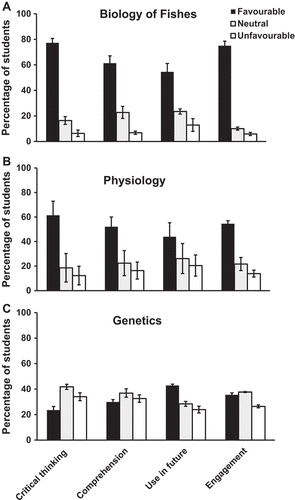
Closer examination of the students’ ranking of various aspects of laptop computer usage in the Genetics laboratories indicated that the laboratory instructor had a significant impact on various aspects of the student learning experience. As expected, there was variability among the laboratory sections in all years for all measures of laptop computer usage (). However, the students’ perception of the effect of technology on their comprehension showed the greatest variation, with favourable ratings of the technology being significantly different among the laboratory sections in year 1 (2008; mean = 34.6% of students rated the technology favourably, p < 0.01) and year 2 (2009; mean = 28.6%, p < 0.05) of the study; in the latter year (2009), one laboratory had no students that perceived laptop computer usage as having a positive effect on comprehension of laboratory material, while another laboratory had 50% of students who indicated that the use of laptop computers aided course material comprehension. Significant differences among laboratories were also found for the impact of laptop computer technology on critical thinking (mean = 21.3%, p < 0.05) and student engagement (mean = 30.4%, p < 0.01) in the laboratory exercise during the second year of the study (2009). No significant differences were found for any of the focus interests in year 3 (2010).
Figure 2 The percentage of students reporting favourable responses to survey questions of critical thinking, engagement, comprehension, and the desire to use laptop computers in the future across 11 different sections of Genetics laboratory and three years of the study. Each dot on the graph represents the results for a laboratory section, with some dots overlaying others when multiple sections have identical favourability ratings. *p < 0.05 and **p < 0.01.
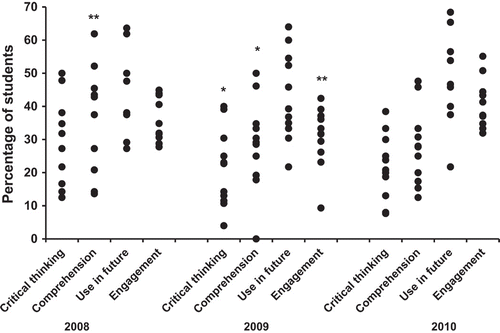
For Biology of Fishes, student grades were evaluated to determine if there was a quantifiable change in grades when laptop computer-centred exercises were used in the classroom. There was no difference in the average exam scores of students when comparing the two years of the course with laptop computer integration to the exam scores of the three previous years of the course without specifically designed laptop computer exercises. For both laptop computer and non-laptop computer years, students averaged exam scores of approximately 75% on the first exam and 80% on the second exam in the course.
Discussion
Qualitative effects of technology incorporation
In general, we observed that our incorporation of laptop computers enhanced the learning experience and engagement of our biology students in lecture courses, based on their self-reported satisfaction measures. From the perspective of the instructors, use of the laptop computers strongly influenced our instructional practices in all three courses. In lecture courses, laptop computers allowed immediate feedback to gauge how well students comprehended material, allowing us to spend extra time on difficult concepts when necessary. In all three courses, the laptop computers allowed for delivery of more open-ended questions to the students, allowing them to explore creative ways to locate and present information and to think about complex topics. Finally, laptop computer use provided opportunities for increased constructive interaction between students during both lecture and laboratory class times.
From the student perspective, the level of satisfaction with incorporation of technology into the classroom tended to be fairly high in the traditional lecture-based courses (Biology of Fishes and Physiology), indicating that students appreciated a methodology that increased their interactions with the professor and other students. Students generally recognised the value of these interactions and self-reported that their engagement and involvement in learning were enhanced by incorporation of the technology into the class (see comments in Appendix). Incorporation of the laptop computers therefore seemed to help break down communication barriers between instructor and students and facilitated increased engagement in the traditional lecture setting.
In the Genetics laboratory, we did not see the same level of student satisfaction with the incorporation of the laptop computers as in the lecture courses. There are several possible reasons for the differences in the laboratory and lecture settings opinions of using the laptop computers including (a) a reliance on laboratory instructors (graduate teaching assistants) to provide the necessary information for the smooth transition into technology use, (b) a large learning curve associated with incorporating the technology for a single two-week laboratory exercise, and (c) reduced impact on engaging students due to the inherent interactions associated with the laboratory environment. All laboratory exercises in the Genetics course are very interactive, both between individuals in a group and between groups and, consequently, it is not surprising that the incorporation of tablet PCs and other technologies that increase student engagement have less impact in the laboratory environment than a less interactive lecture environment. Furthermore, in the lecture environment, it was easier to explain the purpose and implementation of the technology as the instructor was fully engaged in the incorporation of technology to the classroom. However, in the laboratory portion of the Genetics course with 11 laboratory sections, it was not possible for a single individual to oversee all laboratories. We saw a high level of variation in the satisfaction of students using the laptop computers, probably due to different laboratory instructors providing different learning environments. It was difficult to ensure that all graduate teaching assistants (laboratory instructors) each year prepared adequately to feel comfortable with the new technology and to present the laptop computers as a pedagogical instrument to their students. Possible solutions to this problem include greater emphasis in laboratory instructor training on the importance of technology incorporation in course delivery and more intensive supervision by one coordinator across laboratory sections but we realise that obtaining buy-in from all laboratory assistants will remain an intractable problem in many science programs.
An additional complication was the use of the ad hoc network system with the OneNote program in the laboratory setting. While this allowed students to contribute laboratory results to build a class dataset that was readily available to all student groups and could be discussed, the learning curve required to use the laptop computers and the network, as well as the time commitment for laptop computer setup and takedown, frustrated many students and appeared to reduce the opportunity for learning and understanding course material. It became apparent over the first two years of the study that extra support would have benefited both laboratory instructors and students, not only to clarify the benefits to student learning of course material and the new technology, but also to aid in a smooth transition when incorporating the technology. In the final year of the study, the use of Google Documents eliminated the need for the ad hoc network and allowed students to more reliably share data. There was a corresponding decrease in the variation in the students’ rankings among the laboratory sections, possibly due to the higher comfort level of the students and laboratory instructors with this more user-friendly technology. It should be noted that this change resulted in little improvement of satisfaction scores, indicating that the inconsistency of laboratory instruction among the laboratory sections may have played a larger role in student satisfaction than the technical issues. For subsequent usage of laptop computers, more extensive training is required to ensure that all laboratory instructors are fully proficient in use of the equipment; in addition, these instructors must all be able to understand and articulate the educational purpose behind using the laptop computers. Finally, differences in satisfaction scores between lecture and laboratory courses could also have been impacted by the different learning environments since laboratories are inherently more interactive than lectures; therefore, the addition of laptop computers had less impact on enhancing interactions normally occurring in a laboratory course than their impact in lecture-based courses.
Student engagement
The data collected in this study showed that students felt that they were more involved in the process of learning and classroom activities, with up to 75% ranking laptop computer usage as important or very important for their academic success. Our results are similar to those of CitationKay and Lauricella (2011, and references cited therein) who found that approximately 75% of students indicated that using computers could be helpful for in-class academic activities, such as communication with peers. Similarly, ‘deliberate engagement’, which encourages students to use computers in the classroom, also was found to cause an increase in the student feeling of engagement (CitationSamson 2010); 70% of students in that study felt that their learning had increased by using computers in the classroom. Because our students reported increases in engagement, and this was accomplished by using laptop computers, we feel that some forms of technology can be a tool to increase classroom engagement if pedagogy is carefully considered along with technology implementation. However, we realise that technology is not the only possible tool. Similarly, we realise that technology incorporated with no thought towards pedagogy may not enhance classroom engagement but our results do show that technology, when used carefully, can have positive outcomes on student engagement and satisfaction.
Student performance
In addition to assessing the level of student satisfaction with the use of laptop computers, we were also interested in quantifying the effect of incorporating laptop computer exercises on student grades. The Biology of Fishes course was chosen to be our test case. While student satisfaction scores were consistently highest in this course, we found that grades did not show a corresponding increase, as compared to three previous years of instruction without laptop computer supplementation. Academic success attributable to computer usage has had mixed results in previous studies. For example, CitationDerting and Cox (2008) showed an increase in grades within a portion of the class that was exposed to laptop computers; unfortunately the computer use in their study largely occurred on the part of the faculty member, making comparisons with our study difficult due to the difference in methodology. In a study with similar laptop computer usage as in our study, students in engineering classes saw some gains in academic performance but they were not statistically significant, nor were there consistent gains across all tasks (CitationSimoni 2011). The findings of CitationSimoni (2011) are consistent with our study and with the fact that while students felt that laptop computers were important to their academic success, in actuality there were no significant gains in grades during the semester.
Other studies have shown that students using computers and laptop computers in classes may experience significant gains in test scores and quizzes. However, in studies with positive effects on grades in the class, the computer exercises were extensive and perhaps more importantly, included significant opportunities for self-testing and computer-based formative assessment (CitationTurney et al. 2009, CitationEnriquez 2010). While we incorporated interactive modules and case studies that allowed students to receive feedback from the instructor and other students, perhaps our exercises did not incorporate enough formative feedback. Computer-based formative assessment has been shown to have a significant influence on learning by allowing students to evaluate how they learn prior to an exam (CitationWilson et al. 2011). A lack of these specific components in our exercises possibly could have limited the ability of our students to assess their own learning directly and could have impacted their ability to adjust their learning techniques appropriately. In addition, such preparatory exercises may also have increased the overall satisfaction with the use of laptop computers among our students.
In the current study, we felt that it was important to consider measures of both satisfaction and academic performance because the suggestion could be made that using technology simply makes a course more fun and easy, resulting in higher engagement. Clearly, because we did not see a marked improvement in grades, our study suggests that the enhanced enjoyment of our students was not simply due to a change in course difficulty. Perhaps students were comfortable with the use of laptop computers in certain tasks with which they were familiar; this may have increased their satisfaction with using laptop computers in the classroom, and led to increased feelings of engagement. It is possible that the students in the study were simply changing the mode by which they gathered information but did not engage in large transformations in the way they approached problems and applied knowledge, an effect also seen by Citationvan Oosteen et al. (2011). As suggested previously, if we had incorporated more extensive self-assessment capabilities into our laptop computer based teaching units, it is possible that we would have seen larger gains in test scores, as students were able to adjust their learning.
Lessons learnt: what we know now
During this study it became clear that several issues can counteract the positive aspects of using technology in the classroom. Here, we make some suggestions for people to consider when undertaking similar new projects involving technology:
Support on campus from Information Technology (IT) services has a large impact on the ease in which technology can be introduced into courses. A few stumbling blocks were experienced from the technology aspect but we solved most of these issues independently by learning how to set up networking capabilities and communications ourselves. However, significant buy-in from campus IT services would make this type of project easier logistically.
Even though students may be familiar with certain aspects of computer usage, new programs and features may take considerable time for students to learn and comfortably use. It is important to include this aspect of incorporating technology into a course timetable.
The time required to set up, network, and put away 20 computers during an individual class period tends to be significant. This needs to be considered when planning classroom activities, although it is becoming less of an issue now that many students have their own laptops.
Clarity of the pedagogical reasons for using technology must be very explicit. It is important for the success of technology-oriented exercises that students, and everyone else, involved (from IT services to graduate teaching assistants) understand that there is a purpose to incorporating laptop computers into exercises. If students and teaching assistants do not understand why the technology is being used, it may be perceived as busy work and lead to frustration. In team-taught courses involving several faculty members, it would be equally important to insure that all instructors were similarly trained.
Conclusion
In general, the response of our students to the incorporation of laptop computers into our biology classrooms was positive, and we feel that the more we use this technology the more adept we will become at successfully implementing its use into the classroom (this is supported by the fact that satisfaction scores were generally higher in the second year of the project). Students generally felt that the laptop computers were helpful for learning and interacting with classmates and the professor, although this feeling was more pronounced in lecture courses, where learning has a tendency to become passive, than in the laboratory environment. While our students did not show any change in exam marks, we feel that any tool that can encourage more active learning is beneficial, as enhanced engagement of students in the classroom can be related to their overall success. The approach demonstrated here can be easily applied to any course, especially in the sciences, so should be broadly applicable. While the use of technology is not a panacea for all teaching environments, selective use can enhance engagement and encourage students to take increased ownership of their learning experience.
Acknowledgements
The authors would like to thank the numerous students who participated in these courses throughout the study. They would also like to thank Dr Tanya Noel and anonymous reviewers that provided them with valuable feedback. This research was approved by the University of Windsor’s Research Ethics Board (REB # 08–245) and was funded by a Technology for Teaching Higher Education Grant from Hewlett-Packard.
References
- Bourner, T. (1997) Teaching methods for learning outcomes. Education and Training 39 (9), 344–348.
- Brew, A. and Ginns, P. (2008) The relationship between engagement in the scholarship of teaching and learning and students’ course experiences. Assessment & Evaluation in Higher Education 33 (5), 535–545.
- Carini, R.M., Kuh, G.D. and Klein, S.P. (2006) Student engagement and student learning: Testing the linkages. Research in Higher Education 47 (1), 1–32.
- Chickering, A. and Ehrmann, S.C. (1996) Implementing the seven principles: Technology as lever. American Association for Higher Education Bulletin 49 (2), 3–6.
- Chickering, A.W. and Gamson, Z.F. (1987) Seven principles for good practice in undergraduate education. American Association of Higher Education Bulletin 39 (7), 3–7.
- Derting, T.L. and Cox, J.R. (2008) Using a tablet PC to enhance student engagement and learning in an introductory organic chemistry course. Journal of Chemical Education 85 (12), 1638–1643.
- Ehrmann, S.C. (1995) Asking the right questions: What does research tell us about technology and higher learning. Change 27 (2), 20–27.
- Enriquez, A.G. (2010) Enhancing student performance using tablet computers. College Teaching 58 (3), 77–84.
- Feldman, K.A. (1976) Grades and college students’ evaluations of their courses and teachers. Research in Higher Education 4, 69–111.
- Ferdig, R.E. (2006) Assessing technologies for teaching and learning: Understanding the importance of technological pedagogical content knowledge. British Journal of Educational Technology 37 (5), 749–760.
- Fried, C.B. (2008) In-class laptop use and its effects on student learning. Computers and Education 50, 906–914.
- Kay, R.H. and Lauricella, S. (2011) Exploring the benefits and challenges of using laptop computers in higher education classrooms: A formative analysis. Canadian Journal of Learning and Technology 37 (1), 1–18.
- Kember, D. (2003) To control or not to control: The question of whether experimental designs are appropriate for evaluating teaching innovations in higher education. Assessment and Evaluation in Higher Education 28 (1), 89–101.
- Kuh, G.D. (2003) What we’re learning about student engagement from NSSE: Benchmarks for effective educational practices. Change: The Magazine of Higher Learning 35 (2), 24–32.
- Kuh, G.D., Kinzie, J., Buckley, J.A., Bridges, B.K. and Hayek, J.C. (2006) What Matters to Student Success: A Review of the Literature. Commissioned Report for the National Symposium on Postsecondary Student Success: Spearheading a Dialog on Student Success. National Post-Secondary Education Cooperative. Available at http://nces.ed.gov/npec/pdf/kuh_team_report.pdf.
- Lowerison, G., Sclater, J., Schmid, R.F. and Abrami, P.C. (2006) Student perceived effectiveness of computer technology use in post-secondary classrooms. Computers and Education 47, 465–489.
- Samson, J. (2010) Deliberate engagement of laptops in large lecture classes to improve attentiveness and engagement. Computers in Education 1 (2), 1–19.
- Simoni, M. (2011) Using tablet PCs and interactive software in IC design courses to improve learning. IEEE Transactions on Education 54 (2), 216–221.
- Strayhorn, T.L. (2006) College in the information age: Gains associated with students’ use of technology. Journal of Interactive Online Education 5 (2), 143–155.
- Turney, C.S.M., Robinson, D., Lee, M. and Soutar, A. (2009) Using technology to direct learning in higher education. Active Learning in Higher Education 10 (1), 71–83.
- van Oosteen, R., Muirhead, W. and Goodman, W.M. (2011) Tablet PC’s and reconceptualizing learning with technology: A case study in higher education. Interactive Technology and Smart Education 8 (2), 78–93.
- Wilson, K., Boyd, C., Chen, L. and Jamal, S. (2011) Improving student performance in a first-year geography course: Examining the importance of computer-assisted formative assessment. Computers & Education 57, 1493–1500.
- Wood, W.B. (2009) Innovations in teaching undergraduate biology and why we need them. Annual Reviews in Cell and Developmental Biology 25, 93–112.
- Wurst, C., Smarkola, C. and Gaffney, M.A. (2008) Ubiquitous laptop usage in higher education: Effects on student achievement, student satisfaction, and constructivist measures in honors and traditional classrooms. Computers and Education 51 (4), 1766–1783.
Appendix
Sample student comments
Sample comments from the Biology of Fishes class
I remember more stuff from tablet lectures, than just from traditional lecturing. This is because we had to find the answers and think about the lecture material.
it was very beneficial because it allowed the material to be remembered more than the material that was simply lectured. It also allowed for a clearer understanding of the material.
I liked the computers, they were good for teamwork. However, we simply do not have enough for interactions from every student as we had two to three students per computer. As well when the professor explain[s] on the white board it seems to be more in depth.
Sample comments from the Physiology class
very beneficial because of the types of questions. Great for making connections to a bigger … picture.
very useful for … correcting mistakes, etc.
Several students in Physiology did comment that they preferred the lecture method and that if not taken seriously by students, the computers could be a waste of time, which again emphasises the fact that there needs to be the appropriate level of explanation for the pedagogical purpose of incorporating the technology.
Sample comments from the Genetics course
experience of using tablets would be improved if we had more time to be prepared and taught how to use them.
overall, the experience was good and helpful.
neutral … set up of labtops takes up just as much time.
Some students provided quite negative comments, indicating the need to ensure that students understand the benefits of incorporating technology.