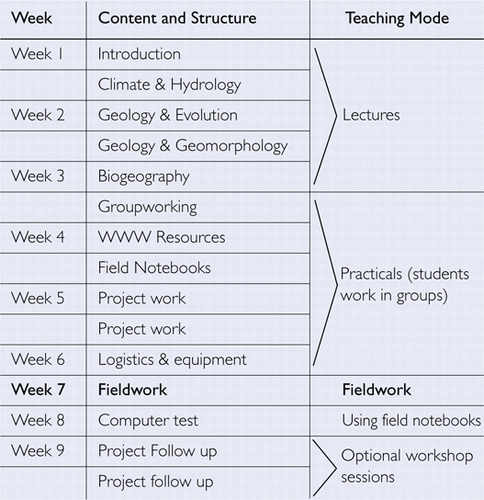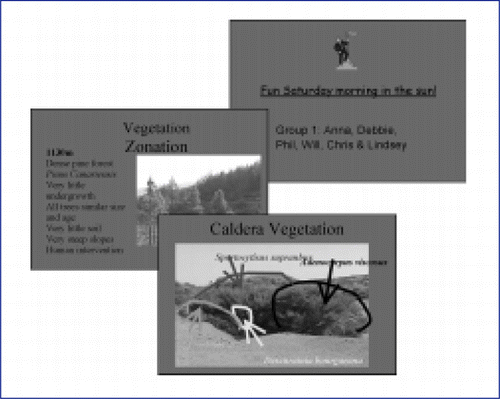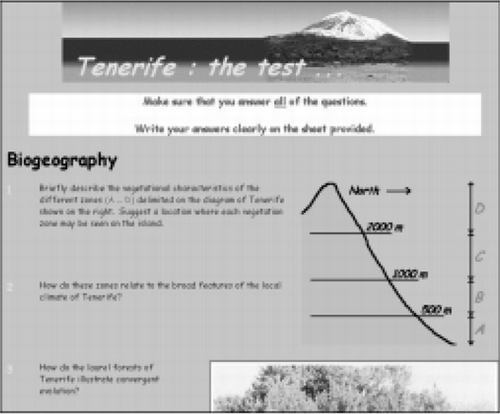Abstract
There has been a great deal of interest over recent years in the use of communications and information technology (C&IT) applications for fieldwork support, with the idea of virtual fieldtrips much discussed within the context of e-learning initiatives in geography (CitationLemke and Ritter, 2000; Stainfield et al., 2000). The concept of virtual fieldwork, however, is problematic to many geography, earth and environmental scientists in universities, who fear that managers may see this as a replacement for costly and risky fieldwork (CitationBurnett et al., 1998). The increasing consensus seems to be that nothing can replace the field experience, but C&IT can provide an excellent support or supplement to fieldwork. This paper reports on world wide web (WWW) and information technology (IT) support materials developed for Stage 2 fieldwork on the island of Tenerife. Development of this material took place over a number of years, with support from the Geography Department and the University of Hull Staff Development fund. The fieldtrip has been run annually since 1996, with between 26 and 46 students and 3–4 staff on each trip.
Introduction and Objectives
The prime objective of the Stage 2 Tenerife fieldtrip is to develop students’ field and research-design skills. The trip is one of four options within a compulsory Field Study module, which is part of the Core Skills strand within the department. Students are allocated to a particular fieldtrip on the basis of their degree course and choice of options. Thus, the Tenerife group comprises BSc students who have chosen to follow a strongly ‘physical’ strand. A second objective is to enhance students’ understanding (and experience) of the physical geography of Tenerife, focusing particularly on volcanic geology and geomorphology, and on biogeography. Finally, the trip provides an opportunity for synthesis, a means to make linkages between material covered in other subject-based modules (bio-geo-environmental). This last point is an important one, as under the modular degree system, there is a tendency to compartmentalise learning and students often find it difficult to transfer material and ideas between different contexts.
The island of Tenerife lends itself very well to this sort of fieldtrip. The wide variety of environments, good exposures and recent origins (Tertiary-Quaternary) provide an exciting and stimulating field setting. In addition, the compact size (~2000km2) and island situation of Tenerife mean that it is possible, within a one-week trip, to cover most of the key ecological, geological and geomorphological environments. Thus, students obtain a good ‘feel’ for the geography of the island and how the landscape as a whole has evolved over time.
Ethos
Despite the plethora of low-cost package holidays to Tenerife, most of the students taking the module have not previously visited the island (and those who have, usually did not venture very far outside their holiday resort!). Hence, the field destination is largely an unknown quantity to most students and the suite of IT- and WWW-based support materials described below have been developed, in part, to prepare students for the field. C&IT resources are also used on the trip itself, and on return to Hull to reinforce the field experience. The material is not intended as a replacement for fieldwork, but aims to enable students to gain maximum benefit from their relatively short time in the field.
Learning and Teaching Programme
The overseas visit takes place in the middle of the second semester (during the Department’s reading week), usually falling in early March. This gives around six weeks available for preparation before departure, and 2–3 weeks on return for follow-up work and assessment prior to the Easter vacation. outlines the Hull-based activities undertaken before and after fieldwork.
Pre-Fieldwork Activities
A series of introductory lectures focuses on the geography and geology of the island and highlights key reading that students should follow up from the accompanying reading lists. The lectures are presented using Powerpoint and summary outlines are made available on the University intranet for students to access in their own time. Much of the fieldwork is group-based, and at this point in the programme students are allocated to groups (5–6 per group) within which they work for the remainder of the preparatory classes. A practical session on group-working skills is conducted in a semi-light-hearted way (with a quiz designed to identify what roles individuals play within a group), but is designed to get the groups thinking about group dynamics and how the individuals in their group interact. It also provides an ice-breaker, as group members may not have previously known each other well (the groups are allocated by staff to obtain a mixture of skills and competencies, rather than chosen by students). Another practical focuses on the field notebook, which forms part of the module assessment (see below).
WWW-based resources are introduced in a computing practical, with an introduction to the in-house Field Guide () as well as other selected internet sites. The Field Guide has been written by the module team and provides a highly visual format, using digital photographs taken specifically for the guide. It is stressed that it is up to individual students to use the Field Guide as much or as little as they wish. Other WWW links include academic/official sites, such as the Instituto de Astrofisica de Canaries (http://www.iac.es/home.html), and other less academic, but still very informative sites such as Julio Rancel’s Canarian Balcony (http://www.geocities.com/−jrancel/can-eng.html). Remaining sessions are dedicated to preparation for group project work. Three projects are undertaken in the field, with varying degrees of guidance and an increasingly hands-off approach by staff.
Figure 1 Front page of the WWW-based Field Guide (www.hull.ac.uk/geogmods)
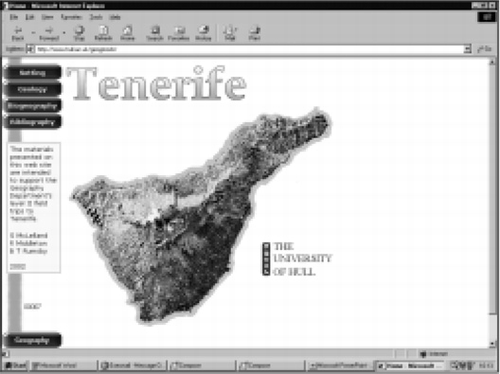
Fieldwork Activities
Six full field days and evenings in the field, comprising a mixture of more general ‘look-see’ tours and group project activities are undertaken during the field visit ().
Table 2 The Tenerife Field programme
Students are required to keep field notebooks throughout the trip. These are provided within the module resource pack, and contribute 25% to the module assessment. Initial guidance is given in a preparatory session in Hull, although most students will already be familiar with taking field notes. Some time is also spent in the field on notebook skills, especially in the first day or two (e.g. what to include in a field sketch). All assessments at Hull are anonymous, thus students may only identify their notebooks with their student ID number. There is a potential problem in this respect, as over the course of a week certain students - and their notebooks - can become quite similar, especially in a small group! Notebooks are handed in at the airport on arrival back in the UK. The turn-around time for marking is rapid, and notebooks are returned to students within a few days so that they are available for the computer test which takes place 1–2 weeks after returning to Hull.
Evening sessions lasting two or more hours are used to follow-up and reinforce aspects of the day’s work. On days when group projects have been undertaken, time is allocated to processing data and preliminary analysis of results. On the other evenings, students either work on field notebooks, reviewing and reflecting on their notes, or group presentations. These are aimed at providing a synthesis of material covered on the ‘looksee’ days and are done on a group basis. Students in two groups are given the use of a digital camera for half a day and access to a laptop in the evening to prepare a Powerpoint presentation. Around one hour is allowed for preparation and talks last about 10 minutes (). Most of the students will already be familiar with Powerpoint, and no specific training is given, although staff are on hand to help if needed.
Post-Fieldwork Activities
On return to Hull, two project follow-up sessions are timetabled, run as optional drop-in workshops. Nearly all students choose to attend both the optional sessions, and spend the time planning and discussing group projects. In addition to the 25% based on the field notebooks, three further components each contribute 25% to the module: a WWW-based test, a group project report and an essay, although the latter has now been discontinued (too many items of assessment, and students get enough essay practice elsewhere).
The test comprises a series of short-answer questions, including diagram annotations, and students are allowed to refer to their field notebooks. Up to two hours is allowed to complete the test, the aim being to provide a means of reinforcing field learning and emphasising the need for making clear and comprehensive field notes. Although the questions are presented online in a WWW format (), answers are written on a printed pro-forma, with different-sized boxes indicating the length of answer required. This may be replaced in the future with an automatically graded multiple-choice test. The tests give a much wider spread of marks than the other assessments, typically ranging between 35% and over 80%, and are considered to be a fair reflection of field abilities.
Evaluation
2003 will be the eighth year the module has run in its present format, which reflects a high degree of staff satisfaction! Student feedback is obtained, as with all modules, using the WWW-based software. Scores are allocated for particular categories - lectures, practicals, fieldwork, etc - and marks are awarded on a scale of -10 (worst features) to +10 (best features); comments may be added at the end - see below. All student assessments are anonymous. The Tenerife module consistently scores positive marks in all categories, with 1999–2000 totals ranging between +1 and +8. There are no specific questions on C&IT facilities/resources, but students can comment on these in the ‘additional comments’ section. An indication of the successful integration of C&IT resources into the module is perhaps demonstrated by the limited comment on it, with only two out of eleven comments touching on computing. One of these stated that the test was hard, and the other highlighted technical problems that initially prevented some students logging on at the beginning of the test. This latter point is an important caveat to the use of online resources to support learning; we have experienced a number of networking problems at various times, which are due to faults at university rather than departmental level and outside of our control. At the wrong time, especially in the earlier years at university, this can deter staff and students from using C&IT materials.
Geography Department Student Evaluations 1999/2000
Student Comments
“The field trip for this was really good and allowed me to get a real idea of the features of the island”
“The unique learning environment was refreshing and stimulating”
“This was a very organised module but it contained too much work. With all the lectures and reading before, very long days in the field while out there, it would have been nice to have finished before 10pm one night!”
“Although hard work throughout, the field excursion was enjoyable and educational. The lecture course prepared you well for the field trip and provided a well-balanced background to the work”
“Excellent module with a wide spread of interesting subjects.”
“Tenerife was really enjoyable - perhaps too much work in Tenerife, but this was compensated for less on return. There were difficulties with the computer test - for this reason, due to technical difficulties, my test results will suffer”
“The computer test I thought could have actually been made into a proper exam as the answers required were extremely hard”
Conclusion
WWW and IT resources are used extensively to support (but not replace) an intensive overseas field programme on Tenerife. A huge investment of time is required to develop and maintain materials; the suite of resources described above has been developed by a module team (4–5 contributors) over 8 years and the work is still ongoing. However, the benefits in terms of student learning are great, maximising what students get out of the field trip and providing a student-centered, resource-based approach, with a marked improvement in the learning experience.
Recommendations
Using the experience reported in this paper, we are able to offer the following recommendations for fellow practitioners who might be interested in using C&IT to support fieldwork in their own departments. They are:
Build up a database of images of the field venue that can be used when building resources, in teaching, and may be made available to students. A significant problem when we initiated the Field Guide project was the lack of suitable images (for our specific requirements), and issues of copyright on what material was available.
Visit the field venue without students. Staff teaching on the Tenerife field module have made two visits to the island separate from the student fieldwork, at different times of the year. These have been invaluable as they have allowed time for visits to areas of the island not on the student schedule, and for building the image database. The visits also provided opportunities for reflection (which is often very difficult to on field-courses where time is limited) - that have lead to significant changes to some aspects of the course.
Find additional time/resources to develop material. This work was supported by a project grant from the University of Hull Staff Development Fund, plus additional Departmental support. This enabled the extra visits to Tenerife, and purchase of a dedicated digital camera and laptop PC.
A key advantage of the web-based field guide as against a published document, is that it is readily updated and expanded. We are happy for colleagues at other Universities to use the resource (www.hull.ac.uk/geogmods) and would welcome comments and offers of additional material.
URLs:
http://geocities.com/~jrancel/can-eng.html
Julio Rancel’s Canarian Balcony site has information on Tenerife’s natural environment and socio-ecomonic situation, including climate, geological origins, indigenous population, etc
Homepage of the Instituto de Astrofisica de Canarias, with links to the meteorological station at the Observatorio de Teide
http://www.hull.ac.uk/geogmods
Hull University Department of Geography’s field guide to Tenerife, covering aspects of the island’s geographical setting, biogeography and geology. Contributions are welcome!!
For further information on this project, please contact us as the email addresses given below.
References
- BurnettJ., SiddallR., FilipescuS., BownP., HoareT. and HowardD. (1998) Effective teaching in the field: IMAGE, the future for geological fieldwork? In, KingH., HawleyD. and ThomasN. (Eds), Proceedings of the UK Geosciences Fieldwork Symposium, ESTA Occasional Series No. 2, UK Geosciences Education Consortium and Earth Science Teachers Association.
- LemkeK.A. and RitterM.E. (2000) Virtual geographies and the use of the internet for learning and teaching geography in higher education, Journal of Geography in Higher Education, 24: 87–91.
- StainfieldJ., FisherP., FordB. and SolemM. 2000. International virtual fieldtrips: a new direction? Journal of Geography in Higher Education, 24: 255–262.