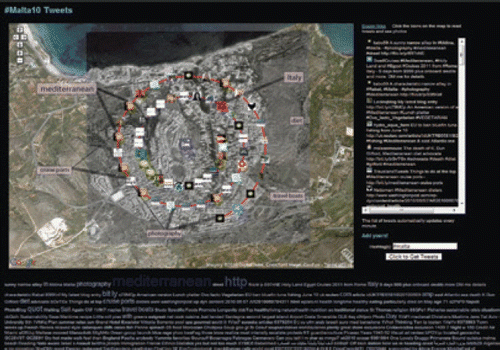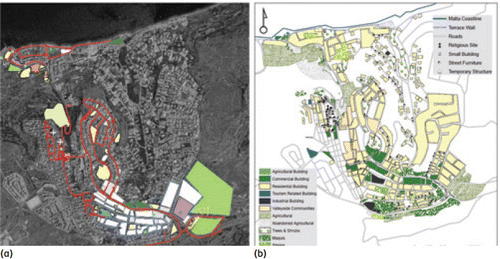Abstract
The Mobile Decision-making in the Cloud (MobiDiC) project sought to create a geographically enabled, online, collaborative environment (geocollaboratory) to support fieldwork in the geosciences, specifically for undergraduate and postgraduate GIS fieldwork. This article begins by reiterating the pedagogic benefits of fieldwork, before discussing the project’s value by integrating social networks and an online infrastructure to enable student collaboration into the normal fieldwork paradigm using a GIS fieldtrip to Malta as a case study. We evaluate the approach using an exercise that was repeated over two days with identical goals but different instructional methodologies. The innovative approach enhanced staff — student communication, reflective learning and inquiry-based learning during a week-long fieldtrip to Malta for GIS students through widespread use of mobile technology and social networks. The approach was awarded an Innovation in GIS award at the Esri(UK) conference in 2010 and Best Multimedia map at the Esri International User Conference in 2010.
Background
The challenge to be addressed by the MobiDiC project is how those involved with GEES discipline fieldwork can develop processes that maximise the impact of fieldwork on student learning through an appropriate integration of mobile, personal technologies, linked to social tools. Here, we evidence how Web 2.0 tools can be integrated with the learner’s own mobile technologies to enhance the learning experience, which is integrated within a situated, fieldwork-based context.
Fieldwork in geographical education is generally highlighted as being important (CitationDummer et al., 2008; CitationLinsey et al., 2010b) and the Quality Assurance Agency Benchmark Statement for Earth Sciences, Environmental Sciences, Environmental Studies states the importance of field-based studies in enhancing skills in team working, problem-solving, self-management and interpersonal relationships (CitationQAA, 2007). Placing theoretical learning in the practical world is important, but there exist debates surrounding the type of teaching and learning undertaken on fieldwork. Students routinely engage with eLearning mechanisms through email, discussion boards and within virtual learning environments (VLE) and expect to be able to interact with staff and operate within a familiar learning environment even when away from the university (CitationLinsey et al., 2010a). MacEachren et al. (2006) define collaboratories as “centres without walls, virtual places where teams of scientists can undertake coordinated research.” The concept of a geocollaboratory extends this idea to teams of investigators who are geographically distributed, such as is the case on fieldwork. The MobiDiC geocollaboratory was designed to meet this expectation to support fieldwork in the geosciences, specifically for undergraduate and postgraduate GIS fieldwork, focusing on an implementation that links current eLearning practices with mobile learning (mLearning) and social networks within a week-long fieldwork class. We build on current trends of spatially enabled, interacting, data sharing user communities and develop a geocollaboratory where we combine (or “mashup”) spatial data (to provide context) and social network posts from the students taking place as part of discussions (see ‘GIS fieldwork and the context for the geocollaboratory’ for a discussion of the module and students) thus spatially referencing those discussions.
Our ultimate goal of improving collaborative data gathering arose out of a desire to minimise the time spent by students homogenising land use data (ensuring it is consistently collected and classified) at the end of the exercise. Historically, this would take several hours as different data categorisations were resolved (and which ultimately proved incompatible in many instances). Instead, we wanted students to conduct these discussions in the field while they were collecting data. This would enable a common data collection standard to be used, in turn enabling students to focus on the analysis of the collected data. To accomplish this we identified a need to:
create mechanisms for student-student group interaction when small groups are dispersed across the study area;
provide a means to collaborate remotely with staff in order to bring together interim results or develop methodologies as part of the exercise itself; provide technical support; assess interim work for formative feedback, the modification of data by students and/or staff changes to data collection requirements; and
develop content that can be delivered remotely in the field to enhance student experiential learning (e.g. to provide challenges during an exercise or to introduce changes to data requirements to assess adaptability and ingenuity).
The framework for mLearning
The overarching approach to fieldwork we looked to design was to engage the students by incorporating them in the process of building consensus and collaborating towards solving a task. In order to achieve this, we draw inspiration from mLearning (mobile learning) initiatives (built on eLearning) which permit students to interact remotely, enhancing interaction, collaboration and the development of “communities of practice” (CitationCobcroft et al., 2006). In order to integrate the mobile, dispersed collaboration and provide a spatial reference, we developed a geocollaborative framework. The idea of (geo) deliberation (CitationRinner et al., 2008) extended by CitationCai and Yu (2009) to be “deliberative dialogues about geographical problems using geographical information and related technologies” is at the core of our geocollaboratory. To facilitate geodeliberation we require tools allowing communication, visualisation, discussion-tracking and analysis, and sharing of data between participants. We place these tools within a collaboratory, a virtual space enabling geographically dispersed participants access to data repositories, conversation spaces, and even instrumentation (CitationCerf, 1993; CitationFinholt, 2002) via a web-enabled fieldwork collaboratory utilising web 2.0 tools and the Twitter social network.
Our collaboratory builds upon the principles of the Delphi approach and subsequent web-based systems such as e-Delphi (CitationPike et al., 2009) in using online map-based social networking as a collaboratory. The goal of Delphi is to support asynchronous discussion (CitationDalkey, 1969; CitationLinstone and Turoff, 1975; CitationTuroff and Hiltz, 1996) by eliciting structured, iterative input from diverse groups to not necessarily reach consensus, but identify key elements of a problem or points of agreement and disagreement. A moderator (an academic staff member in our application) poses questions, prompts interaction, synthesises feedback, and guides the group (students) toward a goal (standardised data collection schema).
This approach also has the pedagogic benefits of blending discovery, experiential and guided instruction techniques while answering critiques of unsupervised learning and providing for inquiry-based learning (CitationKirschner et al., 2006).
A critical element of the geodeliberation framework is interpersonal communication, which is a central tenet of Web 2.0, along with interoperable datasets, freely available spatial data access tools and application programming interfaces for bringing them all together (CitationHall et al., 2010). The typical architecture for web mapping applications is a database server (for maintaining discussions), a map server and/or spatial database server for providing spatial content (e.g. ArcGIS® geodatabases, map tiles or Google Maps), a web server for hosting the application, and a series of clients (e.g. web browsers) for interacting with the application (CitationCai and Yu, 2009; CitationGhaemi et al., 2009; CitationRinner et al., 2008). Students are generally familiar with online mapping environments and social networks and are generally comfortable with the concept of social network location sharing; providing spatial context for their activities and defining their online presence (CitationGibin et al., 2008). Since its creation in 2006, Twitter has become a hugely popular online social networking tool where users post tweets of up to 140 characters in a similar fashion to SMS messaging (CitationHoneycutt and Herring, 2009). The spatial representation of tweets had been largely overlooked and the only visible spatial expression was in an individual’s profile (CitationField and O’Brien, 2010; CitationHoneycutt and Herring, 2009). In addition to using the location of tweets as a proxy for a tweeter’s location, there remains a range of potential ways in which the spatial expression can be enhanced and utilised beyond simple depiction on a map. CitationBrown (2010) highlights the context of location as important for the learning process in the field.
GIS fieldwork and the context for the geocollaboratory
Students at Kingston University (London) undertake a module called “Mobile GIS” as part of a three year bachelors degree in Geographic Information Systems (15 students) and a one year masters degree in Applied GIS (15 students — optional module). A one week field course in Malta is completed ostensibly as a data collection exercise for a range of projects that developed theoretical, conceptual and practical skills in GI Science using a wide range of consumer and professional grade equipment. Students progress from familiarisation exercises (both with Malta’s physical geography and the use of different items of equipment), through to the land use exercise in the middle of the week and conclude with small scale mapping exercises incorporating a range of techniques learned throughout the week. These activities are assessed using formative and summative approaches and students are expected to incorporate skills from other modules (e.g. cartography, spatial analysis, computer programming, spatial databases) in their submission.
Past cohorts of students did not demonstrate retention of preparatory classes with in-depth technical proficiency in the field and yet during revision exercises on the course paradoxically expressed a feeling of having “done it all before”. Consequently we rejected the pedagogic crutch of hours of student pre-preparation for fieldwork and performed in-situ training on the devices in the “real-world”, replacing the “boredom” of repeated information from preparatory classes with greater enthusiasm and engagement. While the infrastructure of the geocollaboratory required significant initial preparation by staff, it encourages active learning through collaboration rather than passive learning through observation.
Malta was chosen deliberately to provide logistical challenges for the students as the familiar data acquisition infrastructure of the UK was absent (together with fast internet access). The students operated under the simple premise that they would arrive on the island with no data and by the end of the week would have acquired a range of datasets to support post-field course analytical work.
A sequence of exercises began with gaining familiarisation with consumer-grade Geographic Positioning Systems (GPS) devices for navigation and the capture of waypoints, tracklogs, photos, video and audio recordings for a virtual tourism experience. As the week progressed, the use of mobile GIS solutions for land use surveying using hand-held Personal Digital Assistants (PDAs) running Esri® ArcPad® integrated with ArcGIS® Server, differential GPS, Real-time Kinematic GPS and other surveying techniques were introduced.
The dominant learning paradigm was data gathering with mobile devices in small-groups in Malta and then collaboration and data analysis at a later stage in a desktop environment at the University. Historically, this data gathering process has created significant difficulties in the field and led to problems in the analysis stage if students have not collected data within a common ontology. Fostering a collaborative data gathering approach is only partially served by working in small groups (CitationDrummond et al., 2006) and prior experience has demonstrated productivity and category agreement differences between different groups of students. Student groups are spatially dispersed across a 2×2km (1.6×1.6mi) study area and historically without means of interaction, communication and collaboration. Subsequently they operate autonomously, gathering data with different sampling strategies (e.g. classifying features using different object types, capture resolutions, attribution and detail). These different collection and classification strategies (their ontology of data collection) and/or different epistemologies (i.e. different conceptualisations or understandings) about category types lead to inconsistencies when data are combined, as demonstrated by CitationGahegan and Brodaric (2001). Students’ results are often inaccurate due to poor quality analysis resulting from poor data capture techniques.
In order to overcome these limitations, our MobiDiC geocollaboratory sought to provide a space in which students could interact through their personal devices. The use of the internet was critical to the development of this collaborative learning environment and provided a suitable mechanism to visualise the progress and quality of student work during the exercises. This visualisation was via an online map that underpinned the collaboration. It was intended to act as a spatial reference to improve student familiarity with an unfamiliar environment as well as mapping the locations of student groups, and visualising productivity of student groups within their study areas. We developed a Twitter map as a collaborative application medium enabling real-time, staff-monitored communication to develop a common conceptual understanding in support of data capture. Twitter enabled us to demonstrate how spatially referenced asynchronous and spatially distant collaboration can take place through this medium. The underlying map is used as a basis for discussion and consensus building and as a visualisation aid. Students incorporated the camera functionality of their phones for sharing images of land use to clarify contested concepts and made use of PDAs to map their environment as well as to gather spatial coordinates to accompany observations.
Methodology
Student fieldwork often reflects the way in which geographically dispersed teams or individuals work (similar to the process of geodeliberation and the applications for collaboratories). The first prototype TweetMap was built as a mechanism to explore the value of using social networking as a mechanism for collaborative learning using #uksnow map as a framework (CitationMarsh, 2009).
The 2009 iteration of the field course (CitationField and O’Brien, 2010) utilised a beta release of the map with student and staff feedback to enhance the design of the interface and types of data displayed on the map. Issues identified through user feedback included how to deal with coincident tweets, how to manage threaded discussions and how to link tweets discussing similar concepts. These improvements were incorporated into the 2010 version of the map that underpinned the MobiDiC geocollaboratory () that illustrates the various elements discussed within the methodology. The greyscale photo overlaying the Google base map data is supplied from our ArcGIS® Server. The tweets are reorganised around a central point to depict a discussion theme of tourism with common terms linked to the tweets which make reference to them. Only the most commonly used terms are mapped. The line thickness denotes the position of the term in the tweet as a primitive indicator of significance. The search bar for themes is shown in the bottom right corner and supports logical operators such as AND, OR and NOT.
The students used the map as part of their data collection workflow during two days in the study area.
The first day was a largely unstructured exercise where the students were given brief instructions about the need to map the land use of the study area. On the second day of the data collection exercise, after the students had gained familiarity with the area, small groups were assigned service areas and given the same instructions. The land categorisations were deliberately vague to encourage the students to use the Twitter map to collaborate.
The students used Trimble Juno PDAs and ArcPad® for data collection and made supplementary use of Garmin eTrex devices as a backup and for providing tweet coordinates. Students sent tweets via SMS from their mobile phones and had the ability to send and receive data via 3G cellular network to an ArcGIS® Server.
As students surveyed their allocated areas they utilised Twitter and twitpic (via multimedia message service) to communicate with staff about technical issues often with advice from other students, deliberated about data collection and sampling strategies before settling on a common approach which was disseminated using Twitter. A summary of the students’ discussions are presented in the results below.
The geocollaboratory links together multiple web map services (using Google Maps API and Esri® ArcGIS® Server Javascript API), a social network (Twitter) and other services to visualise the content of tweets and any threaded discussions taking place. The TweetMap also permits tweets to be arranged temporally (the earliest tweets are smaller and in the centre of the spiral, radiating out and increasing in size to the most recent tweets) to allow a threaded discussion to be visualised with commonly used terms around the outside of the spiral ().
Figure 2: #malta10 TweetMap showing data arranged temporally (base map © 2010 CloudMade — Map data CCBYSA 2010 OpenStreetMap.org)
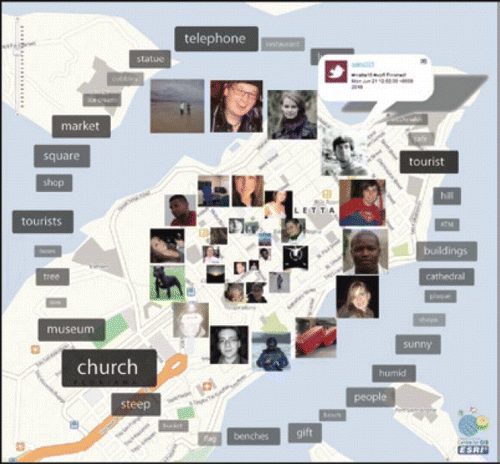
Discussion
The TweetMap provided a social network for students that pulled information from individual Twitter accounts into a common, shared platform adding value by defining the spatial context and enabling collaborative learning. The loosely defined task of the land use mapping exercise forced students to interact as demonstrated by them sharing images of unfamiliar land use types via Twitter and asking questions such as “Is this garrigue?” and “establishing whether farm land is derelict or not is difficult twitpic. com/atj12”, the latter illustrating the problem through the capture of a photograph that could be linked through on the TweetMap. Responses from classmates who provided alternate views (bottom-up) and staff who could share textbook examples, images and definitions (top-down) informed and guided the implementation of a data collection schema (ontology) based on the students sharing their epistemologies and experiences.
Students debated this need for consistent data collection via Twitter (e.g. “we need to sort out standardisation”) and developed an ad-hoc schema after deliberation (e.g. “@rafchris #malta10 map these cats: ftpth, main rd, resid rd st furn aband agri, agri, agri bld, beach, com bldg, garrigue, maqu/ @ wedwobin”) and built on experience of their environment the previous day which was then disseminated via Twitter. As documented by the students:
“Axxxx had looked up the definitions for Maquis and Garrique land types for us to use. Bxxxx then sent out our agreed standards into the Malta10 twittersphere for the other groups.”
Students also shared technical tips for mapping different land use/land cover types using different technologies (e.g. “#malta10 students who are complaining about poor signal quality are you using the external antenna?” and “great experience today, how a combination of diff devices to capture data and get one total output”) and students reported a gain in efficiency of data collection over the previous day (e.g. “Efficiency much better — approx. over 1/3 of area done” and “productivity down due to heat and hills but much better than yesterday”).
The threaded nature of discussions between students could also be visualised on the map (). Replies to tweets could be extracted, ordered chronologically and added to the map in a Fibonacci spiral. This allowed staff to follow and contribute to a threaded discussion and to monitor the contributions of students for summative assessment.
Students were required to use it as a general collaboratory during the field course which enabled the collection of a chronological field log. Seven hundred and thirty eight tweets were exchanged during the week on all aspects of the tasks set with approximately half of these occurring during the land use mapping exercise. The students were able to exchange ideas, interpretations of landscapes and the search for common frameworks for data collection. The students reported (via Twitter and daily reflective blog and video diaries) greater productivity on the second day (the day without instructor-supplied structured classifications) of the land use exercise and noted that they felt that the collaboration and deliberation enabled by the Twitter map had improved their productivity:
“Today this [Twitter] has been very useful in resolving issues that have arisen. I took a while to follow everyone and set up text forwarding but it was worth it. If it wasn’t for the ridiculous roaming charges, it got me thinking about the use of Skype to contact students and tutors either over video, audio or text. Also you could use the conference calling feature to contact many people at once. I did attempt to geo tag my texts automatically using the phone’s GPS receiver. However, this did not work well as it did not save the setting and would have to set it up every time I wanted to text twitter.”
“… Twitter was used between the six groups to work out a specification of what features to map so that data collected between the six groups would have similar characteristics when joined together to create the land cover (not land use!) map.”
A comparison of 2008 vs. 2010 data collected by students demonstrates a greater level of consistency and accuracy in data collection (CitationField and O’Brien, 2010; CitationO’Brien and Field, 2012; CitationO’Brien and Field, in press). Student/staff collaboration was enhanced through the use of Twitter and the monitoring infrastructure of the TweetMap geocollaboratory. Determining student location based on tweets allowed progress to be coarsely estimated. Data updates from the field provided a more accurate measure of student progress, while also allowing potential data capture issues to be noted early enough to allow recapture. The bottom-up student discovery and top-down staff-led guidance learning paradigms were also enabled by Twitter and the TweetMap.
Students were able to liaise with staff to gain technical support from remote locations within the study area. Previous experience had demonstrated that students experiencing technical difficulties would cease data collection, thereby generating an incomplete data set. Twitter enabled student issues to be resolved and other students could take preventative or adaptive measures if necessary (e.g. fitting an external aerial to their GPS: “Axxxx couldn’t get his mobile to work so I sent out a twitter to air our concerns.” and “Twitter proved quite useful in answering a few queries and sorting out our problem with the Juno.”)
The interaction and deliberation of students via Twitter supported collaborative ontology development, while the visualisation of threaded discussion with basic semantic analysis allowed staff to monitor, guide and influence the ontology to ensure that it was fit for the purposes of the exercise.
In terms of the improvements in the quantity, quality and consistency of the data collected for the exercise, illustrates the data collected in 2009 (a) and the repeat exercise for 2010 (b). The results from the latter are far more useful and useable and not only create a richer map that demonstrates a truer picture of land use, but is more detailed, more accurate and took considerably less time to produce the composite from data collected by different groups.
Potential disadvantages include students focusing too heavily on the technology instead of the task at hand, the high costs of mobile data in foreign locations, and institutions or students not having the prerequisite technology. The first disadvantage is resolved by ensuring the students manage their time effectively as with any piece of assessment. The costs of data roaming are more difficult to overcome but many students have unlimited SMS packages which can be used to send and receive tweets (as only the staff need the overarching view with the mapping). The issues of equipment availability are discussed in more detail in CitationLinsey et al. (2010a) but the majority of students now possess mobile phones and in our experience were happy to use them for their education.
Conclusions
The application presented here has built a collaborative infrastructure that is implemented using cartographic and visualisation techniques which is effective and also delivers a positive user reaction (CitationHodza, 2009). We have drawn together the concepts of geodeliberation and geocollaboratories through Web 2.0 and GIS server and web service technology to extract and visualise content derived from Twitter. We impose order on this volunteered geographic information through the e-Delphi approach of structured consensus building to establish a common framework and schema for data collection. The individual methods are not necessarily new, but by joining them in a unified framework for fieldwork support we link the individual elements and place a greater focus on how data is conceptualised, rather than emphasising the process of collection. The integration of social network tools with the existing techniques is novel.
As noted in the discussion, each of the objectives of providing methods of interaction for dispersed student groups, enabling monitored staff-student collaboration, enabling remote technical support and providing methods of managing and communicating adaptations to the requirements for student work were met. Based on positive student feedback (via Twitter, verbally and via standard university student evaluations of teaching) and analysis of student work (students produced higher quality work with greater consistency, in a shorter period of time), the project also enhanced the student experience and the quality of the work produced in a shorter period of time. For practitioners wishing to implement a similar approach we recommend the final MoRSE project report (CitationLinsey et al., 2010a) for an in-depth discussion and comprehensive reference list.
Acknowledgements
The authors gratefully acknowledge the support of the Geography, Earth and Environmental Sciences (GEES) Subject Centre Learning and Teaching Development Fund . The work was completed whilst the authors were Principal Lecturers in GIS at Kingston University, London and they wish to acknowledge the participation of successive groups of GIS students whose hard work led to the success of the Mobile GIS field course to Malta during their time at Kingston. The field course won an Esri(UK) Innovation in GIS award in 2010 and the geo-collaborative twitter map won the Best Multimedia map at the Esri International User Conference in 2010.
References
- BrownE. 2010 A report from the STELLAR Alpine Rendez-Vous workshop series, City: University of Nottingham: Learning Sciences Research Institute (LSRI)
- CaiG., and YuB. 2009 Spatial Annotation Technology for Public Deliberation Transactions in GIS, 13, 123–146
- CerfV. 1993 National Collaboratories: Applying Information Technology for Scientific Research, Washington, D.C.: National Academy Press
- CobcroftR. S., TowersS., SmithJ., and BrunsA. 2006 Mobile learning in review: Opportunities and challenges for learners, teachers, and institutions, presented at Online Learning and Teaching Conference2006
- DalkeyN. C. 1969 The Delphi Method: An Experimental Study on Group Opinion, The RAND Corporation
- DrummondJ., BillenR., JoaoE., and ForrestD. 2006 Dynamic and mobile GIS: Investigating changes in space and time, CRC Press
- DummerT., CookI., ParkerS., BarrettG., and HullA. 2008 Promoting and Assessing ‘Deep Learning’ in Geography Fieldwork: An Evaluation of Reflective Field Diaries, Journal of Geography in Higher Education, 32, 3, 459–479
- FieldK. S. and O’BrienJ. A. 2010 Cartoblography: Experiments in Using and Organising the Spatial Context of Micro-blogging, Transactions in GIS, 14, 5–23
- FieldK. S., and O’BrienJ. A. 2010 Cartoblography: exploring the spatial context of micro-blogging, presented at GISRUK 2010 University College London
- FinholtT. 2002 Collaboratories, in CroninB., (Ed.) Annual Review of Information Science and Technology, City: American Society for Information Science and Technology, 73--108
- GaheganM., and BrodaricB. 2001 Learning Geoscience Categories In Situ: Implications for Geographic Knowledge Representation, presented at ACM-GIS 2001 The Ninth ACM International Symposium on Advances in Geographic Information Systems, Atlanta GA
- GhaemiP., SwiftJ., SisterC., WilsonJ. P., and WolchJ. 2009 Design and implementation of a web-based platform to support interactive environmental planning, Computers, Environment and Urban Systems, 33, 6, 482–491
- GibinM., SingletonA., MiltonR., MateosP., and LongleyP. 2008 An Exploratory Cartographic Visualisation of London through the Google Maps API, Applied Spatial Analysis and Policy, 1, 2, 85–97
- HallG. B., ChipeniukR., FeickR. D., LeahyM. G., and DepardayV. 2010 Community-based production of geographic information using open source software and Web 2.0, International Journal of Geographical Information Science, 24, 5, 761–781
- HodzaP. 2009 Evaluating User Experience of Experiential GIS, Transactions in GIS, 13, 5-6, 503–525
- HoneycuttC., and HerringS. C. 2009 Beyond microblogging: Conversation and collaboration via Twitter, presented at Forty-Second Hawaii International Conference on System Sciences, Los Alamitos, CA
- KirschnerP. A., SwellerJ., and ClarkR. E. 2006 Why minimal guidance during instruction does not work: An analysis of the failure of constructivist, discovery, problem-based, experiential, and inquiry based teaching, Educational Psychologist, 41, 75–86
- LinseyT., HallR., TaylorP., O’BrienJ., FieldK., and OomsA. 2010a Mobilising Remote Student Engagement JISC Final Report, JISC: Transforming Curriculum Delivery through Technology
- LinseyT., OomsA., DownwardS., FieldK. S., and O’BrienJ. 2010b Mobilising Remote Student Engagement on Field Trips, presented at Association for Learning Technology Annual Conference, Nottingham
- LinstoneH., and TuroffM. 1975 The delphi method, Reading, MA: Addison-Wesley Publishing Company
- MarshB. 2009 #uksnow Tweets, City
- O’BrienJ. A., and FieldK. 2012 Mapping Social-Network Interactions, in PetersonM. P., (Ed.), Online Maps with APIs and Map Services, Orlando, Florida: Springer
- O’BrienJ. A., and FieldK. (in press). in PetersonM. P., (Ed.), Online Maps with APIs and Map Services, Orlando, Florida: Springer
- PikeW., MacEachrenA., and YarnalB. 2009 Infrastructure for Collaboration in YarnalB., PolskyC., and O’BrianJ., (Eds.), Sustainable Communities on a Sustainable Planet - The Human-Environment Regional Observatory Project, Cambridge University Press, 34–58
- QAA 2007 Subject benchmark statements: Earth sciences, environmental sciences and environmental studies
- http://www.qaa.ac.uk/Publications/InformationAndGuidance/Pages/Subject-benchmark-statement-Earth-sciences-environmental-sciences-and-environmental-studies.aspx Accessed 13 June 2012
- RinnerC., KeβlerC., and AndrulisS. 2008 The use of Web 2.0 concepts to support deliberation in spatial decision-making, Computers, Environment and Urban Systems, 32, 5, 386–395
- TuroffM., and HiltzS. 1996 Computer-based Delphi processes in AdlerM. and ZiglioE., (Eds.), Gazing into the Oracle: The Delphi Method and its Application to Social Policy and Public Health, London: Kingsley