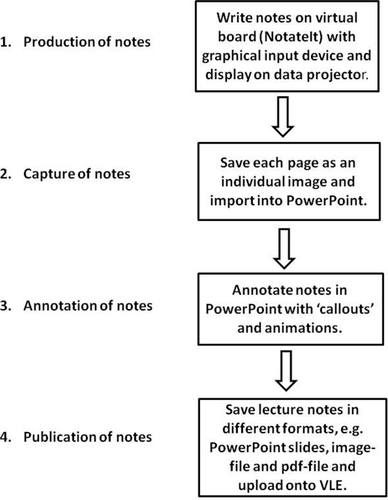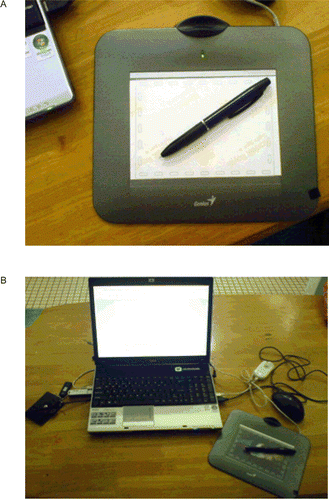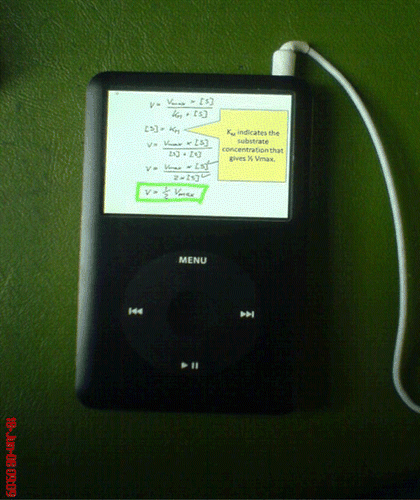Abstract
The benefits of a ‘developing’ teaching style, in which a specific topic is developed on a white- or blackboard, commonly known as “chalk and talk”, have been widely acknowledged. However, one of the drawbacks of this teaching approach is the transient nature of the notes. Students are reliant on the correctness of their copies for revisions, without being able to compare their notes later with the original ones written by the lecturer. Furthermore, students tend to focus on copying the notes from the board, instead of engaging in the development of the topic. The aim of this project therefore was to investigate whether a graphical input device, in combination with image-capturing software can be employed to generate more permanent lecture notes. Lecture notes were written on a virtual board, captured and then annotated and made available to students in various formats. The impact of this approach on student experience was evaluated.
Introduction
The expression “chalk and talk” has been used synonymously for the boring and old-fashioned teaching style, but this approach can have advantages over more ‘modern’ teaching styles, notably the use of slides and asynchronous online delivery of lectures (for review see CitationMaxwell Atkinson, 2005). However, a major disadvantage of this teaching style is the transient nature of the notes scribbled on the board: once the notes and explanations have been wiped off, they are gone, persisting only in the more or less complete notes of the students. As a result students focus their attention predominantly on trying to keep up with copying the notes from the board while at the same time listening to the lecturer. It is no wonder that many students find it challenging to engage with the topic while anxiously trying to get a complete set of notes.
The aim of the project was therefore to trial a graphical input device, in combination with image-capturing software to generate more permanent lecture notes. Students should focus on the development of the topic rather than copying the board contents. The rationale for this project was to improve the learning experience and to provide accessible, flexible and diverse learning opportunities that improve students’ engagement with their studies. The project also aimed at the development of online support material, which enables students to learn anywhere/anytime. A similar technology is available in the form of interactive white-boards. However, these pieces of equipment are rather expensive, cannot be readily moved around and require extensive training. It was therefore intended to try to develop a more cost-effective and easy-to-use teaching tool that can be used almost anywhere.
Materials and results
shows a flow diagram for the process of capturing and processing electronic lecture notes. Instead of using a conventional white- or blackboard I used a graphical input device (GraphPad — Genius G-Pen 450 graphic tablet) (A) connected to a laptop computer and data projector (B). I used this approach to capture lecture notes during the lectures in one of the first year undergraduate Bioscience modules to explain fundamental concepts of enzymology, e.g. the Michaelis-Menten equation, plotting enzyme data, two-substrate reactions and allosteric behaviour of enzymes. For the ‘electronic board’ to display and capture the notes I used NotateIt Personal edition [http://www.notatelt.com/], feature-rich, whiteboard software (). A major advantage of this software is that notes can be saved in conventional picture-formats, e.g. jpeg, gif or tiff files. Each note-page is saved as an individual image. Furthermore different backgrounds can be used, e.g. the software comes with a pre-installed graph paper as a background, which is very useful when developing graphs.
The individual image-files were saved and then imported into Microsoft Office PowerPoint® for further annotations with simple ‘callouts’ (), with or without animation, e.g. fly-in or emphasis. ‘Callouts’, often used in comics, are textboxes that point towards the relevant part of the slide. Microsoft Office PowerPoint® offers a wide variety of ‘callouts’ for annotation of slides.
Figure 3 Screenshot of NotateIt Personal edition software with captured notes on the Michaelis-Menten equation.

Figure 4 Screenshot of PowerPoint with imported image from NotateIt and annotations of the Michaelis-Menten equation.
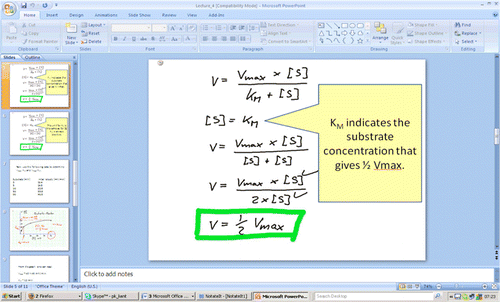
Files were saved as PowerPoint (ppt) files and Adobe Acrobat pdf-files, although in the latter format animations, which were used in the ppt-format, could not be saved. By saving the annotated ppt-files also as an image slideshow I was able to convert the lecture notes into a format that could be easily uploaded onto mobile devices, for example an iPod Classic (), iPod Nano and a Sony Ericsson Ki750 mobile phone. No specific conversion of the files into a different format was required, although loading the files onto iPods required a re-numbering of the individual slides. In order to see the annotations on iPod or mobile phone properly, the font size had to be rather large (i.e. at least Arial 24 boldface). Smaller fonts lead to poor visibility of the annotations. I also found that the screen size of the iPod Nano and the mobile phone were probably not suitable for extended studies. However, reading the notes on the iPod Classic was perfectly feasible.
All files were eventually uploaded onto WebCT and students were informed by group email.
Evaluation
The impact of this approach was evaluated through a specifically designed anonymous student evaluation questionnaire, with 83 students (of a total of 125 students in this cohort) responding. The results of the questionnaire are shown in .
Table 1 Results of the questionnaire
The analysis showed that 91 % of the students agreed or strongly agreed that writing notes on a virtual board was a good replacement for writing on the blackboard. Eighty-eight percent agreed or strongly agreed that the technology helped them to take good notes. Very clearly, students used the captured notes in addition to their own notes. Interestingly, 85 % of the students did not see the provision of the annotated notes as a replacement for attending lectures. Comments of students, who missed lectures, indicated that they found the annotated notes particularly useful for catching up on the topics they missed, 93 % agreed or strongly agreed that the annotations of the notes and their availability on WebCT helped them to understand the topic better and 88 % of the students wanted a similar approach in other modules as well. Surprisingly, only a small majority of the students (51 %) wanted voice recordings included, while the remaining 49 % either did not want it or were not sure. Only 17 % of the students thought that having files in a format for iPod or mobile phone is useful to them.
Discussion
The aim of this project was to explore whether it is possible to make “chalk and talk” lectures available to students by generating more permanent notes in an electronic format. Ultimately I hoped that students find this approach useful for engaging with the subject and deep learning instead of scribbling down the board contents
All the resources used in this project were readily available and rather cheap, compared to electronic white-boards: total costs for the graphical input device and software were in the order of £60. Capturing lecture notes and annotating the resulting images was straight forward and less time-consuming than expected: For a 1 hour lecture I required approximately 1 hour for the conversion and annotation of the notes, before they could be uploaded onto WebCT.
The students’ response to this teaching approach was very enthusiastic — overall the students found the capture of the board notes, the annotations and the provision on WebCT very useful.
I am aware that the evaluation of the project through a student questionnaire might not be without some problems. First of all, the questionnaire was handed out during the final lecture in this module. As a consequence only students who attend this lecture and used the notes from previous lectures were included in the analysis. Another issue is that this was the first time students were given the exact copy of the lecture notes. I therefore believe that the responses to the questionnaire were influenced to some extent by a ‘novelty factor’. Also there is no strong direct evidence that the provision of the lecture notes translated into a better understanding of the subject by the students.
Although many students thought that a similar teaching approach should be used in other modules as well, it should be assessed on an individual basis in order to decide whether it is suitable for the specific teaching purposes. Clearly, this approach is very useful when a ‘developing’ teaching style is used, i.e. by using the board to explain ideas and concepts, or using equations and mathematical concepts. Although it worked very well for the teaching style related to enzyme kinetics, it is likely that in other subjects or topics this approach might fail, e.g. for showing complex biochemical pathways appropriate slides might be far more superior.
Acknowledgments
This project was supported by the Unit for the Enhancement of Teaching and Learning, University of Kent Challenge Fund.
References
- J. MaxwellAtkinson (2005): Lend Me Your Ears: All You Need to Know about Making Speeches and Presentations, Oxford University Press US, ISBN 978-019-530075-8