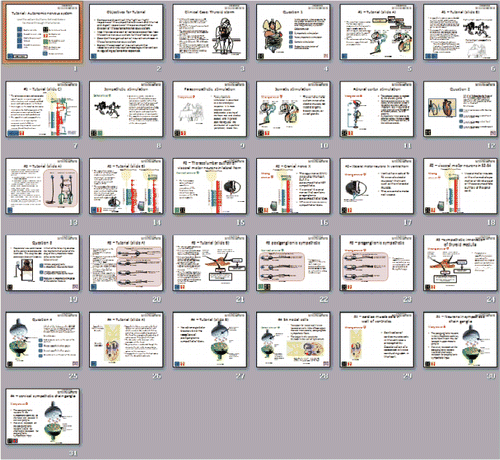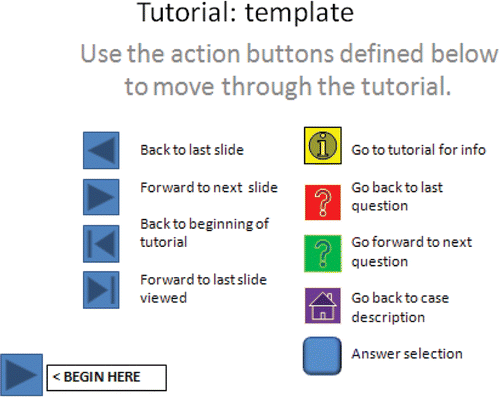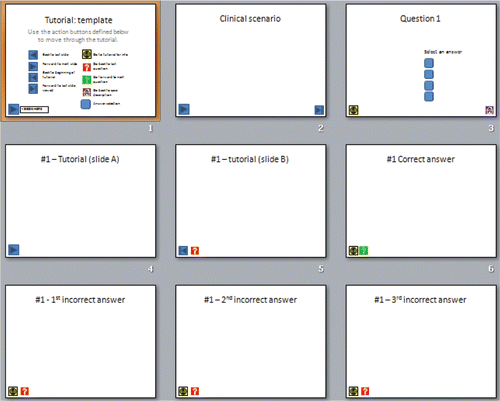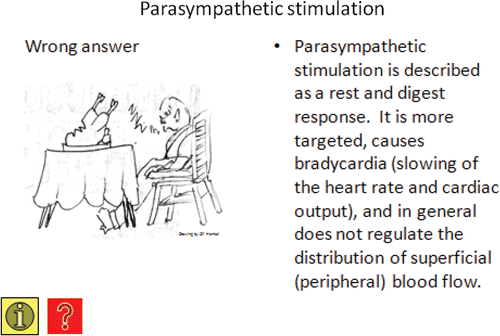Abstract
Background: In medical curricula, difficult topics are often presented to students with varied backgrounds and therefore at different levels of preparation to learn and assimilate the information.
Aim: A method is described to create an interactive primer for the study of a basic neuroscience topic to improve student preparation for and understanding of the autonomic nervous system.
Methods: Action buttons or links within a PowerPoint show were used to create an interactive show. Branch points were imposed, as students answered questions correctly or incorrectly. In this way, the learning path was individualized depending on the level of comprehension.
Results: Response to the interactive learning objects has been favorably received by the students with very favorable scores on the end-of-course evaluation. Preliminary analysis of the benefit of the interactive primer on summative examination suggests modest improvement on more difficult questions.
Conclusions: Use of the primer on the autonomic nervous system is discussed in the context of reports on the effectiveness of other blended learning and interactive learning experiences. The interactive tool described requires little facility with or support for web-based programming by faculty, and can be streamlined by creation of a PowerPoint template with pre-set interaction buttons.
Introduction
There are few topics in anatomy more perplexing to first year medical students than the autonomic nervous system and therefore amenable to approaches that may enhance student learning (Griffen Citation2003). As preparation for the first lecture on this topic, students have been given a computer-based learning tutorial requiring them to work through an interactive PowerPoint presentation that covers basic objectives for an upcoming lecture (see Appendix for thumbnail overview of slide set for the tutorial). It is expected that the learning object will be completed in just 20–30 min. By doing so, students arrive at the lecture with questions about what content is unclear and are prepared for a more in-depth lecture presentation. The combination of an interactive learning tutorial with lecture content in a blended learning approach has been favorably received by students (Shaffer & Small Citation2004). The interactive format is engaging and complements traditional textbook reading assignments. Overall, it allows the lecturer to emphasize more difficult concepts while building on fundamental vocabulary and general principles introduced by the interactive learning assignment, thereby decompressing the lecture hour.
Methods
The approach for an interactive learning tutorial we have implemented uses action buttons in PowerPoint. The buttons are explained in the first slide () and allow students to maneuver through the slideshow along different paths at branch points that reflect their comprehension of the material. At the outset, a brief clinical scenario is presented from which basic science questions are then posed based on anatomical correlates of the case. The student chooses an answer (action button). If the wrong answer is selected, the action button follows a branch point in the presentation to a slide that explains why the choice is incorrect (). The student can choose to return to the question or branch to a short tutorial before trying again. If the correct answer is selected, the action button follows a branch in the presentation to a slide confirming the choice and explaining why the answer is correct. The student may then advance to the next question or, to review related information, select an action button that is linked to the short tutorial. Once the PowerPoint show is created and the links tested, it can be published as a webpage and distributed in the repository for course content.
Figure 2. Flow chart advancing from question to question response, explanation, tutorial, to next question.
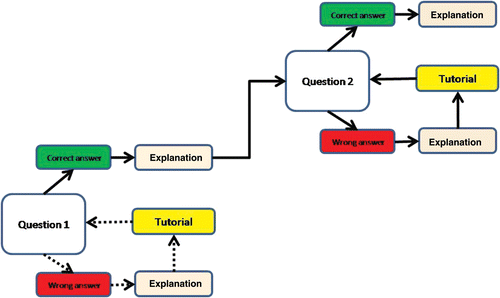
In the tutorial introducing the autonomic nervous system, the clinical scenario involves a life-threatening case of thyroid storm activating a sympathetic response that causes tachycardia and hyperventilation among other things. Four questions are posed that cover (1) the contrast between the ‘fight or flight’ response of the sympathetic division and the ‘rest and digest’ response of the parasympathetic division of the autonomic nervous system, (2) an overview of the neural circuit of autonomic outflow from the central nervous system to the effector organ, (3) basic organization of neurotransmission in the autonomic nervous system, and (4) the concept of neurotransmitter receptors and neuropharmacologic intervention in regulating autonomic responses.
For construction of the interactive components of the PowerPoint slideshow, a template was created first to populate the presentation with titled slides to which action buttons could be hyperlinked within the presentation (). For example, the four question slides were created, each followed by a tutorial slide, a correct answer slide, and three wrong answer slides. Action buttons were then linked to each slide that advanced or returned to related slides in the series. The content was placed in each slide with careful explanations as to why answer choices were correct or incorrect. It was deemed important that responses provided for a wrong answer be just as much a part of the learning process as for a correct answer. At each level, an action button permits the student to refer to a short tutorial to reinforce learning. With adequate comprehension of the brief tutorial, students should be able to answer the question correctly or to understand more completely why their selection was incorrect (). An action button at each question also returns the student to the clinical scenario as needed. Finally, the slide titles were edited to reflect the slide information in the related path of the presentation. Once created, the template can be used as a framework for assembling additional learning objects.
Results
Student feedback (given below) to this resource has been informal, but the responses have been quite positive. When asked to rate the PowerPoint primer on the end-of-course review, the student response was as follows: 26% scored its usefulness as excellent, 54% as very good, and only 20% as good or adequate and none inadequate. More notable to the instructors has been the greater ease of communicating complex concepts of the autonomic nervous system, when students had already begun to think about the anatomy and function of the system through the use of the interactive tutorial with a case centered design. Similarly designed tutorial resources have been used to introduce other neural systems (e.g., “Auditory system, hearing and deafness” and “Vestibular system and balance”) with similar feedback.
Student feedback – “I wanted to let you know how useful the ANS tutorial was. It really helped me understand the ANS, especially the organization of the sympathetic and parasympathetic systems. And, it was kind of fun! … I just thought you might appreciate knowing how effective it was for me.”
As a preliminary step in evaluating effectiveness of the interactive tutorial for student comprehension of the autonomic nervous system, results from two consecutive medical classes on a bank of standardized questions used as a part of the summative exam were compared retrospectively. As shown in , based on this initial survey, the class given the interactive tutorial scored slightly higher on discriminative questions than the class with only lecture presentation. There was no difference in performance for the two groups on competency questions. We plan to follow up with more comprehensive evaluation of the blended learning tutorial approach using a pre-test/post-test design, with a query to determine whether or not students had complied with the request to review the tutorial before class.
Figure 5. Graph comparing the performance on exam questions for two classes, one without access to the interactive tutorial (green bars) and the other with the learning object (yellow bars). Notes: For the questions that discriminated the top half of the classes from the bottom half (1–2) there was a small improvement in the performance of the class, given the interactive tutorial prior to the lectures on the autonomic nervous system. Overall on the competency questions (3–5), there was similar performance between the two classes.
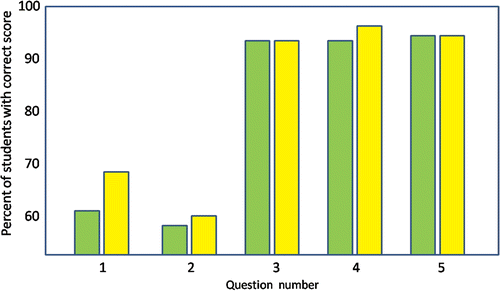
Discussion
It has been demonstrated repeatedly that individualized learning paradigms can be an effective method for instruction in the medical setting as well as other fields (see Chumley-Jones et al. Citation2002 for review of medical literature). Kirkpatrick (Citation1998) outlined levels for evaluation of the effectiveness of e-learning, which can be applied or adapted for the assessment of learning objects. Others have reported on the evidence for effectiveness of computer-based learning (e.g., Letterie Citation2003; Davis et al. Citation2007). Improved exam performance when interactive learning objectives were used in anatomy courses has been shown (Allen et al. Citation2008; Bryner et al. Citation2008). In the Allen et al. (Citation2008) study, simulated interactive patients, review games, and flashcards were employed.
The potential of interactive objects in e-learning is facilitated by a software framework for curriculum delivery that is dynamic and well maintained for consistency (Park & Hannafin Citation1993; Frank & Dreyer Citation2001; Cook & Dupras Citation2004; Wu et al. Citation2006). However, web-based approaches with customized software can require both a degree of facility with multimedia and Web-based tools (Bryner et al. Citation2008) and technical support that are either daunting to the uninitiated or impractical. In contrast, the ability to create and deliver interactive tools with a common presentation software package such as PowerPoint can make innovative learning delivery methods amenable to a broader base of instructors. Furthermore, once the learning object is created, it can be applied across a variety of instructional settings. For instance, learning objects created for the undergraduate medical curriculum can be ported over for use in continuing medical education without additional preparation time and made accessible for asynchronous learning. While the tool described has limitations for internet delivery, positive experiences with a familiar presentation format may stimulate creative learning approaches that subsequently propel the faculty to explore more advanced technologies.
E-learning and computer-based learning tools allow students to tailor the path of discovery to reflect individual differences in preparation and understanding of the topic (Park & Hannafin Citation1993; Ruiz et al. Citation2006). With the varied background of undergraduates commonly admitted to medical school, such tools also assure initial familiarity or competency that are blended with more indepth instruction in the classroom setting (Masie Citation2002; Shaffer & Small Citation2004). Pretest–post-test evaluation based on objectives for the interactive learning tutorial can be used for accountability or motivation to assure student compliance, when the tool is used as preparation for a classroom event.
Conclusions
An interactive tool for individual learning and offered as self-study preparation or review has been used effectively to supplement classroom instruction for topics such as introduction to the autonomic nervous system. Students can access the files to download and use from an online course repository at their convenience. Medical students often find such topics unfamiliar and overwhelming, when presented in lecture format with limited time for explanation, discussion, and application. In medical curricula that demand abbreviated time for face-to-face delivery of content (Shaffer & Small Citation2004; Davis et al. Citation2007), such blended approaches can effectively emphasize the key concepts as a platform for integration and clinical reasoning in lecture or case-related group discussions.
Declaration of interest: The author reports no conflicts of interest. The author alone is responsible for the content and writing of this article.
References
- Allen EB, Walls RT, Reilly FD. Effects of interactive instructional techniques in a web-based peripheral nervous system component for human anatomy. Med Teach 2008; 30: 40–47
- Bryner BS, Saddawi-Konefka D, Gest TR. The impact of interactive, computerized educational modules on preclinical medical education. Anat Sci Educ 2008; 1: 247–251
- Chumley-Jones HS, Dobbie A, Alford CL. Web-based learning: Sound educational method or hype? A review of the evaluation literature. Acad Med 2002; 77(suppl 10)S86–S93
- Cook DA, Dupras DM. A practical guide to developing effective web-based learning. J Gen Intern Med 2004; 19: 698–707
- Davis J, Chryssafidou E, Zamora J, Davies D, Khan K, Coomarasamy A. Computer-based teaching is as good as face to face lecture-based teaching of evidence based medicine: A randomised controlled trial. BMC Med Educ 2007; 7: 23
- Frank MS, Dreyer K. Beyond the electronic textbook model: Software techniques to make on-line educational content dynamic. J Digit Imag 2001; 14(suppl 1)108–112
- Griffen JD. Technology in the teaching of neuroscience: Enhanced student learning. Adv Physiol Educ 2003; 27: 146–155
- Kirkpatrick D. Evaluating training programs, 2nd. Berrett-Koehler, San Francisco, CA 1998; 289
- Letterie GS. Medical education as a science: The quality of evidence for computer-assisted instruction. Am J Obstet Gynecol 2003; 188: 849–853
- Masie E. Blended learning: The magic is in the mix. The ASTD e-learning handbook, A Rossett. McGraw-Hill, New York 2002; 58–63
- Park I, Hannafin M. Empirically-based guidelines for the design of interactive multimedia. Educ Tech Res Dev 1993; 41: 63–85
- Ruiz JG, Mintzer MJ, Leipzig RM. The impact of E-learning in medical education. Acad Med 2006; 81: 207–212
- Shaffer K, Small JE. Blended learning in medical education: Use of an integrated approach with web-based small group modules and didactic instruction for teaching radiologic anatomy. Acad Radiol 2004; 11: 1059–1070
- Wu T, Zimolong A, Schiffers N, Radermacher K. A software framework for the development of Web-based medical education using learning object classes. Med Inform Internet Med 2006; 31: 9–22
Appendix
Thumbnail overview of slide set for interactive tutorial for the autonomic nervous system