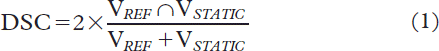Figures & data
Table I. The criteria for each propagated contour in the clinical scoring, showing the number of slices that needed to be unapproved for each grade.
Table II. Patient average DSC including range in brackets for all registrations and contours.
Figure 1. DSC as a function of static image (CTnrX) to which the reference image (CTnr1) was registered for patient 3. The colors indicate organ contours; gray for bladder and black for rectum. Type of line indicate registration; dashed for rigid, dotted for algorithm A and solid for algorithm B.
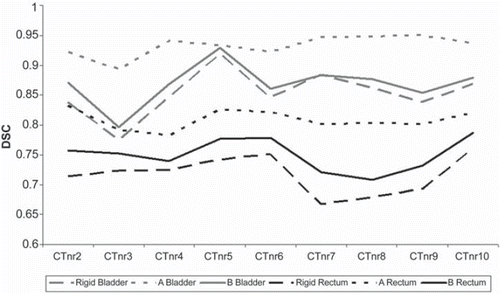
Figure 2. DSC as a function of relative volume enclosed by the contour in the static and reference image including patient average DSC marked with solid lines for illustration. The colors indicate algorithm; black for algorithm A and gray for algorithm B. Different markers represent different patients as described in the legend.
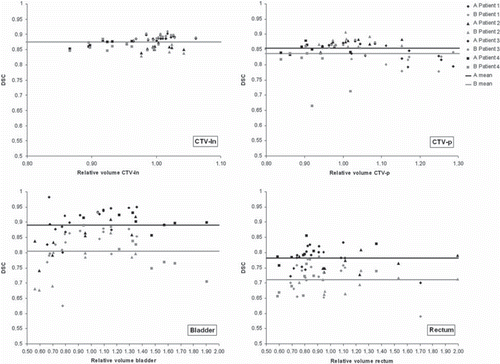
Figure 3. Sensitivity as a function of PPV for all DIR propagated contours. The colors indicate algorithm; black for algorithm A and gray for algorithm B. Different markers represent different patients as described in the legend.
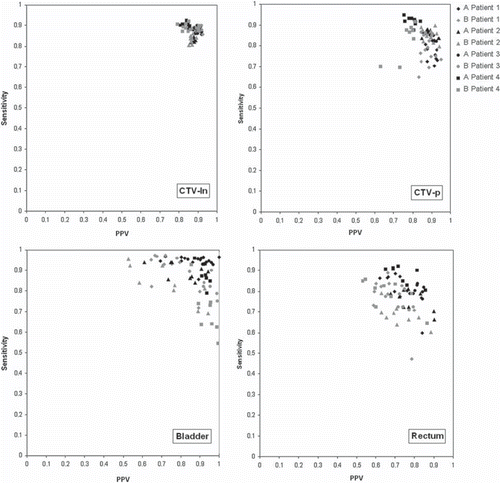
Figure 4. Clinical scoring for all propagated contours. The colors indicate algorithm; black for algorithm A and gray for algorithm B. Different patterns in the bars represent different patients as described in the legend.
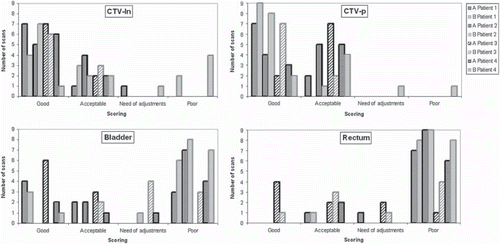
Figure 5. Examples of DIR propagated contours seen on the static image for: CTV-p and rectum (to the left) and for CTV-ln, rectum and bladder (to the right). Colors of the contours are for rectum: darkgreen for the static image contour, green for algorithm A, light green for algorithm B, for CTV-p and CTV-ln: red contours for the static image, magenta for algorithm A and pink for algorithm B and for the bladder: orange contours for the static image, yellow for algorithm A and white for algorithm B.
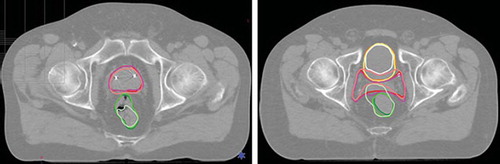
Table III. The relationship between the clinical scoring and DSC for all propagated contours with the two algorithms.