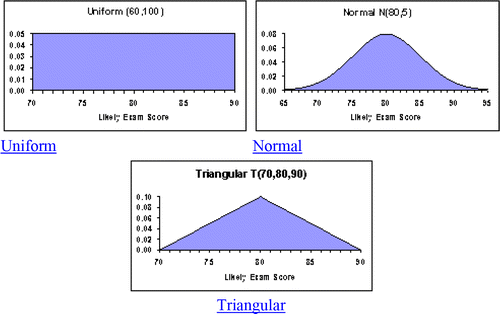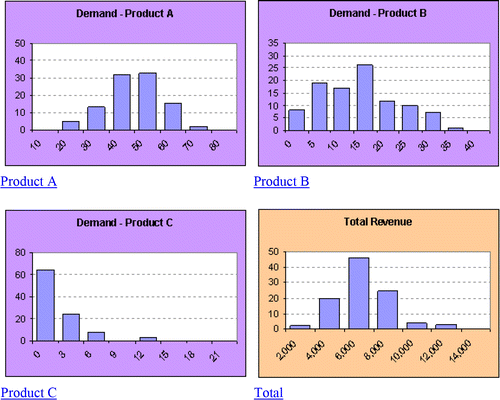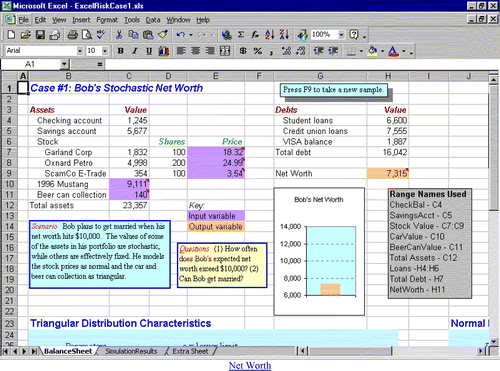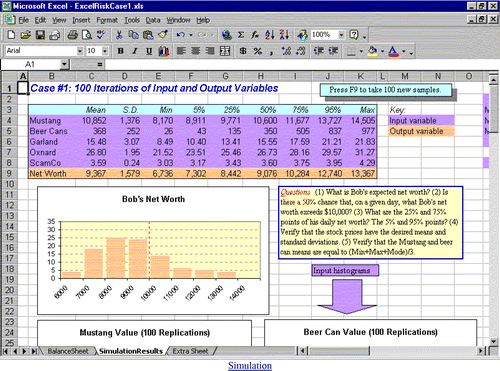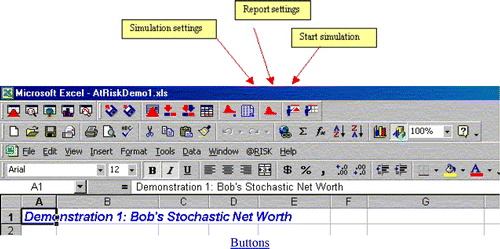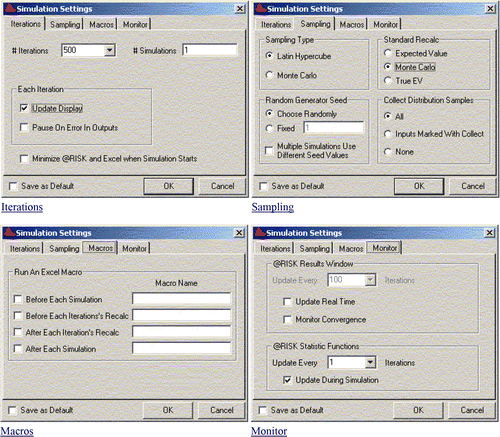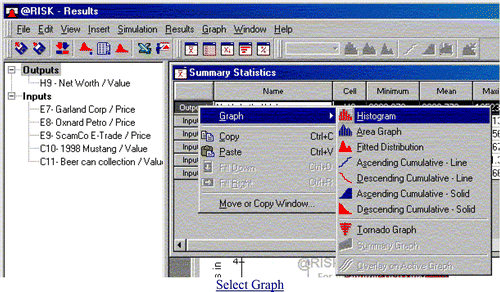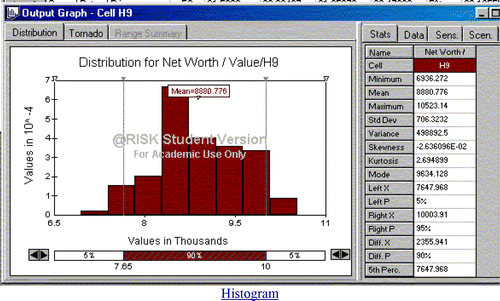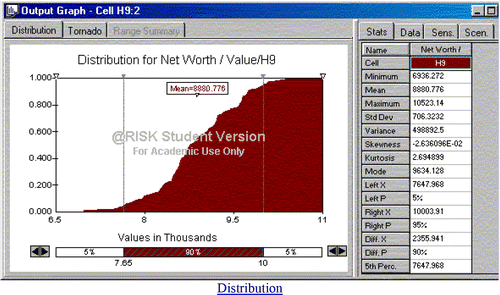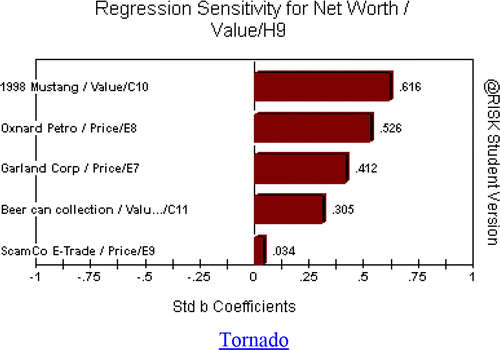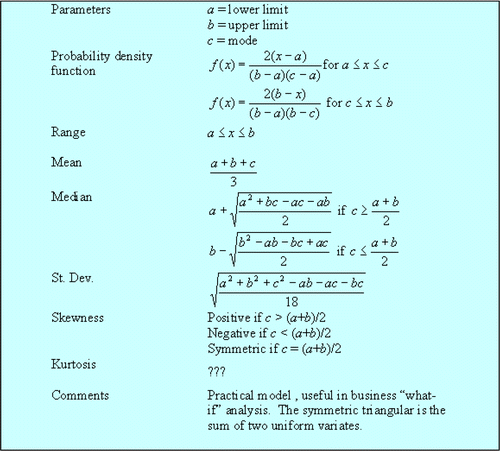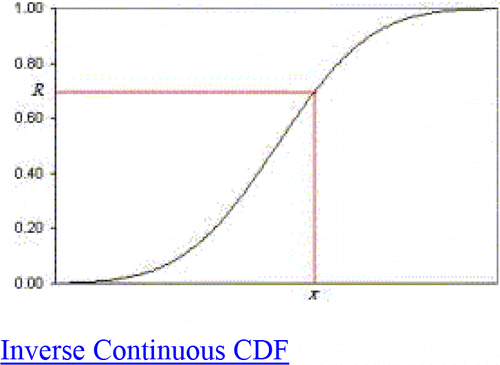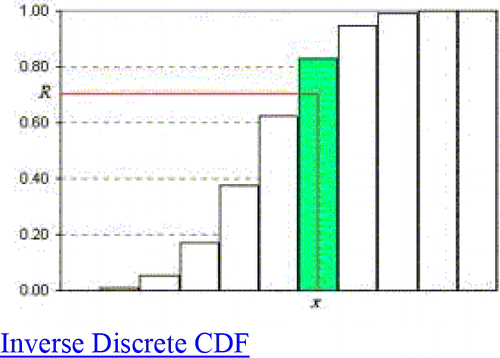Figures & data
Table 1. Components of a Simulation Model
Table 2. Simulation Setup for Revenue Calculation
Table 3. Results of 100 Iterations of Revenue Simulation
Table 4. Distributions Used in Bob's Stochastic Balance Sheet
Table 5. Creating Random Data in Excel