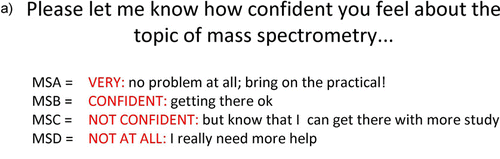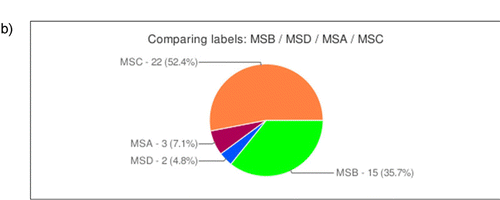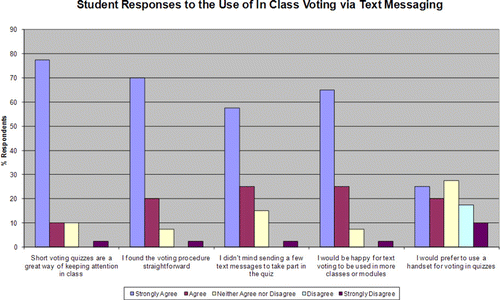Figures & data
Figure 1 The process of enabling student to student communication without divulging personal mobile phone numbers by directing text messages to a student’s phone by mail filtering rules based on student registration number. This was used following a peer-assessment exercise so that students could receive their score as soon as the marking process had ended
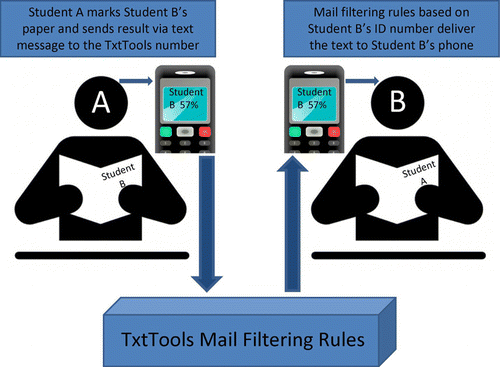
Table 1 Possible voting options for a three-question quiz during a mass spectrometry lecture. Students text the appropriate tag to the TxtTools number. These create labels for the incoming text messages. Comparing the labels for each question generates a pie chart of responses
Figure 2 Wordle of main themes texted by students in the introductory chemistry module during semester one 2009/10. Larger words represent more frequently texted themes. The words ‘chemistry’, ‘test’ and ‘tutorial’ were the three most frequently texted words during semester
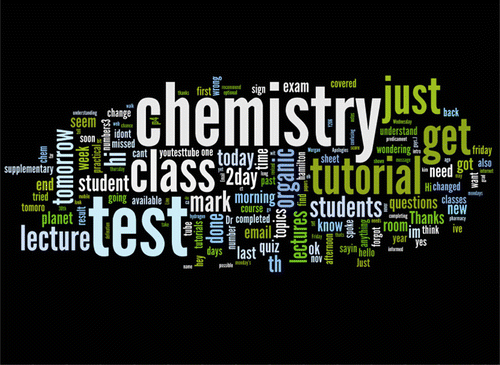
Figure 3a Typical question used for in-class voting exercise and the options that should be used in voting (MSA, MSB, MSC, MSD)