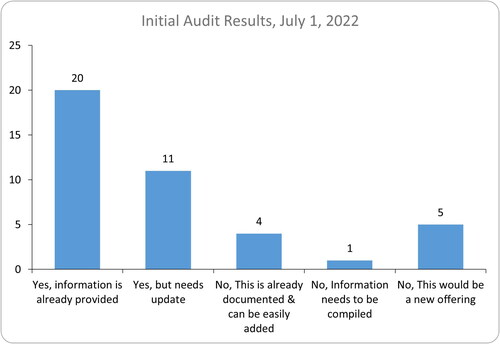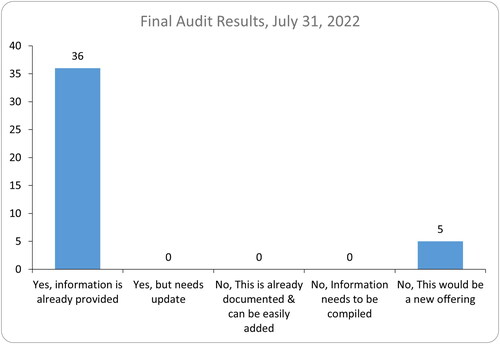Abstract
Libraries often have a webpage that is dedicated to sharing accessibility information with their users. However, many of these accessibility webpages do not meet the needs of users with disabilities. This article builds on the work of articles by Brunskill (Citation2020) and Brunskill et al. (Citation2021), which shared feedback on a library accessibility webpage gathered from users with disabilities, and created a guide for auditing the information found on library accessibility webpages. This article shares how the Montana State University Library used the feedback they gathered (“secondary feedback”) to improve our accessibility webpage. It is a best practice to get feedback directly from users with disabilities when developing or improving any accessibility resource, and this can take significant time and effort. Therefore, this article shares how libraries can use secondary feedback, such as a feedback-based content audit, as a good starting place to make improvements to their accessibility webpage before soliciting direct feedback from users with disabilities.
Introduction
Many libraries have an accessibility webpage within their website, also referred to sometimes as a “disability services” page (Kiruki & Mutula, Citation2021), that includes information for users with disabilities. Different libraries offer different information on their accessibility webpage, including physical accessibility of the library building, accessibility services, and/or accessibility of library materials (Power & LeBeau, Citation2009).
Multiple articles have analyzed content included on the accessibility webpages of different libraries (e.g., Ezell et al., Citation2022). However, it has been discovered that many libraries offer simple and limited or incomplete information on their accessibility webpage (Brunskill et al., Citation2021; Cassner et al., Citation2011).
It is a best practice in accessibility and user experience (UX) work to get direct feedback from users with disabilities (American Library Association, Citation2001; Kimura, Citation2018; Mariger, Citation2006; Pionke, Citation2017a; Pontoriero & Zippo-Mazur, Citation2019; Rosen, Citation2017; Smith, Citation2011). Therefore, Brunskill (Citation2020) gathered feedback from users with disabilities about the information they expected and wanted to see on a library accessibility webpage. Brunskill (Citation2020) then published specific recommendations based on that feedback about what libraries should include on their accessibility webpage, and expressed their hope that other libraries would improve their own accessibility webpages based on the feedback they had gathered.
Unfortunately, Brunskill et al. (Citation2021) showed that many libraries still had a limited or incomplete accessibility webpage. To make it easier for libraries to make improvements, Brunskill et al. (Citation2021) went one step further to synthesize the feedback gathered by Brunskill into an audit guide for libraries to evaluate their accessibility webpage and identify updates or additional information needed on the page. Therefore, the audit guide offers libraries a chance to utilize secondary user feedback, meaning the feedback was gathered elsewhere, to improve the UX without conducting local research. The recommendations are useful for most types of libraries.
The Montana State University (MSU) Library used the audit guide published by Brunskill et al. to review our accessibility webpage, which I encourage other libraries to do as well. We reviewed only this webpage because the audit guide is specifically focused on information found on an accessibility webpage and is not intended for reviewing other web content. This was a straightforward process overall that resulted in numerous updates, additions, and improvements to our accessibility webpage.
I am sharing the results as an original case study, which builds on the current literature discussion by offering recommendations for other libraries to improve their accessibility webpage. This case study responds to the research question posed by Brunskill (Citation2020) and Brunskill et al. (Citation2021), which can be summarized as: how can libraries improve the information and usefulness of their accessibility webpage to improve the UX of users with disabilities? This case study describes one possible answer, which is to use the audit guide published by Brunskill et al. (Citation2021) that is based on feedback from users with disabilities.
The first step, as described in this article, is to make updates based on the audit to help ensure that users have a robust accessibility webpage to respond to and give feedback on. The following step would be to gather feedback from local users with disabilities and making more-specific updates as necessary.
Literature review
Creating a robust accessibility webpage takes considerable time and effort, however the importance of a robust accessibility webpage cannot be underestimated for libraries or users with disabilities. They “provide specific examples and reference tools to help ensure that [users] have the best possible experience when using our products… and by simply writing this information in a user-friendly way, it increases the usability of your library resources and reduces the stress of your patrons as it gives them clear instructions and paths for support” (Alexander & McNamara, Citation2022, 7:39). Reduced anxiety is one of the biggest benefits cited for users because they know what to expect before coming to the library (Vaughan et al., Citation2021). Users may also be more likely to come to the library if they can find online information about accessibility first, “because if we don’t tell people what kind of spaces and services we have, they won’t come and use them” (Vaughan et al., Citation2021, 6:30). A good accessibility webpage offers an opportunity “for a library to connect with users with disabilities without requiring these users to provide any information on their disability status” and “can also serve as a tool for library workers assisting these users” (Brunskill et al., Citation2021, p. 936) leading to better service for users. Aizpurua et al. (Citation2016) also found that web accessibility is significantly correlated to UX attributes. Lastly, having a robust accessibility webpage supports multiple parts of the ALA Code of Ethics (American Library Association, Citation2016) including “to enhance diversity and inclusion” (para. 19) and providing “usefully organized resources; equitable service policies; [and] equitable access” (para. 11).
As noted, getting direct feedback from users with disabilities in a community is a well-established best practice in accessibility and UX work (American Library Association, Citation2001; Kimura, Citation2018; Mariger, Citation2006; Pionke, Citation2017a; Pontoriero & Zippo-Mazur, Citation2019; Rosen, Citation2017; WebAIM, 2011). Not only is it a best practice to get feedback from users with disabilities, it also leads to a better end product for everyone (Rosen, Citation2017). Unfortunately, “the functionally diverse (people with disabilities)… are rarely asked for their input on their library experiences” (Pionke, Citation2017b, p. 48).
Gathering direct feedback from users with disabilities has challenges. It can be challenging to determine the best ways to collect feedback, from conducting an online survey, to individual interviews, to focus groups, which all have advantages and disadvantages (Cambridge & McCarthy, Citation2001). Sometimes, gathering user feedback in person is not possible due to health and safety concerns, such as during the COVID-19 pandemic. In addition, users with disabilities may each require unique accommodations regardless of the method, which may require library employees to have additional knowledge or expertise to ensure those accommodations are met. However, it is more important for libraries to work to eliminate barriers proactively based on user feedback, and libraries are responsible for providing “reasonable accommodations” to their users and employees (Americans with Disabilities Act, Citation1990). This takes time, and often training, although the importance should outweigh the challenges.
The bulk of the library literature on web accessibility deals with the accessibility of content across the entire library website. Few articles address how well libraries inform users with disabilities of their services, although Billett (Citation2022) summarizes some best practices for sharing information about library accessibility services.
Ultimately, when gathering feedback from users with disabilities, libraries should design and review projects to follow best practices according to the UX literature and select the methods that work best for their community. Another option is to use secondary feedback, when possible, like the information and recommendations shared in the audit guide by Brunskill et al. (Citation2021).
Methods
The MSU Library used the audit guide published by Brunskill et al. (Citation2021) to review our accessibility webpage, thereby using secondary feedback to improve it.
The audit guide published by Brunskill et al. focuses on accessibility information and is only intended to be used to evaluate the information found specifically on an accessibility webpage. The audit guide is simply a list of questions about what information can be found on the accessibility webpage. There are 42 questions related to accessibility, arranged in eight groups, including:
existence and findability
introduction and contact information
language around provision of services/resources in terms of disability
software and equipment
interior spaces
exterior spaces
services
links to external resources and services
We reformatted the audit guide published by Brunskill et al. into a digital file, with adaptations permitted under the CC BY-NC 4.0 license for the content of their article. The spreadsheet version, which includes automatic formulas to total and chart the results, is available to download from the following link: https://drive.google.com/uc?export=download&id=1yJ9ImDUon3pLyHsxN-RQHwN8N43lwcf3.
Each question was answered with one of the following pre-determined options included in the audit guide:
“Yes, information is already provided”
“Yes, but needs update” (i.e., some information was included, but needs to be updated)
“No” (i.e., information is not included on the page)
If no:
“This is already documented and can be easily added”
“Information needs to be compiled” (i.e., this service is available but information needs to be compiled)
“This would be a new offering” (i.e., this service is not currently available)
As the chair of our library Digital Accessibility Committee, I completed the initial audit and used a spreadsheet to document what information needed to be added or updated. Creating the spreadsheet took a significant amount of time because the audit guide by Brunskill et al. was published as an image PDF. The PDF format allowed for easy printing and gave space to document answers on a printed sheet of paper, but it was not easy to transfer the information into a digital file or total the results. Therefore, the audit guide was recreated in the spreadsheet format.
The audit took three hours, with most of the time spent documenting the updates to be made and information to be added. Using the spreadsheet made it possible to automatically total the responses for each answer category.
The library Digital Accessibility Committee reviewed the proposed updates. This process was straightforward for the committee to approve the changes because they were based on specific recommendations provided by Brunskill (Citation2020) and Brunskill et al. (Citation2021).
Next, I made the recommended changes (described in the Results section below) and added the new information to our accessibility webpage. This took roughly 15-20 hours over the course of two weeks. I then shared those updates with the Digital Accessibility Committee, which conducted a final review for accuracy, typos, or additional updates.
The biggest challenge was that a lot of the information that was not included on our accessibility webpage was already included somewhere else on our website. This made it challenging to include all of the information recommended by the audit on our accessibility webpage, without duplicating information that would need to be updated in more than one place in the future. Therefore, instead of duplicating information that was provided elsewhere on the library website, we chose to include links to that information on the library accessibility webpage.
The methods for our process followed established UX and accessibility evaluation methods for auditing webpages, including “using free-to-use tools in combination with manual evaluations” (Rayl, Citation2021, Introduction section, para. 2). Our process also aligned with the manual approach to accessibility evaluation methods summarized by Alsaeedi (Citation2020) as using “human experts to examine webpages to identify violations of accessibility guidelines” (p. 4). (Alsaeedi identified three other possible approaches as automated, user testing, and hybrid.) The methods also fit within the “inspection methods” category of accessibility audits summarized by Brajnik et al. (Citation2011), which are “based on an evaluator inspecting a webpage for its accessibility… use[ing] a set of accessibility guidelines that focus on possible accessibility problems” (p. 249). (Brajnik et al. identified inspection methods as one of five categories, the others being automated testing, screening techniques, subjective assessment, and user testing.)
Results
Initial audit results
After completing the initial audit guide, the results showed the following number of responses:
Yes: 20 items
Yes, but needs update: 11 items
No: 10 items
N/A: 1 item (for the audit question: “Is there information for both branch libraries and the main library?” because our library only has one branch)
Out of the answers with a “No” response, the results included the following number of responses:
This is already documented and can be easily added: 4 items
Information needs to be compiled: 1 item
This would be a new offering: 5 items ()
Updates made based on the initial audit
Updates were made based on the results of the audit guide for items that were answered with “Yes, but needs update,” “No, this is already documented and can be easily added,” and “No, information needs to be compiled.” These updates were approved easily by the library Digital Accessibility Committee, which is discussed further in the Discussion section below. The updates include the following:
reorganize the introductory paragraph and lead with the purpose of the page
rename “Accessibility Requests & Feedback” header as “Accessibility Requests, Questions, and Feedback”
rename “Accessibility Requests” as “Accessibility Request Form” and update description to include “use this form to ask accessibility questions, or request library materials in an accessible format”
list ways to contact the library instead of linking to one page with library contact information
rename “Physical Accessibility” as “Physical Accessibility & Assistive Technology in the Library” and add “Information on accessibility software available in the library” to the link description
add a list of assistive software
add a list of software versions
add scanners and technologies available for checkout to the list of assistive equipment
add photocopying information
add information about library furniture to the "Library Spaces" page, and link to the "Library Spaces" page
in addition to linking to the "Library Spaces" page, link to information on study spaces on the "Physical Accessibility" page
in addition to linking to the "Library Spaces" page, link to information on quiet spaces on the "Physical Accessibility" page
in addition to linking to "Library Spaces" page, link to information on distraction free spaces on the "Physical Accessibility" page
in addition to linking to "Library Spaces" page, link to information on lighting of study spaces on the "Physical Accessibility" page
add information about other transportation options
add an "Archives & Special Collections" request form and format conversion options
add information about book paging services
add information about interlibrary loan (ILL) accommodations
add information about instruction accommodations and a request form to the “Accessibility Resources” page
add information about the HathiTrust Accessible Text Request service for users who are blind or print disabled to request copies of copyrighted books
add information about finding accessible materials in CatSearch (the MSU Library discovery layer)
add information about emergency/evacuation procedures
add information about community resources related to disabilities
At the time of writing this article, the only updates identified by the audit guide that had not been made were for items that received an answer of “No, this would be a new offering.” The library plans to compile and add this information in the future.
Final audit results
After updates were made, the audit guide was used again to compare the number of changes made with the initial audit results. After completing the final audit, the results were:
Yes: 36 items
Yes, but needs update: 0 items
No: 5 items
NA: 1 item
Out of the answers with a “No” response, the results were:
This is already documented and can be easily added: 0 items
Information needs to be compiled: 0 items
This would be a new offering: 5 items ()
Discussion
This case study shares one example of how libraries can use the specific audit published by Brunskill et al. as a starting point to improve their own library accessibility webpage based on secondary user feedback. Our methods expand upon the established methods of using a manual approach (Alsaeedi, Citation2020) or inspection methods (Brajnik et al., Citation2011), and extend the understanding of using audits as an evaluation tool to assess the information and usefulness of a webpage.
The MSU Library successfully identified and made improvements to our accessibility webpage based on secondary feedback from users with disabilities, by using the audit guide published by Brunskill et al. In our experience, the audit guide was easy to follow and highlighted information that was missing on our accessibility webpage, as well as information that needed to be updated or expanded. Therefore, we considered it to be a robust and valid tool that libraries can use to improve their accessibility webpage.
The main challenges, as discussed in the Methods section, included reformatting the audit guide into a spreadsheet in order to document the results and updates, and avoiding duplication of information that was already included elsewhere on the library website.
Beyond those challenges, the process of making the updates and reviewing them with the library Digital Accessibility Committee was easy. Because the updates were made based on specific recommendations from Brunskill et al. (Citation2021) and based on feedback from users with disabilities, it allowed the committee to approve the changes without much discussion. It also helped that we were only focused on improving the accessibility webpage, which falls under the purview of the library Digital Accessibility Committee, and therefore we were able to make the changes ourselves. If needed, the process can be done in small time chunks, making quick updates immediately while noting more extensive updates or new information needed in the future.
It is a best practice to get feedback directly from users with disabilities in your own community. In addition, using secondary feedback can be a time-effective way to make initial improvements based on feedback gathered from users at other libraries, which will help give users a robust webpage to provide feedback on when you do gather feedback from users in your own community. This will allow users to focus on less common or unexpected issues in future UX studies.
As a next step, the MSU Library plans to gather feedback from users with disabilities at our own library, which other libraries should also plan to do after using the audit guide by Brunskill et al. (Citation2021), if at all possible. While it takes considerable time and effort to create a robust accessibility webpage, it ultimately improves the library UX for all users, including users with disabilities.
Acknowledgements
I thank the members of the MSU Library Digital Accessibility Committee, Stephen Hunts, Hannah McKelvey, Jakob Schultz, and Brandon Watson, for reviewing and providing feedback on the updates made to the MSU Library accessibility webpage.
Disclosure statement
The author reports there are no competing interests to declare.
References
- Aizpurua, A., Harper, S., & Vigo, M. (2016). Exploring the relationship between web accessibility and user experience. International Journal of Human-Computer Studies, 91, 13–23. doi:10.1016/j.ijhcs.2016.03.008
- Alexander, H., & McNamara, B. (2022, March 8). How accessibility statements create a better library user experience [Webinar]. Choice. https://www.choice360.org/webinars/how-using-accessibility-statements-creates-a-better-library-user-experience/
- Alsaeedi, A. (2020). Comparing web accessibility evaluation tools and evaluating the accessibility of webpages: Proposed frameworks. Information, 11(1), 40. doi:10.3390/info11010040
- American Library Association. (2016). Code of ethics. http://www.ala.org/advocacy/proethics/codeofethics/codeethics
- American Library Association. (2001). Library services for people with disabilities policy. Association of Specialized Government and Cooperative Library Agencies. https://www.ala.org/asgcla/resources/libraryservices
- Americans with Disabilities Act. (1990). Americans with Disabilities Act of 1990, 42 U.S.C. § 12101 et seq. https://www.ada.gov/pubs/adastatute08.htm
- Billett, S. (2022). All access: How to highlight library accessibility services and improve website experience. Springer Nature. https://www.springernature.com/gp/librarians/the-link/blog/blogposts-news-initiatives/library-accessibility-services/20061908
- Brajnik, G., Yesilada, Y., & Harper, S. (2011). The expertise effect on web accessibility evaluation methods. Human-Computer Interaction, 26(3), 246–283. doi:10.1080/07370024.2011.601670
- Brunskill, A. (2020). “Without that detail, I’m not coming”: The perspectives of students with disabilities on accessibility information provided on academic library websites. College & Research Libraries, 81(5), 768–788. doi:10.5860/crl.81.5.768
- Brunskill, A., Lantz, C., & Mundle, K. (2021). What information are we providing to users with disabilities?: An analysis of ARL libraries’ accessibility webpages. College & Research Libraries, 82(7), 935–958. doi:10.5860/crl.82.7.935
- Cambridge, P., & McCarthy, M. (2001). User focus groups and best value in services for people with learning disabilities. Health & Social Care in the Community, 9(6), 476–489. doi:10.1046/j.0966-0410.2001.00328.x
- Cassner, M., Maxey-Harris, C., & Anaya, T. (2011). Differently able: A review of academic library websites for people with disabilities. Behavioral & Social Sciences Librarian, 30(1), 33–51. doi:10.1080/01639269.2011.548722
- Ezell, J., Pionke, J. J., & Gunnoe, J. (2022). Accessible services in academic libraries: A content analysis of library accessibility webpages in the United States. Reference Services Review, 50(2), 222–236. doi:10.1108/RSR-10-2021-0055
- Kimura, A. (2018). Defining, evaluating, and achieving accessible library resources: A review of theories and methods. Reference Services Review, 46(3), 425–438. doi:10.7282/T30P13B3
- Kiruki, B. W., & Mutula, S. M. (2021). Accessibility and usability of library websites to students with visual and physical disabilities in public universities in Kenya. International Journal of Knowledge Content Development & Technology, 11(2), 55–75. doi:10.5865/IJKCT.2021.11.2.055
- Mariger, H. (2006). Cognitive disabilities and the web: Where accessibility and usability meet? National Center on Disability and Access to Education. https://ncdae.org/resources/articles/cognitive/
- Pionke, J. J. (2017a). Beyond ADA compliance: The library as a place for all. Urban Library Journal, 23(1), 3. https://academicworks.cuny.edu/ulj/vol23/iss1/3
- Pionke, J. J. (2017b). Toward holistic accessibility: Narratives from functionally diverse patrons. Reference & User Services Quarterly, 57(1), 48–56. doi:10.5860/rusq.57.1.6442
- Pontoriero, C., & Zippo-Mazur, G. (2019). Evaluating the user experience of patrons with disabilities at a community college library. Library Trends, 67(3), 497–515. doi:v10.1353/lib.2019.0009
- Power, R., & LeBeau, C. (2009). How well do academic library web sites address the needs of database users with visual disabilities? The Reference Librarian, 50(1), 55–72. doi:10.1080/02763870802546399
- Rayl, R. (2021). How to audit your library website for WCAG 2.1 compliance. Weave: Journal of Library User Experience, 4(1). doi:10.3998/weaveux.218
- Rosen, S. (2017). Accessibility for justice: Accessibility as a tool for promoting justice in librarianship. In the Library with the Lead Pipe. https://www.inthelibrarywiththeleadpipe.org/2017/accessibility-for-justice/
- Smith, J. (2011, September 26). Rocket surgery and accessibility user testing. WebAIM. https://webaim.org/blog/accessibility-user-testing/
- Vaughan, K. L., Robinson, J., & Kay, H. (2021, December 8). Best practices to make accessibility services more visible online and web content more accessible [Webinar]. Choice. https://www.choice360.org/webinars/best-practices-to-make-accessibility-services-more-visible-online-and-web-content-more-accessible/