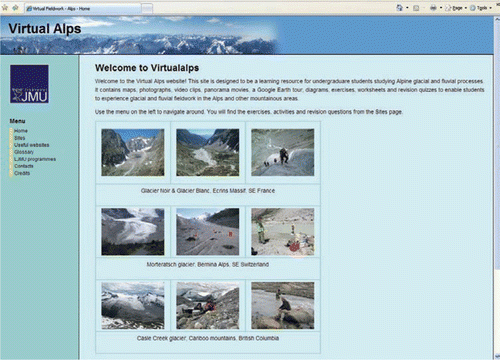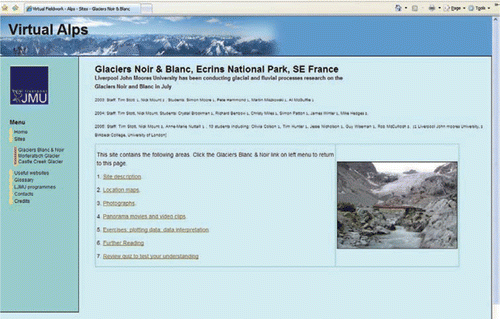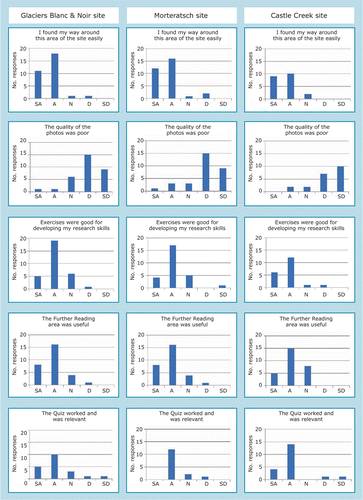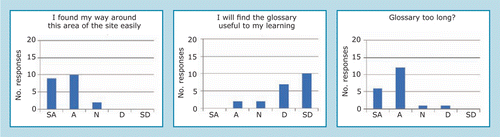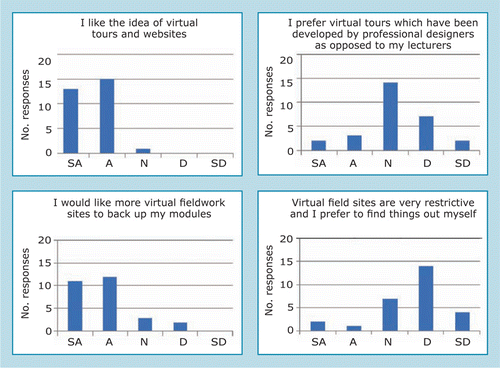Background
Each year as many as forty or fifty groups of young people leave the country to take part in youth expeditions. In fact, Britain has a unique history of organised youth exploration stretching back over three quarters of a century. Although primarily intended to provide adventure and challenge to young people, many early youth expeditions carry out a significant amount of fieldwork. However, according to records kept by CitationGeography Outdoors (2008), the centre supporting field research, exploration and outdoor learning at the RGS-IBG, the proportion of youth expeditions now undertaking field projects has fallen to one in ten.
In Universities the benefits of teaching and learning through fieldwork has been brought under closer examination in recent years (e.g. CitationAndrews et al., 2003) and the notion of supporting fieldwork in the Geography, Earth and Environmental Science (GEES) disciplines has been gathering momentum over the past decade as evidenced by recent conferences on ‘Supporting fieldwork using information technology’ (CitationMaskall et al., 2007) and a Higher Education Academy GEES Virtual Fieldwork Conference at University of Worcester (May 2007). Virtual environments and e-learning resources have been shown to help students become active rather than passive learners by appealing to their multi-sensory learning ability with interactive media (CitationFletcher et al., 2002; 2007).
Research on glacial and fluvial processes has been conducted by Liverpool John Moores University (LJMU) staff, sometimes in collaboration with other Universities, at three field sites over the past seven years (e.g. CitationStott & Mount, 2007; Mount & Stott, 2008; Stott et al., 2008). The field sites have included: (1) the glaciers Noir and Blanc in the Ecrins National Park, SE France (2003, 2004, 2005); (2) the Morteratsch glacier, Bernina Alps, SE Swizerland (2007), and (3) Castle Creek Glacier, Cariboo Mountains, British Columbia (2008). On each of the field visits students have accompanied staff. In the 2008 study (funded by LJMU Research-Informed Teaching awards), students have completed fieldwork for final year undergraduate dissertation projects. shows the number of students and staff who took part in the fieldwork.
Table 1 Field locations and number of students participating.
shows that between 4–18% of the cohorts of students who study GEES subjects at LJMU actually visited the field sites. With this in mind, we decided to develop a virtual field guide (VFG), so that the learning and experiences of undertaking fieldwork at these sites could be shared with all students and staff, both within LJMU and outside the University. The possibility of using such a VFG as a recruitment tool was also considered, but has not yet been carried out.
Virtual Alps Field Guide development
Experience of VFGs at LJMU
Staff at LJMU have been developing and using VFGs for several years (CitationStott et al., in press). The first generation of VFGs at LJMU were designed by academic staff, but written for the web by a specialist Faculty IT technician who had the necessary web writing and design skills to do this efficiently and effectively.
Decision to try to ‘do it ourselves’ using Dreamweaver not RedDot
Based on the experience gained from developing three earlier VFGs using a specialist IT technician (who subsequently left the University) we felt a certain ‘lack of control’ over the upkeep and maintenance of the VFGs. Any later changes we required had to join a queue and wait for the technician’s time to become available again. However, when this technician moved to a new post, the decision was taken to transfer the VFGs to the University’s current intranet written using RedDot software. This software is used University wide and establishes a standard template with the responsibility for update of certain areas being given to particular staff who have been trained to use RedDot. However, it has URLs of the form of e.g. http://www.ljmu.ac.uk/BIE/ingleton/ (for our Ingleton Waterfalls Trail VFG) and we felt that a more easily recalled URL would be advantageous for our new VFG for the Alps. Secondly, RedDot is somewhat restrictive in its design features. We therefore decided:
To purchase our own domain name www.virtualalps.co.uk (for which we pay an annual subscription of around £12.50)
To write the VFG using Macromedia Dreamweaver MX 2004
To learn to use Macromedia Dreamweaver so that we could develop and update the VFG ourselves and thereby maintain control over the guide and be able to respond quickly to students’ comments and evaluations.
Training courses and working with IT web technician
Having taken these decisions, the first phase of the project was to register the domain name and undertake training. Tim Stott (TS) and Anne-Marie Nuttall (AMN) attended a University Macromedia Dreamweaver MX 2004 training seminar in November 2007 (2 hours). TS also attended a RGS-IBG training day on Virtual Fieldwork using Google Earth (1 day). Following this, TS and AMN spent time with Jim McCloskey (JM), the Faculty IT Technician, undertaking training on using FTP and uploading files to the new domain. We quickly agreed that it was initially necessary for JM to develop a template for the VFG which contained the menus and links between the seven areas of the site (). This learning process was ongoing to some extent throughout the project.
Buying/finding time: GEES and LTA awards
Having undertaken the training in 2007, and designed and developed the template in early 2008 (3 hours by JM), the aim was to gradually develop the site throughout 2008. However, in reality, the pressures of being academics undertaking administration, teaching, fieldwork and research meant that finding time to build the site was the greatest difficulty, even though funding had been secured to buy us out of teaching through a GEES Small Scale Project Grant (2007). The reality of finding teachers to replace us was difficult. Nevertheless, as the deadline drew closer, a concentrated effort brought the site to completion (in around 50 hours). This is considered to approach the amount of time the first author might take to carry out data analysis and write-up one paper for a quality academic journal (excluding field work and sample processing) (e.g. CitationStott et al., 2008).
Features of the VFG
In the early stages of the design planning we agreed that a simple design was necessary so that our basic web authoring skills would not be too overwhelmed. shows the basic template upon which each of the field sites is based. The Sites Link on the left menu opens to reveal the three sites in the VFG. Each site then has seven content areas as seen in : Site description; Location maps; Photographs; Panorama movies, video clips (and Google Earth Tour); Exercises (plotting data & interpretation); Further Reading; Revision Quiz (developed using Hot Potatoes v.6 software available free from http://hotpot.uvic.ca/).
Once the design template for each site had been developed, it was a relatively easy job to copy the file into a new folder on the Dreamweaver FTP panel, rename it and replace the photo and hyperlinks with those required for the new site. Thus, in summary, the only skills we, as academics, had to learn were:
How to resize photos/images/maps to make them neat and uniform in size. This was done using Microsoft Picture Manager (an accessory which is part of MS CitationOffice 2007).
In Dreamweaver: creating tables, inserting images, video clips/panorama movies, typing text and creating hyperlinks.
Uploading files to the server via FTP.
All photographs were saved in two sizes: a thumbnail 314 × 235 pixels, and a large version of 1024 × 768 pixels. We found that in most cases the thumbnails at 314 × 235 pixels were large enough to see the image with reasonable clarity, but that the option to click to enlarge to the 1024 × 768 full-screen size was worthwhile, especially for maps.
Student preliminary evaluation
On completion, the VFG was evaluated with two groups of students: Level 2 BSc Physical Geography/Geology students studying BIEES2026: Glacial and Fluvial Processes in the Faculty of Science (n = 20) on 26 February 2009, and following minor modifications (repairs to one or two broken links), with the Level 3 BSc Outdoor & Environmental Education students studying OLFEO3205: Glacial and Fluvial Processes in the Faculty of Education, Community & Leisure (n = 12) on 10 March 2009.
Students participated voluntarily in the evaluation, which consisted of a questionnaire that guided them through the VFG, then at the end of each of five sections, asked for their responses both to a Likert Scale (respond to statements by placing ticks next to: SA = Strongly agree, A = Agree, N = Not sure, D = Disagree, SD = Strongly Disagree) and to write comments as free text on each of the three sites, the glossary and then an overall response. Students were allowed 15 minutes per site and a further 15 minutes for the glossary and overall evaluation (1 hour total).
First, the responses of both groups of students were compared, but found to show very similar patterns, so the data from each group were merged. summarises the responses of all students (n=32) to each of the three field site areas of the VFG.
Some questions had fewer that 32 responses where either a link to one part of the site was broken or a particular student may not have completed that part of the evaluation. As can be seen in , the responses to each of the three sites are broadly similar and this is to be expected since each site was based on the same design template. For all three field sites, students agreed that they were able to find their way around the site easily. They disagreed or strongly disagreed that the quality of the photographs used was poor (suggesting that they must be better than poor, or even good!). Most respondents agreed or strongly agreed that the exercises would be good for developing their research skills, but it should be noted that there was not time allowed in this evaluation for the students to actually complete the exercises. Some students were neutral on this question. It is planned to build these into a future module assessment. Most respondents agreed or strongly agreed that the Further Reading sections would be useful to them and most also agreed or strongly agreed that the revision quizzes were useful (however, these were short).
The glossary for the VFG consisted of an alphabetical index linked list of over 200 terms concerned with glacial and fluvial processes. Students found their way around this part of the site easily () but disagreed that it was useful to their learning and agreed or strongly agreed that it was too long. It seems that this needs to be cut down and only key terms selected out, though this could be a bit like saying “dictionaries have too many words in them! ”.
The overall summary evaluation () showed that students like the idea of virtual field guides (all but one agreed or strongly agreed). However, when asked whether they ‘prefer virtual tours which have been developed by professional designers as opposed to my lecturers’, their opinions were more split than for any other statement on the entire evaluation. Most students (n = 14) were neutral on this, with slightly more (n = 7) disagreeing than agreeing (n = 5). This may well have been because our students were too polite to say that they would have preferred a professionally designed site! Of course, these days students are such experienced web surfers that they are totally used to special effects, flash player with moving images everywhere - all the “bells and whistles available from today’s websites” - features that this VFG does not offer, although there are video clips, panorama movies, a Google Earth tour and useful links. However, balanced against this ‘amateur’ level of web authoring skills is the knowledge that the lecturer has designed the VFG, has visited and worked in the field sites and is knowledgeable about them. Almost all of the students agreed or strongly agreed that they would like more virtual fieldwork sites to back up their modules and the vast majority disagreed or strongly disagreed that virtual field guides are very restrictive and they would not generally prefer to find things out themselves (although one student wrote that there was nothing to stop him finding things out himself anyway, which is of course true!).
Conclusion and request for feedback
Following our two approaches to developing VFGs at LJMU we are left with mixed feelings about the best approach. summarises what we consider to be the positive (+) and negative (−) aspects of the two approaches we have taken to VFG design
We would be glad to receive feedback on www.virtualalps.co.uk from readers of Planet. Please email: [email protected] if you have any comments on this article or the web site.
Table 2 The positive (+) and negative (−) aspects of two approaches to VFG design
Acknowledgements
The GEES Higher Education Academy subject centre provided a small grant in 2007 to help fund this project and Liverpool John Moores University provided a £1500 Learning and Teaching Award which help fund visits to the Morteratsch field site and start off the project. LJMU also funded three Research Informed Teaching Awards to enable students to carry out fieldwork at Castle Creek glacier, British Columbia where Dr Phil Owens and staff at UNBC hosted our visit.
References
- AndrewsJ., KnealeP., SougnezY., StewartM., and StottT. A. (2003) Carrying out pedagogic research into the Constructive Alignment of Fieldwork. Planet Special Edition 5: Linking Teaching and Research and undertaking Pedagogic Research in Geography, Earth and Environmental Sciences, 51-52.
- FletcherS., FranceD., MooreK. and RobinsonG. (2002) Fieldwork education and technology: A GEES perspective, Planet 4, 17-19.
- FletcherS., FranceD., MooreK. and RobinsonG. (2007) Putting technology into fieldwork education: A pedagogic evaluation. Journal of Geography in Higher Education 31, 2, 319-330.
- Geography Outdoors (2008) on-line http://www.rgs.org/OurWork/Fieldwork+andExpeditions.htm (accessed ??)
- MaskallJ., StokesA., TruscottJ. B., BridgeA., MagnierK. and CalderbankV. (2007) Supporting fieldwork using information technology, Planet 18, 18-21.
- MountN. J. and StottT.A. (2008) A discrete Bayesian network to investigate suspended sediment concentrations in an Alpine proglacial zone, Hydrological Processes 22, Published online 27 Feb 2008, doi 10.1002/hyp.698.
- StottT.A., ClarkH., MilsonC., McCloskeyJ. and CromptonK. (in press) The Ingleton Waterfalls Virtual Field Trip: Design, Development and Preliminary Evaluation. Teaching Earth Sciences, Magazine of the Earth Science Teachers Association (ESTA).
- StottT. A., MountNJ. (2007) Alpine proglacial suspended sediment dynamics in warm and cool ablation seasons: implications for global warming? Journal of Hydrology 332 (3-4), 259-270.
- StottT. A., NuttallA., EdenN., SmithK., MaxwellD. (2008) Suspended sediment dynamics in the Morteratsch proglacial zone, Bernina Alps, Switzerland. Geografiska Annaler Series A: Physical Geography 90 (4), 299-313.